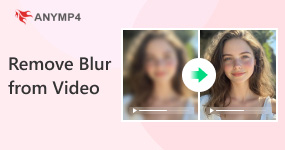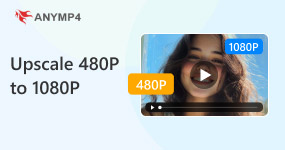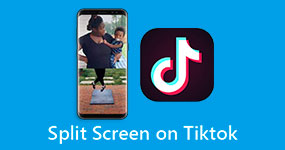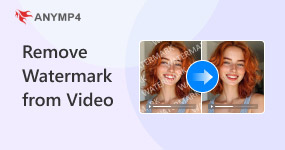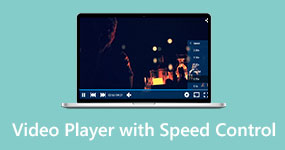Explore More Editor Solutions from AnyMP4
All-in-one converter, editor, and enhancement tool for videos, audio and images.
Upscale video quality by AI in 4 ways to create stunned and superb video files.
Make a slideshow with photos, videos and music with various templates and editors.
All Articles
Does your audio recording contain annoying background noises? Worry not. Check the ten noise reduction software programs we have listed here to eliminate them.
 25.04.2025 | Updated by Angelica Liwanag
25.04.2025 | Updated by Angelica LiwanagHere are the best tools for splitting and trimming MP3 files. If you want to split a large MP3 file into tracks, you can find the best MP3 splitter here.
 23.04.2025 | Updated by Angelica Liwanag
23.04.2025 | Updated by Angelica LiwanagGet to know Pictory with great knowledge through this post. This Pictory.ai review will cover everything you need to know about its overall functionality.
 11.09.2024 | Posted by Angelica Liwanag
11.09.2024 | Posted by Angelica LiwanagStruggling to choose between CapCut vs InShot for editing? Check our post and learn their features, pros, cons, and who each app is best for.
 23.08.2024 | Posted by Angelica Liwanag
23.08.2024 | Posted by Angelica LiwanagRead this article to read the best forensic audio/video enhancement software reviews for improving the quality of digital evidence, whether audio or video.
 02.08.2024 | Posted by Angelica Liwanag
02.08.2024 | Posted by Angelica LiwanagStand out from the crowd! Discover the five gaming intro makers to create professional-looking intros for your channel. Find the best intro maker for you today.
 25.06.2024 | Posted by Angelica Liwanag
25.06.2024 | Posted by Angelica LiwanagFinal Cut Pro only for Mac? No worries! Edit stunning videos on your computer with these powerful Final Cut Pro for Windows alternatives. Check them now!
 19.06.2024 | Posted by Angelica Liwanag
19.06.2024 | Posted by Angelica LiwanagWant to ease your workflow? This Zapier review will delve into its features, pros, cons, and limitations to help you choose the perfect automation tool.
 11.06.2024 | Posted by Angelica Liwanag
11.06.2024 | Posted by Angelica LiwanagLooking for an easy video creation tool? Check our Synthesia AI review and explore its features, pros, cons, and who it’s best for. Plus, discover alternatives.
 11.06.2024 | Posted by Angelica Liwanag
11.06.2024 | Posted by Angelica LiwanagCheck our DeepBrain review and explore its features, pros, and cons to help you decide if it fits your needs. Also, discover the best alternatives to this tool.
 11.06.2024 | Posted by Angelica Liwanag
11.06.2024 | Posted by Angelica LiwanagLooking for apps and websites like Canva that you can use to edit photos? Read this article to learn ten of these that are ideal as an alternative to Canva.
 03.06.2024 | Posted by Riley Mitchell
03.06.2024 | Posted by Riley MitchellLooking for a premium or free photo editing software like Lightroom? This article is made for you since we will highlight ten of the best alternatives for it.
 03.06.2024 | Posted by Angelica Liwanag
03.06.2024 | Posted by Angelica LiwanagLearn the best video editing software for Windows 10/11 and older Windows versions that are perfect for your video editing needs using these ten good options.
 29.04.2024 | Posted by Riley Mitchell
29.04.2024 | Posted by Riley MitchellDiscover five of the best traditional and powered-by AI 360 video editors that you can use today to improve the videos that you watch in virtual reality.
 25.04.2024 | Posted by Angelica Liwanag
25.04.2024 | Posted by Angelica LiwanagDiscover the top five WebM editors that empower video enthusiasts to edit and enhance their files. Elevate your video editing game today!
 12.09.2023 | Posted by Riley Mitchell
12.09.2023 | Posted by Riley MitchellLooking for clipping software for gaming? Find the perfect tool for your gaming journey that will allow you to record your gaming highlights seamlessly.
 29.08.2023 | Posted by Angelica Liwanag
29.08.2023 | Posted by Angelica LiwanagLooking to take your video editing to the next level? Discover five top-notch video editors with transitions and effects to elevate your visual storytelling.
 22.08.2023 | Posted by Angelica Liwanag
22.08.2023 | Posted by Angelica LiwanagWe will show you what you need to know about how to brighten a video with the best video brighteners and make the dark video footages clear and clean.
 18.08.2023 | Updated by Ted Klarso
18.08.2023 | Updated by Ted KlarsoHow to change hue of video online? How do you change hue and saturation? This post shares 3 easy ways to adjust and change video hue on computer and online.
 27.07.2023 | Posted by Angelica Liwanag
27.07.2023 | Posted by Angelica LiwanagHere are the top 5 best video color editing software to help you change video color and tone on your computer easily without losing quality.
 27.07.2023 | Posted by Angelica Liwanag
27.07.2023 | Posted by Angelica LiwanagLooking for the best online video maker? Explore our list of eight video creation platforms and create content easily with these user-friendly tools.
 27.07.2023 | Posted by Angelica Liwanag
27.07.2023 | Posted by Angelica LiwanagLooking for a tool to create a memorial video to honor the legacy of your loved ones? Discover the powerful memorial video makers we have listed here.
 26.07.2023 | Posted by Ted Klarso
26.07.2023 | Posted by Ted KlarsoIn order to combine the desired music file, you might merge different clips as one file. Just learn more details about the best MP3 Joiner from the article.
 24.05.2023 | Updated by Ted Klarso
24.05.2023 | Updated by Ted KlarsoTo merge different audio files into the desired file, here you can learn about 10 best audio joiner software to combine multiple audio files into a single file.
 27.04.2023 | Updated by Ted Klarso
27.04.2023 | Updated by Ted KlarsoHave you ever tried to play audio backward? If not, you can learn the process of performing it here and discover if it creates a new interesting sound.
 25.04.2023 | Posted by Angelica Liwanag
25.04.2023 | Posted by Angelica LiwanagDiscover your favorite tool from the top 14 reverse video maker software to put backward a video clip on Windows, Mac, online, Android, and iPhone.
 25.04.2023 | Updated by Ted Klarso
25.04.2023 | Updated by Ted KlarsoLet us improve your audio quality by removing the background noise using Audition. This tool outcasts the low-quality sound we can hear behind.
 24.04.2023 | Posted by Angelica Liwanag
24.04.2023 | Posted by Angelica LiwanagTo edit GIF images on your devices, you will get 11 GIF editors. And you can learn how to process animated GIFs and ordinary GIF files here.
 17.04.2023 | Posted by Riley Mitchell
17.04.2023 | Posted by Riley MitchellWhat is the best online audio cutter? How to trim an MP3 song for free? This post lists 5 online audio splitters to trim any part for song and ringtones.
 03.04.2023 | Posted by Riley Mitchell
03.04.2023 | Posted by Riley MitchellLooking for the best audio trimmer for your Windows, Mac, Android, or iPhone device? Here we list top 10 options, so that you can make the best decision.
 22.03.2023 | Posted by Riley Mitchell
22.03.2023 | Posted by Riley MitchellDo you have a large number of MP3 collections? Why don't you make it unique by adding an album cover? Discover how to add album art to MP3 here!
 17.03.2023 | Posted by Angelica Liwanag
17.03.2023 | Posted by Angelica LiwanagIt always makes us excited that we can cut and split MP3 files into tracks using the paid or free MP3 trimmers we share here.
 17.03.2023 | Posted by Riley Mitchell
17.03.2023 | Posted by Riley MitchellAre you also one of those who are obsessed with listening to your favorite song? Why not loop them? Check out the leading MP3 looper you can use here.
 15.03.2023 | Posted by Angelica Liwanag
15.03.2023 | Posted by Angelica LiwanagSuppose you are having a hard time optimizing web-audio content. Then this article is for you. See the three exceptional methods in practicing compression.
 01.11.2022 | Posted by Angelica Liwanag
01.11.2022 | Posted by Angelica LiwanagCompressors for music help the user maintain the correct file size of their audio. Here are the five best five compressing tools to make it possible easily.
 31.10.2022 | Posted by Angelica Liwanag
31.10.2022 | Posted by Angelica LiwanagWe will offer you a list of the best vocal compression tools nowadays. Let us review five mediums you can use to minimize the conflict before mixing UADs.
 14.10.2022 | Posted by Angelica Liwanag
14.10.2022 | Posted by Angelica LiwanagLearn the best five WAV compressor for reducing WAV file size through this article. We will walk you through each device with a detailed review.
 23.09.2022 | Posted by Angelica Liwanag
23.09.2022 | Posted by Angelica LiwanagReducing OGG file size gives us extra space for some essential things with our PC. Thus, we will review the superb OGG compressors online and on PC usage.
 23.09.2022 | Posted by Angelica Liwanag
23.09.2022 | Posted by Angelica LiwanagWe listed the best 6 audio compressors online that are free and accessible for all users. Check the review to get the best one to shrink the audio file size.
 31.08.2022 | Posted by Angelica Liwanag
31.08.2022 | Posted by Angelica LiwanagWhat are audio compression, audio normalization, and lossless audio? Learn these things in this article as we give you the ideal software for these functions.
 12.08.2022 | Posted by Angelica Liwanag
12.08.2022 | Posted by Angelica LiwanagAre you looking for MP3 compressor to reduce MP3 file size without losing quality? Here is a list of top 8 best MP3 size reducer for Windows, Mac and online.
 03.08.2022 | Updated by Ted Klarso
03.08.2022 | Updated by Ted KlarsoHow to increase the volume on an MP4 file? Here we will share 4 ways to make a video louder with video volume booster in the step-by-step guide.
 29.07.2022 | Updated by Ted Klarso
29.07.2022 | Updated by Ted KlarsoDon't know what software to use for creating 3D logos? Do not worry; in this article, we have listed 6 top-of-the-line 3D logo makers for you to review.
 06.07.2022 | Posted by Angelica Liwanag
06.07.2022 | Posted by Angelica LiwanagIf you want to extract a subtitle track from the MKV movie, we share 2 ways to meet your needs without interrupting video quality.
 07.05.2022 | Updated by Ted Klarso
07.05.2022 | Updated by Ted KlarsoWhat is the best TikTok editor? Is there a free TikTok video editor for Android? How to edit TikTok videos on iPhone? Get 3 best TikTok editors from this post.
 12.04.2022 | Posted by Angelica Liwanag
12.04.2022 | Posted by Angelica LiwanagWhat is the best lightweight video editing software? Don't waste your time searching it on Google. Here is a top list available to Windows, Mac, and Linux.
 28.01.2022 | Posted by Riley Mitchell
28.01.2022 | Posted by Riley MitchellTo create a marvelous video, you need to clip and merge multiple video clips. Take the best 11 video joiner software on Windows and Mac to combine videos.
 24.06.2021 | Updated by Ted Klarso
24.06.2021 | Updated by Ted KlarsoWhat should you do if you just need to edit the background of the photos? Here are the top 9 photo background editors for Windows, Mac, iPhone and Android devices.
 14.01.2021 | Updated by Riley Mitchell
14.01.2021 | Updated by Riley MitchellMicrosoft Photo Editor is a graphics editor component of Microsoft Office. You can get the review, how-to and top alternatives to Microsoft Photo Editor here.
 14.01.2021 | Updated by Riley Mitchell
14.01.2021 | Updated by Riley MitchellMany of us manage PDF documents in Google Drive. This article shows you how to edit PDFs in Google Drive, Docs or Chrome, like change text, add image, etc.
 14.01.2021 | Updated by Riley Mitchell
14.01.2021 | Updated by Riley MitchellHow to enjoy fun with photos? When you want to create some interesting photos by yourself, you can learn more about the 10 best funny photo editors here.
 14.01.2021 | Updated by Riley Mitchell
14.01.2021 | Updated by Riley MitchellIf you need to edit photos online, you can find the 20 best online photo editors with excellent features to polish photos online with high efficiency from the article.
 25.12.2020 | Updated by Riley Mitchell
25.12.2020 | Updated by Riley MitchellExplore the open-source PDF editors for effectively and quickly reading, managing, editing and modifying your PDF documents on Windows 10/8/8.1/7, Mac OS X/11/12, and Linux.
 25.12.2020 | Updated by Riley Mitchell
25.12.2020 | Updated by Riley MitchellWhen you need to edit a PDF file, there are a lot of tools to select. This article shares Adobe PDF Editor, the most professional and popular PDF editing tool.
 25.12.2020 | Updated by Riley Mitchell
25.12.2020 | Updated by Riley MitchellHere are the top face makeup editors for your computer and smartphone to give the perfect touch to the lipstick, eyeshadow, foundation, blush, and liner.
 05.11.2020 | Updated by Riley Mitchell
05.11.2020 | Updated by Riley MitchellHere listed top 6 best cartoon photo editors. With which you can easily pick your photos and convert them in cartoons within them.
 05.11.2020 | Updated by Riley Mitchell
05.11.2020 | Updated by Riley MitchellHere we list 10 great black and white photo editor applications to remove color from your photos on Windows 10/8.1/8/7, Mac OS X/11/12, iOS and Android devices.
 05.11.2020 | Updated by Riley Mitchell
05.11.2020 | Updated by Riley MitchellCome here and get your best PDF editor for Android or iPhone/iPad in 2025. Moreover, you can follow the tutorial to edit a PDF file on iPhone or iPad with ease.
 08.05.2020 | Updated by Riley Mitchell
08.05.2020 | Updated by Riley MitchellThere are many advantages to using PDF software when creating documents. You can get the thorough introduction of one of the best PDF editing software, Foxit PDF Editor, in this article.
 08.05.2020 | Updated by Riley Mitchell
08.05.2020 | Updated by Riley MitchellHow do I compress a MP4 video file into smaller size? Here are best 5 video compressors (free and paid) to help you compress MP4 file smaller for email, WhatsApp, etc.
 24.04.2020 | Updated by Ted Klarso
24.04.2020 | Updated by Ted KlarsoBy using the best 3D photo editor, you can convert 2D images into 3D or create 3D pictures. Here are top 10 best 3D photo editors for computer and mobile phone.
 13.03.2019 | Posted by Riley Mitchell
13.03.2019 | Posted by Riley MitchellWhen you need to edit photos or make collages, you can learn more about the 11 best photo editor and collage makers design some stunning photo collages from the article.
 11.03.2019 | Posted by Riley Mitchell
11.03.2019 | Posted by Riley MitchellFinding the best laptop for photo editing? We identify and post the top 10 best laptops and monitors to help you edit photos and get perfect experiences.
 11.03.2019 | Posted by Riley Mitchell
11.03.2019 | Posted by Riley MitchellNeed to edit a PDF, but don't have the necessary tools? Thankfully, here are top 20 best PDF editors for Windows and Mac OS X to modify PDFs.
 11.03.2019 | Posted by Riley Mitchell
11.03.2019 | Posted by Riley MitchellWe share a list of the best free photo editing software and apps for Windows and Mac that you can use to make your shots really shine.
 11.03.2019 | Posted by Riley Mitchell
11.03.2019 | Posted by Riley MitchellSnapchat is one of the most unique photo editors in the business. Here are 5 great Snapchat photo editing apps for iPhone and Android to retouch selfies.
 11.03.2019 | Posted by Riley Mitchell
11.03.2019 | Posted by Riley MitchellHow to add texts to photos? The article shares the 8 best photo text editors to add artistic text styles and apply stunning photo effects to your photos.
 11.03.2019 | Posted by Riley Mitchell
11.03.2019 | Posted by Riley MitchellBefore sharing a photo to your social network account, you may want to make sure it's looking great. Here are 10 best photo editor apps for Android owners.
 11.03.2019 | Posted by Riley Mitchell
11.03.2019 | Posted by Riley MitchellWhat should be the best iPhone photo editors and how to edit your photos on iPhone? Just learn more detailed information from the article.
 06.03.2019 | Posted by Riley Mitchell
06.03.2019 | Posted by Riley MitchellWhen you want to edit photos for Instagram, you can find the 10 best Instagram photo editors to create some awesome photos and boost your Instagram feed from the article.
 06.03.2019 | Posted by Riley Mitchell
06.03.2019 | Posted by Riley MitchellIf you just need to cut and paste photos, you can download the 10 best cut and paste photo editors to remove unwanted parts and join photos together here.
 06.03.2019 | Posted by Riley Mitchell
06.03.2019 | Posted by Riley MitchellIf you are still raising your phone and pouting created the perfect selfie, you are out. Here are the best selfie editor apps and best photo apps for editing your selfies simply.
 01.03.2019 | Posted by Riley Mitchell
01.03.2019 | Posted by Riley MitchellPixlr Editor is a browser photo editor for all your editing needs. We talk about the features, advantages, shortcomings, a full guide and the best alternatives.
 01.03.2019 | Posted by Riley Mitchell
01.03.2019 | Posted by Riley MitchellTry to make personalized emoji with your selfies and photos? Here are top 5 efficient emoji picture editors available to PC, iPhone and Android machines.
 01.03.2019 | Posted by Riley Mitchell
01.03.2019 | Posted by Riley MitchellAre you looking for a professional photo editing software to edit your photos online? Let's take a look at some of the best online photo editors in detail.
 01.03.2019 | Posted by Riley Mitchell
01.03.2019 | Posted by Riley MitchellThere are many mobile photo editing apps available across all of the app stores, making it tough to choose which ones to use. Here are 5 great skinny photo editor apps for iPhone and Android users.
 01.03.2019 | Posted by Riley Mitchell
01.03.2019 | Posted by Riley MitchellFind the top 6 blur photo editor apps to instantly blur the backgrounds or any part of your photo and highlight your face or objects on PC, iPhone or Android.
 01.03.2019 | Posted by Riley Mitchell
01.03.2019 | Posted by Riley MitchellYou don't need to be a professional photographer to produce stunning images for Instagram, Facebook or other social media. Learn how to edit photos on Mac OS 12/11/X and Windows in one article.
 01.03.2019 | Posted by Riley Mitchell
01.03.2019 | Posted by Riley MitchellGoogle Photos is one of the best ways to store and edit your photos and videos online. You can learn all knowledge here about this service in a single article.
 01.03.2019 | Posted by Riley Mitchell
01.03.2019 | Posted by Riley MitchellHere are the top 10 video trimming software used for the efficient video editing tasks. Pick up any of the best video trimmers according to our lab testing.
 18.09.2018 | Posted by Ted Klarso
18.09.2018 | Posted by Ted KlarsoLarge video files are slow to upload and download. Here are the best ways to significantly shrink the file size without losing quality on Windows and Mac.
 10.09.2018 | Posted by Ted Klarso
10.09.2018 | Posted by Ted Klarso