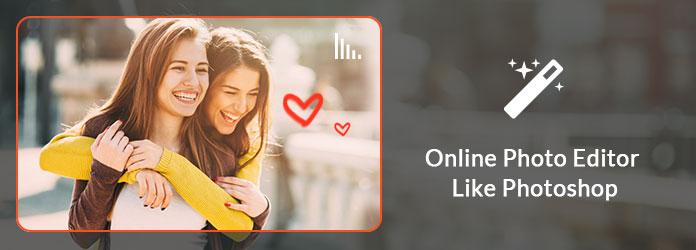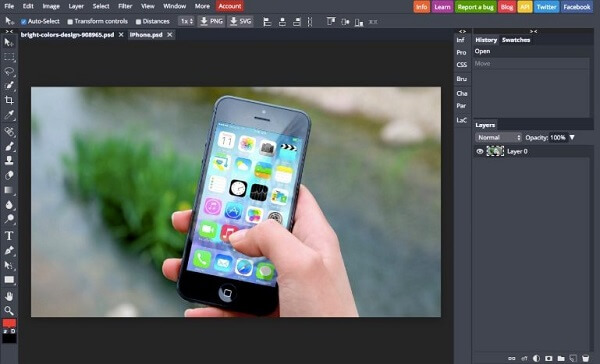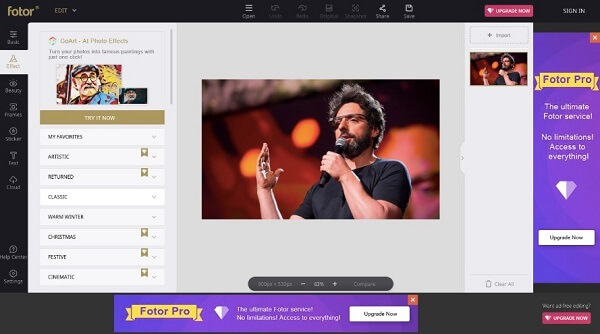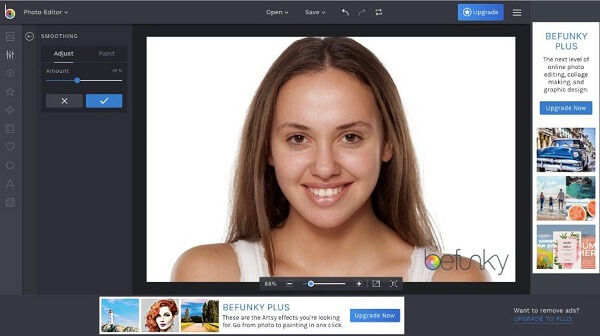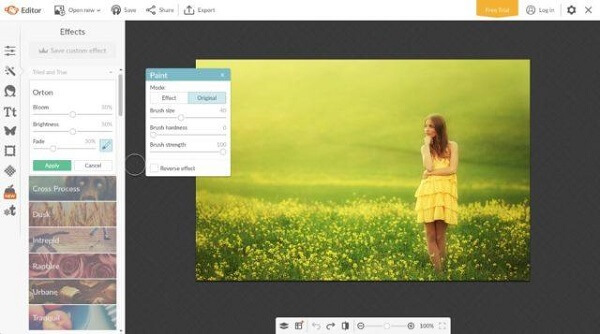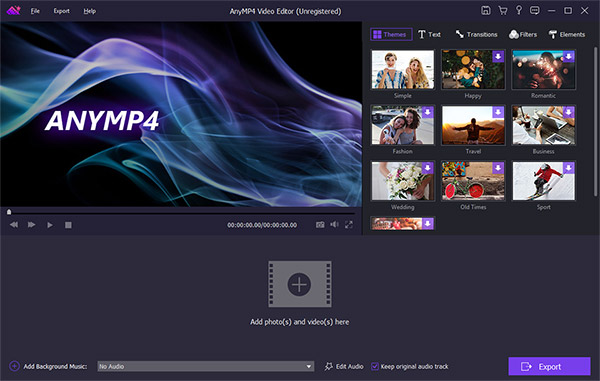6 Best Online Photo Editors like Photoshop
Online photo editors are amazing tools. You can use it to edit, adjust, modify or retouch your photos without installing any software on your machine.
However, you may discover that not all online editors are as powerful as Photoshop. If you need to go on full features with the color balance, focus, exposure, color and more, you can find the best tool from our list of top 6 online photo editors like Photoshop.
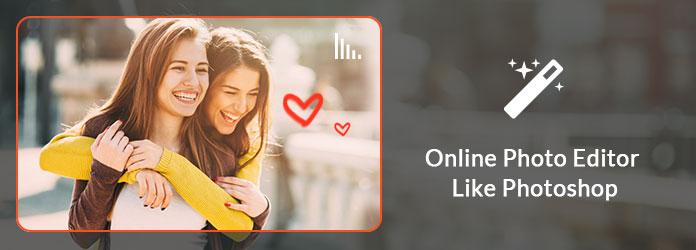
Part 1: Top 6 Online Photo Editor like Photoshop
If you are not a professional photographer, you may find yourself in a sticky situation as leaning Photoshop is not that easy. On the other hand, some online photo editors offers features like Photoshop but easier to use.
Top 1: Pixlr Editor
Key features:
- 1. Edit JPG, PNG, BMP and PXD photos completely online.
- 2. Include crop, rotate, text, paint and other basic editing tools.
- 3. Upload multiple photos and edit them on layers at one time.
- 4. Available in 28 languages.

Pros
- 1. The online Photoshop editor offers both a free and a pro version.
- 2. The interface is user-friendly.
- 3. It does not require login.
Cons
- 1. Some features are only available in the pro version.
Top 2: Photopea
Key features:
- 1. Edit photos and pictures on the HTML5 web app.
- 2. Offer the usual set of brushes, color editing tools, filters, layers and more.
- 3. Built-in advanced text editing tools for designing banners and cards.
- 4. Save photo results in PSD, JPG, PNG, GIF, BMP, SVG, and other formats.
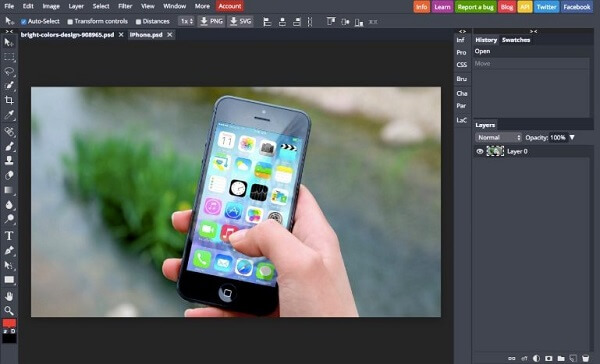
Pros
- 1. The Photoshop photo editing app supports a wide variety of output formats.
- 2. The interface is clean and allows you to edit photos using shortcuts.
Cons
- 1. It will pop up ads that take up a lot of screen space and you have to pay for the premium version to remove ads.
Top 3: Fotor
Key features:
- 1. Edit, fix, enhance and create photos online.
- 2. Provide some advanced tools, like special effects, face retouch and makeup, etc.
- 3. Track multiple edits with the Snapshot features.
- 4. Save output photos online for editing later.
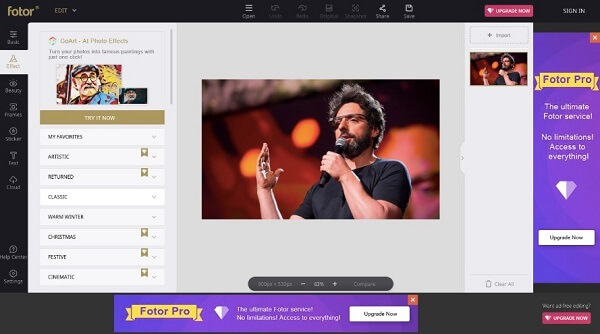
Pros
- 1. This online Photoshop editor is free of charge for basic editing.
- 2. You can process multiple photos in batch online.
Cons
- 1. It requires registration with your email or social media account.
Top 4: BeFunky
Key features:
- 1. Polish and enhance your photos online simply and quickly.
- 2. Apply filters and effects to create special effects.
- 3. Retouch portraits and selfies and makeup faces.
- 4. Create photo collage with the built-in templates and layouts.
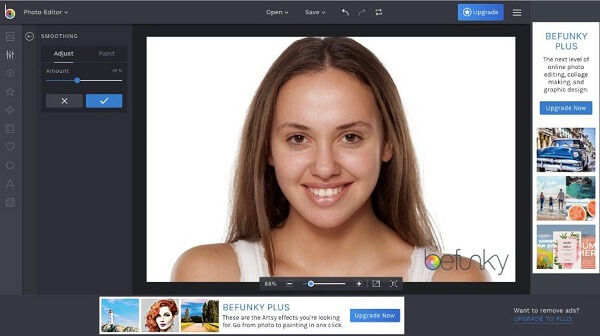
Pros
- 1. The biggest advantage of online Photoshop editor is to simplify the process of photo editing.
- 2. The output quality is great.
Cons
- 1. If you want to get an ad-free workspace and all advanced features, you have to upgrade at $4.95 per month.
Top 5: PicMonkey
Key features:
- 1. Integrate both a flash-based web app and a HTML5 editor.
- 2. Offer a wide range of elements, frames, backgrounds, templates and more.
- 3. Support JPG, PNG, PSD, GIF, and other image formats.
- 4. Save, export or share the picture results directly.
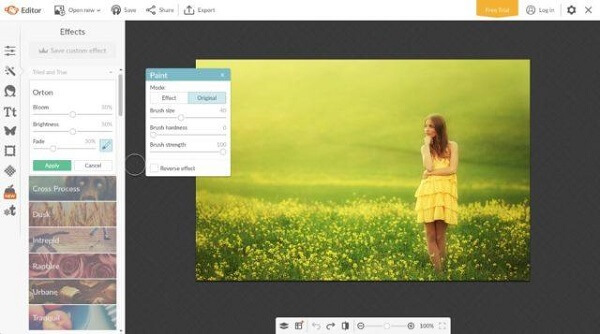
Pros
- 1. The interface is intuitive and easy to navigate.
- 2. This online photo editor like Photoshop provides online storage for storing pictures and editing.
Cons
- 1. It is a paid service and you can get an account for $7.99 per month.
Top 6: Ribbet
Key features:
- 1. Pack a set of basic photo editing tools.
- 2. Offer cloud storage to store photos and edit history.
- 3. Update filters and effects based on time, such as holiday-specific effects.
- 4. Make photo collage with your pictures using built-in layouts.

Pros
- 1. This online Photoshop editor provides both a free and a premium version.
- 2. It is pretty easy to master, even for novices.
Cons
- 1. The free version has ads and only locks limited features.
Part 2: Best alternative of online photo editor
Online photo editors are a convenient way to edit photos occasionally. However, they are not as stable as desktop programs. That is why we recommend AnyMP4 Video Editor.
- 1. Built-in a photo editor with crop, rotate, flip, adjustment and other tools.
- 2. Offer advanced editing tools, such as oceans of filters and effects.
- 3. Optimize photo quality using the advanced technology when editing.
- 4. Support all photo and picture formats, including RAW.
- 5. Create video slideshows with pictures, video clips and your favorite songs.
In short, it is the best alternative to online photo editors like Photoshop.
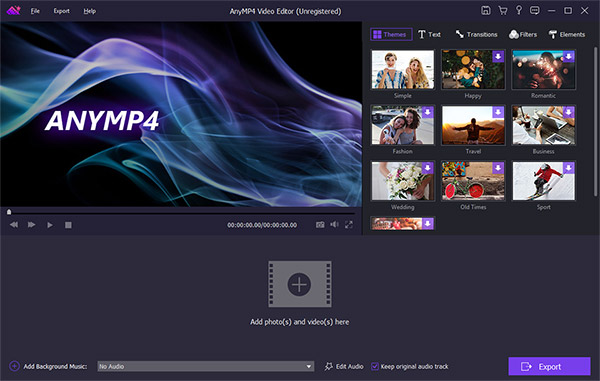
Conclusion
Now, you should grasp the best paid or free photo editing software like Photoshop. It cannot be denied that Adobe Photoshop is a great photo editor. However, it is too expensive and complex to beginners and average people. Instead, you can find more options, which allow you to edit, enhance and retouch your photos online. All you need to do is to read our introductions and reviews carefully and identify the most appropriate one for your device.