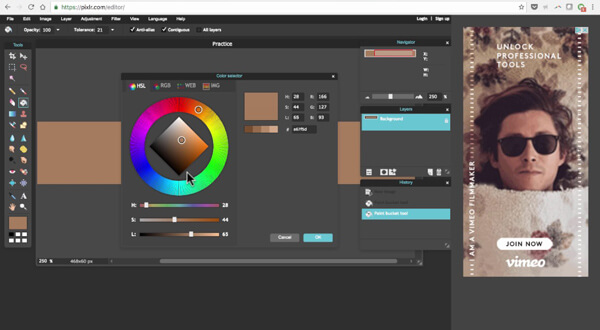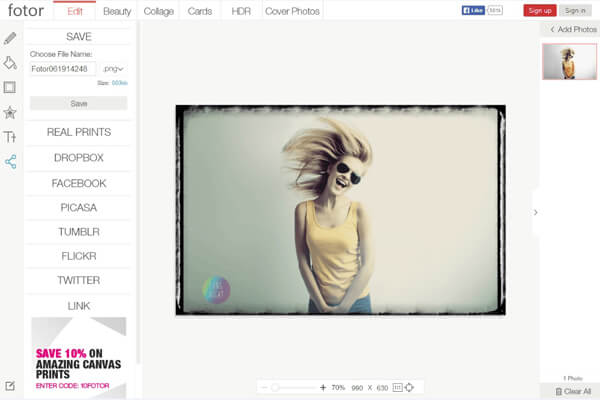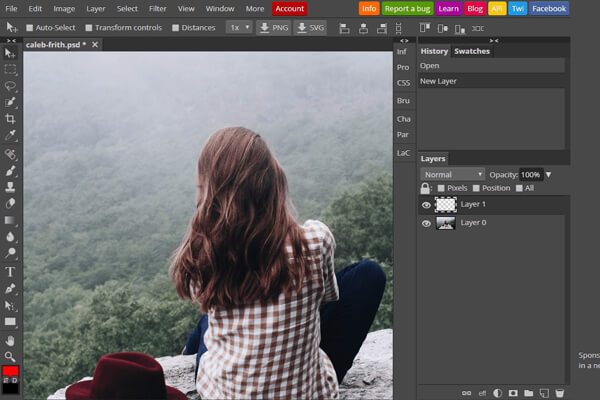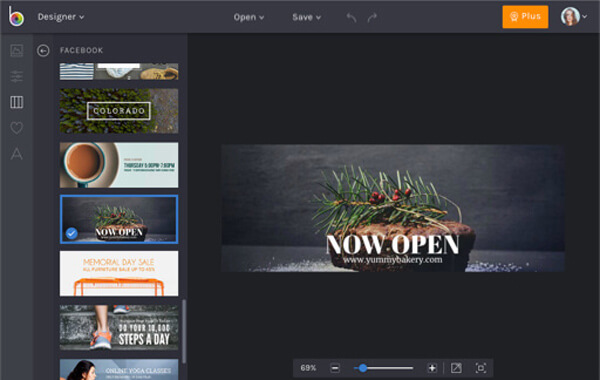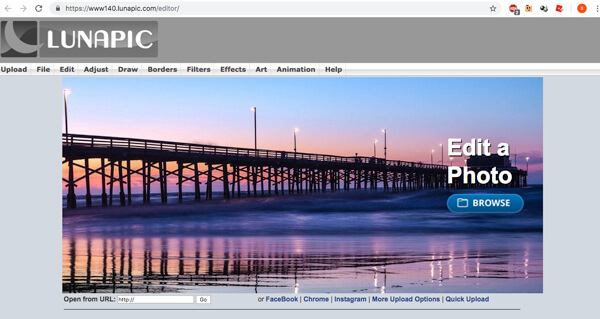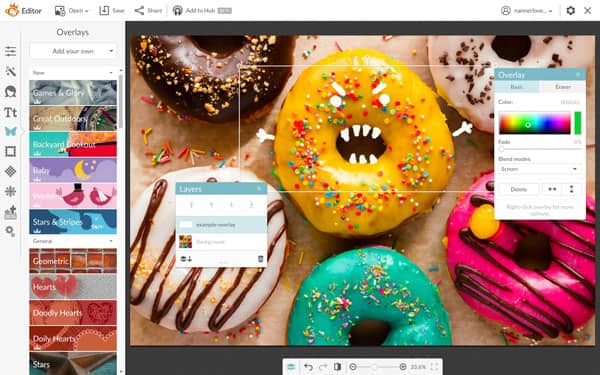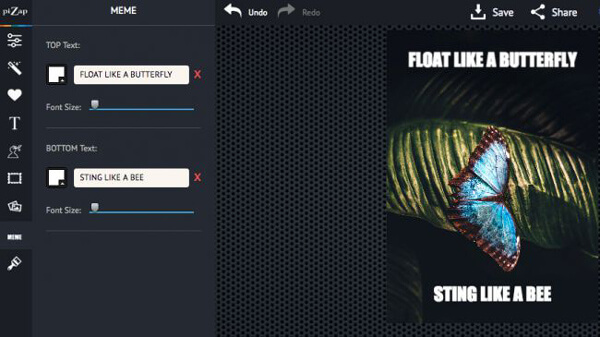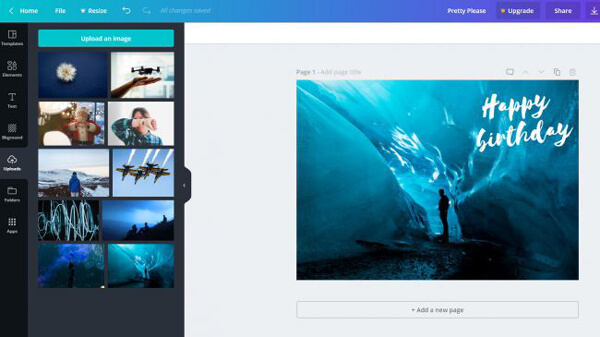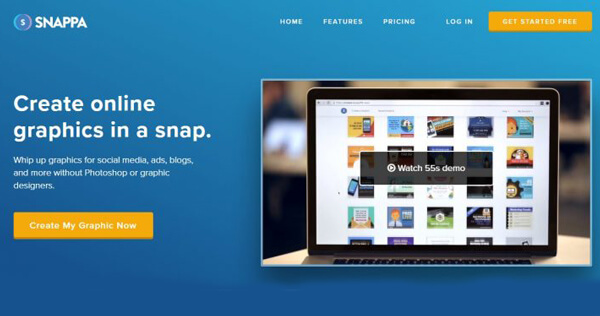20 Best Online Photo Editors with Excellent Features to Retouch Photos
Why do you choose online photo editors instead of download versions? Online photo editing tools have some unique advantages. With them, for example, you do not need to install anything on your computer and achieve the desired photo effect. Moreover, most online tools support sharing photo outputs to social media directly.

But there are also some major drawbacks. It should be difficult to edit photos with a large size or time consuming. The article compiles a list with top 20 online photo editors, whether you want the free photo editors or the paid ones, you can always get the desired one with ease.
Part 1. Top 15 free online photo editors
Top 1: Pixlr Photo Editor
URL: https://pixlr.com/
Pros
- 1. Extremely fluid user interface and looks like a pro desktop program.
- 2. The online photo editor is based on both flash and HTML5.
- 3. Offer a wide range of photo editing tools for free.
- 4. Directly import pictures from Facebook through URL.
- 5. No ads or malware to edit the photos online.
Cons
- 1. It will ask you to sign up when exporting the picture.
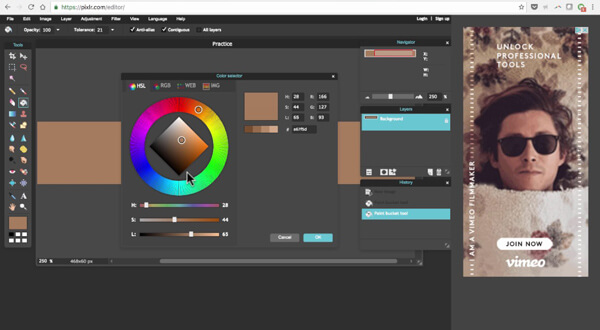
Top 2: Fotor
URL: https://www.fotor.com/
Pros
- 1. The free online image editor contains some advanced tools.
- 2. You can upload a picture up to 8MB.
- 3. It provides an array of manual tools for in-depth editing.
- 4. The interface is user-friendly.
- 5. You are allowed to save the results online and edit next time.
Cons
- 1. A number of features and templates are only available to premium users.
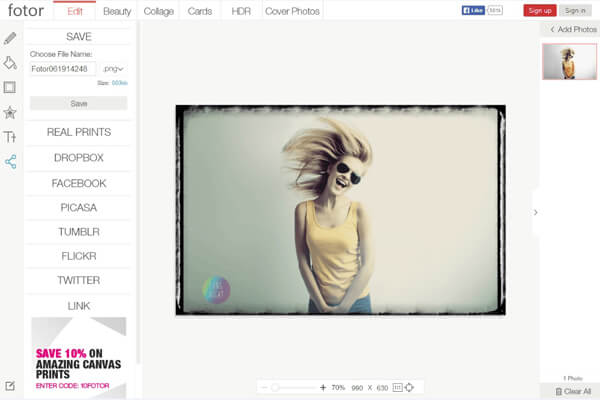
Top 3: Photopea
URL: https://www.photopea.com/
Pros
- 1. The online photo editor is a HTML5 web-based app without any extra plugins.
- 2. It supports layers, masks, and other pro-level editing tools.
- 3. You can upload and edit multiple pictures at the same time on different tabs.
- 4. It is compatible a wide variety of image formats.
Cons
- 1. You have to see annoying ads in the free version or pay for upgrade.
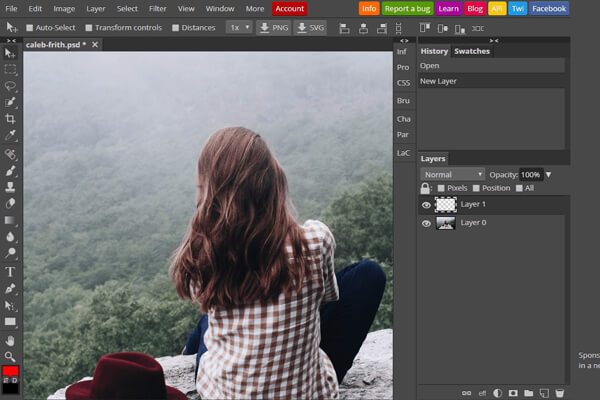
Top 4: BeFunky
URL: https://www.befunky.com/create/
Pros
- 1. It is a free online photo editor and collage maker for editing photos.
- 2. Use basic editing tools and tons of templates for free.
- 3. Save your pictures, download to computer, share to social media, or print.
- 4. Lots of special effects to help you create amazing pictures too.
Cons
- 1. If you want to enjoy all effects, frames and tools, you have to purchase the paid version.
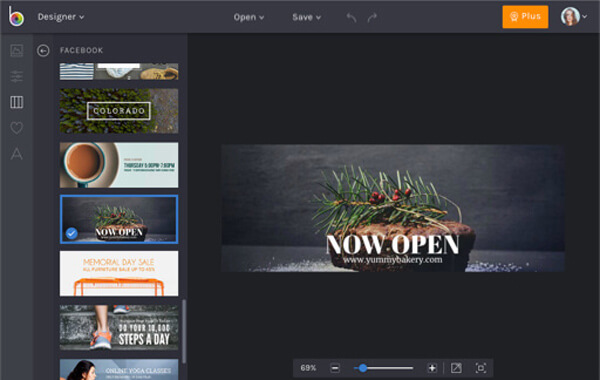
Top 5: LunaPic
URL: https://www141.lunapic.com/editor/
Pros
- 1. You can find almost all photo editing tools in this online image editor.
- 2. Similar to Google Photos editor, it supports most commonly used image formats, including RAW files.
- 3. It will export your pictures in the original quality after editing.
- 4. The extensive effects and filters can be used to create attractive results.
Cons
- 1. It will pop up ads when editing pictures.
- 2. The interface is a little crude.
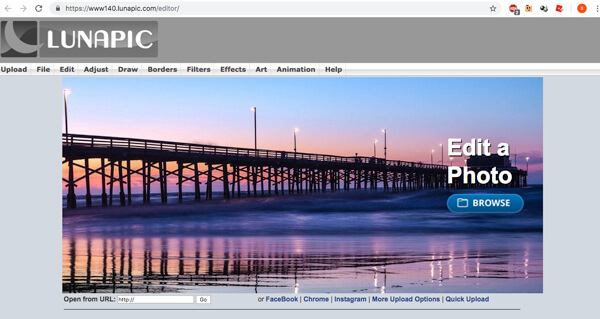
10 more free online photo editors
| Online Photo Editor |
Pros |
Cons |
| iPiccy |
1. Edit photos without account.
2. Straightforward interface.
3. Share outputs to Facebook directly. |
1. Only support two output formats
2. Unable to create or customize collage layout
|
| Adobe Photoshop Express |
1. Offer both simplicity and technical editors.
2. Collaborates with other Adobe products.
3. Online photo editor with basic editing tools. |
1. No layers or advanced editing tools.
2. Slow processing speed to edit photos. |
| Free Online Photo Editor |
1. Support various photo formats.
2. Load pictures from computer or URL.
3. Red eye removal, enhance and more |
1. The interface is outdated.
2. Only basic editing tools available.
|
| Snapstouch |
1. Stylize and edit pictures online.
2. Apply effects within one-click.
3. Online photo editor with sketch, painting, pencil sketch and more. |
1. Only process images less than 3MB.
2. Basic editing features without deep effects.
|
| Quick Picture Tools |
1. Online photo editor with an array of 12 tools.
2. Easy access and easy to use all features.
3. Languages in German, Japanese and Chinese. |
1. There are Ads during photo editing process.
2. Cannot get photos with stunning effects.
|
| BatchPhoto Espresso |
1. Compatible with extensive formats.
2. Preview the output file during editing.
3. Batch process the photos with ease. |
1. Picture editing tools are limited.
2. Supported limited photo formats. |
| Sumopaint |
1. Edit pictures on multiple layers.
2. Integrate an online community.
3. Provide free stunning stock images. |
1. Some features are only available to paid version.
2. Need an account to edit photos. |
| ImageBot |
1. Contain lots of elements and effects.
2. Import pictures from URL and computer.
3. Apply sticker, shape, logo and more. |
1. The interface is out data fashion.
2. Cannot apply stunning effects and filters. |
| Online Image Editor |
1.Edit and modify pictures online.
2. Load images from websites.
3. Convert, sharpen, and reduce size of your animated GIF. |
1.Process a picture at one time.
2. Low quality output files for images. |
| Phixr |
1.The interface is intuitive.
2. Preview results before saving. |
1.Require registration. |
Part 2. Top 5 paid online photo editors
Top 1: PicMonkey
URL: https://www.picmonkey.com/
Pros
- 1. The online photo editor provides extensive editing tools.
- 2. Offers mobile app in addition to the web-based app.
- 3. You can find a number of filters and elements to realize your creativity.
- 4. The built-in preview panel will show you the result before exporting.
- 5. There are dozens of templates for making photo collages online.
Cons
- 1. Once save, you cannot change or re-edit the picture anymore.
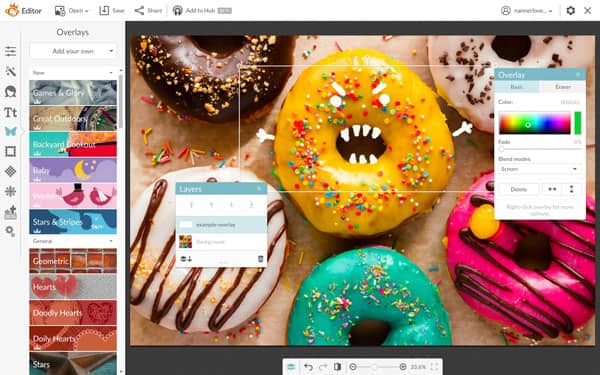
Top 2: PiZap
URL: https://www.pizap.com/
Pros
- 1. This online image editor is a suit of photo editing tools.
- 2. You can polish pictures, create photo collage or make designs online.
- 3. It offers a free trial and you can try it before pay for the plans.
- 4. It supports almost all picture formats.
- 5. When rendering, it will save your pictures in the full resolution.
Cons
- 1. It takes long time to process pictures online, especially HD photos.
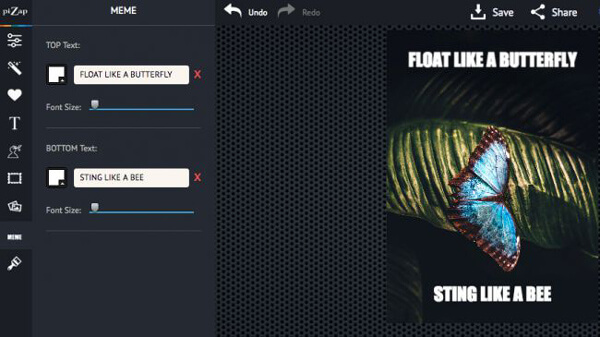
Top 3: Canva
URL: https://www.canva.com/
Pros
- 1. Great option for online PNG editor with simply process.
- 2. Contain an array of pro-level photo editing tools.
- 3. Utilize oceans of filters, texts and elements to create special effects.
- 4. There is no ad or any interruption when editing pictures.
Cons
- 1. It does not offer cloud storage to save the photos online.
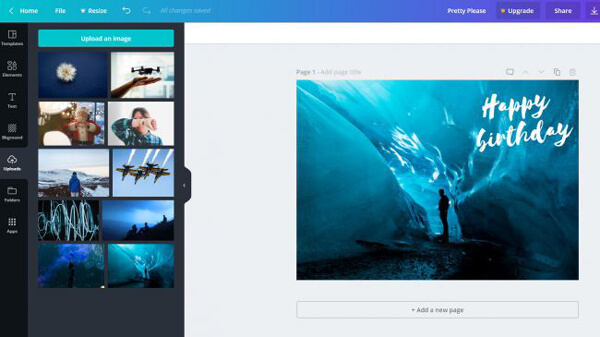
Top 4: Adobe Lightroom CC
URL: https://lightroom.adobe.com/
Pros
- 1. Enjoy Adobe’s pro-level editing tools without installing anything.
- 2. The online image editor works with Creative account with cloud service.
- 3. Allow you to access, organize, edit and share pictures online.
- 4. Export the photos with a great output quality for photos.
Cons
- 1. It is too expensive and complicated to beginners and newbies.

Top 5: Snappa
URL: https://snappa.com/
Pros
- 1. The online photo editor contains collaborative tools to simplify the process.
- 2. You can use a graphics library for free with the funny photo editor.
- 3. Share your pictures to social media if you connect it with your account.
- 4. Offer video tutorials for multiple editing photos to beginners.
Cons
- 1. It only provides annual plan, which you have to subscribe with a high price.
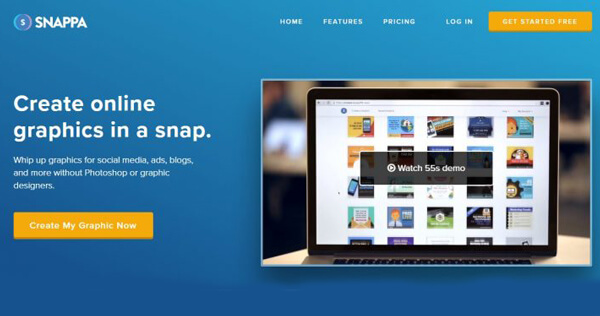
More Reading: Best video editor for Windows & Mac
So far, you have learned 20 ways to edit your photos. However, you may want to refine your videos for sharing on YouTube, Facebook, Instagram, and other streaming sites. Then what you need is a powerful video editor that enables you to edit the video effects and enhance the video quality.
With multiple editing features, AnyMP4 Video Editor is able to edit videos by rotating, cropping, and clipping. You can also enhance the video quality and add filters, transitions, themes and elements to the video according to your need.
- 1. Crop/Clip/Rotate video and adjust brightness, contrast, saturation, hue, and speed with ease.
- 2. Customize video clips and photos with various effects of transitions, filters and elements.
- 3 Add background music, vivid themes and custom text to your work effortlessly.
- 4. Provide an intuitive interface and user-friendly design for both beginners and pros.
Conclusion
If you prefer to edit and share pictures, you must need an excellent photo editor online. The article identified and shared top 20 best online picture editorsto help you get what you want. Now, all you need to do is to read our reviews to get the detailed information. More queries about the best online photo editors, you can share more comments in the article.