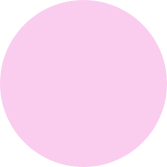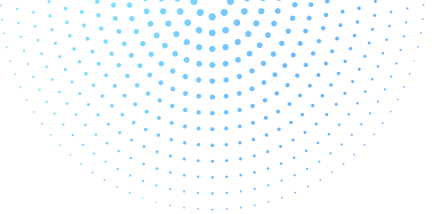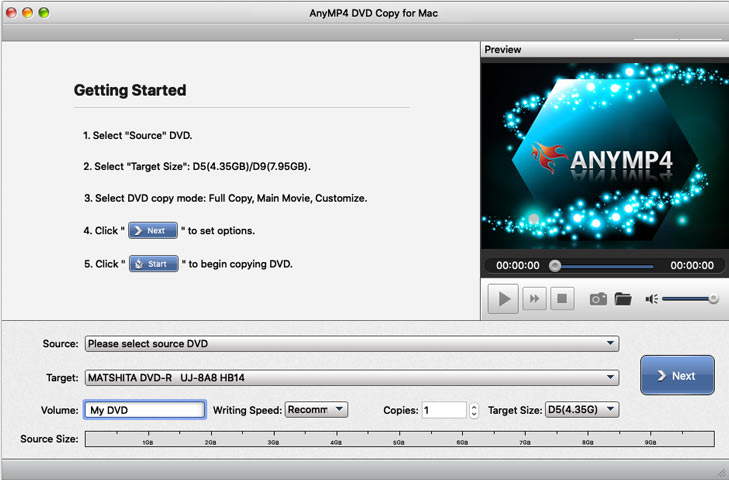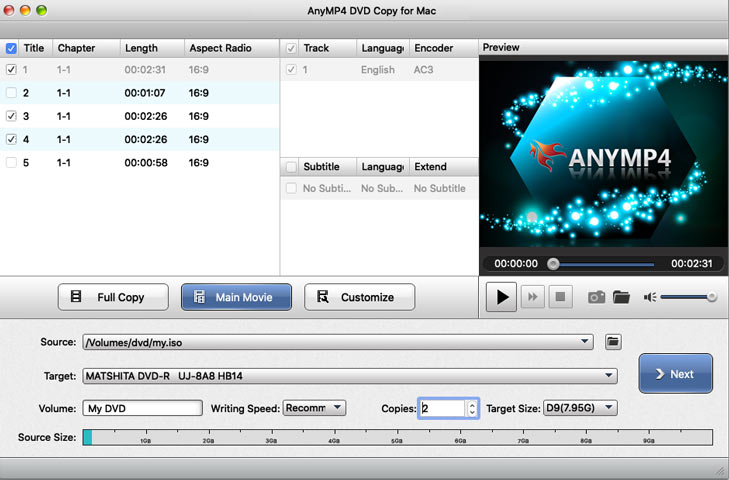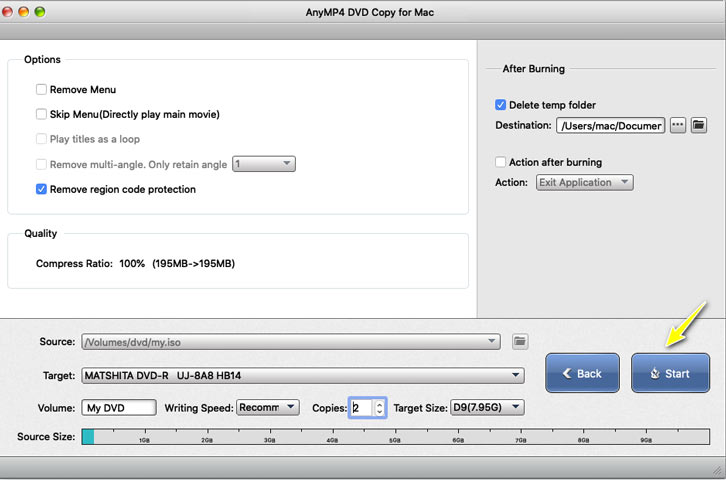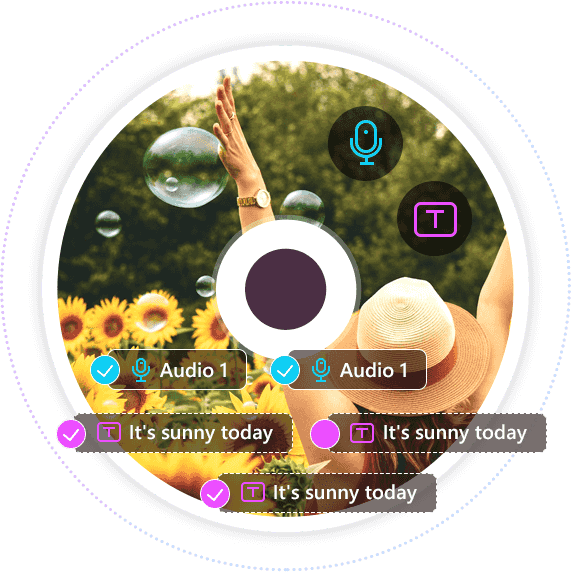
Edit and Define the DVD Subtitles and Audio Tracks
AnyMP4 DVD Copy for Mac lets you edit and define the output freely. When you choose the customize DVD clone mode, you can select the audio track from its resource video file, also add subtitles or remove subtitles to match the video. Before starting DVD movies, you can remove the menu, skip the menu or play titles as a loop as you like. Its preview window also provides you a real-time preview of the effects.


 1388 Reviews
1388 Reviews

 Buy Now
Buy Now