If you are in need of software to create a captivating and powerful logo for your brand, this is your lucky day! As this article provides you with the six best software to help you build yourself and your company’s identity. The go-to programs for this concern are often complex software like Adobe products and some well-established brands. But here, we will provide you with various 3D logo makers that are user-friendly and accessible for aspiring users. So stay tuned to this article and keep reading!

The logo defines the brand. One of the most significant elements of a brand is its logo. It is the first thing that would capture the eye of the people. Logos are vital because they will give the first impression and, as quoted, “You never get a second chance to make a first impression.” - said Will Rogers. People are quick to judge and criticize these things; you need to get their trust in your brand. That is why your logo needs to have a remarkable reputation, which will leave an incredible impression on the people. Invest in creating a design for your logo as it builds up the credibility for your brand's identity.
Apart from creating 3D effects in Photoshop, you can also turn to other 3D maker tools. In this case, we will help you find the right software that you can invest in creating a remarkable logo. One of the most potent logos made are logos that are in 3D because it is visually appealing and eye-catching. The idea of 3D logo design might be intimidating, but the programs in this list are beginner-friendly, so let’s jump into our take on the six excellent software for creating 3D logos!
Crowdspring is an online marketplace that lets you collaborate with the most excellent and experienced logo developers to create the ideal logo for your brand. Yes, it is a paid service but as we said, invest in your brand logos! There are numerous non-generic logo designs to choose from, and these designs are malleable or editable. The logo/s that you will create is legally yours and cannot be used by other brands. Additionally, if you are unsatisfied with the result of your logo, it is a 100% money guarantee. Plus, they have great customer support.
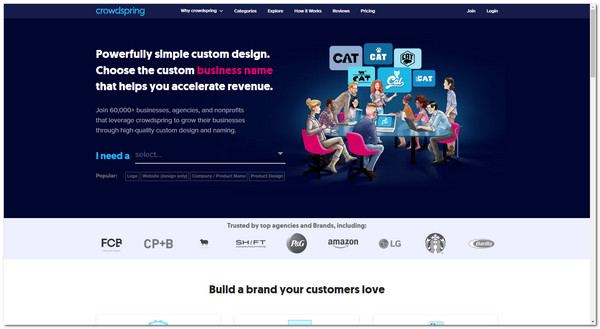
PORS
CONS
Vectary is an online 3D logo maker and 3D text maker. Here is a software that fits beginners willing to invest a few bucks. It has a straightforward method of editing and drag-and-drop functionality. Plus, you could have a 3D-printed version of your design delivered to your doorstep. It gives many options to the user or creator of the invention as it lets you put text, modify elements, apply textures, etc. It also offers a feature where you can co-op with your peers so they can help out in designing, which lessens the stress and self-reliability.
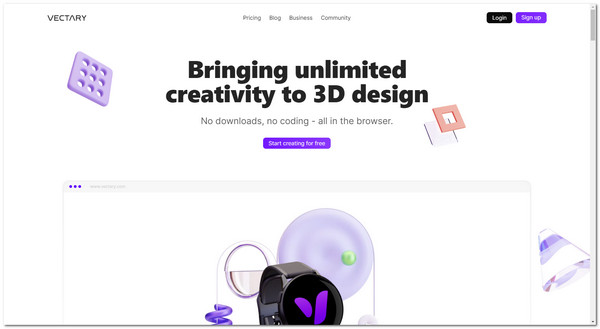
PORS
CONS
Logogenie is a new and innovative online software that offers the creation of business cards, brand logos, websites, screenshots, etc. It provides various design templates, captioning, fonts, textures, and color palettes. You do not need deep knowledge or technical logo-making experience to operate this software. It focuses on making your work matter by being able to bend the elements yourself. Speaking of the details of your logo, they are editable and adjustable. Logogenie is capable of generating 3D aspects.

PORS
CONS
Aurora 3D Animation Maker is a paid offline software available on Windows and Mac. It has the traditional interface for 3D logo designing, similar to adobe editing software. It offers plenty of features that are dedicated to making 3D logos. It provides users with numerous templates that you can choose from. Be creative with the additive effects and the free-hand feature, the highlight of this software. It allows you to freaky edit your logo, which is great for personalizing your design.

PORS
CONS
These last two software are the most accessible and user-friendly 3D editors. TurboLogo is the first feature on this. It is an online 3D logo maker, and it is free! The only paid part of this web-based editor is when you want to download your work in high-quality resolution. Register to the website so you can have a free guide. You can freely create and edit the elements and texts and choose among various color palettes, fonts, and icons. This software is beneficial because of the given templates that can inspire your work. With all these aspects, you would think this should be complex software with all these aspects, but it is not. It is an easy-to-use online editor.
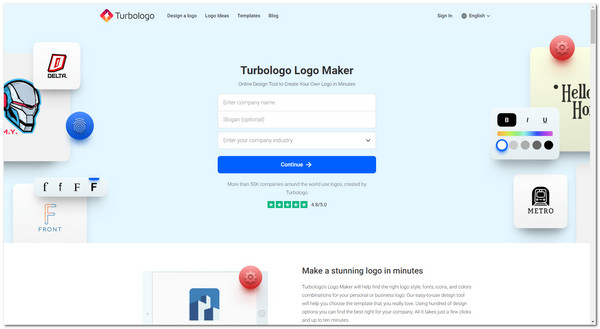
PORS
CONS
DesignEvo is an entirely free 3D logo design software that aims to provide satisfaction for both amateurs and beginner editors. It has an appealing wide list of texts, fonts, elements, and shapes. Additionally, it offers numerous amazing templates. You can edit professionally in this program even if you have no experience making 3D logos. Effortlessly create 3D logos and texts with DesignEvo.
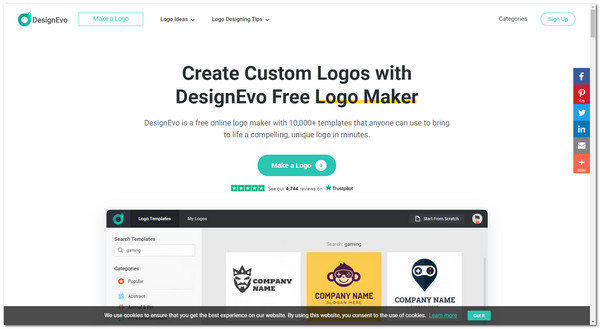
PORS
CONS
Now that we have covered the 3D logo editing platforms, as a bonus, we will introduce to you the single offline video editor. AnyMP4 Video Converter Ultimate is an all-in-one offline tool available on Windows and Mac. The advanced features are very helpful in enhancing all your videos. Features like; video merger, video trimmer, 3D maker, music video maker, and more from the toolbox.
Secure Download
Secure Download
Moreover, it is a user-friendly tool that will not confuse future and new users. Furthermore, this tool is known for its fast operating process. Also, you can choose what type of 3D video you prefer between Anaglyph 3D or Split Screen 3D and can adjust the quality and depth of your 3D video. So if you want to create a 3D anaglyph video, this tool is best suited for you.
What is the difference between logo and branding?
A brand is a name and the legal identity of a company's specific product, service, and activity. It is the namesake that the customers are going to criticize and remember. Logo, on the other hand, is a part of branding. It is the face of the brand, the one that gives the first impression to the people.
Are 3D logos a good idea?
3D logos have that extra property that adds dimension, which is very attractive for people compared to a plain 2D logo.
What is the best shape for a logo?
Shapes such as squares and triangles suggest stability and can also be used to convey balance in a logo. Straight lines and precise logo shapes also impart strength and professionalism.
You did a great job and congratulations on reaching this article section. 3D logo designs convey a high-quality and effortful brand that represents an excellent reputation to your customers. We mentioned six varieties of 3D making software for you to pick and use for your brand. We hope we have provided you with the information you need. We wish you luck in your next endeavors related to this topic. We would appreciate it if you shared this article with your peers and close ones. For more articles like this, please visit our website.