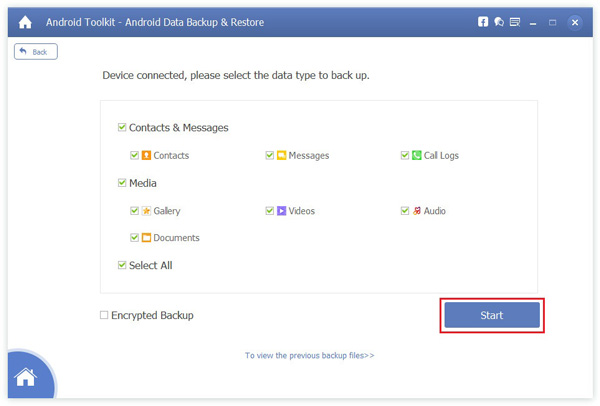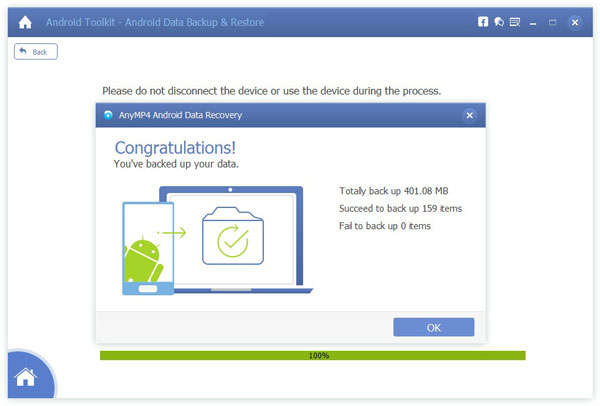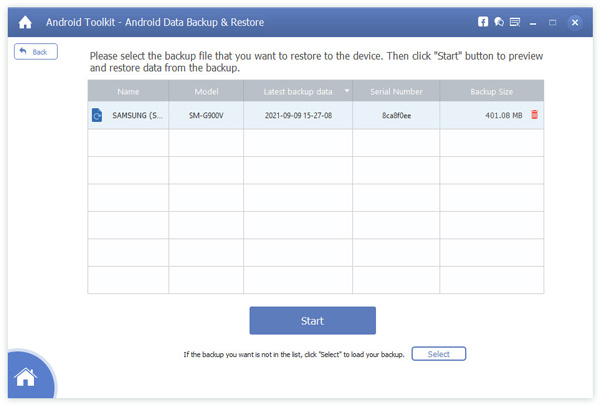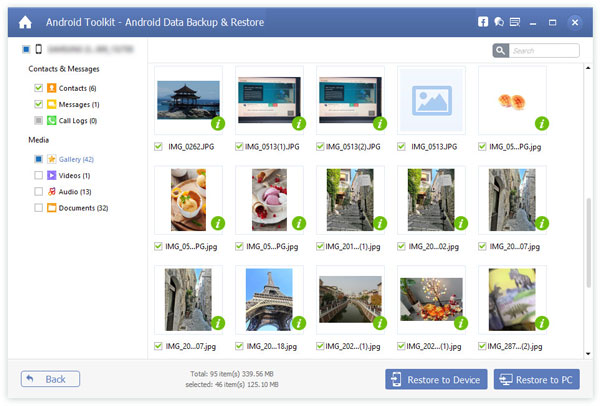Explore More Features of Android Toolkit
Safely, Easily and Quickly Back up Data from Android Device
-
AnyMP4 Android Data Backup & Restore is easy to use but professional software to help you back up any data from Android without hassle. You can back up data to PC or Mac by clicking the "Device Data Backup" button and then select the data you want, including: Contacts & Messages, and Media data. And you are also allowed to finish backup process with One-click Backup feature safely and quickly. Besides, you are able to set a password for your backup to protect the private and important data.








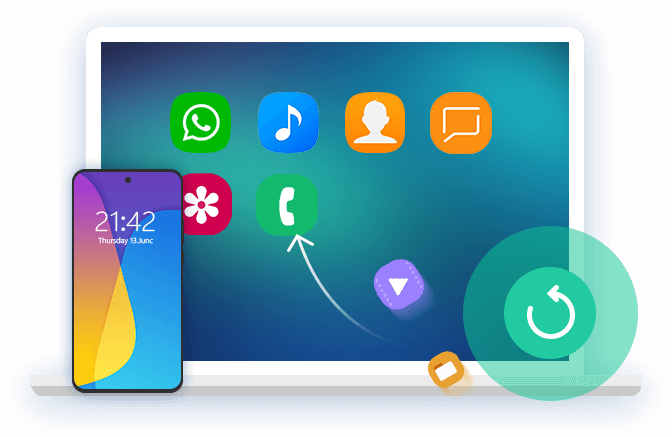
Restore Android Data from Backup File and Preview Any Data Type
With this versatile Android Data Backup & Restore function, you are able to restore the backup file for Android phone or tablet conveniently. Before restoring, there is a list of backup files you can select, and you can preview the backup Android data in the preview window. If the backup data you need to restore is not in the list, you can load your files again. It allows you to restore data including contacts, messages, call logs, photos, pictures, videos, audio, music, WhatsApp and documents.
Powerful and Safe Program Can Support Multiple Android Devices
This Android Data Backup & Restore software is powerful and very safe to use, just reading you Android data. The supported backup and restore data including Contacts, Messages, Call Logs, Gallery, Videos, Audio, WhatsApp and Documents. Besides, it is compatible with multiple Android devices like Samsung, Sony, LG, HTC, Google phone, Xiaomi, Motorola and others. And Android Data Backup & Restore can be used both on Android phones and tablets.
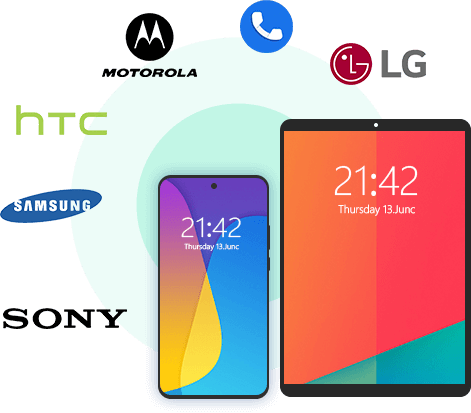
More Features for Android Data Backup & Restore
-
100% Success Rate
Absolutely successfully back up and restore Android file you want
-
Preview Data
Preview the file before starting backing up and restoring
-
Easy to Use
Can back up and restore Android data with one click
-
Encrypt Android Data
Protect your private and important data with a password
Easy to Use Android Data Backup & Restore
- Back up Android Data
- Restore Android Data
-
Step 1. Run the program and click Device Data Backup, connect your Android device to your computer.
-
Step 2. Choose the data type you want to back up.
-
Step 3. Click Start, and then the file of your Android device will be backed up.
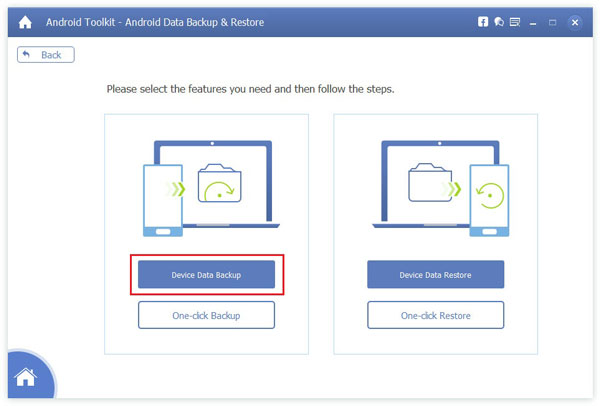
-
Step 1. Run the program and click Device Data Restore, connect your Android device to your computer.
-
Step 2. Choose the Android backup file on your computer, and click Start to preview the backup data.
-
Step 3. Select the data you need to restore, and click Restore to Device/Restore to PC.
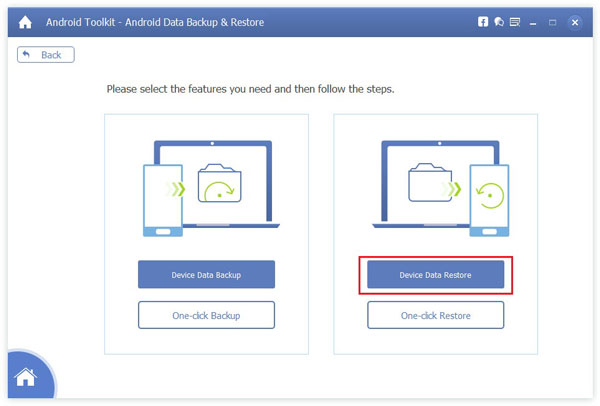
What Our Users Say
-
This Android Data Backup helps me back up my Samsung Galaxy S7 data for future use without any limitation, it is totally easy to use.
-
It lets me restore my photos from Android backup data, it helped me so much, thanks.
-
Excellent software that can backup and restore Android data file for me.

Special Offer
-
1 Month License
$25.00$12.50
Use this product for one month.
- Lifetime License
$37.45$29.96HOT
Use this product on 1 PC forever and enjoy free lifetime update.
- 5-User License
$187.25$59.96
Use this product on 5 PCs forever and enjoy free lifetime update.
Related Hot Articles
- How to Recover Android Data with Android Data Recovery
This article tells you how to recover Android data with the best Android Data Recovery tool. Free download this Android file recovery software to restore your lost data.

- Get Your Best Video Recovery Software for Android
This article collects some powerful video recovery software. Thus, you can recover deleted or lost videos from Android phone memory or SD card with ease

- How to Recover Deleted/Lost Text Messages on Android With/Without PC
Can you recover deleted text messages on Android? Yes, you can. Here are 2 ways to retrieved SMS on Samsung, HTC, etc., without PC and without root.

- 6 Best Apps to Backup SMS on Android
Do you know how to backup SMS on Android? The article explains 6 excellent solutions for you to backup Android SMS.

- How to Backup Text Messages on Android
Worry about your text messages got lost? You just need to backup those text messages on Android timely. So Don't miss this tutorial and read it!

- Everything You Should Know About Android Rooting
Want to root your Android phone and tablet? Read through this article to find out everything you should know about Android rooting and top 5 methods to root your Android device.

You May Like These Products
-
 Android Data Recovery
Android Data Recovery
A full-featured tool that can perform iOS data recovery using several different methods.
-
 TransMate
TransMate
Manage and transfer photos, contacts, music, videos, messages, etc. among iPhone/iPad/iPod, Android devices and computer without iTunes.
-
 iPhone Data Recovery
iPhone Data Recovery
A full-featured program that can perform iOS data recovery with several different methods.


 411
Reviews
411
Reviews

 Buy Now
Buy Now