Background noises affect the quality of our recordings and calls, making it difficult to understand and hear the intent. That said, it may lead to misunderstanding and even lose your audiences if you are a content creator. Noise-canceling software has been improving over the past years. This post will give you the best noise cancellation tools to eliminate unwanted background noises from your recordings or calls. So without any further discussion, let's check them below!
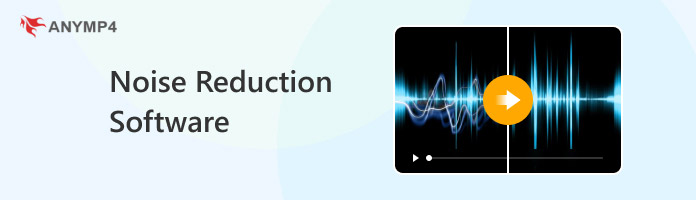
| Reduce Background Noise | Platform | Pricing | Accuracy of Noise Reduction | Audio File Supported | Best for | Overall Ratings |
|---|---|---|---|---|---|---|
| Windows, Mac | Starts at $29.96, with a free trial | Basic | MP3, WMA, FLAC, AAC, WAV, etc. | Removing background noises, editing videos, converting video and audio files, and more | 9/10 | |
| Windows, Mac | FREE | High | MP3, WAV, AIFF | Reducing audio noise, recording, mixing, etc. | 8/10 | |
| Online | Starts at $5.99, with a free trial | Basic | MP3, WMA, WAV | Lessen background noise and edit video | 8.5/10 | |
| Mac, iPad, iOS | FREE | Basic | AAC, AIFF, MP3, M4A, WAV | Lowering background noise and video enhancement | 8.5/10 | |
| Windows, Mac | Starts at $8, with a free trial | High | MP3 | Decreasing background noise and echoes | 8/10 | |
| Windows, Mac | FREE | Moderate | MP3 | Removes background noise while on a conference call | 8/10 | |
| Online | Starts at $15, with a free trial | High | MP3, AIFF, OGG, WAV, FLAC, AAC | Minimizing background noise and separating sounds | 8/10 | |
| Android 4.0 and later | FREE | High | MP3 | Blocking out noises | 8/10 | |
| Windows, Mac, Linux | FREE | Moderate | MP3 | Noise reduction and manipulating audio files | 7/10 | |
| iOS 13.2 and later | FREE, but in-app purchases | High | MP3 | Removes the background from videos and voice memos | 7/10 |
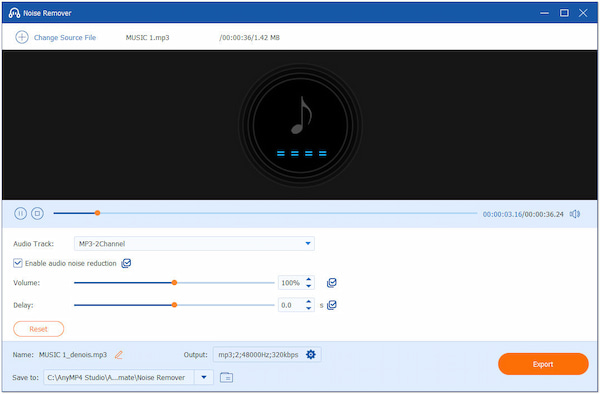
AnyMP4 Video Converter Ultimate is a versatile video and audio editing solution for Windows and Mac. Although its name implies that it is a video converter, it also has over 20 powerful tools, including the Noise Remover. You can also use it to remove unwanted background noise from your audio and video files and keep the sound channel clear and pure.
The Noise Remover and Video Enhancement feature, powered by AI technology, gives you a user-friendly way to improve the quality of your audio files by eliminating the annoying traffic sounds, car beeping, people shouting, and wind sounds. Moreover, in addition to audio noise reduction, you can also use AnyMP4 Video Converter Ultimate to change the background music, thereby replacing the entire background sound of your file.
Secure Download
Secure Download
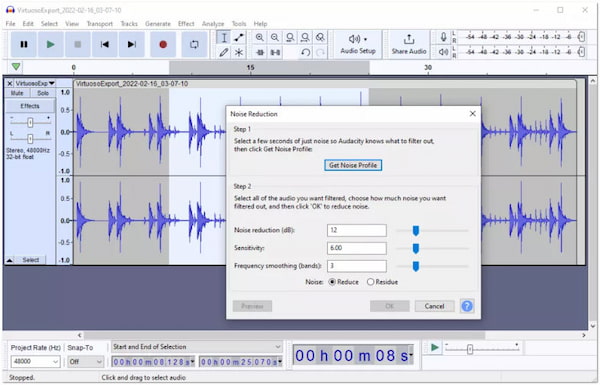
Audacity is an open-source microphone noise-canceling software that can effectively remove background noise from videos. Audacity is ideal for those who want to record live audio using a microphone, such as voice actors, aspiring musicians, or content creators. One of this app's best features is its noise reduction tool. You can utilize it to remove background noise from recordings by looking for it under the effects tab.
Whistles, hums, and static buzzing noises no longer appear on your recordings. To use this program, you don't need to be tech-savvy. It is user-friendly for beginners and a fantastic solution for anyone who requires a noise-filtering system but doesn't want to spend money on it.
PROS
CONS
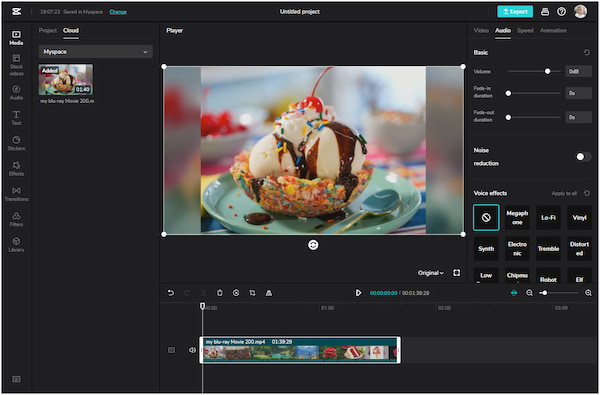
CapCut is a video creation and editing program. With it, you can add picture-in-picture features, stabilization, keyframe animations, chroma key, and slow-motion effects to your videos. You can also access some functions of video editing software, including merging separate video clips, adding sound to videos, trimming videos, rotating them in various directions, and applying various effects. This application also has a noise remover from audio. The user-friendly interface of this software makes it simple to use. Suppose you have little experience using mobile apps for video editing. The greatest option for you might then be this.
PROS
CONS
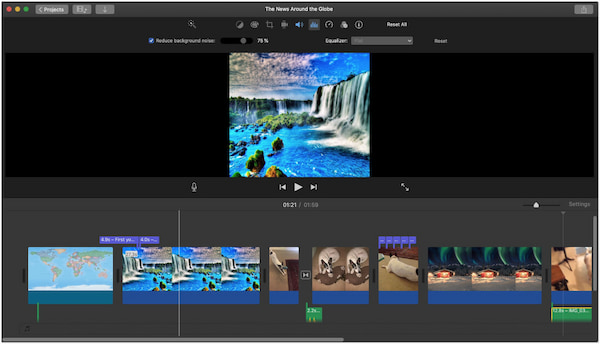
iMovie is an excellent video editing program that enables Mac, iPod, and iPhone users to edit their videos. Besides that, you can record your voice in iMovie, rather than having to upload from the other tools, and you can use your voice and music throughout the entire video.
Suppose you have recorded a voiceover that comes with annoying background noises. You can use iMovie as a free noise-canceling software. You also edit each clip closely, fix shaky video, adjust the audio over a video clip, add background music and certain visual effects, quickly add text, create credits, and fade in audio in iMovie.
PROS
CONS
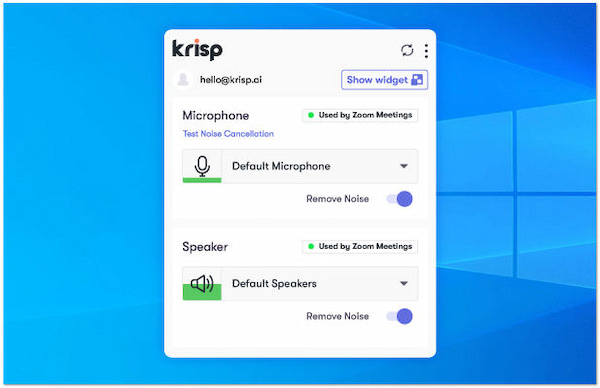
Krisp background noise canceling software is a program to assist you in eliminating undesirable noise in your audible environment. It automatically detects and filters out background noises. This program can help you enhance your listening experience.
Whether you want to block out the traffic sound outside the window of your car or drown out the sound of the winds, it can make the audio experience more comfy and relaxing. In addition, it is also ideal to use in conjunction with headphones or speakers. With it, you can enjoy an audio track or a movie without thinking about its background noises.
PROS
CONS
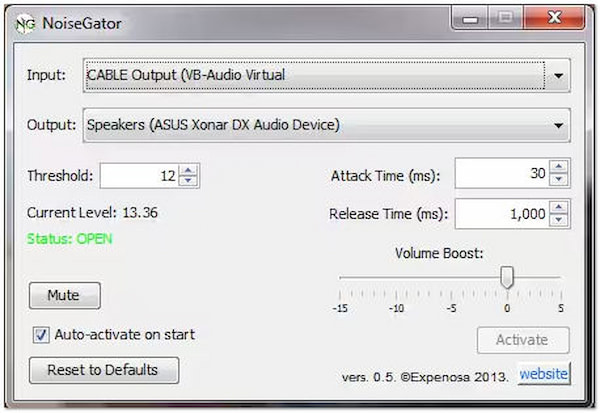
NoiseGator is a free background noise remover you can use during Skype calls. It can reduce background noise from your speakers or microphone. However, you must first configure the input and output devices. The program sets the threshold to filter any sound above it by analyzing the background noise audio level and volume.
If the intermediate level falls below the set threshold, the gate is closed to all sounds. A virtual wire setup will function as a gate for either an input or output device. The developers highly recommend installing a VB-cable driver is necessary if you use Windows OS to use NoiseGator.
PROS
CONS
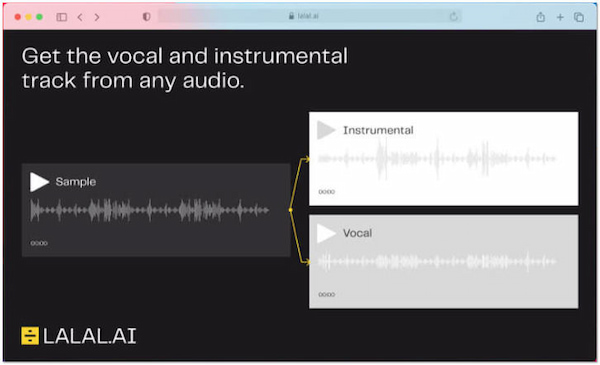
Lalal.ai is a web-based noise reduction software that can help you clear up audio recordings. It is a top-quality sound separation and noise removal powered by AI technology. You can also divide audio files from video files. But you'll need to know the best form of stem separation. Before choosing whether to download the files, you can preview the stems. The first 10 minutes of audio or video content on Lalal.ai are free. The noise from files longer than the first 10 minutes can be separated or filtered, but you'll have to pay.
PROS
CONS
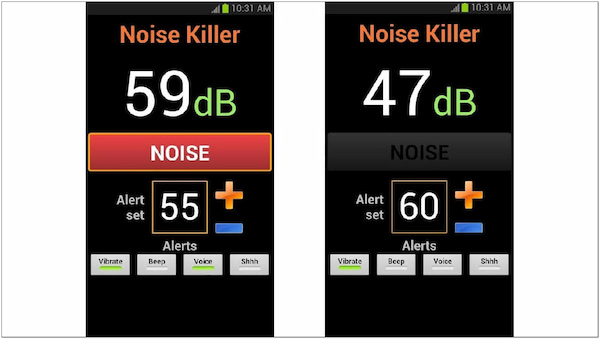
Noise Killer is an Android noise-canceling app. It reduces noise in crowded streets, airports, and other public places. The app starts noise cancellation as soon as you launch it. Depending on the background noise, Noise Killer can also adjust the audio volume automatically. In this mode, background noise is completely blocked out rather than just canceled.
Even better, it will conserve battery life by automatically reducing volume when background noise is reduced. It contains a shake feature that lets you change the level in response to the phone's movement. The geolocation feature is also useful for using your phone to play music in the car.
PROS
CONS

Ocenaudio is your go-to program if you are looking for a simple audio editor. It has a noise remover feature, which can be helpful to manipulate and edit background noises from your audio files. In addition, you can also use Ocenaudio when recording sound directly from your microphone. To sum up, it is an excellent tool for managing and editing audio files.
PROS
CONS
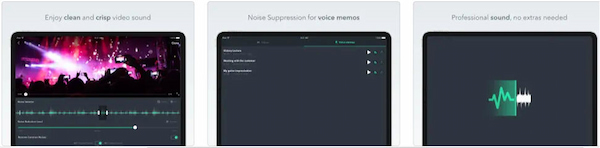
Denoise is an application intended for iOS devices that allows you to erase noises from audio and video files. It is ideal for editors who want to produce professional output, as it is an iOS extension. In other words, you can eliminate background noises immediately after shooting footage.
PROS
CONS
What is the best way to avoid unwanted background noise?
You can use a noise-cancellation microphone to avoid background noises on your recordings. On the other hand, go to your house's most noisy room or area.
Does the iPhone have a built-in background noise remover free?
Many iOS users overlooked the iPhone's noise cancellation feature. The iPhone comes with a built-in noise-cancellation tool. To use the feature, go to Settings, then look for the Noise Cancellation under the Sounds menu.
Does VLC Media Player support background noise cancellation?
Definitely YES! You can click Tool in the top menu bar and select Effects and Filters, or you can pick Show extended settings at the bottom of the VLC Media Player. Put a tick in the Enable box after switching to the Equalizer tab. The decibel level and frequency band are adjustable.
Picking a tool can be tricky and daunting, mainly if you have no prior expertise with audio editing. Each of the tools discussed above has pros and cons. You should pick the noise-removal tools based on your requirements and experience level. Among the recommended apps and software above, AnyMP4 Video Converter Ultimate is the best audio noise reduction software and the most reasonable program for beginners and professionals.