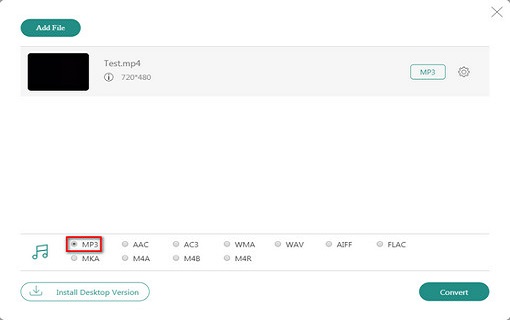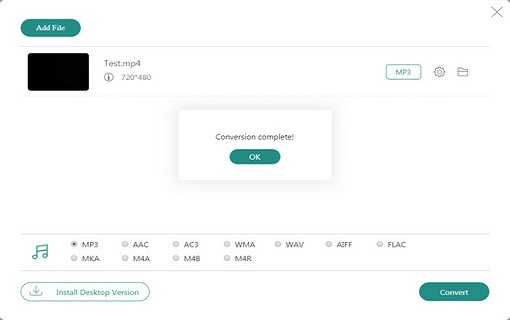Convert Video/Audio Files to MP3 Easily
AnyMP4 Free MP3 Converter is the best audio converter which is completely free to use. No sign-up. No ads. It allows you to convert your movies, music and many other media files to a certain audio format like MP3, AAC, AC3, WMA, WAV, AIFF, FLAC, MKA, M4A, etc. without any hassle. You can also use it to change MP3 to other audio formats, or even video formats, so that you can share it on popular streaming platforms.

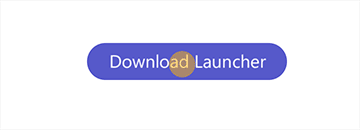




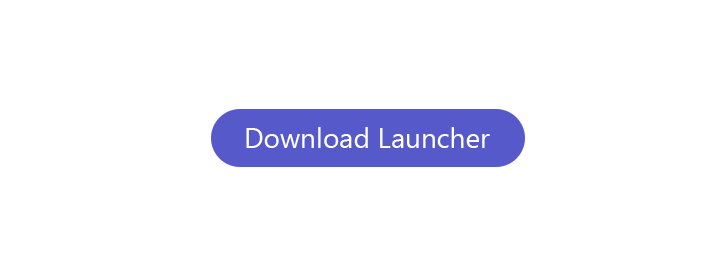


 1268 Reviews
1268 Reviews
 Download App
Download App
 Download App
Download App
 Download App
Download App