There are times that you want to save time when watching lengthy videos, or when you want to focus closely on a fast-moving scene, you need to choose a video player with speed control. Because Windows Media Player and even some professional video players do not enable speed control, this article has compiled a list of the top 8 video players that have speed control feature. You may select the one that is best appropriate for you and enjoy watching films at your preferred pace.
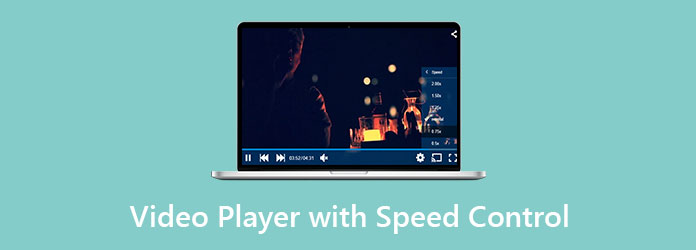
A decent video speed controller application should deliver the experience you desire, including rapid rendering, superior output quality, and ease of use. AnyMP4 Video Converter Ultimate is precisely what you want. With this tool, you can quickly adjust the video speed using presets and maintain a high standard of quality when editing.
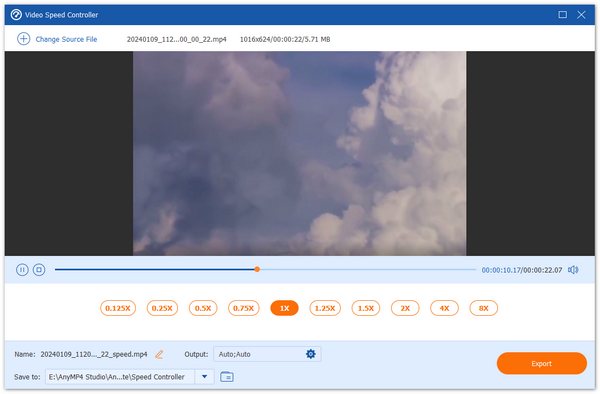
Features of AnyMP4 Video Converter Ultimate
Secure Download
Secure Download
With numerous speed options, 5KPlayer enables you to control the speed of a video playing. You can both fast forward and slow down an iPhone video captured in slow-motion mode. Additionally, it has an edit option that enables you to perform some basic editing on your video prior to further processing.
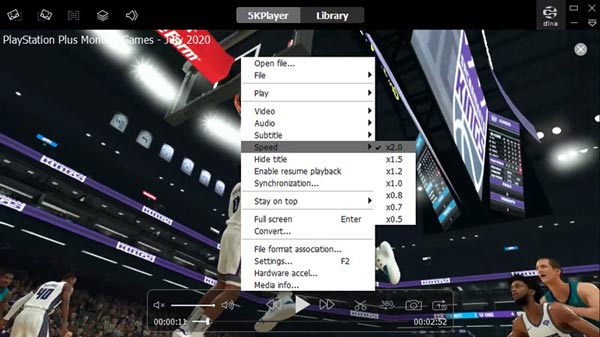
Features of 5KPlayer:
KMPlayer is another free video player that supports adjustment of speed. The methods for playing films at different speeds are straightforward, and anyone can execute them. Simply right-click on the video you're watching, navigate to Playback, and select the option that you prefer. With a single click, you may lower the video's speed by 5% increments.

Features of KMPlayer:
Apple Inc. created the Quicktime player, which runs on all current versions of macOS X and even on Windows. It supports the majority of common video file types. As with speeding up films in VLC, you can instantly slow down or speed up a video in Quicktime player using specific hotkeys.
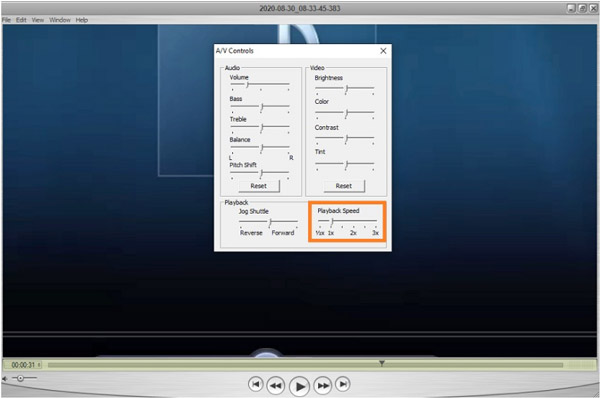
Features of QuickTime Player:
If you want to have an online video player with speed control feature, there are a lot of platforms that you can use. Increase or reduce the speed of your video with VEED's video speed controller tool. You may either upload your own video or input the URL of an existing YouTube video. Additionally, you may alter the pace of an animated GIF.
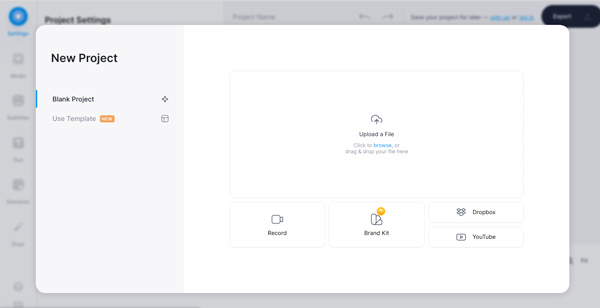
Features of VEED:
Clideo is another video speed controller application available online. It offers a free version with certain restrictions and numerous paid options. If you want to experiment with the video speed effect, this is an excellent choice. However, it automatically adds a watermark to your movie, which you must pay to remove.
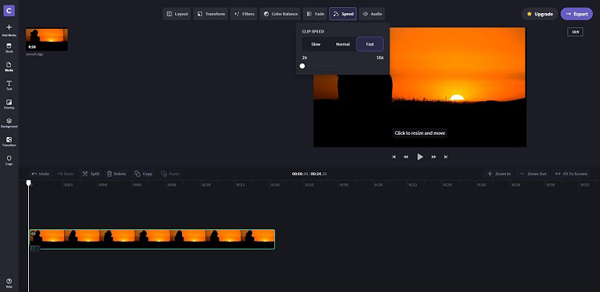
Features of Clideo:
You can also use a browser extension to adjust the speed of your video. The most popular video speed controller for Chrome extension, Video Speed Controller allows you to simply modify the playing speed of any HTML 5 video. When you view a page containing HTML5 videos and you have it installed in your browser, you'll see a speed controller in the upper left corner of the video player. Tap here to get helpful M3U8 player you need.
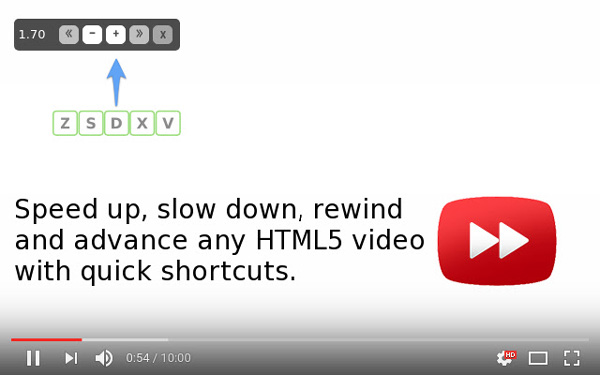
Features of Video Speed Controller Extension:
YouTube Playback Speed Control is another speed controller extension for YouTube videos. It works not just with YouTube videos, but also with embedded YouTube videos on other websites. You can instantly speed up or slow down a YouTube video using keyboard keys.
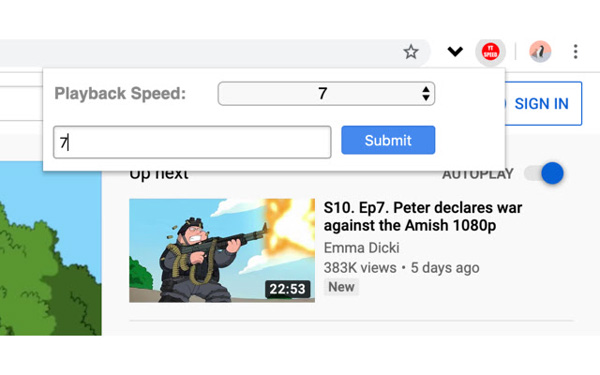
Features of YouTube Speed Control Extension:
Question 1. Can I play a video at 1.5-speed on YouTube?
To watch a video on YouTube at a faster rate, simply click the Settings cogwheel on the desktop page and set the desired speed. Additionally, you may modify the video speed with keyboard keys.
Question 2. How to change video speed in VLC?
You may open a video in VLC, navigate to the Playback menu and adjust the Playback Speed as necessary. Bear in mind that the modifications cannot be restored back to the original file. This implies it will adjust the pace for the video automatically the next time.
Question 3. Can I normalize video speed?
Normalizing a video entails speeding it up if it has been slowed down, and vice versa. All you need is an application or program that controls the video speed. It can assist you in restoring the video speed to its regular state.
This post discussed the top 8 best video speed players with speed control features available for your devices. They can assist you in adjusting the video speed in a variety of circumstances. For instance, AnyMP4 Video Converter Ultimate is a robust solution for achieving the appropriate video speed impact.