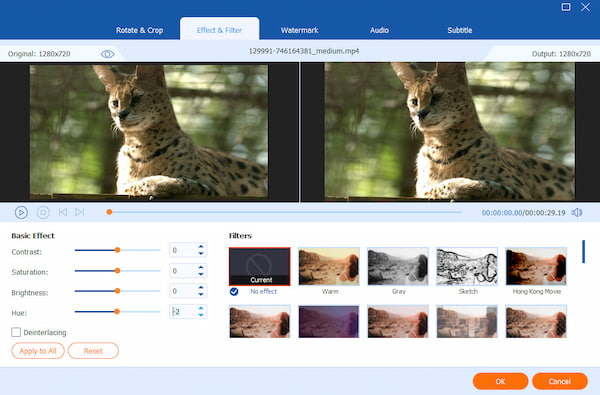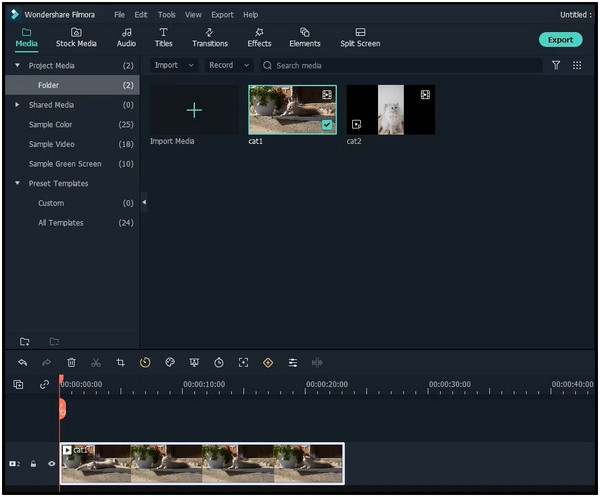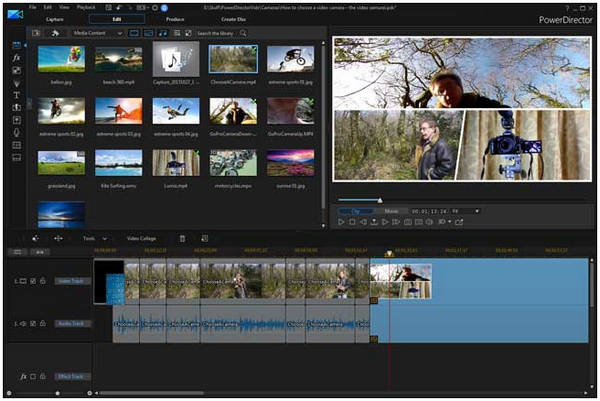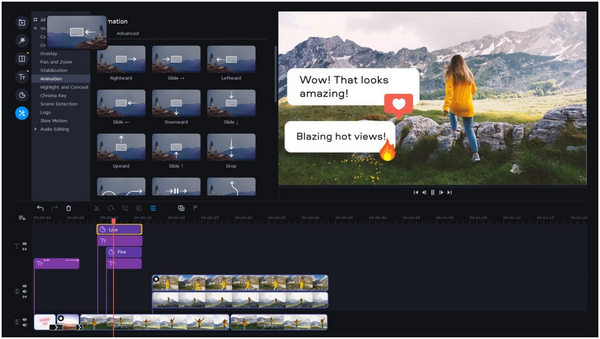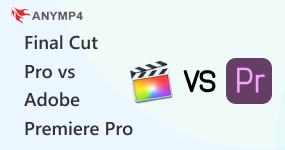Top 5 Final Cut Pro Alternatives for Windows Computers
Apple computers and devices are renowned for their capabilities in multimedia editing, thanks to their highly optimized processors, which are designed to support an efficient workflow. To invest in this design, Apple developed an exclusive video editing program in Final Cut Pro, which provided a reliable video editing option for its users. Unfortunately, the program's exclusivity led other users to seek a reliable alternative to Final Cut Pro for Windows computers. In this article, we will answer this issue by providing five reliable video editor options for Windows computers. For a quick overview of the featured software in this list, please read the table below for a quick overview of the capabilities of the programs featured in this article.

| Final Cut Pro and Alternatives |
Compatibility |
Ease of Use |
Pricing |
Editing Features |
Advanced Settings |
| Final Cut Pro |
macOS |
Professional Use |
$299.99 |
- • Intelligent editing timeline.
- • Motion graphics template.
- • HDR and RAW video quality support.
- • Professional color grading settings.
- • Background rendering.
|
- • Keyframes and animation support.
- • 360 video editor.
- • Multicam editor.
|
| AnyMP4 Video Converter Ultimate |
Windows, macOS |
Very Easy |
Free - $18.75 |
- • Video filter templates.
- • Built-in color-grading templates.
- • AI-supported video enhancer.
- • Subtitle plugins.
- • Noise remover tool.
|
- • Video compressor.
- • Video trimmer.
- • Video watermark remover.
- • GPU accelerated.
|
| Wondershare Filmora |
Windows, macOS |
Easy |
$9.99 - $49.99 |
- • Drag-and-drop editing timeline.
- • Easy-to-use editing templates.
- • Effects library with 1000+ transitions, filters, and graphic assets.
- • AI-powered editing enhancers.
- • Digital green screen studio.
|
- • Split-screen editing.
- • Audio enhancement editing.
- • Motion tracker.
|
| Cyberlink PowerDirector |
Windows, macOS, Android, iOS |
Slightly Technical |
$54.99 - $139.99 |
- • MultiCam footage editor.
- • Picture-in-picture video designer.
- • Advanced color grading tools.
- • Customizable text and VFX.
- • Motion tracking editor.
|
- • 360 video and VR editor.
- • AI video enhancement features.
- • Preset and template editing.
|
| Movavi Video Editor |
Windows, macOS |
Easy |
$79.95 - $199.95 |
- • Beginner-friendly editing timeline.
- • Built-in library of filters and transitions.
- • AI-powered background remover.
- • AI video denoiser.
|
- • Motion-tracker editor.
- • Chroma-key for digital green screens.
- • Basic audio editing and enhancement tools.
|
| DaVinci Resolve |
Windows, macOS, Linux |
Professional Use |
Free - $295.00 |
- • Separated the video cutter and editing timelines.
- • Professional-grade color grading schemes.
- • Advanced visual effect tools.
- • Multicam editor.
- • Collaborative editing.
|
- • Professional audio mixer and editor.
- • Keyframe animation options.
- • AI-powered resizing tools.
|
Part 1. Is There a Final Cut Pro for Windows
No, there is not. You cannot get Final Cut Pro video editing software for Windows computers, as the program was specifically designed and optimized for Apple computers. In fact, the program is not a built-in option for these devices since it is considered a premium and optional video editing tool for its platform.
Fortunately, if you are looking for a reliable Final Cut Pro compressor and alternative for Windows in 2026, you can choose from the numerous competitive video editor options available for the operating system. Most of which are direct competitors of Final Cut Pro, while some are optimized to be easier than the program.
Continue reading the article to learn more about our recommendations.
Part 2. Key Features to Find in Final Cut Pro Alternatives for Windows
Optimized Editing Timeline
Checking the editing timeline of the video editing option you have chosen will provide you with important details that may indicate its ease of use. Advanced video editors are usually more complex and packed with features, meanwhile beginner-friendly options are more compact and not intimidating.
Video Effect Templates
Another indicator of a program's capabilities is the availability of editing templates. Usually, a wide selection of templates indicates that a software is optimized for beginners; however, there are some limitations, as templates themselves are always welcome, even for experienced editors.
Advanced Color Grading Options
Finally, you should also check your program’s color grading options, as this editing staple is crucial for enhancing the quality of the videos you will edit.
Part 3. Final Cut Pro Windows Alternative - AnyMP4 Video Converter Ultimates
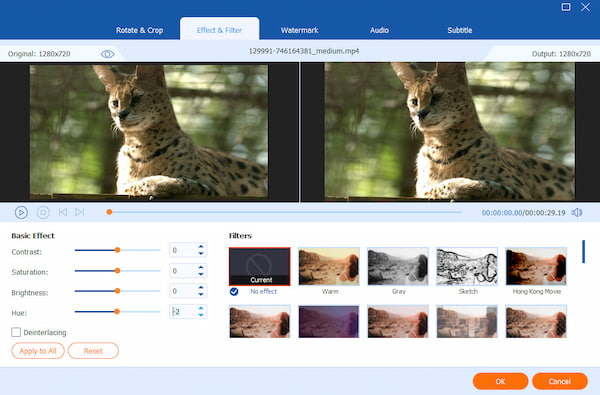
We will start this guide by featuring the easiest Final Cut Pro alternative for Windows, namely AnyMP4 Video Converter Ultimate. Although initially released as a video format converter, the program was developed to be versatile and packed with advanced features, including a dedicated video editor.
Compatible with both Windows and Mac platforms, the program can compete with Final Cut Pro in terms of its video editing features, thanks to its essential video editing tools. The editing tools available in the program’s MV Editor feature range from basic options, such as templates for video themes, a video cutter, a video trimmer, and a background music editor, to more advanced video editing and enhancement options.
In addition to the essential editing options in MV Editor mode, AnyMP4 Video Converter Ultimate also features practical video enhancement tools, including a video compressor, video reverser, video watermark remover, video cropper, noise remover, and other multimedia enhancement options.
All of these editing tools can be used in an automated manner to ensure that each adjustment is applied with just a few clicks. These are all available for most video formats, including MP4, MOV, AVI, MKV, and other popular video formats.
To learn more about the program, you can download it using the link provided below. We also provided a brief overview of its features, along with a pros and cons section, to help our readers understand its strengths and limitations.
Main Features:
- Advanced video editing filters.
- High-quality color-grading templates.
- Video enhancers supported by AI.
- Subtitle plugin tools.
- Audio noise remover.
PROS
- Versatline video enhancement options.
- Wide selection of editing templates.
- Beginner-friendly.
CONS
- Its free version has slightly limited editing features.
Part 4. Final Cut Pro Windows Alternative - Wondershare Filmora
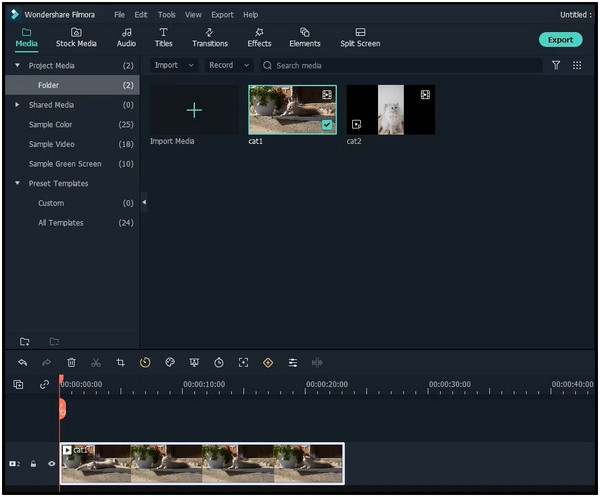
Moving forward to another tool optimized for easier video editing, we have Wondershare Filmora. If you want a reliable Final Cut Pro for Windows that costs a little less than other editing tools, Filmora is also a good option for you.
Although its more affordable costing is its main strength, it is still reliable if you want to use it as a traditional video editor. However, you must consider that the program sacrificed its advanced features for user-friendliness. To learn more about the program’s offerings, please read its main features below.
Main Features:
- Easy-to-use editing timeline.
- Built-in editing templates.
- Wide effects library.
- AI-supported video enhancers.
- Built-in digital green screen.
PROS
- More affordable than other video editors.
- Easy to use.
- Extensive effects library.
CONS
- Suboptimal for more advanced video editing needs.
Part 5. Final Cut Pro Windows Alternative - CyberLink PowerDirector
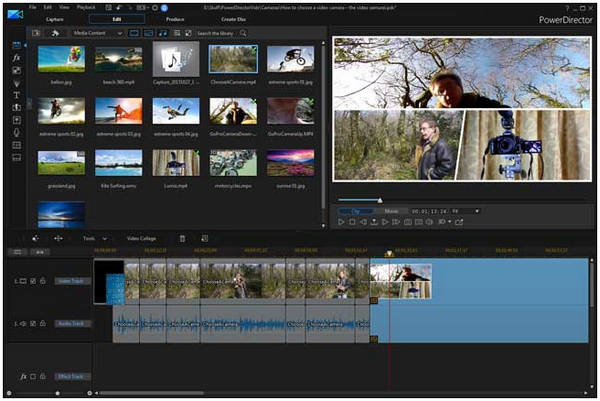
When seeking a balance of advanced features and ease of use, CyberLink PowerDirector may be the ideal choice to hit your specific sweet spot. Although more complex to use than the options featured above, PowerDirector compensates with its more advanced video editing features.
If you are seeking a balanced between complexity and features, CyberLink PowerDirector might be the optimal FCP alternative for you. However, be mindful of its pricey subscription model and large storage size.
Main Features:
- Cross-angle video editor.
- Easy video overlay editing.
- Modern color-grading tools.
- Text effects customization.
- Motion tracker capture editor.
PROS
- Balanced features and complexity.
- Offers a mobile version editor.
- Faster rendering proces.
CONS
- Its editing timeline might be intimidating for new users.
Part 6. Final Cut Pro Windows Alternative - Movavi Video Editor
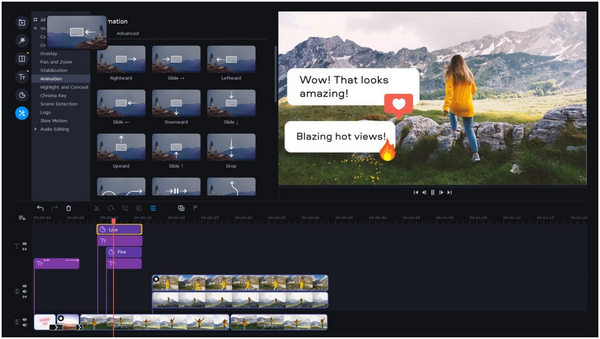
Moving forward to our third proposed tool, we will revisit another software optimized for ease of use, namely Movavi Video Editor. This program was also designed to be as accessible as possible, thanks to its simple video editing timeline and basic editing tools for making simple adjustments.
Unfortunately, the program also suffers from its design, as the tool is not suitable for more professional and advanced video editing work.
Main Features:
- Accessible video editing timeline.
- Built-in filters and transition assets.
- AI-supported background remover.
- AI-powered video denoiser.
- Essential audio editing features.
PROS
- Very easy to use.
- Simple editing timeline design.
- AI-powered.
CONS
- Lacks more advanced editing features.
Part 7. Final Cut Pro Windows Alternative - Davinci Resolve

Finally, the last option in this list is definitely not the least when it comes to editing features. In fact, DaVinci Resolve is the most advanced editing software in this article. The program was designed for and is intended for use in professional video production.
The program enables this by offering professional-grade adjustment, editing options, and special effects. Among the programs in this article, DaVinci Resolve is both the most capable and the most challenging to use. You need to have advanced video editing skills to make DaVinci Resolve effecting for your video editing work.
Main Features:
- Dedicated video cutter and editing tabs.
- Professionally optimized color grading.
- Professional video effect tools.
- Optimized for highly technical editing.
- Multi-angle video editor.
PROS
- Offers the most advanced video editing features.
- Optimized for professional editing.
CONS
- Highly technical.
- Requires complex video editing knowledge to use effectively.
Conclusion
Although you cannot get Final Cut Pro for Windows, you are in luck since the competition for video editing software for Windows is arguably more competitive than in macOS. Since competition breeds innovation, you will be able to select the best Final Cut Pro alternative based on your needs, current skills, and budget. If you are still unsure about which option will work for you, look no further than AnyMP4 Video Converter Ultimate.