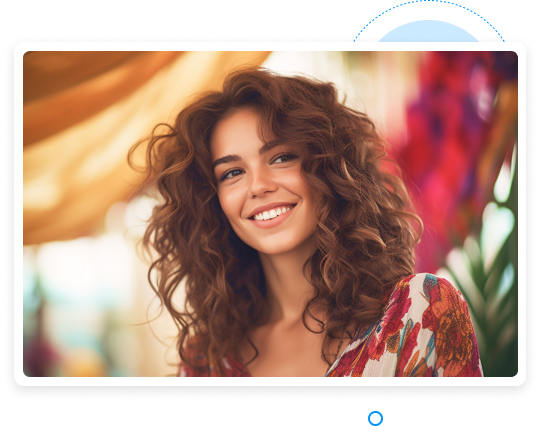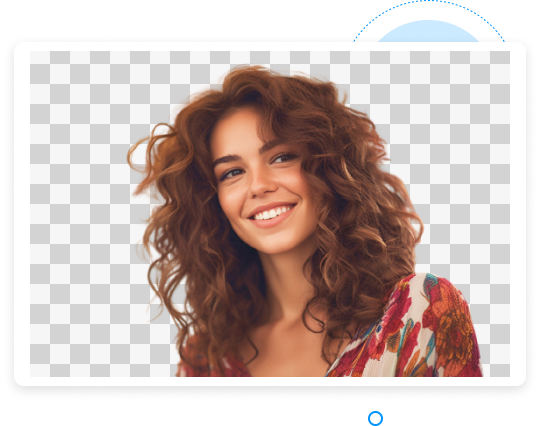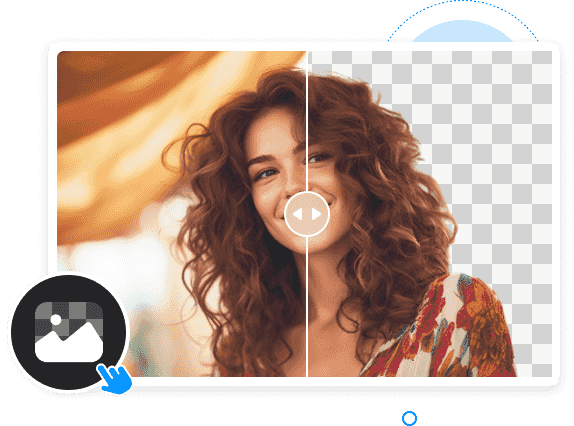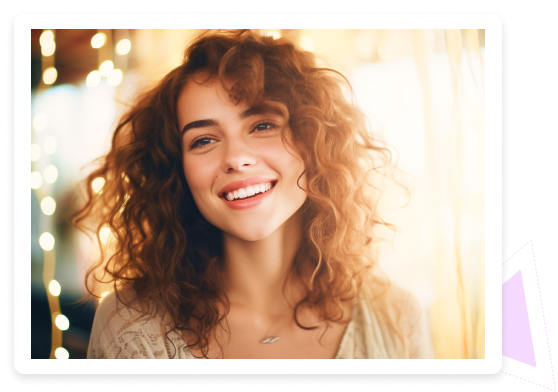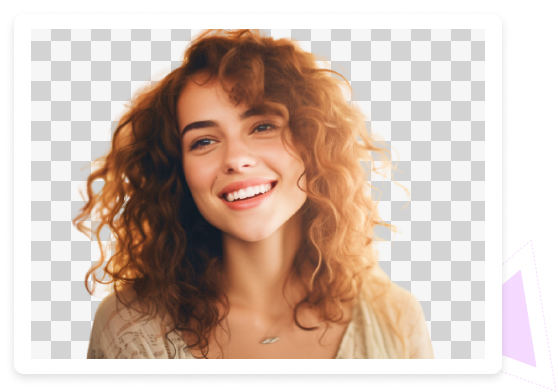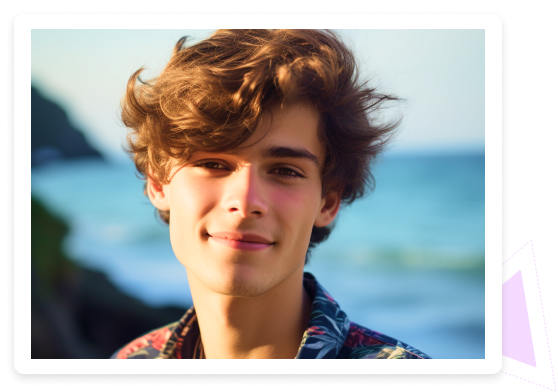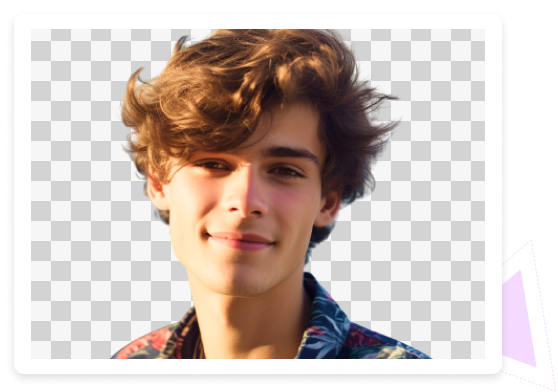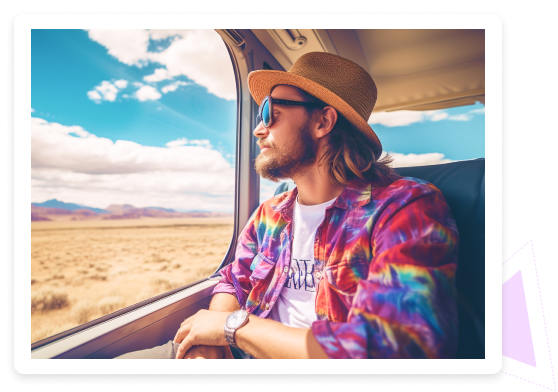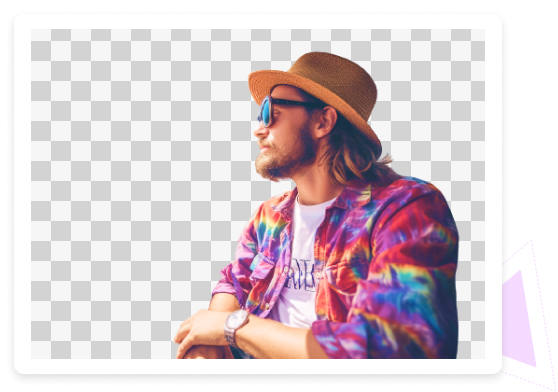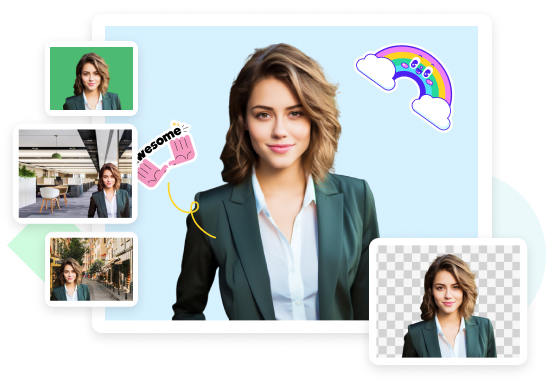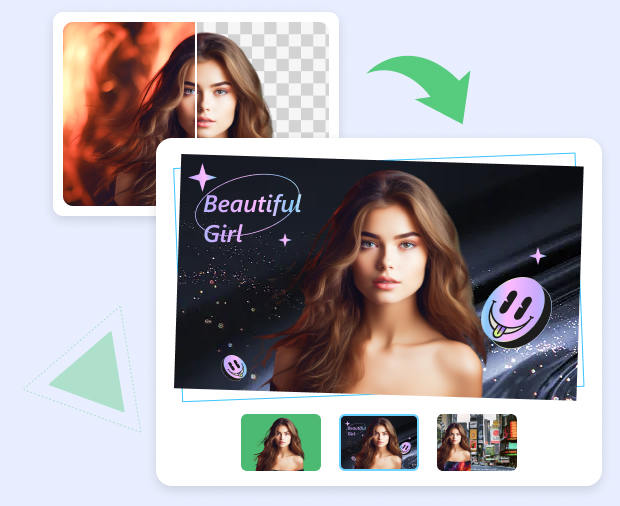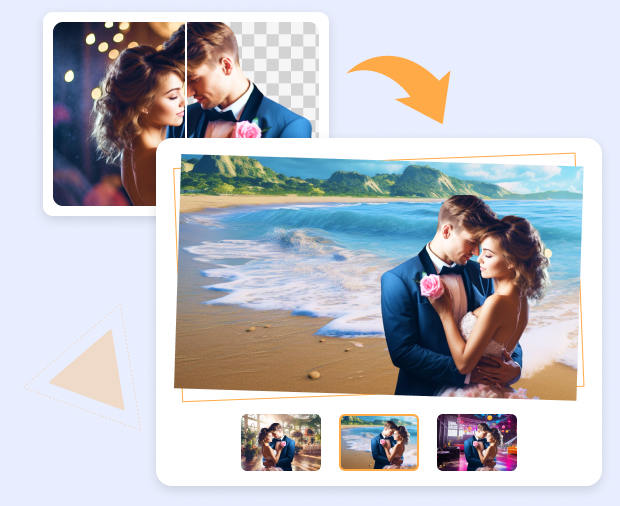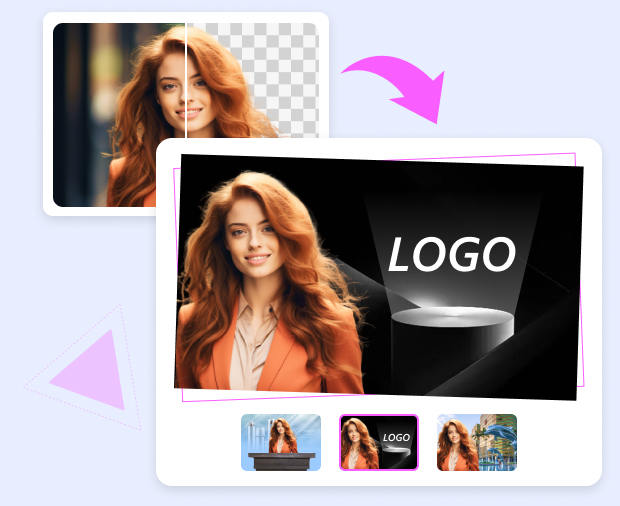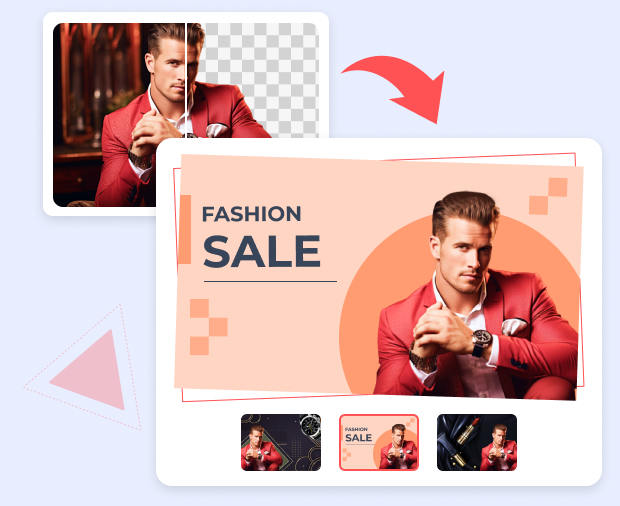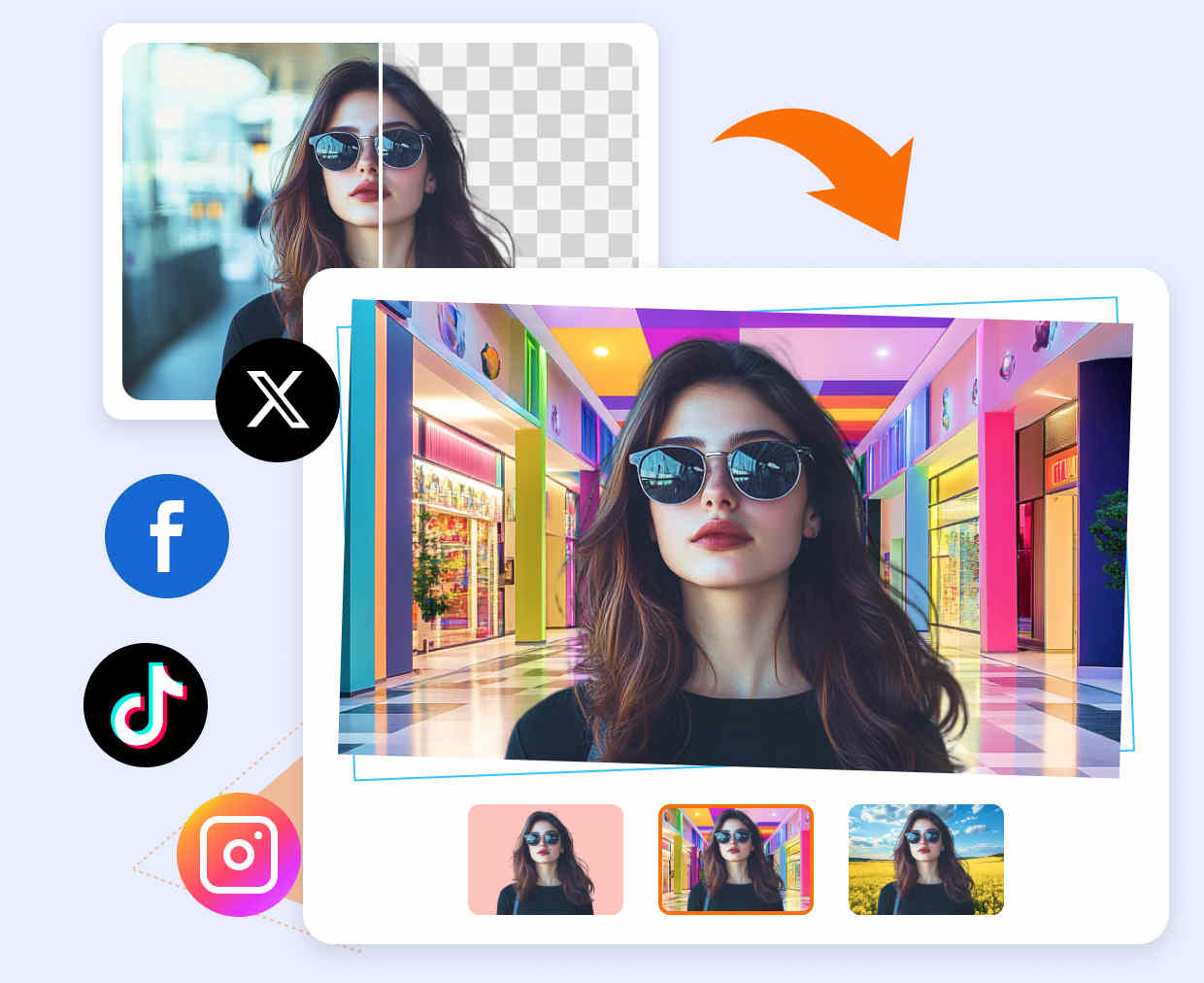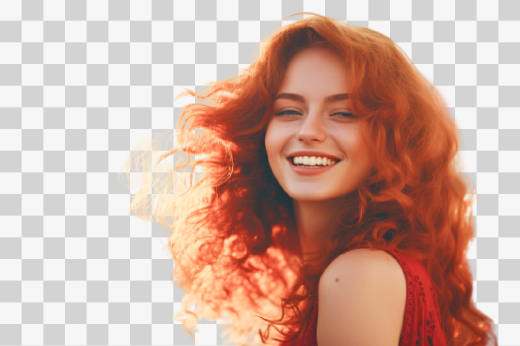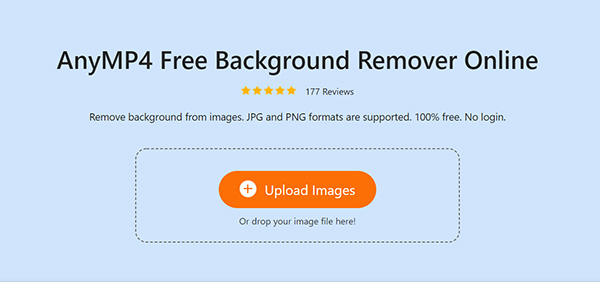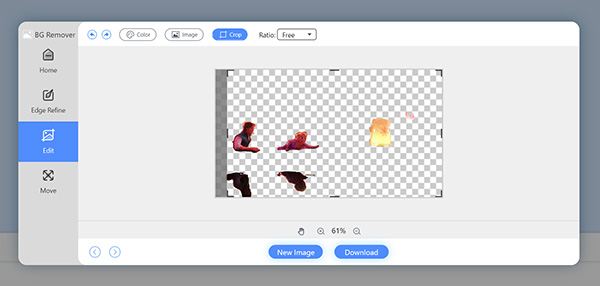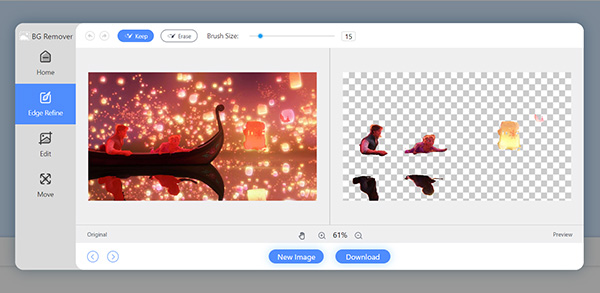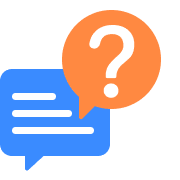Auto Remove Background from Image in 1 Click
You take a selfie but are not satisfied with the background behind you. You can use AnyMP4 Free Background Remover Online to delete the background from your selfie photo. And the background removal process is very easy; upload your images and the background will be erased automatically. Then you can get a transparent PNG image file instantly.








 1472 Reviews
1472 Reviews