Free Download100% Clear & Secure
Free Download100% Clear & Secure
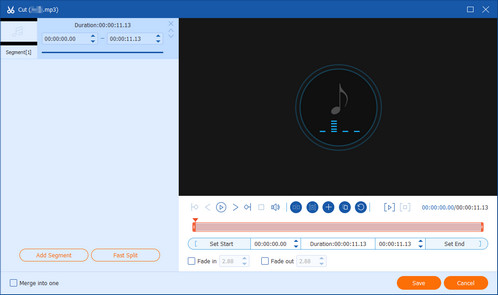
An MP3 splitter is a handy tool that lets you break large audio files into smaller, more manageable parts without losing sound quality. Whether you’re trimming a song to make a custom ringtone, dividing a long lecture into shorter segments for easier listening, or cutting out silent or unwanted sections from a recording, an MP3 splitter makes the process quick and simple. Today, this article will share with you the 8 best MP3 splitters to make your audio suitable for your usage.

When it comes to video editing, splitting, cutting, and trimming are common ways. Some people use these terms haphazardly, assuming they are the same. In reality, these represent three distinct video editing approaches.
AnyMP4 Video Converter Ultimate is a powerful MP3 splitter compatible with Windows and Mac, suitable for both the average person and the tech-savvy. The intuitive interface makes it easy for beginners to find what they want and do it. You can split MP3 files into smaller clips or remove unwanted parts from an MP3 track with just a single click. The original audio quality can also be kept without losing quality while processing. In addition, extensive audio-related custom options are available to meet users' advanced needs.
Recommendation
Secure Download
Secure Download
1. Install Video Converter Ultimate
There are two versions of the best MP3 splitter, one for Windows 11/10/8/7 and the other for Mac OS X/11/12. Download and install the right one to your computer. Then launch it and hit the Add Files menu on the top ribbon to import the desired MP3 files into the library area.
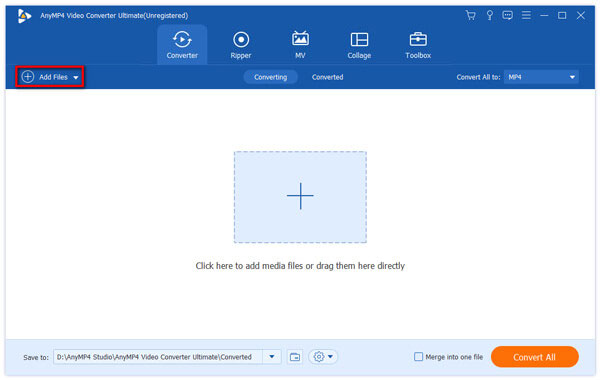
2. Split MP3 simply
Click the Cut menu on the top of the interface to open the audio file in the Clip window. Place your cursor to the point where the first fragment ends and the second begins. Click the Split icon to divide the audio file into two clips. Repeat it until the clips are small enough. Hit the Save button to confirm it.
In addition, you can find and click the Fast Split function on the left panel, and then enter the number next to Split by average. After that, you can split MP3 into several tracks automatically.
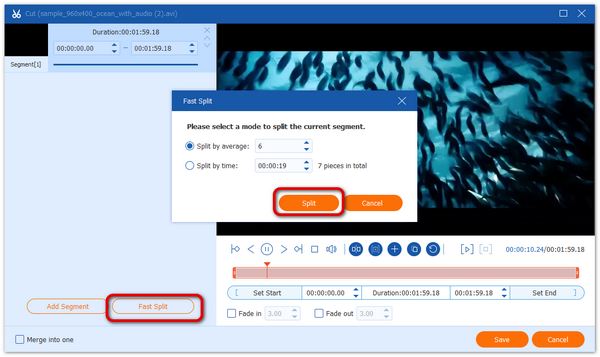
3. Export MP3 clips
When back to the home interface, go to the bottom area. Choose the proper audio format or target device from the Profile dropdown list. Set a specific folder by hitting the Save to button. Finally, click on the Convert All button to save the MP3 clips.
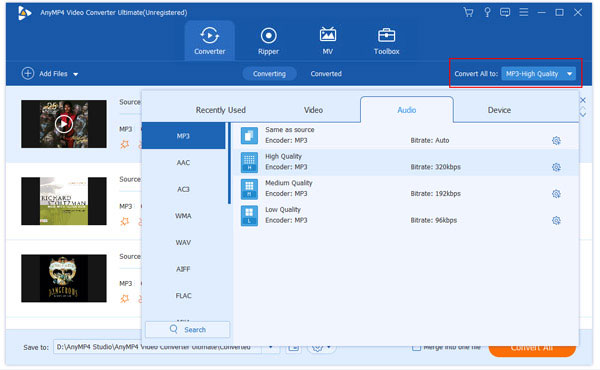
Note: This MP3 splitter also works as the FLAC CUE splitter to put your FLAC CUE file into an MP3 file by converting the output formats.
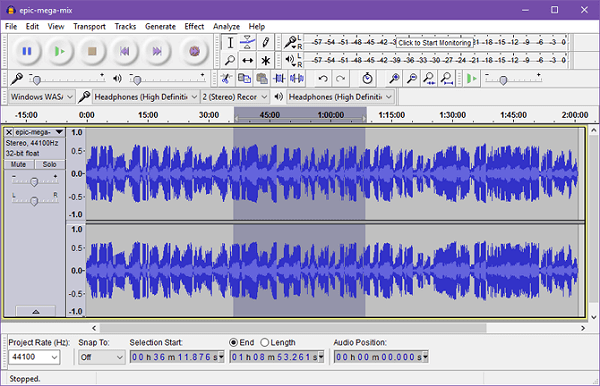
Audacity is an open-source project and totally free to use. This MP3 splitter is popular, partly because it is completely free to use. Moreover, you can find a lot of functionalities related to audio recording and editing with in this MP3 splitter.
Platforms: Windows, Mac and Linux
PROS
CONS
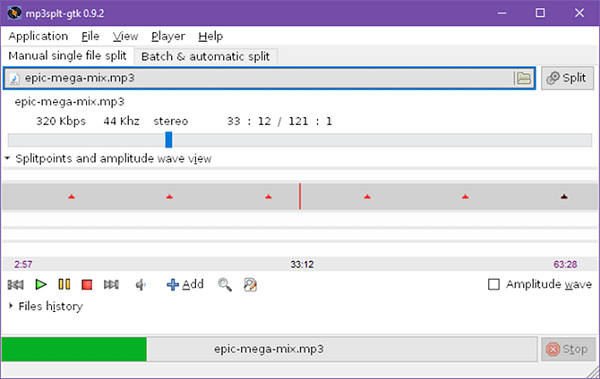
Mp3splt is another way to split up MP3 files without paying a penny for a wide range of computers and laptops. If you are looking for a simple way to split up a long MP3 file into clips, this MP3 splitter can meet your need.
Platforms: Windows, Mac, Linux
PROS
CONS
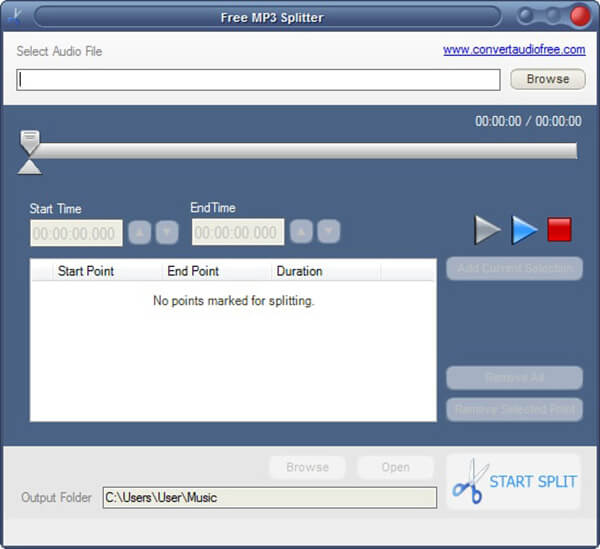
If you need a simple tool to make a ringtone by splitting MP3, Free MP3 Splitter is a good choice, though the output quality is not very good. Bear in mind that this freeware is only suitable to beginners but not advanced users.
Platforms: Windows 10/8/7/2008/Vista/XP
PROS
CONS
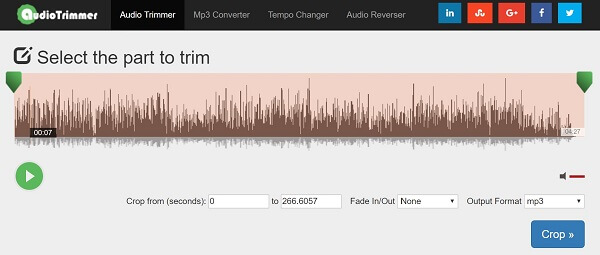
https://audiotrimmer.com/
Audio Trimmer is a web-based MP3 splitter that helps you to cut up an MP3 track into small pieces without installing any software to your computer. Moreover, you can do it without registration, sign-up, or other restrictions.
PROS
CONS
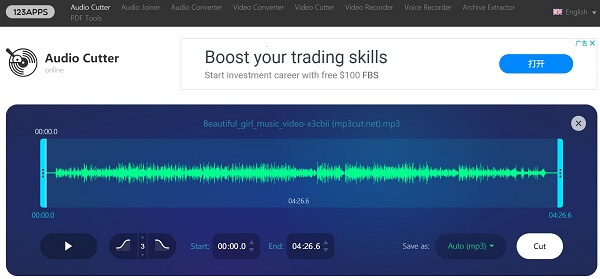
https://mp3cut.net/
123APPS is a free MP3 splitter and joiner. It allows you to add and join music tracks online quickly. Plus, it is more stable than other online audio tools according to our test. The developer promises to delete your audio file after you download it. Part 3: FAQs of MP3 Splitter
PROS
CONS
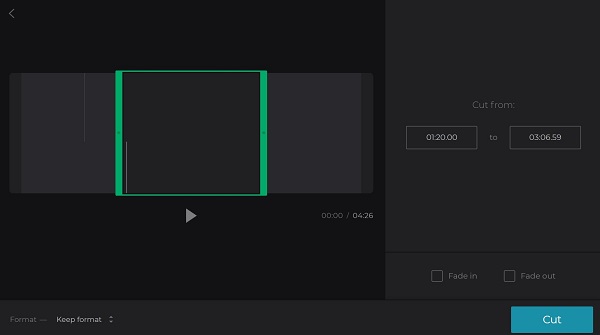
https://clideo.com/cut-audio
Clideo is a versatile online solution to edit media files, though it takes much time to process media files. It includes a MP3 splitter that makes audio splitting and trimming pretty easy. Moreover, the cool interface looks fashion.
PROS
CONS

https://www.bearaudiotool.com/
Bear Audio is a set of online toolkit for audio files including a MP3 splitter with extensive audio editing tools as well as custom options. So, advanced users and tech savvy can use it to create unique effect with their MP3 files.
PROS
CONS
We provide many MP3 splitters for you in the above information. Here, we want to briefly introduce how we pick these tools from many parameters:
|
Ease of Use |
Best for |
Split MP3 |
On-page ads |
Safety |
Platform |
Supported Audio Formats |
Audio File Size |
Batch Processing |
|---|---|---|---|---|---|---|---|---|
| Splitting large files with format conversion | No upload data will be leaked. | Windows and macOS | MP3, AAC, AC3, WMA, WAV, AIFF, FLAV, MKA, OGG, AU, M4A, M4B, M4R, DTS, APE, AMR, MP2, ALAC, etc. | Handles large files well | ||||
| Precise editing and multi-track splitting | The cloud tool automatically deletes all audio after 24 hours. | Windows, macOS, Linux, UNIX | WAV, AIFF, MP3, AU, FLAC, AC3, M4A, M4R, etc. | Excellent for all file sizes | ||||
| Splitting by silence or cue points | Comparative Safety. | Windows, Mac, Linux | MP3 and OGG. | Good for medium to large files | ||||
| Quick cuts for small files | Leakage of upload data. | Windows | MP3. | Best for small to medium files | ||||
| Fast online trimming | Uploaded files are removed within 2 hours. | Web browser | MP3, WAV, VMA, OGG, M4R, M4A, AAC, AIFF. | Limited to smaller files | ||||
| Online trimming and fade effects | Disclosure of non-personally identifiable information. | Web browser | MP3, WAV, OGG, AIFF, M4A, AAC, etc. | Handles moderate file sizes | ||||
| Simple online cuts with cloud upload | No one can access to your uploaded files. | Web browser | MP3, OGG, WMA, WAV, etc. | Limited by upload size | ||||
| Browser-based editing with waveform view | A secure HTTPS protocol to transfer files. | Web browser | MP3, OGG, WAV, AAC, WMA. | Good for small to medium files |
Can I split an MP3 file into multiple files?
Yes. A powerful MP3 Splitter, such as AnyMP4 Video Converter Ultimate, will have the function. You can choose the split position manually or use the Fast Split function to divide the audio into several smaller pieces.
Can you reduce the MP3 file size for email?
Yes. You can zip MP3 files up in a folder. You can right-click on the audio file, select Add To, and choose a zipped folder on your computer. Finally, you can name and upload the new zipped folder to email.
Is it legal to share MP3 files for personal use?
You cannot share copyright-protected MP3s without contractual permission. In addition, copyright infringement can cost you dearly.
This post has shared the top 8 cool MP3 splitter apps for you to split up audio files on a desktop or online. Each tool has its unique features, which can meet your different audio splitting needs. Among them, AnyMP4 Video Converter Ultimate is the first choice since it can meet all your needs. You can try it first to see if it is suitable for you. If you have better suggestions, please write them down below.