If your job requires frequent video editing, you know how crucial color is. In addition to lighting, video color editing can completely alter the mood and tone of a clip. It can also subtly convey important messages to your viewers. While there are many available apps to edit video color, only a few have the ability to adjust or fix video color professionally. This article highlights the top video color editors and provides a brief comparison below.

| Video Color Editor | Supported OS | Auto color balancing | Save color grades | Built-in filters |
|---|---|---|---|---|
| Windows, Mac | ||||
| Windows | ||||
| Windows, Mac | ||||
| Windows, Mac | ||||
| Windows, Mac | ||||
| Windows, Mac |
Following are the 5 top programs that provide both video editing and color correction. These editors cover a wide range of people, from beginners to professionals. You will surely find which is the most suitable for you with the detailed pros and cons listed below.
According to our research, a majority of users are facing some challenges when editing video color, such as the unfriendly learning curve. AnyMP4 Video Converter Ultimate is one of the best color grading and video editing software for beginners because of the concise GUI and well design. Moreover, it provides a free trial to try the software for free.
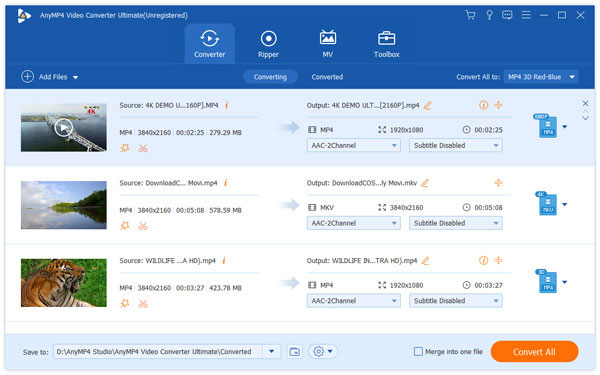
Secure Download
Secure Download
PROS
CONS
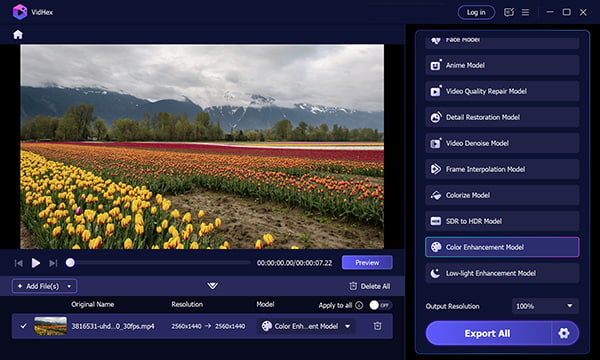
Okay, so if you've got some old, dusty black-and-white videos lying around, like from your grandparents' time or some cool historical footage, VidHex Video Enhancer is seriously the best! It's like a magical AI art tool for your videos because it can take those boring grayscale scenes and splash them with totally realistic, vibrant colors. It's not just about making things look brighter; it actually makes old memories pop and brings history to life in a way that feels totally new and exciting. No more guessing what color that old car was or what your great-aunt's dress looked like VidHex Video Enhancer makes it all clear and colorful!
Secure Download
Secure Download
PROS
CONS
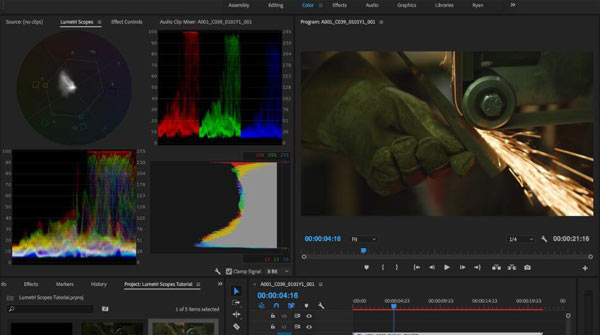
Adobe Premiere Pro is a professional video color editor. The single program costs $20.99 per month. It comes with a full set of video editing tools and color grading features. That is why so many studios use it to do post-production.
PROS
CONS
Related:
How to Slow down a Video in Premiere Pro

DaVinci Resolve has become a mature video color editor. It comes with a high-level customizable interface. Everyone can redesign it according to their preference. So that users can find what they want easily. Moreover, it is built-in a Color Match tool.
PROS
CONS

Final Cut Pro X is the professional video color editor released by Apple for Mac users. Unlike iMovie, it is a full-featured video editor and comes with a Color Board. So that users can edit video color with the dynamic color wheels easily.
PROS
CONS
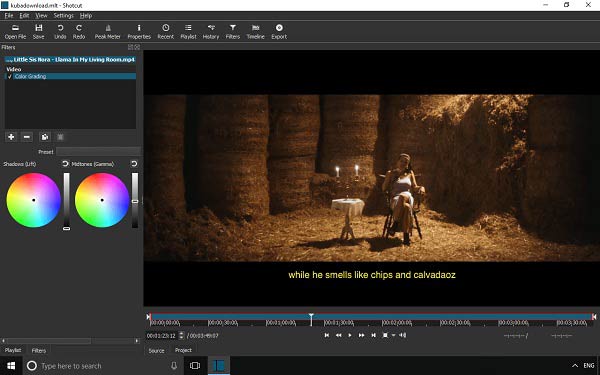
Compared to professional video color editors, Shotcut is more affordable since it is an open-source project. However, it offers many standard video editing features, such as color effects and filters. There are three color wheels.
PROS
CONS
Related:
As mentioned previously, color is essential to videos. However, it is not very easy to change or correct video color for beginners and average people. Therefore, we explain the basic workflow using AnyMP4 Video Converter Ultimate below.
1. Open video
Launch the best video color editor software on your PC. There is another version for Mac. Click and expand the Add Files menu, and choose Add Files or Add Folder to trigger the open-file dialog. Find the video that you hope to edit, and open it. Alternatively, drag and drop the video into the interface to add it directly.

2. Edit video color
Click the Edit button under the video title with a magic-bar icon to enter the video editor window. Choose the Effect & Filter tab from the top ribbon. Now, you can correct the video color by adjusting Contrast, Saturation, Brightness, and Hue. There are a lot of video filters in the Filters panel to change the color tone. Preview the result in the Output panel, and click the OK button once you are satisfied.
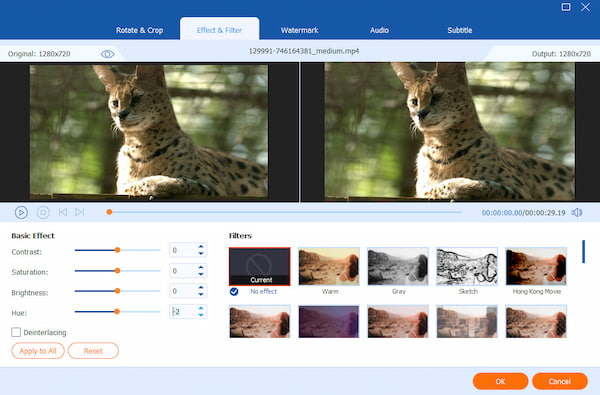
Tip: If you need to edit multiple videos, open all of them, edit the color, and click the Apply to All button to add the changes to all videos.
3. Export video
Go back to the home interface. To change the video format, press the Convert All to menu at the top right corner, and select the proper one on the profile dialog. Set a destination folder in the Save to box, and hit the Convert All button.

How to edit video color on an iPhone?
The built-in video editor on iPhone, iMovie, cannot change video color. You have to use a third-party video editor app, such as Snapseed, Adobe Premiere Rush, and more.
What is video color grading software?
Color grading is the process of enhancing the color, saturation, and contrast of a video. A video color grading program is used to create specific moods in videos, such as adding blue hues to make a video appear cold.
Can I edit a part of the video’s color?
You can crop the desired, and edit the video color with an editor. Then combine the result and the original video together.
Now, you should learn at least the top 6 best video color editors for Windows and Mac. Some of them are freemium, paid software with a free trial, others are free to use. You can pick an appropriate program according to your need and our review. AnyMP4 Video Converter Ultimate, for example, can retouch your video color without quality loss. If you encounter other problems or have better suggestions, please leave a message below this post and we will reply with it as soon as possible.