What should be the best Instagram photo editor to create awesome photos and boost your Instagram feed? Instagram is one of the most popular social media, which allow you to share photos, videos and stories. Now, Instagram is moving toward a Facebook-like algorithmic feed, which makes photo sharing more important.
Of course, you can edit the pictures directly within the Instagram app. But if you want to find more other professional Instagram picture editor, the article shares a list of top 10 Instagram photo editing apps for Android and iOS devices. Just read on the article to get the desired one accordingly.

VSCO CAM is Instagram photo editor to explore inspiring photos and editorial in Discover. It is able to take your photography to the next level with high quality presets and editing effects, parameters to adjust light, sharpness, saturation, and more.
How to edit Instagram photos with VSCO CAM
Step 1: Launch the program import the picture you want to post.
Step 2: Swipe to find the desired filters on the bottom menu bar.
Step 3: Tap the Publish on top of the screen to upload it to Instagram.
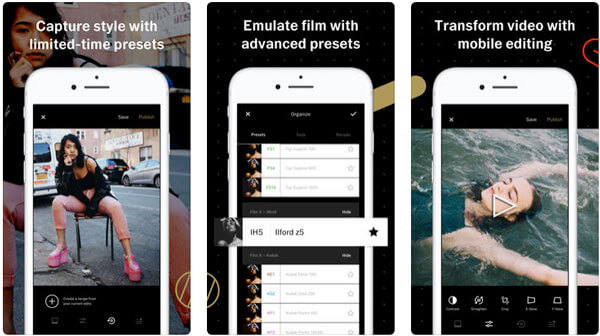
Afterlight 2 is another full-featured Instagram picture editor to apply oceans of filters, frames and textures on your pictures. It enables you to get creative and inspired using a fun of handpicked fonts and designs to crate stunning photos for Instagram.
How to edit photos for Instagram with Afterlight 2
Step 1: Run the Instagram picture editor app. To take a picture, tap Camera; otherwise, hit Album to load a picture from Camera Roll.
Step 2: Edit the picture using Filter, Texture and Frame tools.
Step 3: Go to the save and share screen and select Instagram.
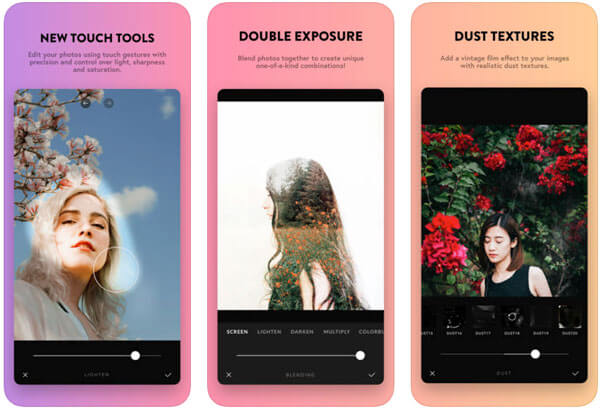
As for the photo editor and collage maker for Instagram, PicStitch is the right Instagram photo editor to combine multiple pictures and videos into one beautifully framed pictures. Just choose the suitable frame and post the photo collages to Instagram, Facebook, etc.
How to edit Instagram photos with PicStitch
Step 1: Launch the best Instagram picture editor, go to the templates screen and select your favorite one.
Step 2: Tap each part and upload your picture.
Step 3: Hit Export at the bottom, select Instagram and input your account.
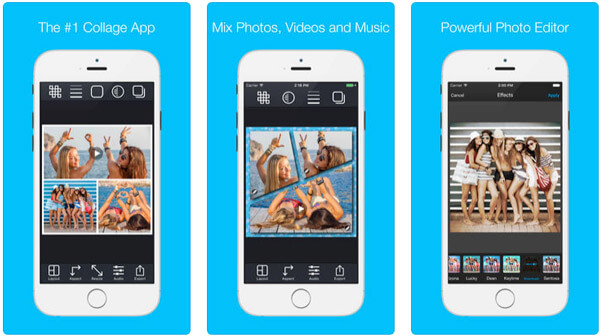
Pixelmator should be the Instagram photo editor stuffs in a dizzying array of photo editing tools. It has more than 100 brushes from pencil tips to spray can, each of which feature scaling and transparency adjustment option to make great photos for Instagram.
How to edit picture for Instagram with Pixelmator
Step 1: Import the picture into the Instagram photo editor.
Step 2: Select the desired editing tool, like Filter, and apply it on your picture.
Step 3: If you are satisfied, tap the "Apply" option and share it to Instagram.
In order to combine photos into a stunning one, Enlight is an Instagram photo editor you should try. It has some advanced features, such as tone curves, custom presets and amazing beautiful and customizable filters to make special designed photos.
How to edit images for Instagram with Enlight
Step 1: Add the Instagram picture into the Instagram picture editor.
Step 2: Use your favorite filter on the picture and adjust the custom options based on your need.
Step 3: Finally, output the result and share it to your Instagram account.
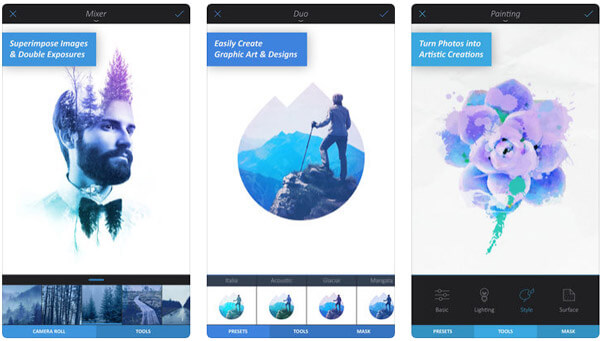
More iPhone photo editors, you can check it here.
Snapseed is an excellent Instagram photo editor for Android with 29 tools and filters. What is more, you can customize all the styles can be tweaked with fine and precise control. Different from the other photo editors, you can also adjust photos with JPG and RAW files.
How to edit Instagram photos on Android with Sanpseed
Step 1: Start the Instagram photo editor and import a picture from your gallery.
Step 2: Select an editing tool and modify the picture carefully.
Step 3: Tap the "Done" option and upload the result to Instagram.
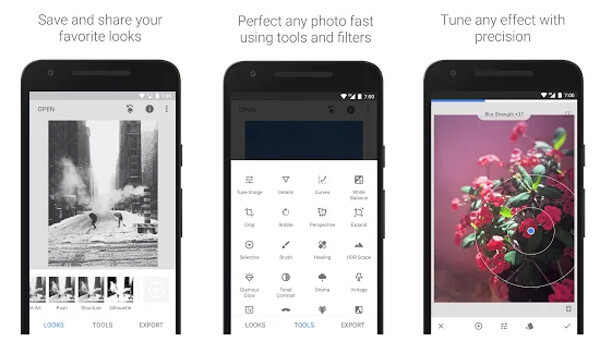
When you just want to cut and paste photos, PhotoDirector is the cut and paste photo editor for Instagram. It is able to enhance the picture for sharing to Instagram and create HDR and other special effects. There are some built-in skin smoother and other advanced tools.
How to edit pictures for Instagram with PhotoDirector
Step 1: Launch photo editor to visit your Gallery and load a picture.
Step 2: Pick up a tool from the bottom ribbon and modify the photo.
Step 3: Tap Done on top of the screen and post the output to Instagram.

Pixlr is able to capture any moment and make it beautiful with over 2 million combinations of free effects, overlays and filters. The photo editor for Instagram also enables you to make collages, beautify selfie, adjusts overlay and more.
How to edit Instagram pictures with Pixlr
Step 1: Open the photo editor on Android and import a photo.
Step 2: To modify a picture, import it from gallery and use a proper tool to get desired effect. The collage screen will help you make a photo collage quickly.
Step 3: After that export the result for sharing on Instagram.
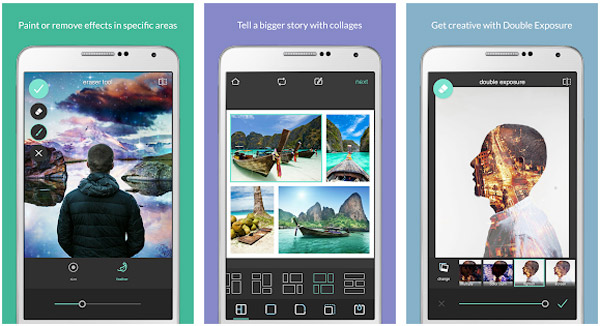
As for the selfie photo editor for Instagram on Android, Facetune is the right program to retouch selfies and portraits on Android phone, adjust hair and tooth color, remove blemish simply, reshape nose, cheekbones, brows and more other aspects of portrait image.
How to edit selfies for Instagram with Facetune
Step 1: Add your selfies into the best Instagram picture maker.
Step 2: Select a tool from the bottom menu bar, like Smooth, Reshape, etc.
Step 3: Use your fingers to get the desired effect and export it to your phone.
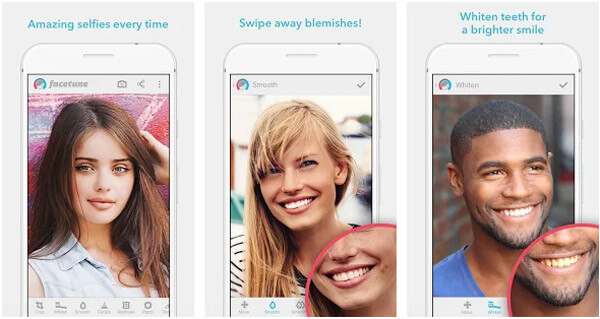
Aviary is another Instagram photo editor provides plentiful photo editing tools. It contains over 1,500 effects, stickers, frames and elements. What is more, you can also retouch portrait images and use advanced effects to make Instagram photos.
How to edit photos for Instagram with Aviary
Step 1: Open the picture to share into the program on Android.
Step 2: All editing tools can be found on the bottom, such as Effects, Overlays, Stickers, and more to adjust photos for Instagram.
Step 3: After editing, tap the "Done" option and upload it to Instagram.
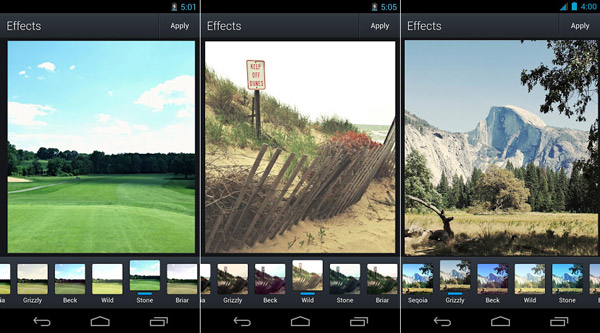
What should be the best Instagram Photo Editor for your computer? AnyMP4 Video Editor is a versatile photo editor and slideshow maker. Moreover, you can find multiple filters, texts, effects, elements and more to photos and videos for Instagram.
Check the details here to edit the pictures on computer.
1. Integrate both an Instagram photo editor and an Instagram video editor.
2. Support almost all video, audio and image formats.
3. Contain a wide variety of editing tools.
4. Enhance visual quality during editing Instagram pictures.
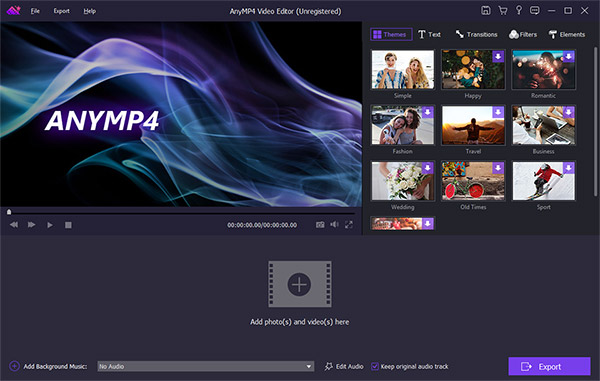
Now, you should grasp at least 10 best Instagram photo editors available to Android and iPhone. Some of them are free of charge, like Snapseed. Others are paid one, such as Facetune. You can select your favorite editor based on our reviews. If you need to get some photo-editing program on PC, AnyMP4 Video Editor should be your right choice.