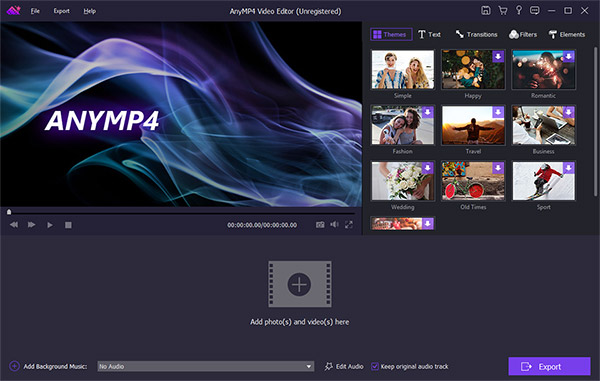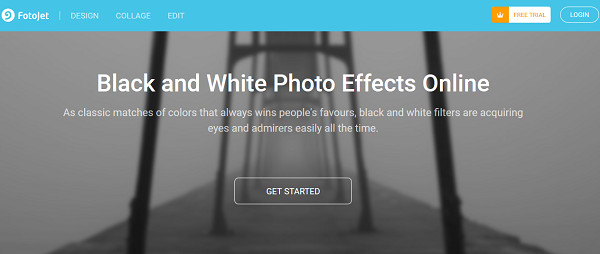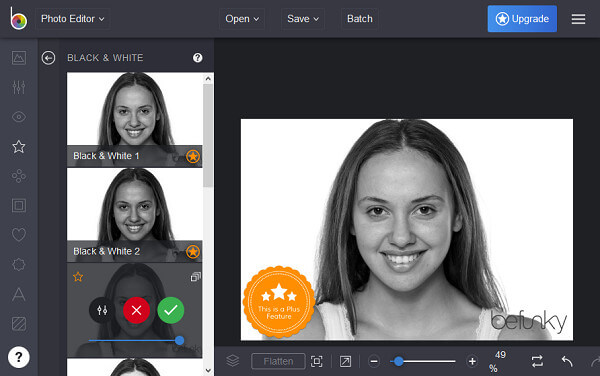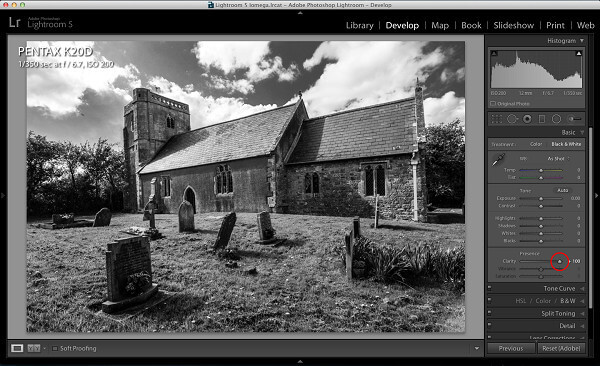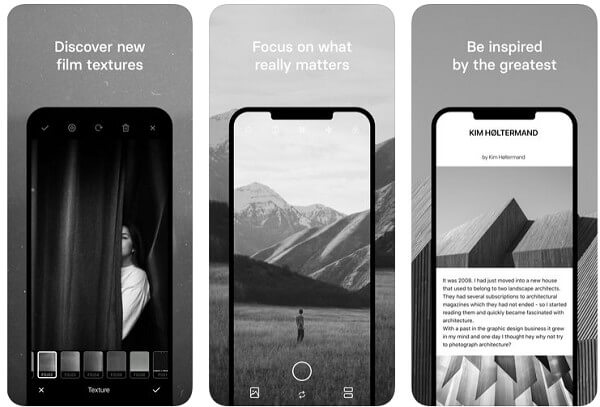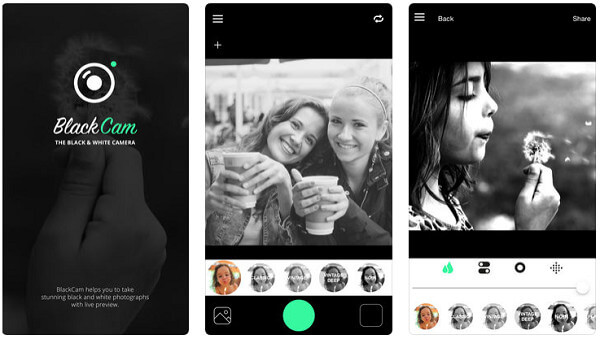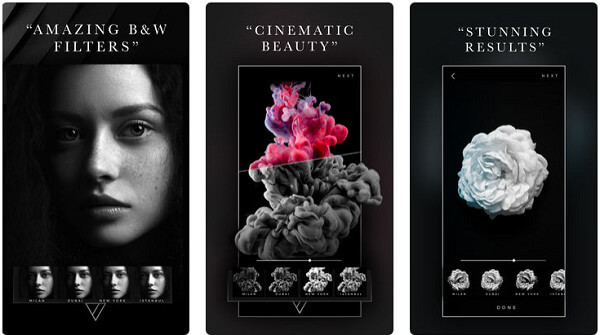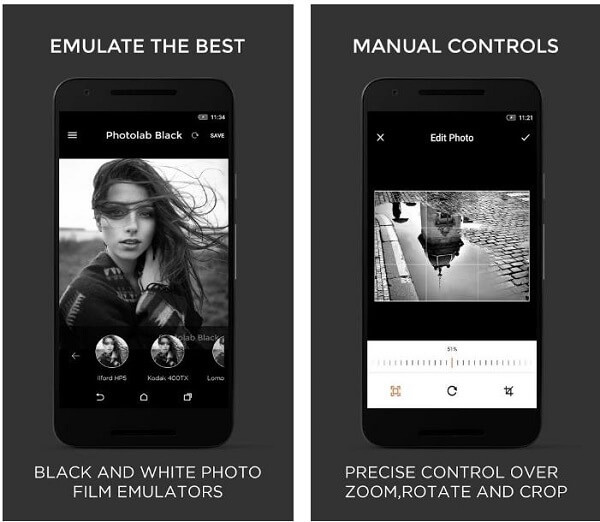10 Best Black and White Photo Editors
Black and white photos have a special place on both social media and photography community. It is also known as monochrome photography, which has become a trend and stay for a long time. Moreover, it is a wonderful way to let you focus your attention on composition, light and other fundamental stuff that form a great photo since it strips away distracting colors.
However, how to create black and white photos with your selfies?
In this article, we will take a look at top 5 best black and white photo editors for creating stunning monochrome pictures on your computer or smartphone simply.

Part 1: 5 best black-and-white Photo Editors for PC
Top 1: AnyMP4 Video Editor
AnyMP4 Video Editor is the easy-to-use black and white photo editor for users.
Overview of features:
- 1. Convert colorful photos to black-and-white ones with one click.
- 2. Support almost all photo formats, including RAW files.
- 3. Crop, rotate, or flip photos before and after changing.
- 4. Allow you to adjust contrast, saturation, color, hue, etc.
- 5. Produce high-definition black-and-white photos simply.
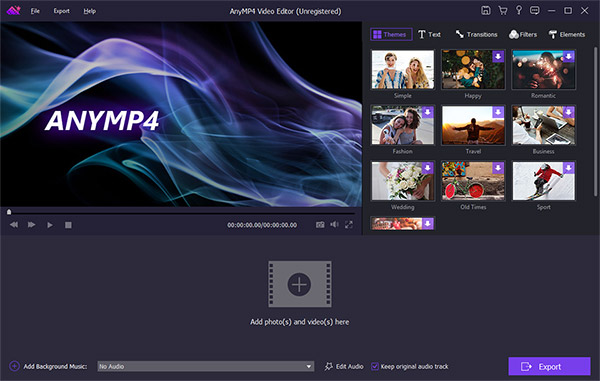
Pros
- 1. The interface is user-friendly and well-designed.
- 2. This black-and-white photo editor will not damage quality when editing.
Cons
- 1. AnyMP4 Video Editor is a professional solution to edit photos, so you have to purchase it after the free-trial.
Top 2: Fotojet
Overview of features:
- 1. Apply the Black & White effect on your photo online without extra plugins.
- 2. Upload photos from your hard disk or Facebook account.
- 3. Offer basic photo editing tools, like crop, rotate, etc.
- 4. Decorate the results with frame, text, and stickers.
- 5. Save the output, share to social media or print it.
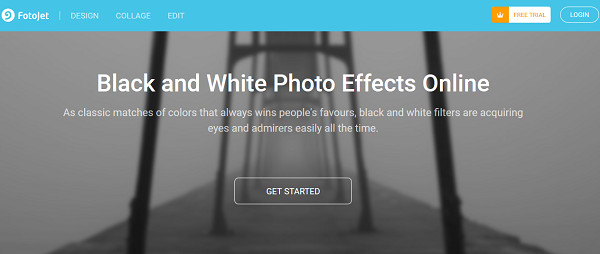
Pros
- 1. The black-and-white photo editor is portable since the black and white photo editor is online.
- 2. The interface is intuitive.
Cons
- 1. The price is expensive compared to the features.
Top 3: Befunky
Overview of features:
- 1. Import a photo from your computer, Google Drive, Facebook or Webcam.
- 2. Overlay your photo with the Black & White filters in one click.
- 3. Provide multiple modes in the Black & White effect.
- 4. Batch process multiple photos at one time.
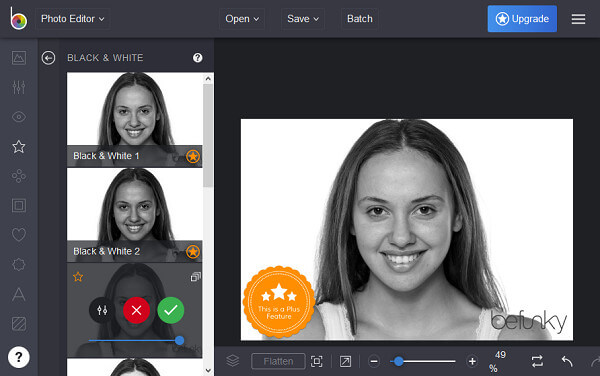
Pros
- 1. This black-and-white photo editor works with a wide array of input and output sources.
Cons
- 1. It needs an internet connection.
Top 4: Apple Aperture
Overview of features:
- 1. Get black-and-white conversion on Mac OS X and above simply.
- 2. Apply color filters to alter contrast and other parameters.
- 3. Adjust the luminosity of the individual red, green and blue color channels.
- 4. Manage your photos on Mac devices.

Pros
- 1. The interface is straightforward.
- 2. This black-and-white photo editor is more stable than other editors on Mac.
Cons
- 1. The photo editing tools are limited.
Top 5: Photoshop Lightroom
Overview of features:
- 1. Modify the luminosity based on color values within the image.
- 2. Process the image directly and change to black-and-white photo.
- 3. Use shortcuts to brighten or darken certain areas on the picture.
- 4. Control individual color tints of the picture.
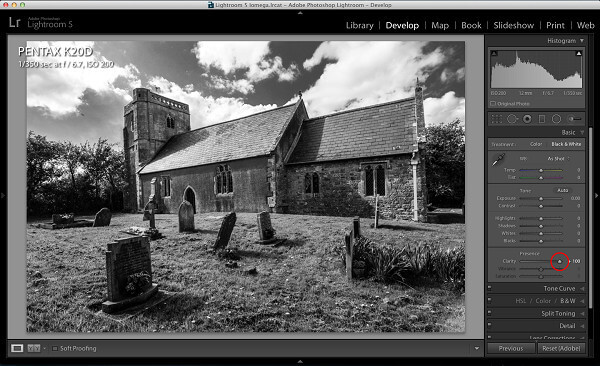
Pros
- 1. The interface is easy to navigate.
- 2. The black-and-white photo editor will export pictures in the full resolution.
Cons
- 1. It is expensive and unaffordable, especially for beginners.
Part 2: Top 5 black-and-white photo editor apps
Top 1: Hypocam
Platform: iPhone & Android
Overview of features:
- 1. Take a black-and-white photo with live-view controls and control the quality.
- 2. Offer various creative tools for black-and-white photography.
- 3. Enhance the photos with preset and custom options.
- 4. Post unique photos to the most famous social networks.
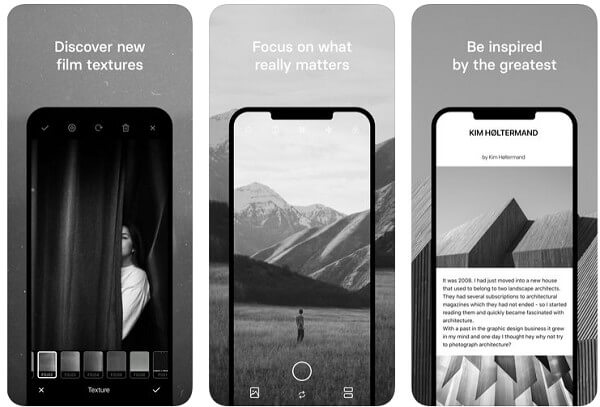
Pros
- 1. This black-and-white photo editor is free to download in Play Store and App Store.
- 2. The output quality is great.
Cons
- 1. Some advanced features and tools need to purchase in the app.
Top 2: BlackCam
Platform: iPhone & Android
Overview of features:
- 1. Provide various colored lens filters and custom options.
- 2. Take a photo and apply real-time filters at the same time.
- 3. Adjust live contrast, brightness and exposure.
- 4. Add simulated film or black vignetting simply.
- 5. Export black-and-white photos to Instagram, Twitter, Facebook and email.
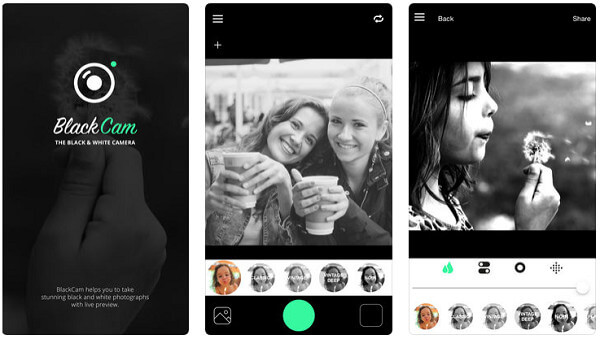
Pros
- 1. The interface is clean and easy to use.
- 2. The black-and-white photo editor is available to a wide range of smartphones.
Cons
- 1. It is a paid app and costs $1.99.
Top 3: Carbon - B&W Photo Editor
Platform: iPhone
Overview of features:
- 1. Convert photos to black-and-white pictures on iPhone.
- 2. Apply stunning Black and White filters and effects with one tap.
- 3. Adjust the intensity of photo filters by moving the slider.
- 4. Create black-and-white pictures on iPhone quickly.
- More iPhone photo editing apps, you can check it here.
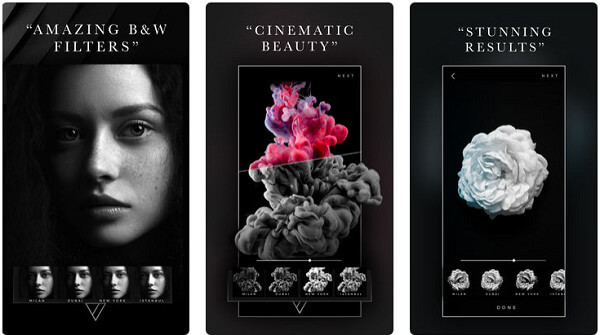
Pros
- 1. The interface is concise.
- 2. The black-and-white photo editor is easy to grasp, even for beginners.
Cons
- 1. It provides limited photo editing tools.
Top 4: Photo Editor - Black and White
Platform: Android
Overview of features:
- 1. Utilize Black and White camera to remove the color on your photos.
- 2. Offer basic photo editing tools, like crop and rotate.
- 3. Change entire picture or a part on the picture.
- 4. Upload your photos to Facebook, Twitter or other social platforms directly.
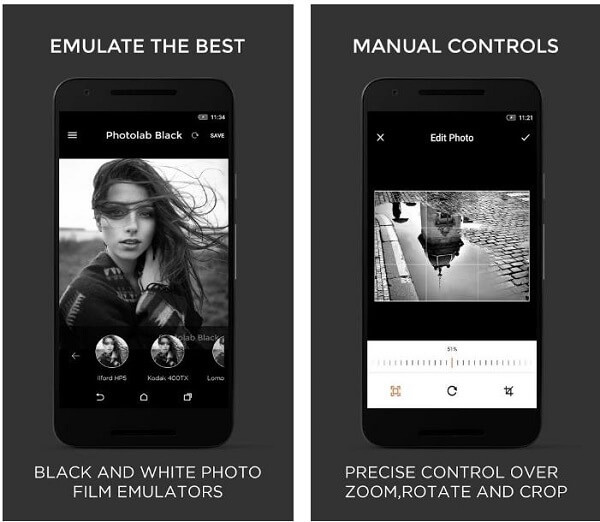
Pros
- 1. This black-and-white photo editor is simply to use.
Cons
- 1. It contains annoying ads and you have to pay for ads removal if you do not like it.
Top 5: Color Pop Effects: Black & White Photo Editor
Platform: Android
Overview of features:
- 1. Gray out every object in an image except for you.
- 2. Recolor the objects in your photos and selfies, like dye hair.
- 3. Zoom out and pan the photo to process details.
- 4. Adjust the size of brush for precise editing.

Pros
- 1. It is not only a black-and-white photo editor, but also a color pop effect editor.
Cons
Part 3: FAQs of black-and-white photo editor
Why do photos look better in black and white?
1. It looks different from others.
2. Remove the distraction of color and reside in the background.
3. It depicts reality and more realistic.
4. Rich blacks and deep contrast appeal to viewers psychologically.
5. Monochromatic photography adds what is seen as a timeless quality to your images.
How can I add color to a black and white photo?
To add color to a black and white photo, you need a professional photo editor to do it. Befunky Photo Editor, Photoshop, etc., can help you add color to a black and white photo conveniently.
What does black-and-white do to an image?
Black-and-white photo removes any distraction of color and helps the viewer focuses on other elements of the photo.
Conclusion
This post has shared top 10 black-and-white photo editors for Windows, Mac OS X/11/12, iPhone and Android. The desktop or online applications are stable, while the mobile editors are portable and convenient. You can read our introductions and reviews carefully and discover the most appropriate editor for your device. We wish that our post is helpful to you.