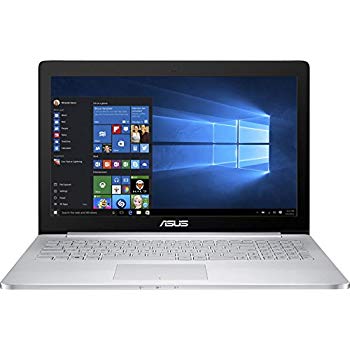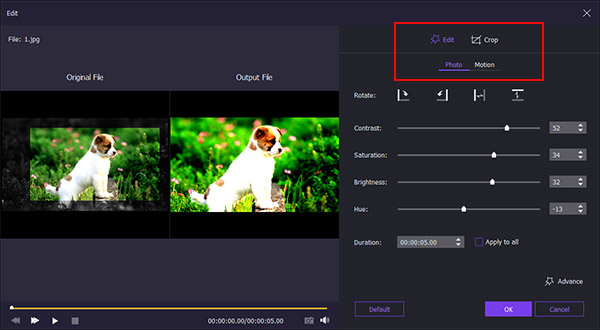10 Best Laptops and Monitors to Edit Photo
To produce perfect images, the great photo editing software is only the half of the story. You also need the best laptop for photo editing. When it comes to process photos, there is a demanding set of requirements, such as fast processors as well as enough memory for programs running. A great display with high resolution is extremely important for editing photos accurately.
To be honest, these requirements push up the cost. If you pick a wrong laptop, it will be a waste of money. Don’t worry! We will share top 10 best laptops and monitors for photo editing.

Part 1: Top 5 laptop and monitor for photo editing
Laptops are portable to edit photos on the go. Here are 5 best laptops for photo editing.
Top 1: Apple Macbook Pro with TouchBar

Price: $1,517.64
Configuration:
Processor: Dual-core Intel Core i5/i7
Graphics: Intel Iris Plus Graphics 640 – 650
Display: 13.3" (2,560 × 1,600)
Storage: 256GB – 1TB
Advantages:
- 1. This best laptop for photo editing equips the highest levels of color accuracy.
- 2. It is highly-configurable on processor and graphics as well.
- 3. With an AMD Radeon Pro Vega graphics card, this laptop can handle any photos in the full resolution.
- 4. The battery life is up to 10 hours and helps you to process photos at anywhere and anytime.
Top 2: ASUS ZENBOOK PRO UX501VW-US71
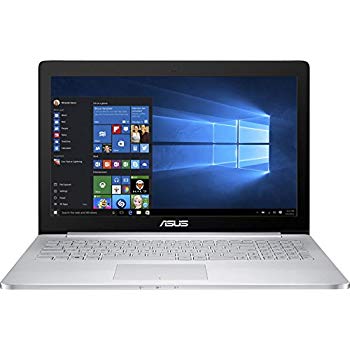
Price: $1,599.00
Configuration:
Processor: Intel Core i7-6700HQ 2.6 GHz
Graphics: Nvidia GeForce 960M GTX
Display: 15.6" 4K UHD (3820 × 2160)
Storage: 512GB SSD
Advantages:
- 1. This laptop for photo editing packs the highest processor and graphics.
- 2. The super-high display allows you to process 4K photos with any trouble.
- 3. It has a large SSD hard disk that is enough to run Photoshop and other professional photo editing software.
- 4. Though it equips a 15.6" display, it is lighter than other high-end laptops with the same display.
Top 3: Dell XPS 15

Price: Start at $1,349
Configuration:
Processor: Intel Core i5-7300HQ/i7-7700HQ
Graphics: NVIDIA® GeForce GTX 1050
Display: Up to 15.6-inch Ultra HD (3840 × 2160)
Storage: 1TB HDD - 512GB SSD
Advantages:
- 1. This laptop for photo editing is pretty flexible with a wide range of combinations of configurations.
- 2. The latest version of processor and large hard drive permits users to run any professional photo editing software.
- 3. The top end version has a color-accurate display for viewing and editing photos’ details.
- 4. The independent graphics card makes sure to process HD and 4K photos smoothly.
Top 4: Microsoft Surface Book 2

Price: $2,049.99
Configuration:
Processor: Intel Core i5-7300U/Intel Core i7-8650U
Graphics: Intel UHD Graphics 620/Nvidia GeForce GTX 1050
Display: 13.5" PixelSense display (267 ppi)
Storage: 256GB – 1TB SSD
Advantages:
- 1. This 2-in-1 laptop for photo editing can run Photoshop without any issues.
- 2. The superior 3,000 x 2,000 resolution and ideal aspect ratio gives users best experiences of photo editing.
- 3. The touch-sensitive screen allows users to edit, view and manage photos with gestures.
- 4. It also packs an independent graphics card.
- Do not miss here to use the Microsoft Photo Editor.
Top 5: Lenovo ThinkPad X1 Yoga

Price: $1636.40
Configuration:
Processor: Intel Core i7 CPU
Graphics: Intel UHD 620 integrated graphics
Display: 14" display (2,560 × 1440)
Storage: up to 1TB SSD
Advantages:
- 1. The 14-inch HDR display is bright and impressive on color accuracy.
- 2. The best laptop for photo editing is lightweight and portable for editing photos on the go.
- 3. The battery is rated up to 15 hours and helps you to process photos without interruptions.
- 4. Though it uses an integrated graphics, it performs extremely well on photo editing.
Part 2: 5 Best desktop computer/monitor for photo editing
If you prefer to edit photos on computer, you can find the best monitor for photo and video editing below.
Top 1: Eizo ColorEdge CG318-4K

Price: $2,999.99
Size: 31.3"
Resolution: 4096 × 2160
Advantages:
- 1. It is the best monitor for photo editing and could meet all demands on photo and video processing.
- 2. The large screen allows you to look at the details without zooming out photos frequently.
- 3. It has a 4096 × 2160 resolution display, which is higher than other computers available to edit 4K photos.
- 4. The built-in calibration tool will constantly keep the colors as exact as possible.
Top 2: ASUS ProArt PA329Q

Price: $1,217.03
Size: 32"
Resolution: 3840 × 2160
Advantages:
- 1. This best monitor for photo editing supports Rec.709, sRGB and 99.5% AdobeRGB color spaces.
- 2. Though the 4K monitor cost more than other display of the same size, the image appearances are great.
- 3. It features four HDMI, three USB 3.0 and two DisplayPort inputs that allow you to import photos from any portable devices.
- 4. The joystick helps you to quickly navigate through menus and speed up the time when resetting display color, brightness and more.
Top 3: Dell UltraSharp UP3216Q

Price: $1,112.29
Size: 31.5"
Resolution: 3840 × 2160
Advantages:
- 1. Dell introduced lots of awesome features into the best monitor for photo editing for superb color accuracy.
- 2. The large 4K screen is completely worth to use if you need the best computer to edit HD photos.
- 3. It supports DCI-P3 color spectrum and hits 99% Adobe RGB coverage, which deliver great photo quality.
- 4. It equips a quality IPS panel offering stable experiences when handling photos.
Top 4: Viewsonic VP3881

Price: $959.99
Size: 37.5"
Resolution: 3840 × 1600
Advantages:
- 1. This best monitor for photo editing has an ultra-wide form screen with the aspect ratio of 21:9.
- 2. You can open more than one window at the same time or process horizon photos conveniently.
- 3. It offers a complete set of image customization settings in the onscreen menus.
- 4. The ultra-narrow edge of the display provides better experiences when processing photos and videos.
Top 5: BenQ SW2700PT

Price: $595
Size: 27"
Resolution: 2,560 × 1440
Advantages:
- 1. This best monitor for photo editing is more affordable than other computers with the same level of color accuracy.
- 2. It features a 2,560 × 1440 resolution screen providing the same 99% AdobeRGB coverage.
- 3. Though it does not support 4K resolution, it is good enough for HD photo editing.
- 4. If you want to professional display while have limited budget, it is a good option.
Part 3: Best photo editing software
As mentioned previously, the best laptop or monitor for photo editing should co-work with the best photo editing software. From this point, we recommend AnyMP4 Video Editor since it packs a lot of useful features, like:
- 1. Built-in a dedicated photo editor for cropping, rotating or flipping photos.
- 2. Balance color and light by adjusting contrast, saturation, hue and other parameters.
- 3. Apply texts, filters, stickers and other elements with oceans of presets.
- 4. Automatic optimize photo quality using advanced technology.
- 5. Support all photo formats up to HD and 4K Ultra resolution.
In a word, it is a smart option to edit photos on the best laptops and monitors.
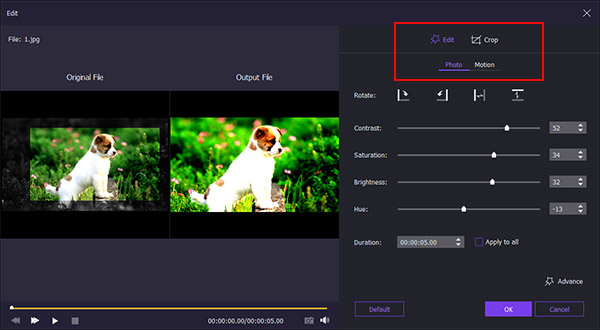
Conclusion
Now, you should learn the whole story, including the best laptops for photo editing and the best software. It is said that to complete a task you should prepare the corresponding tools first. Apparently, our post has showed you the best tools. The next step is to discover your favorite hardware and software and start processing your photos.