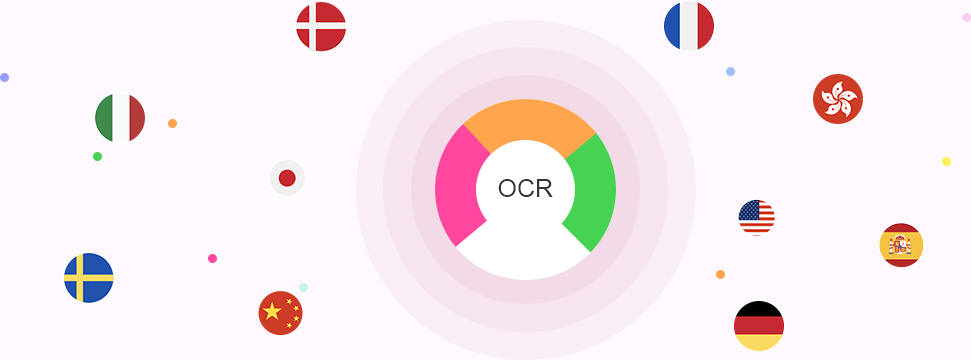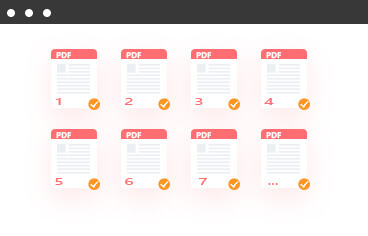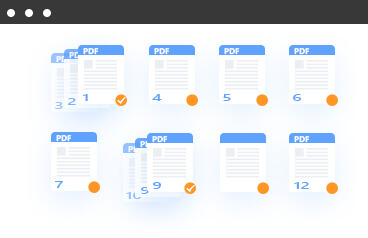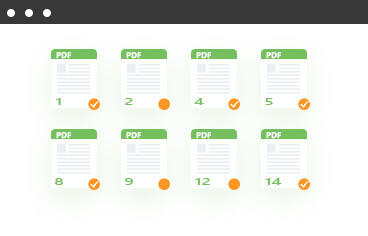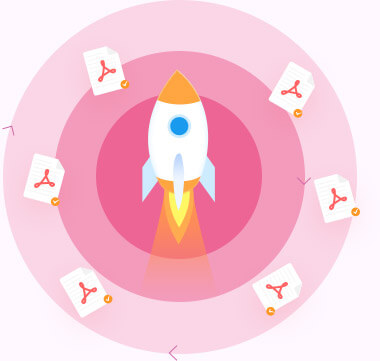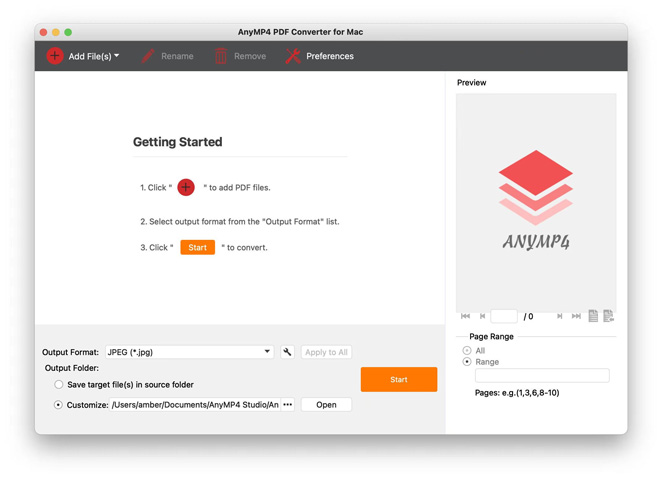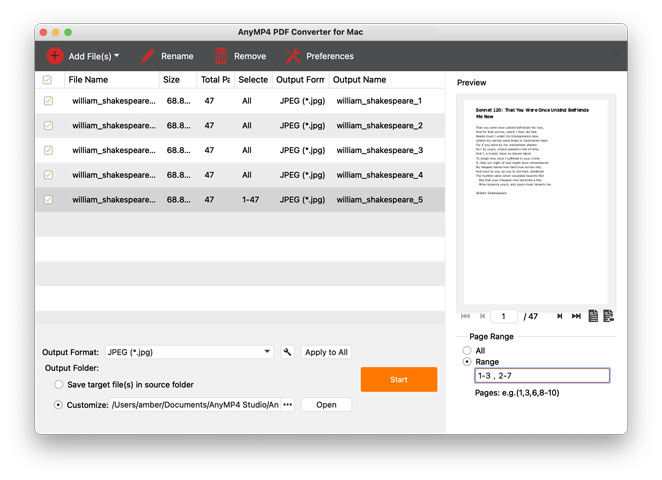Convert PDF to a Variety of Formats Easily
This powerful PDF conversion tool makes it easy to convert local PDF files to any other formats, such as Text, Microsoft Word 2007/2010/2013 (*.docx), Rich Text Format (*.rtf), Microsoft Excel 2007 (*.xlsx), Microsoft PowerPoint 2007 (*.pptx), ePub, and HTML with totally original PDF quality. For example, it converts PDF files into Word documents so that you can easily edit text; it also lets you intuitively preview the PDF file on your Mac before converting. After conversion, it can meet your daily use of PDF files and even office needs. What's more, output file quality is also excellent without any loss.








 1447 Reviews
1447 Reviews

 Buy Now
Buy Now