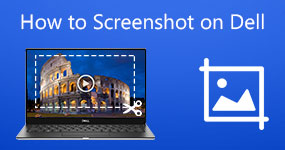Explore More Screenshot Solutions from AnyMP4
All-in-one converter, editor, and enhancement tool for videos, audio and images.
Record video, audio, game, webcam and screen with real-time editing tools.
Convert video and audio to/from MP4 and offer the basic editing tools.
All Articles
Read this article to discover four of the most common reasons why screenshots on iPhone are getting blocked, together with a simple solution for it.
 25.06.2025 | Posted by Angelica Liwanag
25.06.2025 | Posted by Angelica LiwanagLearn the different ways to capture screenshots on Windows by reading this article for a full guide on the most popular screen capture options on the platform.
 10.06.2025 | Posted by Riley Mitchell
10.06.2025 | Posted by Riley MitchellThis article provides a detailed tutorial on using four screenshot methods to capture iPhone displays, from built-in options to third-party solutions.
 10.06.2025 | Posted by Riley Mitchell
10.06.2025 | Posted by Riley MitchellInterested in learning three of the most practical options to screenshot Google Pixel phone displays? Read this guide about the best screenshot tools for it.
 06.06.2025 | Posted by Riley Mitchell
06.06.2025 | Posted by Riley MitchellDiscover two easy-to-use methods to take screenshots on an Android tablet display and learn how to use both options to capture different screenshot modes.
 06.06.2025 | Posted by Riley Mitchell
06.06.2025 | Posted by Riley MitchellDiscover how to capture scrolling screenshots on Android by reading this article for a full guide, and learn to capture full pages on your phone’s display.
 06.06.2025 | Posted by Riley Mitchell
06.06.2025 | Posted by Riley MitchellAre you looking for a full tutorial on taking screenshots for an Android device? This guide features multiple screenshot tools across different Android devices.
 29.05.2025 | Posted by Riley Mitchell
29.05.2025 | Posted by Riley MitchellThis article explains the three easiest ways to take a screenshot on Acer tablets and provides a detailed step-by-step guide for each option.
 29.05.2025 | Posted by Riley Mitchell
29.05.2025 | Posted by Riley MitchellDo you want to learn how to capture screenshots on ASUS laptops? This guide provides a detailed tutorial on using five reliable screen capture options.
 29.05.2025 | Posted by Riley Mitchell
29.05.2025 | Posted by Riley MitchellRead this article for a complete guide on taking screenshots on Discord for PC, Mac, and Mobile, and learn some bonus tips when sharing screenshots on the app.
 10.04.2025 | Posted by Riley Mitchell
10.04.2025 | Posted by Riley MitchellDo you want to learn to take screenshots on Mac computers? Read this article to learn how to use its default screen capture options and an alternative app.
 02.04.2025 | Posted by Riley Mitchell
02.04.2025 | Posted by Riley MitchellThis article will present a Mac screenshot shortcut guide for you to quickly take different types of screenshots on Mac computers.
 26.03.2025 | Posted by Riley Mitchell
26.03.2025 | Posted by Riley MitchellWant to edit a screenshot on a Mac to fit your work or study requirements? This tutorial will give you 3 different ways and just read on.
 07.03.2025 | Posted by Riley Mitchell
07.03.2025 | Posted by Riley MitchellThis article will list the Windows screenshot shortcuts so you can quickly get the screenshots on Windows computers. Please keep reading to get them.
 26.02.2025 | Posted by Riley Mitchell
26.02.2025 | Posted by Riley MitchellAre you unsure if people can screenshot Onlyfans content safely or how to do it? Read this article to learn how to capture photos from Onlyfans creators.
 23.09.2024 | Posted by Riley Mitchell
23.09.2024 | Posted by Riley MitchellAre you looking for a guide on how to take screenshots in Genshin Impact? Read this article to learn how to do it on three platforms where it is available.
 23.09.2024 | Posted by Riley Mitchell
23.09.2024 | Posted by Riley MitchellLooking for a detailed review of Awesome Screenshot? Read this article to learn how to use it, along with its best features, pros, cons, and alternatives.
 27.08.2024 | Posted by Riley Mitchell
27.08.2024 | Posted by Riley MitchellLooking for a substitute tool since ShareX Mac is not available? Read this article to discover five tools that you can use as an alternative software.
 27.08.2024 | Posted by Riley Mitchell
27.08.2024 | Posted by Riley MitchellThis post will discuss various methods to take a screenshot on FaceTime. You will discover convenient and easy-to-follow guides in this informative post.
 08.01.2024 | Posted by Angelica Liwanag
08.01.2024 | Posted by Angelica LiwanagThis post will cover several ways to capture the Samsung screen! From buttons to gestures and voice commands, learn how to take a screenshot on Samsung easily.
 08.01.2024 | Posted by Angelica Liwanag
08.01.2024 | Posted by Angelica LiwanagIf you want to learn how to take a screenshot on a Motorola, you’ve chosen the perfect location. Discover the several approaches in this instructional post.
 08.01.2024 | Posted by Angelica Liwanag
08.01.2024 | Posted by Angelica LiwanagWant to know how to screen capture on Mac using various methods? If yes, you’ve landed in the right place! Check the four ways to capture your Mac screen.
 08.01.2024 | Updated by Angelica Liwanag
08.01.2024 | Updated by Angelica LiwanagThis post will provide an informational Greenshot Vs Snagit comparison. Here, we will discuss the features they offer, plus an alternative solution as a bonus.
 05.01.2024 | Posted by Ted Klarso
05.01.2024 | Posted by Ted KlarsoWant to learn how to screenshot on Chrome? If yes, you’re precisely where you need to be. Find the three methods to screenshot in full screen or specified area.
 02.01.2024 | Posted by Angelica Liwanag
02.01.2024 | Posted by Angelica LiwanagIf you’re someone who wants to know how to take a screenshot on Firefox, you’ve found the perfect spot. Learn the simple process with our informative article.
 02.01.2024 | Posted by Angelica Liwanag
02.01.2024 | Posted by Angelica LiwanagThis post will highlight the differences between Snagit Vs. Snipping Tool, plus an alternative. Determine the ideal screen capture solution for your tasks.
 29.12.2023 | Posted by Angelica Liwanag
29.12.2023 | Posted by Angelica LiwanagLooking for software you can use as a screenshot tool in Windows? This article is for you since we will review five software for your screen capture needs.
 29.12.2023 | Posted by Angelica Liwanag
29.12.2023 | Posted by Angelica LiwanagDiscover 5 screenshot snipping tools Mac users can use in this article, where we feature five options, paid and free, that are all advanced and easy to use.
 25.12.2023 | Posted by Angelica Liwanag
25.12.2023 | Posted by Angelica LiwanagThis post will serve as your guide to help you learn how to screenshot a video, whether you are watching from the comfort of your PC, Mac, Android, or iPhone.
 25.12.2023 | Posted by Angelica Liwanag
25.12.2023 | Posted by Angelica LiwanagDiscover the power of ScreenFlow and its alternatives in this comprehensive ScreenFlow review. Find the ideal screen recording solution for your needs.
 12.12.2023 | Posted by Ted Klarso
12.12.2023 | Posted by Ted KlarsoThis ShadowPlay review will discuss the software’s features, benefits, and limitations. Also, find out an alternative versatile solution for game capture.
 11.12.2023 | Posted by Angelica Liwanag
11.12.2023 | Posted by Angelica LiwanagCleanshot is a versatile screen capture software with countless features for users needing an all-in-one work tool. Read this article to learn more.
 05.12.2023 | Posted by Angelica Liwanag
05.12.2023 | Posted by Angelica LiwanagWant to learn how to screenshot a specific area on Windows? Then, learn the exact details you need with our step-by-step guide using three tools!
 04.12.2023 | Updated by Angelica Liwanag
04.12.2023 | Updated by Angelica LiwanagIn our Screenpresso review, explore the features, advantages, and drawbacks of the software. Also, discover top alternatives for screen capture and recording.
 28.11.2023 | Posted by Angelica Liwanag
28.11.2023 | Posted by Angelica LiwanagThis PicPick review will explore the features and functionalities it offers. Also, you’ll discover three versatile screen capture and editing tool alternatives.
 28.11.2023 | Posted by Angelica Liwanag
28.11.2023 | Posted by Angelica LiwanagUse Shottr to take pixel perfect screenshots and improve your efficiency. Plus, there are three great alternatives to Shottr. See this review to know.
 21.11.2023 | Posted by Angelica Liwanag
21.11.2023 | Posted by Angelica LiwanagUse Snipaste to pin digital sticky notes on your desktop and increase productivity. Before downloading it, read this review first.
 21.11.2023 | Posted by Angelica Liwanag
21.11.2023 | Posted by Angelica LiwanagMonosnap App is a free-to-download screen capture tool with image editor. Check this app review to see if it is worthy of downloading.
 21.11.2023 | Posted by Angelica Liwanag
21.11.2023 | Posted by Angelica LiwanagThis ScreenFlow for PC will outline the five top-notch alternatives for ScreenFlow. We will provide their pros and cons as your guide for picking the best tool.
 14.11.2023 | Posted by Angelica Liwanag
14.11.2023 | Posted by Angelica LiwanagThis post will discuss the comprehensive Greenshot review. Also, discover top alternatives for efficient screen capture. Explore the best tools for your needs!
 14.11.2023 | Posted by Angelica Liwanag
14.11.2023 | Posted by Angelica LiwanagRead our FastStone Capture review to discover how this software excels in capturing and recording screens. Learn about its pros, cons, and alternatives.
 13.11.2023 | Posted by Angelica Liwanag
13.11.2023 | Posted by Angelica LiwanagLearn how to take a long screenshot on iPhone with this comprehensive guide. Discover the best methods to capture extensive content on your iPhone effortlessly.
 16.10.2023 | Posted by Angelica Liwanag
16.10.2023 | Posted by Angelica LiwanagLearn how to take screenshots of Minecraft gameplay by built-in settings, hotkeys, and third-party tools on Windows and Mac. Follow our easy-to-follow guides!
 10.10.2023 | Updated by John Malcolm
10.10.2023 | Updated by John MalcolmDoes BeReal notify screenshots? Find out the answer here! Explore BeReal’s notification policies and discover how to screenshot BeReal’s contents discreetly.
 09.10.2023 | Posted by Angelica Liwanag
09.10.2023 | Posted by Angelica LiwanagGet facts about Facebook screenshot notifications. Discover if your online activity is being watched closely in this Does Facebook Notify Screenshots article.
 09.10.2023 | Posted by Angelica Liwanag
09.10.2023 | Posted by Angelica LiwanagAre you curious about Instagram’s screenshot notification feature? Discover if Instagram does notify when you screenshot and check an alternative solution.
 26.09.2023 | Posted by Riley Mitchell
26.09.2023 | Posted by Riley MitchellLearn how to screenshot on Snapchat without them knowing. Discover various methods and tips for discreetly capturing snaps while preserving privacy.
 26.09.2023 | Posted by Riley Mitchell
26.09.2023 | Posted by Riley MitchellDoes Snapchat notify when you screenshot? Explore how Snapchat handles screenshot notifications and discover how to take screenshots without getting caught.
 25.09.2023 | Posted by Riley Mitchell
25.09.2023 | Posted by Riley MitchellDiscover the guides on how to crop a screenshot on Mac using built-in tools, hotkeys, and third-party apps. Focus on details to achieve your precise cutouts.
 18.09.2023 | Posted by Riley Mitchell
18.09.2023 | Posted by Riley MitchellLearn how to take scrolling screenshots on Mac effortlessly. Capture web pages, documents, and content beyond the screen with simple methods and hotkeys.
 18.09.2023 | Posted by Riley Mitchell
18.09.2023 | Posted by Riley MitchellLearn how to take scrolling screenshots in Windows with ease. This guide will walk you through the process using various Windows 7/8/10/11 tools.
 04.09.2023 | Posted by Angelica Liwanag
04.09.2023 | Posted by Angelica LiwanagHere're the top 5 best snipping tools for Mac. You can snip on Mac with any screen size and multiple editing tools with a snipping tool to capture Mac images.
 26.08.2022 | Updated by Riley Mitchell
26.08.2022 | Updated by Riley MitchellWhy you are not able to take a screenshot on Mac and how to fix the problem? Here are the 6 most efficient methods to fix the screenshots not working on Mac.
 06.07.2021 | Posted by Riley Mitchell
06.07.2021 | Posted by Riley MitchellGet the 3 easy ways to capture a still image on a video in Windows Media Player. You can extract frames from a video and save as JPG and other formats easily.
 17.06.2021 | Posted by Riley Mitchell
17.06.2021 | Posted by Riley MitchellHow do you take a screenshot on a Dell laptop without PrtScn button? How to capture a screenshot with Windows 10? Here are 3 easy ways to screenshot on Dell.
 24.05.2021 | Posted by Riley Mitchell
24.05.2021 | Posted by Riley MitchellWhen you try to take a snapshot on Mac with hotkey, but the Mac messages saying screenshot can't be saved, here are the reasons and the best solutions.
 24.06.2020 | Posted by Riley Mitchell
24.06.2020 | Posted by Riley MitchellIf you have a video for which you want to extract a frame of it as an image, the screenshot function in VLC media player is a good option. Here is the how-to.
 22.06.2020 | Posted by Ted Klarso
22.06.2020 | Posted by Ted Klarso