Choosing the right screen capture and recording tool is essential for users with diverse needs. Greenshot and Snagit represent two distinct options in this landscape. Greenshot, a lightweight application, caters to those who value simplicity in basic screenshot capture. On the other hand, Snagit offers a comprehensive suite of features, including screen recording functionalities. This Greenshot Vs. Snagit overview will delve into the comparison of the two tools. Additionally, we will present you with an alternative solution that offers complete screen capturing and recording tools. More information lies ahead as you read on!

Greenshot and Snagit are both screenshot tools, but they differ in terms of features and accessibility. This section will provide a brief description of the two tools, focusing on their main features and functionalities:
Greenshot is a lightweight screenshot tool that allows users to capture screenshots of a selected region, window, full-screen, or scrolling web pages. Also, it allows users to save screenshots in various formats and copy them to the clipboard. Greenshot provides annotation tools for adding texts, shapes, and highlights for the screenshots.
On the other hand, Snagit is a commercial, feature-rich screenshot and screen recording software. Snagit offers advanced capturing options and provides a comprehensive set of editing and annotation tools. In addition, it supports video recording of the screen for creating various recorded content. For more Snagit similar software, you can check it here.
Snagit: It stands out in screenshot capture by offering users precision and flexibility. Besides Region, Window, Fullscreen, Scrolling, Automatic Scrolling, and Grab Text selections, it includes advanced capture options like Object, Multiple Area, Menu, Clipboard, Freehand, and File.
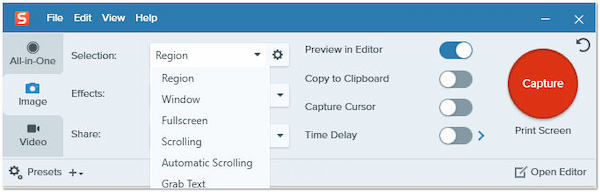
Greenshot: It excels in providing a straightforward and efficient screenshot-capture process. It offers users with options like Capture Region, Capture Last Region, Capture Window, Capture Fullscreen, and Capture Window from List. Its simplicity stands out for users seeking a hassle-free way to capture and save screenshots with minimal effort.
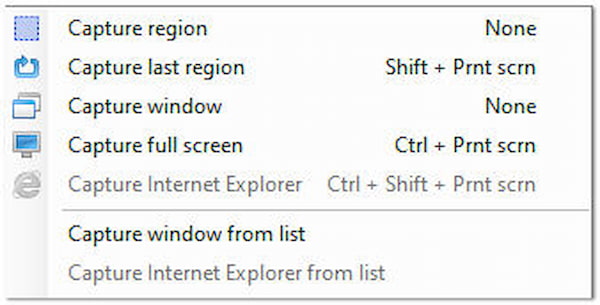
Snagit: Recognizing the importance of timing in screenshot capture, Snagit incorporates a capture delay feature. It allows users to set a specific delay before a screenshot is taken. The capture delay feature ensures users have ample time to prepare the screen or capture dynamic content.
Greenshot: It includes a capture delay feature, allowing users to set a delay before taking a screenshot. This feature proves beneficial when precise timing is crucial for capturing specific content, contributing to the flexibility and usefulness of Greenshot in various screenshot scenarios.
Snagit: A standout feature of Snagit is its robust annotation toolkit, elevating the tool beyond mere screenshot capture. Users can benefit from the extensive range of annotation options, like Arrow, Text, Callout, Shape, Stamp, and Fill. Additionally, it includes Magnify, Eraser, Highlighter, Pen, Cut Out, Crop, Magic Wand, and more.
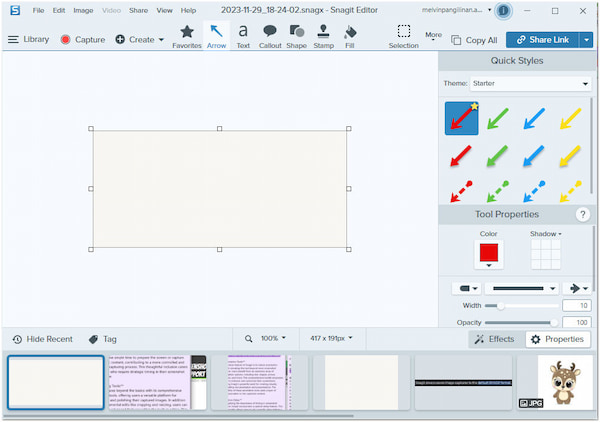
Greenshot: Though Greenshot’s annotation tool is more basic compared to Sangit, it still offers essential features. That includes drawing Rectangles, Draw Ellipse, Draw Lines, Draw Arrows, Draw Freehand, Add Textbox, Add Speech Bubble, Add Counter, Highlight, Obfuscate, Effect, Crop, Resize, and Rotate Clockwise/Counter Clockwise.
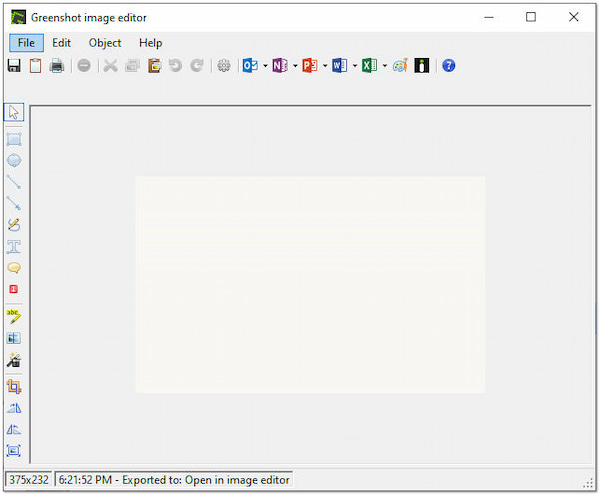
Snagit: The flexibility of Snagit extends to its support for various image formats. That includes SNAGX, SNAG, WPG, WMF, WFX, and more. This diversity in image format support ensures that users can save their screenshots in formats compatible with various applications and platforms.
Greenshot: Greenshot supports for image formats are limited compared to Snagit. That includes BMP, GIF, JPG, PNG, TIFF, GREENSHOT, and ICO only. The support for standard image formats enhances Greenshot’s usability, providing users with the freedom to use their captured screenshots in several applications and workflows.
Snagit: Snagit distinguishes itself with a recording feature that goes beyond simple screenshot capture. It offers users the ability to capture high-quality screen recordings. Snagit provides customizable recording options, allowing users to capture specific regions or even individual windows. For this feature, you can compare Snagit and Camtasia, because they both are screen recorder software.
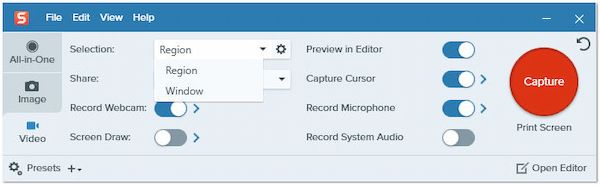
Greenshot: Unlike Snagit, Greenshot primarily focuses on static screenshots and does not include native screen recording functionalities. Greenshot’s strength lies in its lightweight design and ease of use for static screenshots. Users looking for screen recording functionality would need to explore alternative solutions.
Snagit and Greenshot excel in their screenshot functionalities. Snagit is a feature-rich and powerful tool, but its screen recording feature is absolutely limited. Meanwhile, Greenshot primarily focuses on basic screenshot capture and does not offer screen recording functionality. As an alternative, AnyMP4 Screen Recorder is a commendable choice.
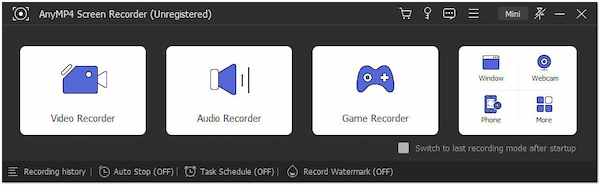
AnyMP4 Screen Recorder is a 7-in-1 desktop software for capturing screens and recording on-screen activities. The software supports high-quality screenshot capture and screen recordings. The Screenshot feature provides various capture modes, including Fullscreen, Region, Window, Scrolling Web Pages, Lengthy Online Documents, and even Context Menu.
Beyond the screenshot capture feature, AnyMP4 Screen Recorder offers you easy-to-use recording tools. Its Video Recorder allows you to capture and record video from your screen in full, specific windows and selective regions, along with audio sources and webcam feed. Also, it includes a Game Recorder for capturing and recording gameplay footage from video games. The Phone Recorder allows you to cast your phone display on your computer for recording and screen capturing. Those are only a few of the AnyMP4 Screen Recorder’s features; if you want to explore more, get a Free Download now!
Secure Download
Secure Download
Is Greenshot better than Snagit?
Unfortunately, Snagit is way better than Greenshot. However, their suitability depends on individual needs. Greenshot is for basic screenshot capture and annotation. On the other hand, Snagit offers advanced features like powerful annotation tools, screen recording, and comprehensive editing tools.
What is better than Greenshot?
For users seeking more advanced features than Greenshot offers, Snagit can be a better option. Snagit provides broader functionalities, including advanced annotation, screen recording, and a versatile image editor.
What is better than Snagit?
AnyMP4 Screen Recorder is a more advanced option than Snagit. While Snagit excels in screenshots and basic screen recording, AnyMP4 Screen Recorder is a dedicated screen recording with additional features, including Video, Audio, Webcam, Window, Game, and Phone Recorder.
Is Greenshot any good?
For basic screen capturing, Greenshot is a good tool. It is intended for users who prioritize simplicity and need basic screenshot capture and annotation features. However, for users requiring to capture lengthy documents and web pages, other tools like AnyMP4 Screen Recorder are a more appropriate choice.
In conclusion, the choice between Greenshot Vs Snagit hinges on your specific needs. Greenshot serves admirably for those who prioritize a straightforward and free solution for basic screenshot tasks. Meanwhile, Snagit stands out as a robust tool for users demanding advanced annotation, professional editing, and basic screen recording features. For those seeking an alternative that combines advanced recording functionalities with screen capturing needs, AnyMP4 Screen Recorder emerges as a compelling choice. This versatile software offers you comprehensive features for both static screenshots and advanced screen recordings.