Hi there! I’m working on a school project, and I need to capture an image and record my screen to illustrate my point and share important information with my classmates. Which tool is best to use?
In such moments, having the right screen capture and recording tool can make all the difference. This is where Screenpresso comes into play, a powerful screen capture and recording software. In this Screenpresso review, we will take an in-depth look at the software. We will explore its features, ease of use, and how it stacks up against your screen capture and recording needs. Besides that, we will present some viable alternatives for those who might be looking for different solutions to meet their specific requirements. So, without any further discussion, let’s begin!

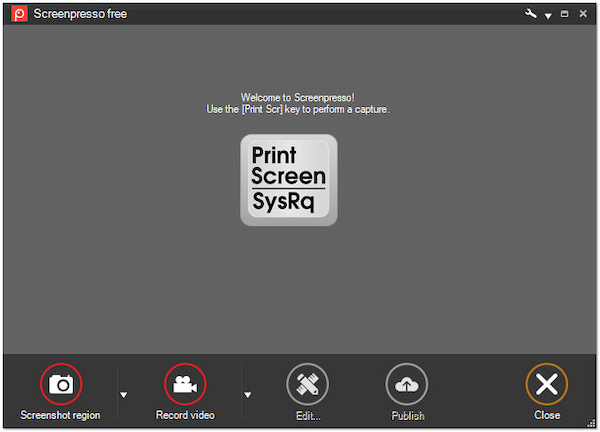
Screenpresso is a user-friendly screen capture and screen recording tool. While primarily designed for Windows, it offers limited support for capturing screens on Mac through web-based utilities. It lets users capture images and videos on their computer screens. It offers various capture modes, from full-screen shots to selective regions and scrolling web pages. Also, it offers a screenshot of the previous region and a delayed screenshot feature.
In addition to screen capturing, it provides basic image editing tools for annotation and enhancement. After editing, users can share their capture through email, cloud storage, social media, or direct links. Also, it features a multi-source recording, allowing users to capture screen activities with audio from system sound, microphone input, and overlay webcam.
PROS
CONS
AnyMP4 Provides Verified Info by Doing the Following

Capture Modes: Both Screenpresso Free and Pro offer multiple capture modes. It allows users to select full-screen shots, specific regions, individual windows, and even capture scrolling web pages. It is convenient for various needs, from capturing still images to entire web pages. However, for users needing more advanced capture modes, the software’s options might be limited.
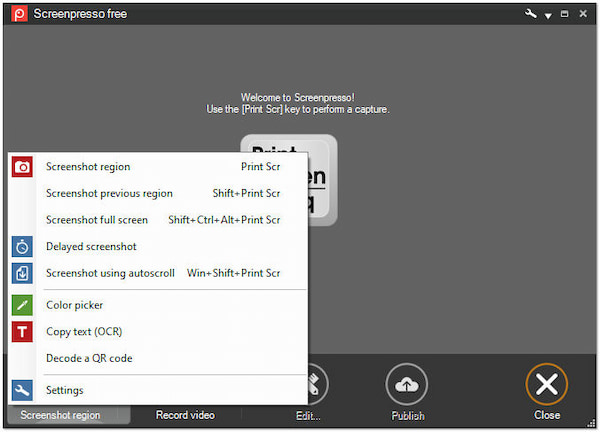
Screen Recording: With this software, users can record their screen along with audio. Additionally, users can capture audio from microphone input and overlay their webcam. Despite that, users requiring extensive video recording might find the software’s functionalities limited. Windows, Phone, and Game Recorders are some features it lacks.
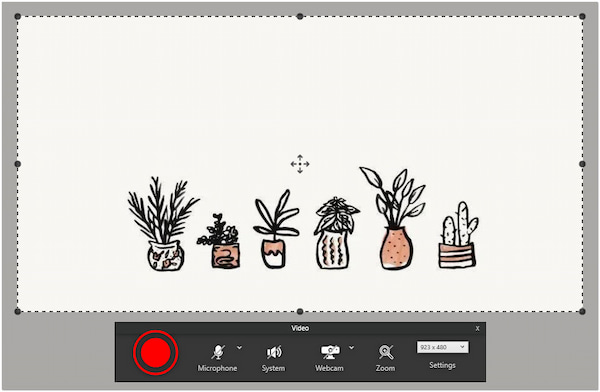
Image Editing: Screenpresso Pro provides advanced image editing tools, allowing users to annotate screenshots by adding text, arrows, shapes, and highlights. These editing features are useful for quick modifications. However, the free version limits users from utilizing the full features of the editing and annotation tools.
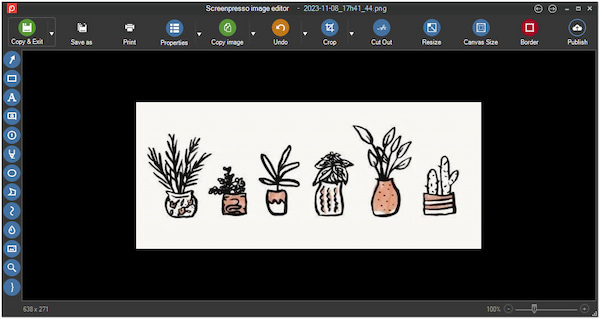
Time Delay Capture: The time delay feature is handy for capturing elements like context menus or tooltips that require a specific time frame for display. However, this feature is only applicable for taking screenshots. For screen recording, the time delay option is not offered. Also, it doesn’t allow users to set specific intervals for certain types of recordings.

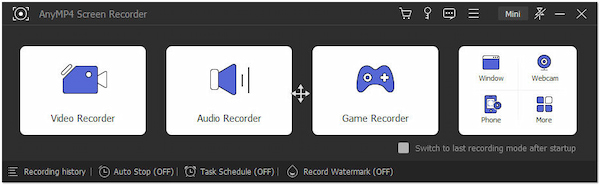
Looking for an all-in-one Screenpresso alternative? AnyMP4 Screen Recorder is your perfect choice! It is a powerful yet easy-to-use screen capture and recording software. This software provides various capture modes, including Fullscreen, Selective Region, Specific Window, Scrolling Window, and Popup Menu Capture. Additionally, it lets you add custom watermark texts, images, or stickers for branding.
Secure Download
Secure Download
What’s more, it allows you real-time editing before saving, such as blurring screenshots, adding text, applying shapes, and more. Besides screenshot functionality, It is infused with unique recording modes for various needs, including Video, Audio, Webcam, Window, Game, and Phone Recorder. One of its standout features is the Schedule Recording Tasks, which is convenient for planned recordings or capturing specific events.
Recommendation
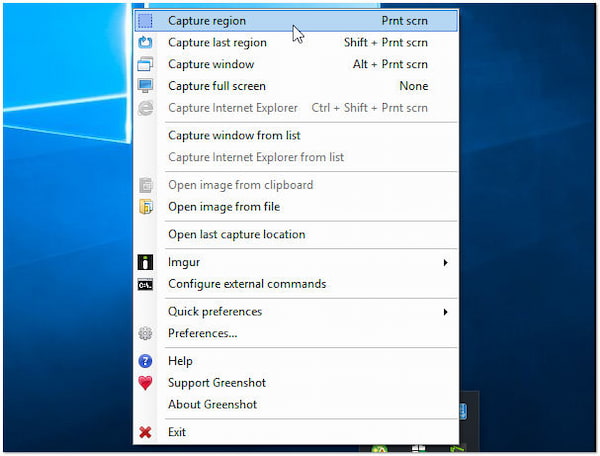
Did you download Screenpresso but seeking a lightweight, open-source option? In that case, you can consider using Greenshot instead. It is a lightweight screenshot tool that allows users to capture full screens, specific regions, windows, etc. It integrates with image editors and productivity tools, facilitating quick edits and easy sharing.
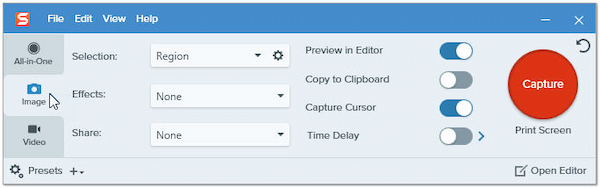
For those who demand top-notch screen capture and image editing, Snagit stands out as an excellent Screenpresso for Mac alternative. It provides both image and video capture options, enabling users to capture scrolling content, create GIFs, and record high-quality videos. However, the extensive features and functionality come with a higher price point. For more alternatives to Snagit, you can check them here.
How to use Screenpresso?
Screenpresso is employed for capturing screenshots and recording screen content. To use Screenpresso, start by selecting your desired capture mode. After capturing your screen, you can edit the image with basic annotation tools and then save it. For screen recording, choose the area you want to record and click the Red Circle button.
Is Screenpresso any good?
YES! It is a reliable screen capture and recording software that offers various useful features. It is a good choice for tasks like taking screenshots and creating screen recordings.
Is Screenpresso safe?
Definitely, YES! It is a safe software application. However, it’s vital to download the software from official sources to ensure the security of your system. Using trusted download channels and updating your software can help maintain a safe and secure computing environment.
Is Screenpresso free or paid?
Screenpresso offers both free and paid versions. The free version includes a set of basic features, while the paid version provides advanced functionality and additional features. The choice between the free and paid versions depends on your specific requirements and the extent of features you require for your screen capture and recording tasks.
How to stop Screenpresso recording?
To halt a recording in Screenpresso, you can simply press the Print Screen key. It is a convenient and quick way to end the recording session. However, you need to install external software to manage your video recordings.
That’s where our journey with Screenpresso review ends! Screenpresso undoubtedly emerges as a valuable tool for capturing and recording screens. Its capture modes, basic editing tools, and screen recording functionality make it a practical choice for all users. However, while it excels in many aspects, it might not provide the advanced screen recording features required by power users. For those who need a more comprehensive solution, the alternatives, like AnyMP4 Screen Recorder, provide viable options to match your specific preferences. Your choice ultimately depends on your unique demands, but you can trust that there’s a tool out there to make your screen capture and recording tasks a breeze.