Facebook has become an integral part of our daily lives in social media. We share moments, memories, and conversations with friends and family. But what happens when you want to capture a memorable chat or image by taking a screenshot? The question on many minds is: Does Facebook notify screenshots? In this post, we’re here to demystify the truth behind Facebook screenshot notifications. Keep reading to learn more details!
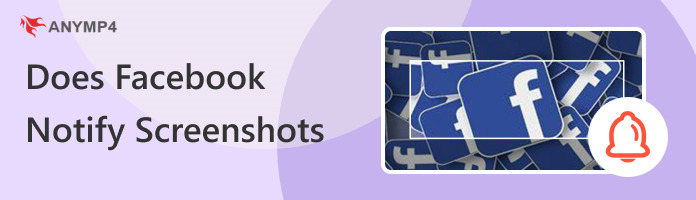
Does Facebook notify screenshots? It depends on the specific context within Facebook.
For most activities on the platform, Facebook does not notify users when someone takes screenshots related to their account, like Instagram not notifying screenshots. For instance, if you’re browsing another user’s photos or profile and happen to take a few screenshots, rest assured that this action is discreet. The user won’t receive notifications about it.
However, there is an exception to this rule. Facebook introduced a feature called Secret Conversation, which represents a distinct subsection of Facebook Messenger. This feature enables users to exchange messages with end-to-end encryption, enhancing privacy by ensuring that even Facebook cannot access the content of these messages.
In this scenario, if you take a screenshot of a message before it expires, the other person participating in the conversation will be notified. This notification maintains the utmost privacy in encrypted conversations, as capturing screenshots may be viewed as compromising the confidential nature of these exchanges.
Does Messenger notify when you screenshot? As mentioned, the messaging application, owned by Facebook, includes a feature that notifies users when a screenshot is taken of their private messages or conversations. It protects users’ privacy and ensures that their conversations remain confidential and are not disseminated without their approval.
In such a case, if you wish to capture important information in Secret Conversation, like address, phone number, or event date before it disappears (these messages automatically vanish after a certain time), you can use a third-party tool like AnyMP4 Screen Recorder to screenshot this important information without notifying the sender.
AnyMP4 Screen Recorder lets you take a screenshot of a Secret Conversation without notification in FB Messenger. It is a multifunction screen recorder and capture software available on Windows and Mac, featuring a Phone Recorder primarily made to capture and record phone display activities on a computer screen. It is particularly useful for capturing important information for record-keeping or reference purposes.
Does Facebook Messenger notify screenshots? YES! However, you can avoid this notification by following the instructional guide below using AnyMP4 Screen Recorder:
1. Initially, get the AnyMP4 Screen Recorder by clicking the Free Download button below. Launch it on your available operating system after completing the installation process.
Secure Download
Secure Download
2. Within the AnyMP4 Screen Recorder interface, you will find various recording functionalities. Select the Phone Recorder feature from the available options.
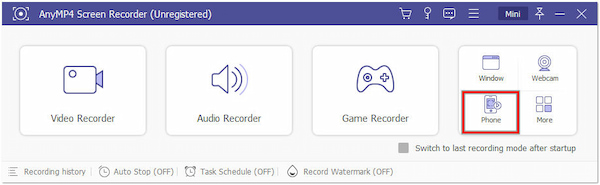
3. Choose your device in the next window. This tutorial will use an Android device to demonstrate the capturing procedure.
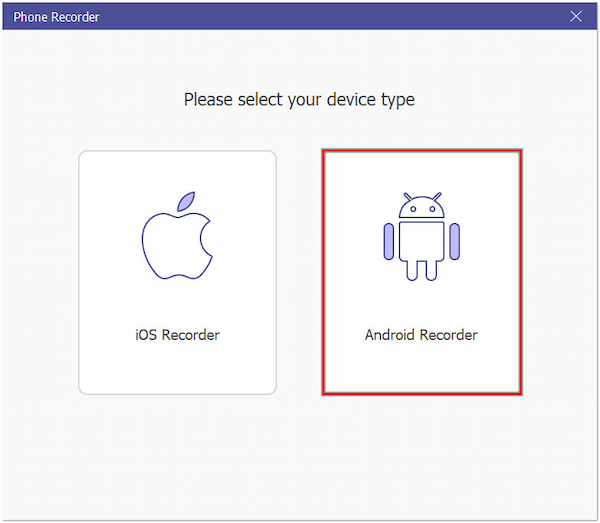
Wi-Fi and USB Connection are two ways to connect an Android device to the program. If you choose the Wi-Fi Connection, you must first install the FoneLab Mirror app on your Android device. Otherwise, use a USB Cable to connect your Android device to a computer through the USB Connection option.
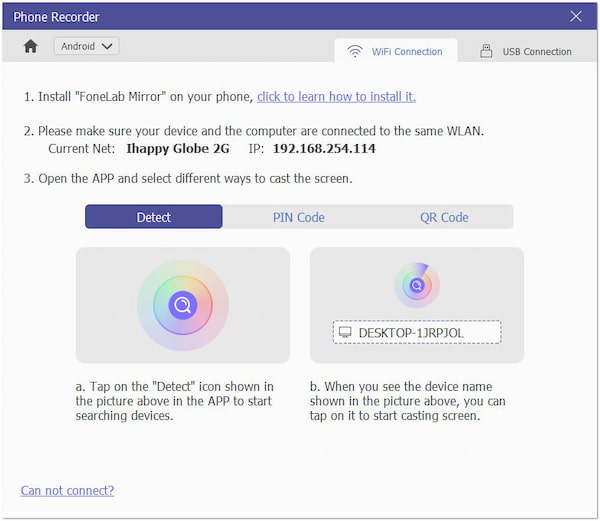
4. If you choose the Wi-Fi connection option and the FoneLab Mirror is installed on your device, grant the app permission to access and mirror everything on your phone display.
5. Optionally, configure the capture settings, like Device Resolution, Recording Content, and Output Resolution. Otherwise, proceed to the next step if you prefer the default settings.
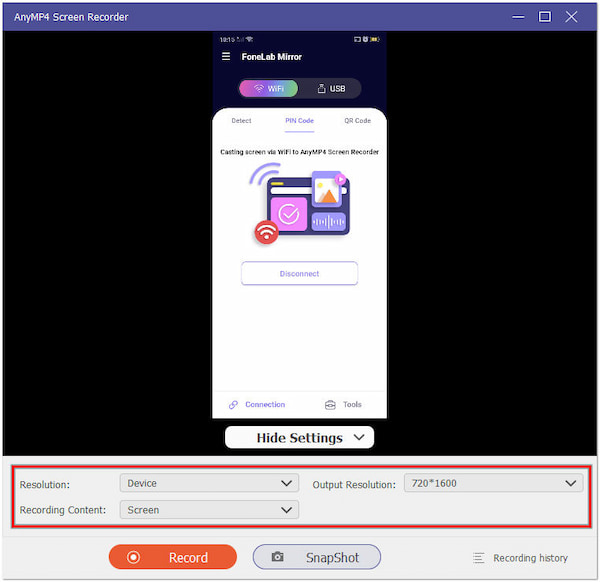
6. Switch to the Messenger app and navigate to the Secret Conversation you wish to capture. Click the Snapshot button to capture the conversation without notification.
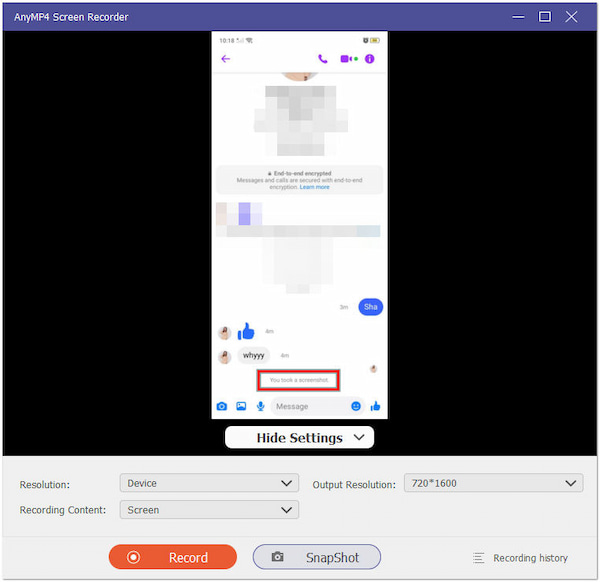
AnyMP4 Screen Recorder can capture a Secret Conversation without notifying the sender. Screenshotting important information for future reference is not a hurdle anymore. Nonetheless, it is important to utilize this approach responsibly and show consideration for both the privacy of others and Facebook’s terms of service.
Why are messages from Secret Conversations deleted?
Messages in a Secret Conversation on Facebook Messenger are designed to be short for added privacy. They are deleted for two main reasons:
• The sender and recipient can set a timer for how long the messages are visible, ensuring that sensitive information or private conversations are not permanently stored.
• It helps protect the content if someone gains unauthorized access to the device or account.
Does Facebook notify you when you screenshot a story?
Facebook doesn’t notify users when someone takes a screenshot of their story. Also, screen recording of Facebook stories is undetected. The account holder won’t receive notification in such cases.
Why can’t I take screenshots on Facebook?
Facebook doesn’t block users from taking screenshots within the platform. However, if you are experiencing difficulties taking screenshots, it could be due to device-specific issues or settings. If you’re still having trouble, it would be best to use alternative options like mirroring your Android device to your computer using AnyMP4 Screen Recorder. Please refer to the instructional guide above to perform the task.
Is it illegal to capture FB-encrypted messages in Messenger?
Generally, it is not illegal to capture screenshots of your Facebook Messenger conversations, even if they are encrypted. However, sharing or using captured information inappropriately or without consent could lead to legal issues. Always respect privacy and data protection laws.
How do I prevent someone from taking screenshots of my Facebook stories or posts?
To reduce the risk of someone taking screenshots of your Facebook stories or posts, you can consider adding a watermark to your images or using text overlays. It can deter some users from taking screenshots. While this won’t prevent screenshots, it can make users think twice about sharing or using your content without permission.
To conclude our Does Facebook Notify Screenshot topic, Facebook doesn’t notify users when someone takes a screenshot of their content. However, exceptions exist to this rule, such as Secret Conversation, where notifications are issued when someone captures a snap. It’s important for users to be aware of the platform’s policies and settings and to exercise discretion and respect for one another’s content. On the other hand, feel free to share, save, or take screenshots on Facebook without fear of your friends receiving notifications using AnyMP4 Screen Recorder. Remember that it’s essential to respect the privacy and digital boundaries of others, even if Facebook itself doesn’t send out alerts.