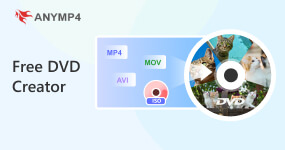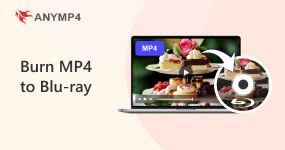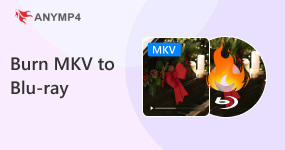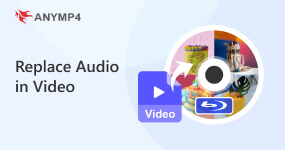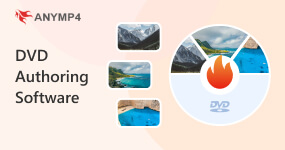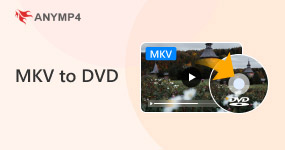Explore More Burning Blu-ray&DVD Solutions from AnyMP4
Burn MP4, MOV, WMV, AVI, MP3, and more to Blu-ray and DVD disc, folders, ISO files.
Play Blu-ray, and DVD movies with intelligent playback controls.
Rip Blu-ray disc/folder/ISO image file to popular video and audio formats.
All Articles
Do you want to learn the most 6 reliable software to burn Blu-ray discs on Windows PC and Mac computers? Read this article for a full review of these tools.
 30.05.2025 | Updated by Ted Klarso
30.05.2025 | Updated by Ted KlarsoDo you want to convert MP4 videos to an ISO image? Read this article to learn the best tools for converting digital videos on Mac and Windows.
 23.05.2025 | Posted by Ted Klarso
23.05.2025 | Posted by Ted KlarsoDo you want to learn how to digitize MiniDV footage and burn it on customizable DVDs? Read this article for a detailed guide to learn how.
 23.05.2025 | Posted by Ted Klarso
23.05.2025 | Posted by Ted KlarsoDo you want to learn how to use VLC media player as a DVD maker software? Read this article for a detailed guide on using the tool to create DVDs.
 23.05.2025 | Posted by Ted Klarso
23.05.2025 | Posted by Ted KlarsoRead this article to learn how to directly burn MP4 to DVDs or DVD-supported format by following our guide on using three file conversion software.
 07.05.2025 | Updated by Ted Klarso
07.05.2025 | Updated by Ted KlarsoRead this article to learn three different software you can use to burn digital files on DVDs in 2025. We will provide a step-by-step guide for each of them.
 29.04.2025 | Updated by Ted Klarso
29.04.2025 | Updated by Ted KlarsoDo you want to convert your 8MM movie to DVD without spending hundreds of bucks on a professional converter? You’re on the right track. Discover how it works!
 10.04.2025 | Updated by Ted Klarso
10.04.2025 | Updated by Ted KlarsoWith the help of this article, you can learn how to burn MKV files to ISO in two methods, which are both easy to learn for even beginners.
 26.03.2025 | Posted by Ted Klarso
26.03.2025 | Posted by Ted KlarsoFind the best iDVD alternatives for Mac and Windows to easily burn DVDs. This post covers various options with considerations to choose the right software.
 25.03.2025 | Posted by Ted Klarso
25.03.2025 | Posted by Ted KlarsoNeed to turn AVI to DVDs? Discover the easiest and most effective ways to create DVDs from AVI files with our top three tools with detailed guides included.
 25.03.2025 | Posted by Ted Klarso
25.03.2025 | Posted by Ted KlarsoNeed to burn your H.264 to Blu-ray? This complete guide provides the best tools and methods, offering a quick and easy way to Blu-ray creation.
 25.03.2025 | Posted by Ted Klarso
25.03.2025 | Posted by Ted KlarsoLooking for ways to convert your film to DVD? Get into this post and find out the professional options to preserve your precious memories for the future.
 25.03.2025 | Posted by Ted Klarso
25.03.2025 | Posted by Ted KlarsoLooking for the best Blu-ray creator software? Check out our list and explore the top picks for creating professional-quality Blu-ray discs with ease.
 25.03.2025 | Posted by Ted Klarso
25.03.2025 | Posted by Ted KlarsoThis post reviews Cisdem DVD Burner from its features, pros and cons, etc., and explores whether it is a good choice for users. Read on to know more details.
 21.03.2025 | Posted by Ted Klarso
21.03.2025 | Posted by Ted KlarsoAre you looking for the easiest way to install your Windows with Windows USB/DVD Download Tool? Then you’re at the right place! Find out the steps here.
 21.03.2025 | Posted by Ted Klarso
21.03.2025 | Posted by Ted KlarsoHere is our review of Windows DVD Maker, which is to create video DVDs that can be played with DVD playback software or on a standalone consumer DVD player.
 21.03.2025 | Posted by Ted Klarso
21.03.2025 | Posted by Ted KlarsoThis post will give you a highlight of Flick's review and updates. In addition, we will outline a program alternative to DVD Flick. Learn more here!
 21.03.2025 | Posted by Ted Klarso
21.03.2025 | Posted by Ted KlarsoVideoByte DVD Creator is a tool for creating DVDs. So, how does it work? This post will review it in depth for your reference.
 14.03.2025 | Posted by Ted Klarso
14.03.2025 | Posted by Ted KlarsoLooking to burn M2TS to DVD? Get into this post and discover the best tools and methods for burning your high-quality recorded videos to DVDs for compatibility.
 14.03.2025 | Posted by Ted Klarso
14.03.2025 | Posted by Ted KlarsoCreate DVDs from your AVCHD videos with ease. Check our post as we cover the necessary steps to burn AVCHD to DVD format and learn the best methods available.
 14.03.2025 | Posted by Ted Klarso
14.03.2025 | Posted by Ted KlarsoDo you need to create a DVD? This article will offer a full WinX DVD Author review to help you know whether it is a good DVD creator that suits you best.
 07.03.2025 | Posted by Ted Klarso
07.03.2025 | Posted by Ted KlarsoAre you still worried about finding the proper Blu-ray authoring software? This article will list the 6 best free Blu-ray authoring software.
 11.02.2025 | Posted by Ted Klarso
11.02.2025 | Posted by Ted KlarsoAre you looking for a program that can burn MP4 to Blu-ray discs? Here, you will discover three special programs that can accomplish it.
 10.02.2025 | Posted by Ted Klarso
10.02.2025 | Posted by Ted KlarsoFree downloads the best 5 DVD menu makers and makes impressive and professional menus with templates for your multiple DVD movies.
 16.01.2025 | Posted by Ted Klarso
16.01.2025 | Posted by Ted KlarsoLooking for a way to burn Blu-ray movies? This post will use the best Blu-ray burner with its steps to guide you. Come and discover how to do it effortlessly.
 14.01.2025 | Posted by Ted Klarso
14.01.2025 | Posted by Ted KlarsoHow to burn MKV to Blu-ray discs so that they can be played smoothly? Here, we will give you 2 best MKV to Blu-ray burners with steps for your choice.
 07.01.2025 | Posted by Ted Klarso
07.01.2025 | Posted by Ted KlarsoFollow this guide to learn how to burn ISO to Blu-ray in 4 ways to free up storage space and watch Blu-ray movies on Blu-ray players.
 03.01.2025 | Updated by Ted Klarso
03.01.2025 | Updated by Ted KlarsoAfter editing homemade videos in iMovie, you may want to store the project to DVD. This article shows you how to burn iMovie to DVD easily.
 31.12.2024 | Updated by Ted Klarso
31.12.2024 | Updated by Ted KlarsoIt is a good idea to watch MOV video files on large screen with your families or friends, so we share a guide to help you burn MOV to DVD on computer easily.
 31.12.2024 | Updated by Ted Klarso
31.12.2024 | Updated by Ted KlarsoFollow this article to learn the detailed steps of converting MKV files to DVDs in 8 easy ways with pictures to enjoy wonderful DVD movies.
 31.12.2024 | Updated by Ted Klarso
31.12.2024 | Updated by Ted KlarsoThis post will present the 10 checklist of the DVD authoring software for Windows 7/8/10/11 and macOS. Find the perfect tool for your needs here!
 30.12.2024 | Posted by Ted Klarso
30.12.2024 | Posted by Ted KlarsoA PowerPoint is a slideshow file format created by Microsoft. To burn a PowerPoint presentation to a DVD, you can learn 2 methods here.
 30.12.2024 | Updated by Ted Klarso
30.12.2024 | Updated by Ted KlarsoThis article shares 4 best software to burn ISO to blank DVD easily. You can choose built-in software or a professional ISO to DVD burner on your computer.
 19.11.2024 | Updated by Ted Klarso
19.11.2024 | Updated by Ted KlarsoRead our InfraRecorder review and learn more about this free CD and DVD-burning software. Discover its features, pros, and cons, and see if it suits your needs.
 23.08.2024 | Posted by Ted Klarso
23.08.2024 | Posted by Ted KlarsoBrowsing the internet for the best DVD burner software to use? Check out this ImgBurn review to learn its features and discover if it is good for you.
 14.05.2024 | Posted by Ted Klarso
14.05.2024 | Posted by Ted KlarsoInterested to learn how to burn 4K video to Blu-ray on Windows or Mac? This article is made for you since we will provide a full guide to learning this process.
 23.04.2024 | Posted by Ted Klarso
23.04.2024 | Posted by Ted KlarsoLooking for a tool to create DVD videos on your own? This article is made for you since we will review Leawo DVD Creator along with another good alternative.
 15.04.2024 | Posted by Ted Klarso
15.04.2024 | Posted by Ted KlarsoLooking for a way to copy YouTube to DVD videos? This article is made for you since we will discuss how to burn YouTube videos to DVD on Mac or Windows.
 15.04.2024 | Posted by Ted Klarso
15.04.2024 | Posted by Ted KlarsoThis DVDFab DVD Creator review will provide a complete evaluation of the tool. Discover if it is the right tool for your DVD creation needs, all right here!
 11.04.2024 | Posted by Ted Klarso
11.04.2024 | Posted by Ted KlarsoThis article contains four recommended tools that can be used as DVD burning software for Mac to help Apple users produce and burn DVDs on their own.
 19.03.2024 | Posted by Ted Klarso
19.03.2024 | Posted by Ted KlarsoWondering if you can possibly burn USB to DVD? Find out the answer in this informative post. We will present various tools and techniques to perform it.
 12.03.2024 | Posted by Ted Klarso
12.03.2024 | Posted by Ted KlarsoThis article shares the introduction and review of one of the best DVD creating software, Wondershare DVD Creator. Read it carefully before opening your wallet.
 03.01.2024 | Updated by Ted Klarso
03.01.2024 | Updated by Ted KlarsoAre you looking for the best DVD burning software? Here is a list of top 15 DVD burners for Windows and Mac. Please read and try one yourself.
 03.01.2024 | Posted by Ted Klarso
03.01.2024 | Posted by Ted KlarsoThe review tests 6 free DVD burners for Windows and Mac. Here, you will know the features, pros, cons, and more details. Then, pick your favorite DVD creator.
 03.01.2024 | Updated by Ted Klarso
03.01.2024 | Updated by Ted KlarsoWant to burn DVD? This article will show you iSkysoft DVD Creator and its best alternative, AnyMP4 DVD Creator. With them, you can burn DVD easily and quickly.
 23.08.2023 | Updated by Ted Klarso
23.08.2023 | Updated by Ted KlarsoThis article shares the 3 best ways to burn .mts files to DVD without losing quality. Get started with the detailed steps to create your DVD here.
 02.08.2023 | Posted by Ted Klarso
02.08.2023 | Posted by Ted KlarsoThis post will guide you on how to burn videos on Windows DVD Maker and make a DVD from MP4 on Windows 10 and 11. Click this post to learn about the procedures.
 10.07.2023 | Updated by Ted Klarso
10.07.2023 | Updated by Ted KlarsoDo you want to burn music to DVD? But you don’t know how? This post will walk you through the guide to converting your music to DVD with additional features.
 07.02.2023 | Posted by Ted Klarso
07.02.2023 | Posted by Ted KlarsoAre you looking for a DVD cover maker online? Then your search is over! Discover the best DVD cover maker and master how to make one!
 02.02.2023 | Posted by Ted Klarso
02.02.2023 | Posted by Ted KlarsoAre you looking for DVD burners to transfer CDs to DVDs? You are exactly in the right place! See the lists of the best DVD burners in the market now.
 31.01.2023 | Posted by Ted Klarso
31.01.2023 | Posted by Ted KlarsoAre you looking for the best DVD Maker software? You are in the right place! Here, we will also demonstrate how to make a DVD. So what are you waiting for?
 31.01.2023 | Posted by Ted Klarso
31.01.2023 | Posted by Ted KlarsoAre you looking for the best external Blu-ray burner? Lucky you! Here we have listed five external Blu-ray burners that we are sure will help you!
 11.01.2023 | Posted by Ted Klarso
11.01.2023 | Posted by Ted KlarsoThis write-up focuses on the best-selling VHS DVD recorder in the market. Here you will discover what they offer. Check out their unique features now!
 28.12.2022 | Posted by Ted Klarso
28.12.2022 | Posted by Ted KlarsoAre you looking for the easiest way to transfer your VHS tapes to DVDs? Here you will discover the most valuable converters that you can rely on!
 21.12.2022 | Posted by Ted Klarso
21.12.2022 | Posted by Ted KlarsoWhen you need to record some TV programs as DVD, what should be the best DVD recorders you should choose? Just find the 8 recommended ones from the article.
 21.10.2020 | Updated by Ted Klarso
21.10.2020 | Updated by Ted KlarsoHow to convert Blu-ray to DVD in order to play it on DVD players? Here we will recommend some good tools to help you do Blu-ray to DVD conversion.
 17.09.2020 | Updated by Ted Klarso
17.09.2020 | Updated by Ted KlarsoThis guide is burn DVD with WMV video. Add WMV videos, select the DVD menu template, then edit the WMV videos, and finally start burning WMV to DVD.
 09.07.2018 | Updated by Joan Aimee
09.07.2018 | Updated by Joan AimeeThis guide is to help users burn DVD with MP4 video. Add MP4 videos, select the DVD menu and edit the MP4 videos, and finally start burning MP4 to DVD.
 09.07.2018 | Updated by Joan Aimee
09.07.2018 | Updated by Joan AimeeThis guide is burn DVD with MOV video. Add MOV videos, select the DVD menu and edit the MOV videos, and finally start burning MOV to DVD.
 09.07.2018 | Updated by Joan Aimee
09.07.2018 | Updated by Joan AimeeThis guide is burn DVD with M4V video. Add M4V videos, select the DVD menu and edit the M4V videos, and finally start burning M4V to DVD.
 09.07.2018 | Updated by Joan Aimee
09.07.2018 | Updated by Joan AimeeThis guide is burn DVD with AVI video. Add AVI videos, select the DVD menu and edit the AVI videos, and finally start burning AVI to DVD.
 09.07.2018 | Updated by Joan Aimee
09.07.2018 | Updated by Joan AimeeThis guide would help you how to burn homemade Blu-ray Disc with Blu-ray Disc, and copy homemade Blu-ray folder to Blu-ray Disc.
 09.07.2018 | Updated by Joan Aimee
09.07.2018 | Updated by Joan AimeeThis step-by-step guide would help you how to burn Blu-ray Disc with Blu-ray ISO image file through AnyMP4 Blu-ray Copy Platinum software.
 09.07.2018 | Updated by Joan Aimee
09.07.2018 | Updated by Joan Aimee