Often, with the number of DVDs in our collection, we need to remember the contents. That is why a DVD cover or label is so important. To determine the contents of a disc, we usually refer to the DVD cover or label. That said, we quickly recognize the content of it. But did you know that apart from the DVD cover or label in the case of a DVD, you can also make a cover or template of its content itself? YES, you read that correctly! The only thing to need is a reliable DVD cover maker, which we will introduce later in this post. So without any further discussion, let’s get this started!

What exactly is a DVD cover or a DVD label? If taken literally, the DVD cover or DVD label is the part where we look at the contents of a DVD. Indeed, you can use a DVD cover or label for different purposes. Some say a DVD cover is a protection of a disc. Yet, the primary purpose of it is to inform every user about the disc content.
Moreover, the first impression you get of a DVD cover influences how you perceive the disc's content. Designing the DVD label is a crucial component of the disc's branding. The design of the DVD cover will eventually influence how you utilize the disc, even for home usage.
This post will guide you on how to make your own DVD cover. Also, discover other extensive features, and get access to various menu templates you can use. Before you start, let us sum up the tools you will use in the process:
To make a cover page for the content of your DVDs, a reliable DVD cover maker is a must. When you search over the internet, you may get plenty of results. But you have to be wise in picking the best one. Pick software that has a user-friendly interface and is straightforward to use. On top of that, pick software that offers more than just a DVD label maker, which means software that offers extensive features.
You should include the title of the movie, the type or name of the content, the list of contents, and other important information on the cover. The information checklist on the DVD cover must be placed on the front of it. Besides, when you make DVD covers, you can make a DVD backup to avoid any DVD content lost.
When making a DVD cover, consider the design elements you will use. These are the thumbnails, buttons, chapters, menu templates, background images, etc.
DVD covers are a great help to use to identify their contents quickly. Yet, there are a few disadvantages we may encounter. For instance, you accidentally spilled water on the cover and couldn't read what was written on it. Another example is that over time the cover has faded. We may not avoid such incidents, yet we can solve that issue. You can use a DVD cover maker on Mac or Windows.
Aside from making a label for your disc or a list of contents, did you know you can make your own DVD cover page? Yes, you read that right. AnyMP4 DVD Creator comes with a menu template that you can also customize. You can use it as a cover page for your DVD content.
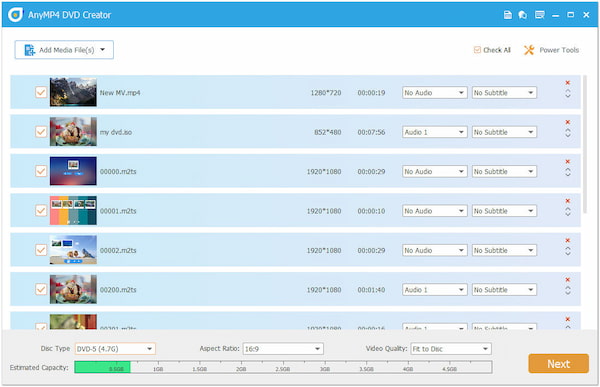
Secure Download
Secure Download
Moreover, the program also offers extensive features, like adding filters, cropping the videos, rotating the videos, and much more. Also, you can burn DVDs from popular digital formats such as MP4, MOV, AVI, MKV, WMV, and more. Even if it is a downloaded or recorded video, you can burn it to DVD-5, DVD-9, DVD+R, DVD-R, DVD-RAM, DVD-DL, and more.
You can use the following DVD cover design template to generate the album covers and DVD designs shown in this chapter.
This cover page is often used during the holidays. If you check it out, it offers a holiday theme. It has five template classes, including Christmas, Valentine's, etc. Each of them has different background designs, thumbnails, buttons, etc. This template is compatible with the videos we shot during Christmas. When using this template, you can easily recognize that your content is about the celebration of Christmas.

Nowadays, every event in our lives, especially when we are young, is taken by our parents in a photo or video. Isn't it? AnyMP4 DVD Creator provides a Family theme as a menu template for your content cover page. This section contains four types of family-related templates; it also has different designs of thumbnails, buttons, chapters, etc.
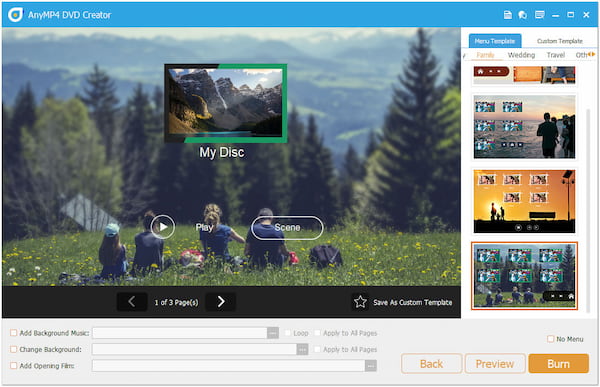
You probably have many videos and pictures of your wedding if you are married. If so, this DVD cover page design is perfect for you. The first time you turn on the DVD, you will immediately know it is about your wedding. This section offers four types of templates. All of them have a Wedding theme. Like the previous menu templates, it has different chapter designs, buttons, thumbnails, and more.
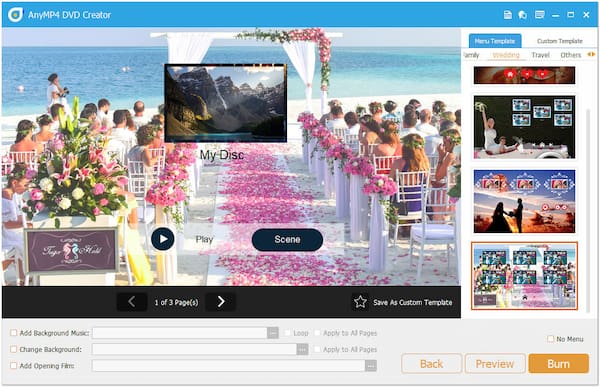
Suppose you love traveling not only in your country but also in other countries. You can use this menu template as your cover page design, especially if you have taken a lot of videos of the places you have been. This section also has four different travel themes. Each theme has different designs of thumbnails, buttons, chapters, etc. It is ideal, especially for travelers like you who love to film.
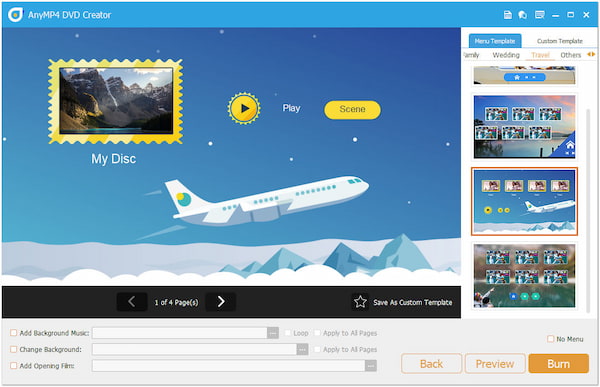
In this section, you can see the random designs of the menu templates offered by this program. This section contains four random themes and designs for thumbnails, chapters, buttons, etc.
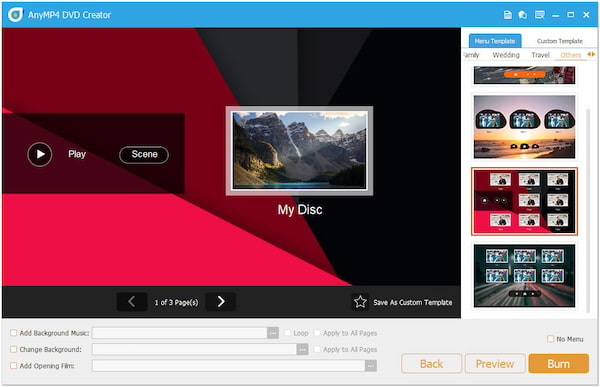
If you want to change the background design of the templates you have chosen, do not worry because, with this tool, everything is possible. You can customize your template right here in this program. You can upload your background photo; even adding background music is possible.
Here’s how to make a DVD cover using the leading software in the market.
1. Free download the DVD cover maker software and install it on your computer. Suppose you want to burn it after making the cover; put a blank disc in your drive. Then run the AnyMP4 DVD Creator.
Secure Download
Secure Download
2. Upon opening the program, a window will ask you to select your disc type; choose DVD disc. Next, click the Add Media Files button to add the contents to the program.
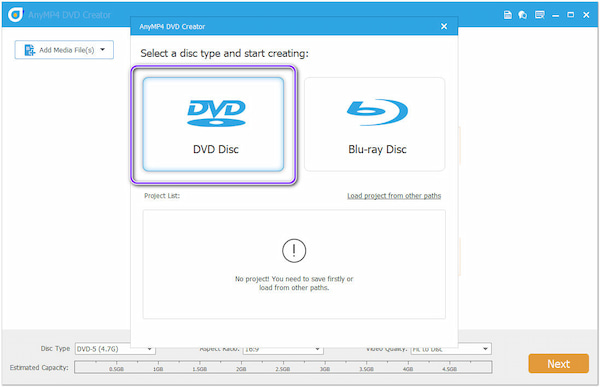
3. Once importing all the contents to the program, select each content you want to include on your cover page. If you want to include all the contents, tick the Check All box. You can modify the contents by clicking the Power Tools button. You can edit video, audio, subtitle, clip video, and more here. Afterward, click the Next button.
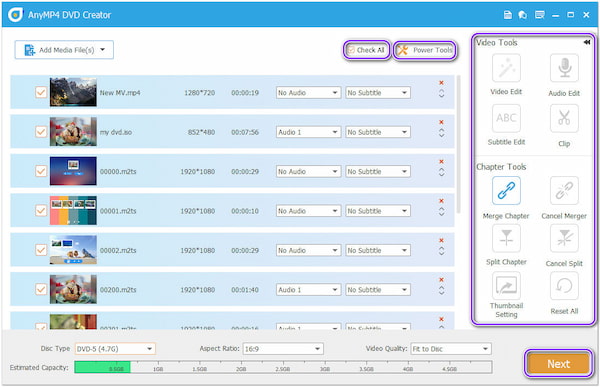
4. This section will display a menu template on your screen. You can choose among the provided templates of the program. That includes Holiday, Family, Wedding, Travel, and Others. Aside from the ready-to-use template, you can also customize your own. You can add background music, change the background, and even add an opening film. Then, tick the star to save your custom template.
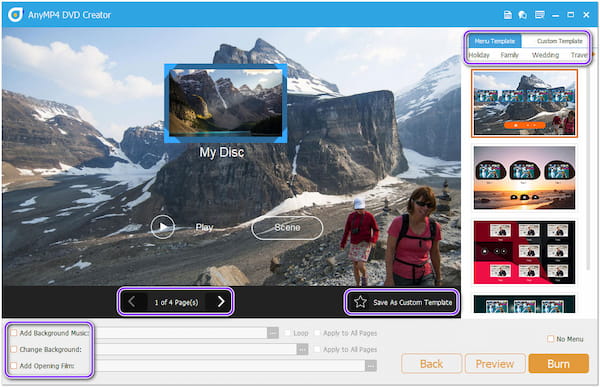
5. After making your cover page menu template, click the Preview button to have a sneak on your cover page. Suppose you are satisfied with the result. Click the Burn button to proceed. In the next window, choose the destination of your file and modify the necessary burning settings and playback mode. Lastly, click the Start button to start the burning process.
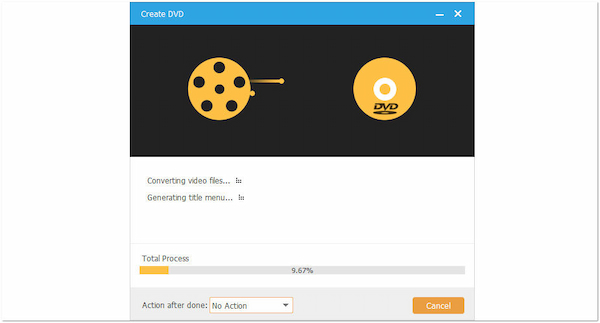
1. What is written in technical terms on a DVD's cover?
A DVD cover often has information on the contents of the movie, a relevant title, the names of the actors portraying them, how long the film is, the producer's information, the names of people or organizations who helped make the video, and more.
2. What is the best way to save DVDs from damage?
Keep everything in a clean, cool, dry, and dark environment. You can remove dirt, foreign objects, fingerprints, smudges, and liquids by wiping a clean cotton fabric straight from the center of the disc toward the edge. Once your DVD is damaged or scratched, you can refer to this post to fix the scratched DVDs.
3. How to store a DVD without a case?
Ripping the contents is the best way to store a DVD without a case. This way, you can be sure that your DVD will avoid any damage. Besides, you can be sure that their content is safe on your computer as a backup.
Now you have learned what a DVD cover means. Also, if you want to make your own DVD cover, you can utilize the provided DVD cover maker. This way, the cover page of your content will look more lovely as it is organized. For any related topics, kindly leave a comment below. Until my next post!