As we all know, burning Blu-ray Discs has many advantages, including high picture and sound quality, long-term preservation, a wide range of usage scenarios, etc. If you are a movie lover, then besides going to the cinema to watch the movie, burning the movie to Blu-ray discs is also a great way for you to enjoy the film. This article will use the best Blu-ray burner to show you how to burn Blu-ray movies on a disc easily and quickly. So, if you are interested, let's get started!
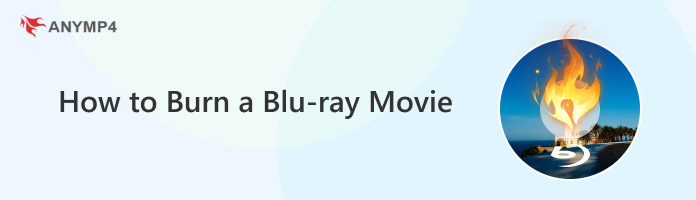
Before burning a Blu-ray disc on a PC, a series of preparations need to be done to avoid problems and ensure that the burning process runs smoothly. The following will list all of them for you.
Check your computer to ensure it is equipped with an internal or external Blu-ray drive. This device is necessary for burning videos to Blu-ray disks. You should also check that the optical drive is up to date to ensure it works correctly.

You should choose the right type of Blu-ray Disc according to your needs, such as BD-R, a write-once Disc, and BD-RE, a rewritable Disc. Meanwhile, high-quality and famous brand discs help improve the burning success rate.
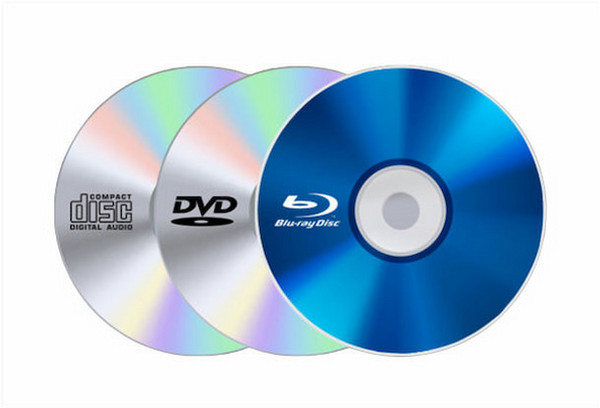
Choosing a reliable dedicated Blu-ray recorder and pre-installing it on your computer is also necessary. A good Blu-ray burning program can simplify the burning steps and improve the accuracy of Blu-ray disc burning.
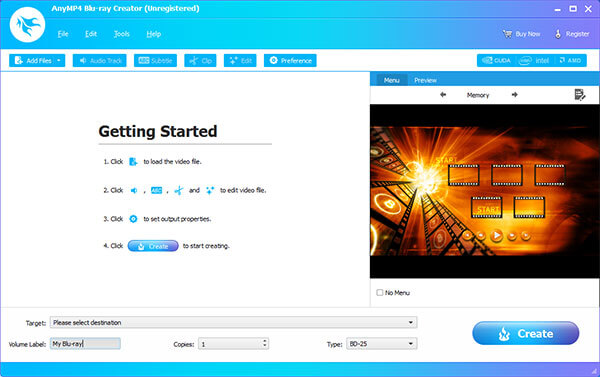
Organize the files that need to be burned, whether video, audio or other data types. Then, put these files into a folder for easy selection when burning.
Set the relevant parameters, such as the burning speed before burning. Generally speaking, a moderate burning speed (e.g. 4x or 8x) can greatly reduce the occurrence of burning errors.
AnyMP4 Blu-ray Creator is a powerful Blu-ray burner for PC. It can burn popular video files in any format, such as MKV, MP4, WMV, MOV, etc., to BD-25 and BD-50 Blu-ray discs. It also provides various menu templates to select and multiple editing functions to customize the video effects to get your ideal Blu-ray movie. Moreover, it utilizes powerful GPU technology to speed up the burning speed so you can finish burning Blu-ray movies easily and efficiently.
Here are the detailed steps using it to burn a Blu-ray movie to a Blu-ray disc:
1. Download and install the Blu-ray burner.
Click the Free Download button below to download and install AnyMP4 Blu-ray Creator on your PC. After installation, launch it.
Secure Download
2. Load the video file.
Connect the BD drive to your computer and insert a blank Blu-ray disc into the BD drive. Then, click the down arrow of the Add Files button on the top bar to load the video you want to burn to a Blu-ray disc.
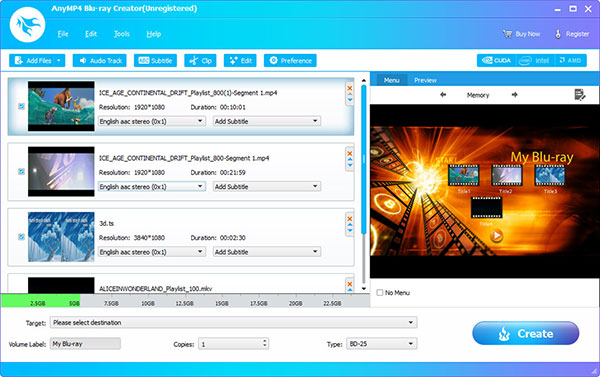
3. Edit the video to be burned.
After successfully uploading the file, you can click Audio Track or Subtitle to enter the Edit Audio/Subtitle window, and then click Add Track/Add Subtitle button to insert an external audio track or subtitle and adjust it.
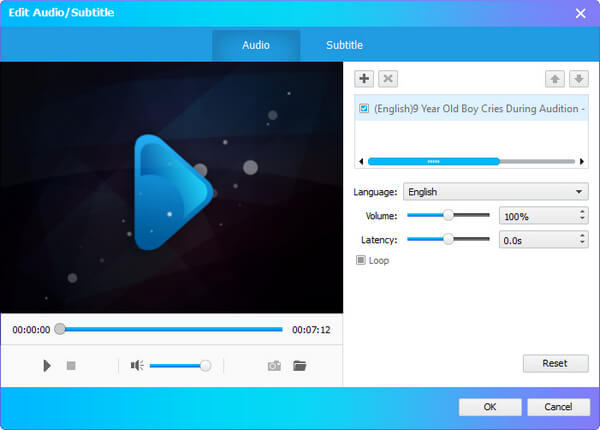
Tip: After setting the audio track and subtitle and returning to the main interface, click Clip to cut the unwanted part of the video to be burned; click Edit to edit the video for size, effect, watermark, etc.
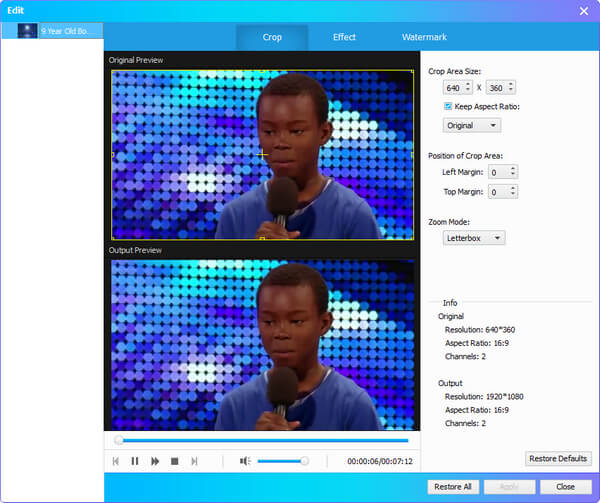
4. Burn Blu-ray movie on the disc.
Select the target format and destination file folder. If you want to burn video to a Blu-ray disc directly, choose the Blu-ray disc as the target. Then, click the Create button to start burning a Blu-ray movie to the disc.
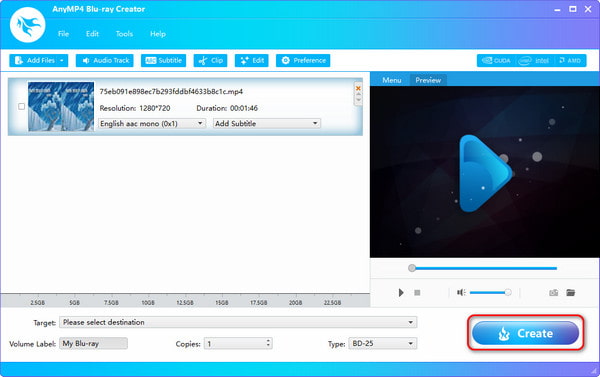
1. How long will it last to burn a one-hour movie on Blu-ray?
Burning a Blu-ray is a multi-step procedure that takes several attempts. The length of the file you have impacted its length. In other words, the burning procedure must last between 50 and an hour for an hour-long movie.
2. What is the distinction between a DVD and a Blu-ray?
Blu-ray optical discs perform better than DVDs in terms of holding high-quality data. To retrieve data, DVD uses a red laser with a wavelength of 650 nm, while Blu-ray uses a blue-violet laser with a wavelength of 405 nm. Therefore, Blu-ray is at the top.
3. What Blu-ray Disc type is the most highly recommended?
On the internet, we found different searches frequently using the word Blu-ray disc at the top of the most prominent list. Ultra HD Blu-ray discs answer this question since they offer high-definition video and audio services.
With this guide on how to burn Blu-ray movies to Blu-ray discs, we can learn that using a suitable tool can make your burning process effortless. AnyMP4 Blu-ray Creator is one of the best Blu-ray burners for PC, which allows you to easily and quickly burn videos in many formats, including MP4 to Blu-ray movies for better preservation and viewing on Windows 11/10/8/7/Vista/XP and other systems. Click the Free Download button below to download and try it for free! If you have any questions about this topic, please leave them in the comment section!
Secure Download