- Part 1. Quick Verdict
- Part 2. Overview
- Part 3. DVDFab DVD Creator Review
- Part 4. DVDFab DVD Creator Alternative
- Part 5. FAQs about DVDFab DVD Creator
DVDFab is one of the notable DVD creation software. It offers several features to convert videos into professional-looking DVDs. It aims to provide users a comfort for preserving their video files in a format that stands the test of time. However, as with any software, it faces both positive and negative feedback. In this DVDFab DVD Creator review, we’ll walk you through the overall performance of DVDFab. After reading the complete review and you think it is not the right fit for your DVD creation needs, worry not as we provide you with an alternative.

AnyMP4 Provides Verified Info by Doing the Following

The DVDFab DVD Creator has garnered 4.2-star ratings from 118 reviews. This shows that users who purchase the software express a neutral level of satisfaction. Some users have reported challenges with converting larger files and the absence of chapter creation. Despite this feedback, DVDFab ranked 86th among the most utilized DVD creators.
Overall Ratings (out of 5 stars)
DVDs, Folders, and ISO files Creation:
Menu Settings Customization:
Advanced Settings Customization:
DVD Burning Speed:
Output Quality:
PROS
CONS
What is DVDFab Creator? Basically, the DVD creator is a part of the DVDFab 13 (×64) suite. It is accessible to users with Windows and Mac operating systems. It allows the conversion of digital video files into the standard DVD format. One of its key strengths lies in customizing DVD projects. It provides pre-designed menu templates for enhancing the overall look and feel of DVDs. In addition, it offers advanced settings customization for fine-tuning output parameters. Overall, DVDFab Creator is an ideal choice for a comprehensive and feature-rich DVD creation.
| Product Name | DVDFab DVD Creator |
| Software Category | DVD burning software |
| Supported OS | Windows and macOS |
| Price and Plans | 1-Year License: $46.99 Lifetime License: $59.99 |
| Free Trial | 30 days free trial period |
Moving forward, let’s now shift our focus to the DVDFab DVD Creator review. In this section, we will discuss the notable features offered by DVDFab.
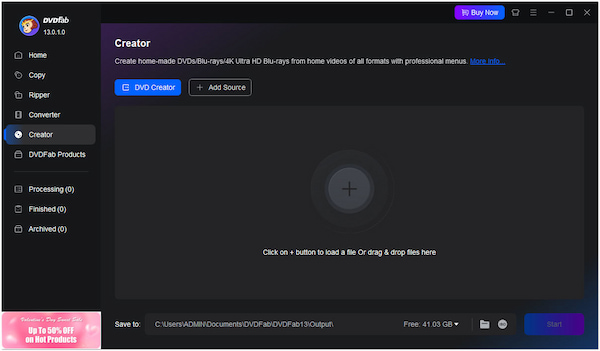
DVDFab allows users to create ISO files, DVDs, and folders with 200+ video input formats. This feature provides flexibility for converting diverse media content into the standard DVD format. It enables users to burn video files to a blank disc. It supports DVD-5, DVD-9, DVD+R/RW, DVD-R/RW, etc. However, there’s a tiny catch. There is a limitation on the supported formats. Users might encounter restrictions when working with certain file types.
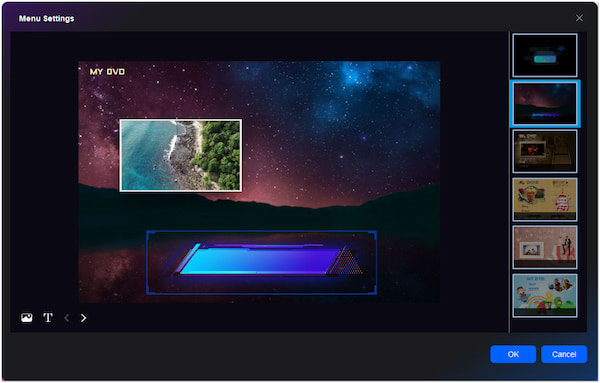
This feature enables users to customize menu settings. It offers a few pre-designed templates along with configurable text and backgrounds. Also, it provides options for personalizing the appearance of their DVDs. Now, a small heads-up. The selection of pre-designed menu templates is somewhat limited. Besides that, this DVD menu maker doesn’t support editing before conversion.
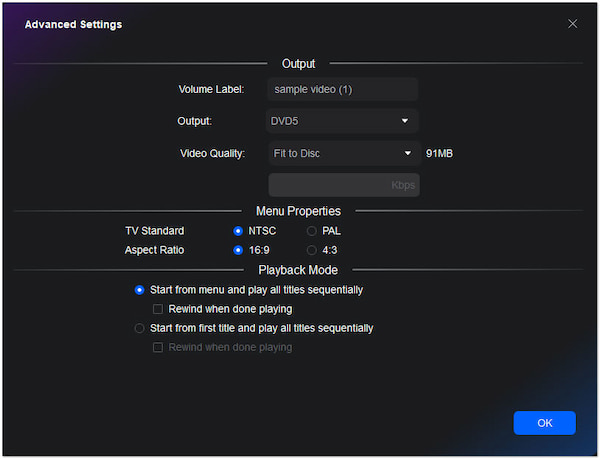
DVDFab provides advanced customization settings. It allows users to configure various output parameters. This includes choosing between DVD5 and DVD9 output, adjusting video quality (fit to disc, 5-9 Mbps, and custom settings), menu properties, and selecting the playback mode. However, there’s a tiny thing to know. Beginners may find some of these settings too technical.
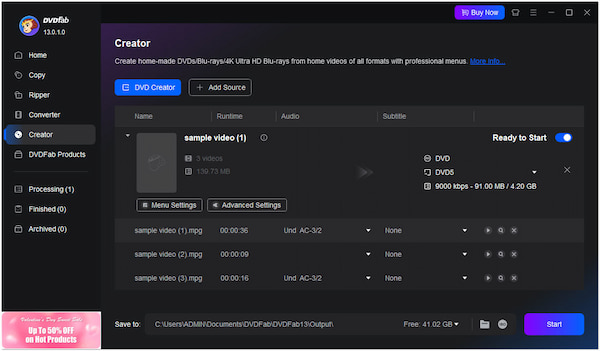
DVDFab boasts a rapid DVD-burning speed. It enables users to burn multiple video formats onto a single DVD simultaneously. It claims to achieve up to 50× faster burning speed, saving time during the DVD creation process. But here’s a small catch. Some users encounter difficulties with larger files during the conversion process.
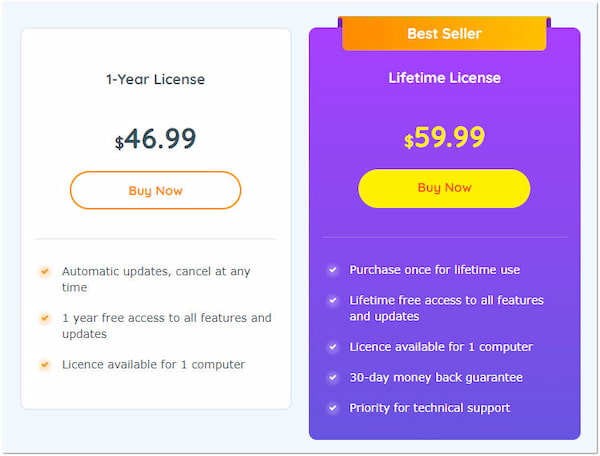
DVDFab offers two pricing plans: A 1-year license and a lifetime license.
1-Year License $46.99
This license grants access to the software’s features and updates for one year. It provides a cost-effective option for those who don’t require a long-term commitment.
Lifetime License $59.99
This one-time payment grants unlimited usage and updates for the entire lifespan of the product. It is suitable for long-term investment and to avoid recurring subscription fees.
Despite the DVDFab’s reasonable pricing, these plans are exclusive to the DVD creator only. Users who wish to access other features from the DVDFab 13 (×64) suite require a separate purchase for each specific tool.
If you find DVDFab lacking in terms of customization and supported output formats, AnyMP4 DVD Creator is a fantastic DVDFab DVD Creator alternative. This powerful software can transform any video into DVD, supporting over 500 frequently-used formats. It can burn videos to nearly all DVD types in single and dual layers. Not only does it burn videos to DVD/Blu-ray, but it also lets you create DVD ISO files and even save burned DVDs as playable folders.
Not to mention, it offers various menu templates with customizable thumbnails, buttons, frames, and text. In addition, it lets you take your creativity further by adding personalized background images. But wait, there’s more! AnyMP4 DVD Creator doubles as a user-friendly video editing hub. Trim, merge, rotate, crop, you name it! Add custom watermarks, audio, and subtitle tracks to enhance your videos. You can also experiment with filters and fine-tune video effects to achieve the desired cinematic touch.
Here’s how to use DVDFab creator alternative:
1. Initially, get a free download of AnyMP4 DVD Creator. Install it on your operating system and wait for the installation process to complete.
Secure Download
Secure Download
Note: Do not forget to insert a blank DVD into your computer drive before launching the software.
2. Launch AnyMP4 DVD Creator and select DVD Disc as your disc type. Click Add Media File(s) to load the video files you want to burn.
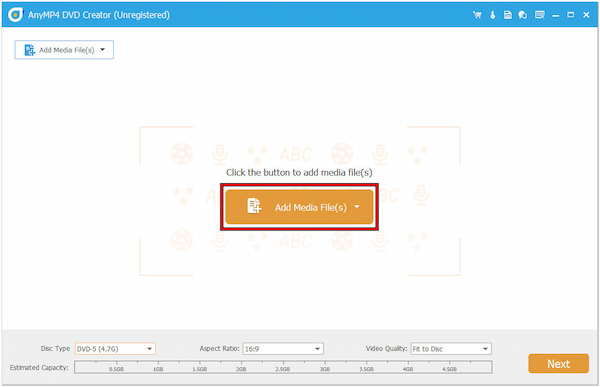
3. Once your videos are loaded, customize various settings. Choose your Disc Type, set the aspect ratio, and select video quality.
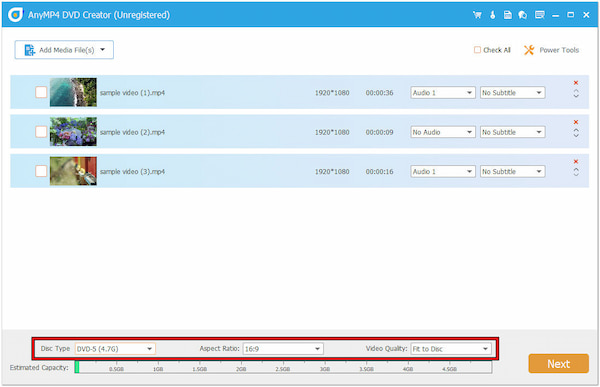
4. If you wish to make edits to your videos, click the Power Tools button. Use the built-in editing tools to clip, edit audio and subtitles, merge, and more.
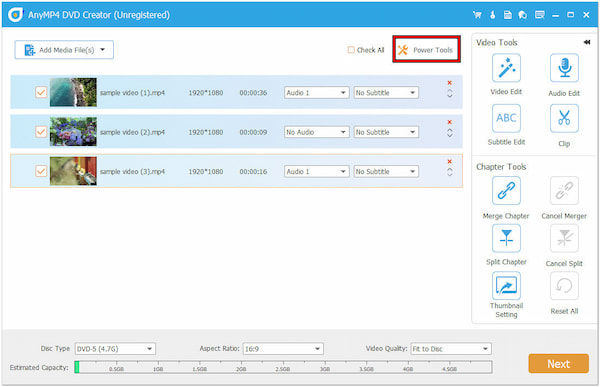
5. After editing, click Next to proceed. Choose a menu template from the provided options and customize the menu. You can also set a background image and add music.
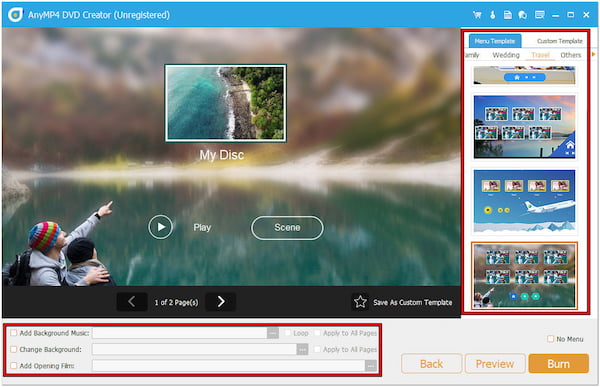
6. Click Burn to proceed to the next window. Configure the necessary parameters like Burn Settings and Playback Mode. Once all set, click Start to initiate the DVD creation process.
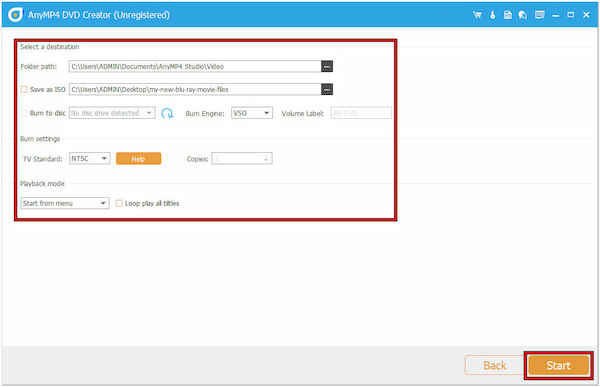
AnyMP4 DVD Creator made DVD creation easy. It is a go-to solution for creating DVDs for memories, presentations, or entertainment. It offers a seamless experience for burning all your data into DVDs hassle-free.
Why did DVDFab failed to create directory?
DVDFab fails to create a directory due to two main reasons: insufficient hard drive space and lack of permissions on the destination folder.
Will DVDFab Creator default DVD menu?
YES! DVDFab Creator comes with default DVD menu templates. When you use the software to create a DVD, it provides you with a selection of pre-designed menu templates to choose from. These templates include various styles and themes.
Will DVDFab Creator edit the DVD menus?
YES! DVDFab Creator allows users to edit DVD menus. It offers customization options to tailor the menus to your liking. This flexibility ensures that users can create DVDs with unique and customized menu designs.
To wrap up our DVDFab DVD Creator review, DVDFab stands out as a user-friendly tool for DVD creation. It provides a straightforward solution for converting videos into DVDs. Despite its offered features, individual preferences and requirements vary. For those seeking a worthy alternative, AnyMP4 DVD Creator is worth considering. It offers a seamless experience with its own set of unique features. Have something on your mind about the topic? Leave your concerns in the comments.
Secure Download
Secure Download