Screen recording has become one of the most reliable options for capturing media on computers. When it comes to macOS, Screen Studio emerged as one of the more reliable options due to the quality of its recordings, recording stability, and overall practicality. In this article, we will explore everything you need to learn about Screen Studio as a recording tool based on its features, advantages, and disadvantages when taking screen recordings. We will explore the best alternatives to the software, providing our readers with the flexibility to choose the right recording tool for their specific needs.
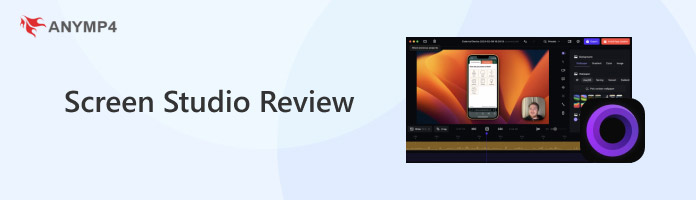
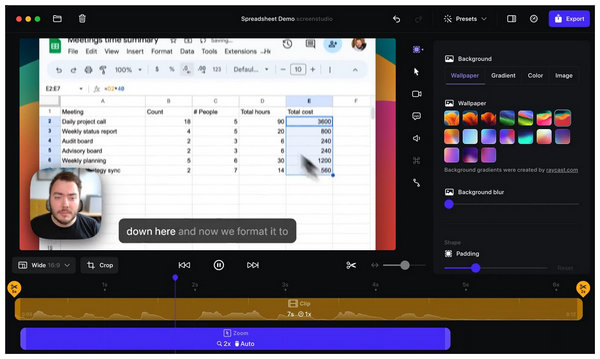
Since Screen Studio has become one of the most popular screen recording options for macOS, it is highly optimized for the platform. The tool offers both compatibility and safety to its users since the program is only downloadable from its official site. Additionally, the software’s recording performance, based on stability and quality, makes it one of the most reliable recording programs in terms of the quality of the media it captures in 2025.
Unfortunately, the lack of compatibility outside macOS makes the program limited in this regard. This makes the software inaccessible to users outside Apple’s operating system. Moreover, its supported format is also limited, as it can only save recorded media files in the MP4 format. The format that the program supports limits the tool in terms of video quality in exchange for wider format support.
Quick Rating:
Main Features:
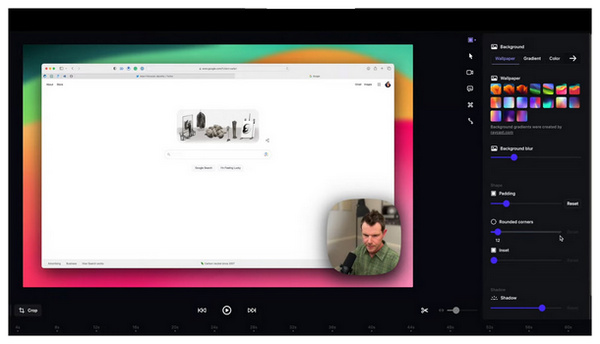
We will begin this review by providing a more in-depth examination of the advantages of Screen Studio as a screen recording option. In this section, we will provide a clear explanation of the program's capacity in terms of safety, recording stability, video and audio quality, pricing, and recording types.
The feedback from the program’s users regarding safety is one of its biggest strengths. The tool is clear of malicious viruses and malware. Moreover, it can only be downloaded on their official website and from secure Mac software stores.
Due to the program's design, it performs extremely well when recording video on modern macOS chips and Apple Silicon, further enhancing its recording consistency. Smooth recordings and stutter-free capture are key performance indicators of the program, even while recording demanding software such as multimedia editing tools.
As a screen recording tool, both the quality of video and audio must be considered. With that in mind, Screen Studio also excels in both of these measurements. The tool's visual recordings can capture videos at up to 4K resolution, as well as record clean and zero-delay microphone recordings.
Screen Studio is available in two different pricing plans. This provides flexibility to its users, as the software offers a $9.00/Month subscription, as well as a one-time payment option costing $229.00 for long-term users.
The simple functionality of recording types in Screen Studio is one of its strengths. The software provides standard recording options, including full-screen recording, app recording, and webcam recording.
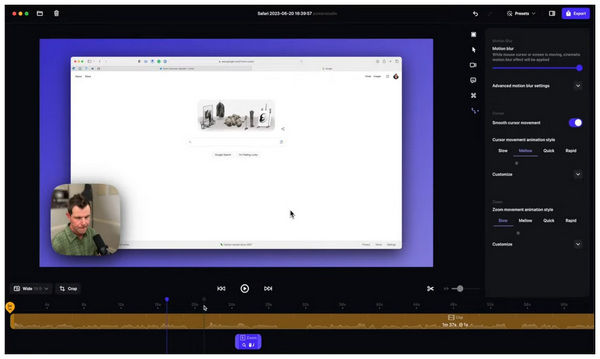
Moving forward to the disadvantages of Screen Studio, we will explore this section to examine some of the measurements that may be considered limitations for the program. These include compatibility, recording format, advanced editing settings, screenshot types, and system audio capture.
Due to the program being macOS exclusive, compatibility limitations are one of the biggest disadvantages of Screen Studio. This makes it unavailable for other operating systems, such as Windows and Linux.
The recording format is another weakness of the program, as recordings captured by Screen Studio can only be saved in the MP4 format. Although the mentioned format is widely supported, it is well known to prioritize compression over video quality.
Although Screen Studio features a built-in video editor, advanced editing settings are not available. It only features basic video editing options such as trimming, cropping, zooming, panning, and adding text, shapes, and other elements.
The lack of an exclusive screenshot option is another major flaw in Screen Studio. The tool has no dedicated screenshot feature, and its users must rely on the built-in option of their Mac computers.
Finally, the biggest weakness of Screen Studio is the lack of native system audio recording. Using the tool to capture system audio requires setting up third-party plug-ins to enable the program to bypass Apple’s software security. This makes the software a suboptimal choice for recording music.
PROS
CONS
Screen Studios’ Advantages
The strengths of Screen Studio heavily rely on the quality, performance, and stability of its recordings, all of which are made possible by the program's improved optimization for the macOS platform. Moreover, the flexible pricing option of the tool is a solid bonus.
Screen Studios’ Disadvantages
Unfortunately, the program's exclusivity to the macOS platform is one of its biggest disadvantages due to the restricted accessibility of the recording tool. Additionally, the lack of advanced editing options and the absence of a built-in system audio recorder are also weaknesses that are difficult to overlook.
User Experience and Reviews
Due to the program's exclusivity, the user experience and reviews of the tool are mostly positive, as it is highly optimized for the platform. Unfortunately, the lack of a native system audio recorder made the program ineffective for some audio recording needs. This could be considered the program's biggest weakness.
One of the limitations of Screen Studio is its incompatibility with other operating systems. Therefore, finding an alternative that addresses this issue is the best solution. In this case, finding an equally capable screen recorder that is compatible with both Windows and Mac is the perfect solution. With that in mind, look no further than AnyMP4 Screen Recorder.
As its name suggests, the software is exclusively designed to capture computer recordings using its seven recording modes: Screen Recorder, Game Recorder, Window Recorder, Webcam Recorder, Phone Recorder, Audio Recorder, and Screen Capture.
To support these recording options, both the recording area and the size of the captured screen recording are customizable. Additionally, the audio of captured media may also be adjusted to be system sound only, microphone, or simultaneous audio capture. Adding picture-in-picture webcam footage may also be done with a single click.
Moving forward to supported output formats, AnyMP4 Screen Recorder is not limited to MP4 only, much like Screen Studio. The software can also support MOV, WMV, MKV, F4V, WebM, MPEG-TS, GIF, and the standard MP4 format.
Finally, all recordings made within the program are not limited by a duration, and scheduled recordings and auto-stop features are available in the program.
To learn how to use the program for your screen recording needs, please refer to our three-step guide below on how to use AnyMP4 Screen Recorder for capturing your Windows or macOS computer’s display.
Ensure you download the software first for a smoother learning experience.
Secure Download
Secure Download
1. Open AnyMP4 Screen Recorder and remain in Video Recorder mode, the program's default setting. Then, select the recording type you want to use. Click the Full option to record the entire screen, or select Custom to customize the recording region.
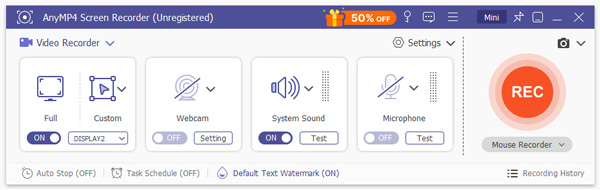
2. Once you have set up the recording type you want to use, adjust the audio capture of your recording. You can enable both the System Sound and Microphone options to capture both system and external audio. Otherwise, only turn on what you want to be recorded.
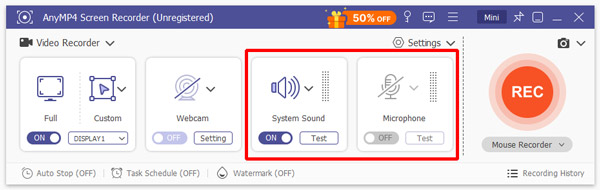
3. With the recording type and audio capture now optimized, click on REC to start the screen recording process.
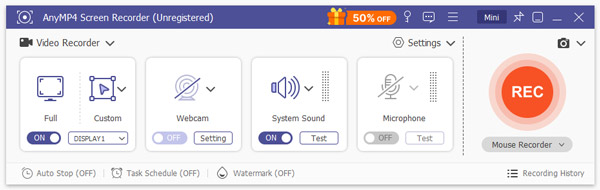
After the recording session is done, the software will redirect you to the folder where your footage is saved. This is another significant advantage of the product's superb convenience and performance, making it one of the best screen recording software programs for both Windows and Mac.
For an easier time comparing both Scren Studio and AnyMP4 Screen Recorder, please refer to our comparison below.
| Screen Studio | VS | AnyMP4 Screen Recorder |
| macOS | Compatibility | Windows, macOS |
| Optimized for macOS computers in terms of security. | Safety | Designed to support multiple platforms. Designed to offer security for multiple platforms. |
| Stable performance for Apple M1/M2 and Apple Silicon chips. | Recording Stability | GPU-accelerated recorder for stable and consistent performance. |
| Up to 4K UHD recording. | Video and Audio Quality | Up to 4K UHD recording. |
| • MP4 | Recording Format |
|
| Requires third-party plug-ins (BlackHole, Loopback). | System Audio Capture | Built-in system audio recorder. |
|
Pricing | • Free - $12.45 |
With the strengths and weaknesses of Screen Studio now discussed, we hope that this article has helped you determine which screen recorder software best suits your needs. If you think the exclusivity of the tool is too restrictive, consider trying the best Screen Studio alternative, AnyMP4 Screen Recorder, by downloading it using the link below.
Secure Download
Secure Download