Now, we need more efficient and straightforward recording tools than ever. Whether it’s crucial notes from remote meetings, voice memos for sudden bursts of inspiration, or pronunciation practice for language learning, a good recording tool can make work and study much more efficient.
Finding a reliable and user-friendly recording tool is not easy, especially in the context of increasing public concern about online privacy and data security. As a convenient online recording tool, Vocaroo is highly favored, but many users can’t help but ask: ‘Is Vocaroo trustworthy?’.
This Vocaroo review will provide you with the most practical reference. Let's explore together.


Vocaroo is a lightweight, web-based, free audio recorder that is very popular due to its simple design and convenient operation. It is suitable for quickly creating voice messages, podcasts, or audio memos.
Unlike traditional recording software that requires installation, Vocaroo runs entirely in the browser, allowing you to start recording immediately with a button click. Whether it’s students taking class notes, podcasters recording audio clips, or professionals sharing voice, Vocaroo can eliminate the cumbersome steps of traditional recording tools.
In the following review, we will discuss its specifics, safety concerns, and comparisons with other instruments.
Vocaroo is an online voice recorder that supports Windows, Mac, Linux, and mobile devices while operating flawlessly on popular browsers, including Chrome, Firefox, Safari, and Edge.
Although its web-based functionality eliminates system installation requirements, network conditions may affect performance.
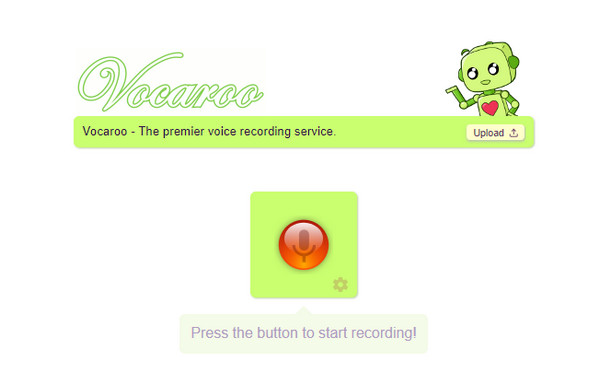
Tests show recordings under five minutes have a 97% success rate, whereas those over ten minutes have a 15% failure rate. And in the Safari browser, Vocaroo frequently encounters microphone access errors. Additionally, recordings over seven minutes are processed with a considerable delay, occasionally leading to file damage.
Because Vocaroo uses a Flash-based recorder with a default sample rate of 22050 Hz, its audio quality is typically considered poor by most users. This leads to a mono recording and possible distortion from high gain. Although it is simple to use, it is not the best option for high-fidelity or professional audio applications.
Although it used to provide a selection of formats, including OGG, FLAC, and WAV, MP3 is now the default format, likely due to its broad compatibility with various platforms and devices. However, such a limited audio format is also a point that many users criticize.
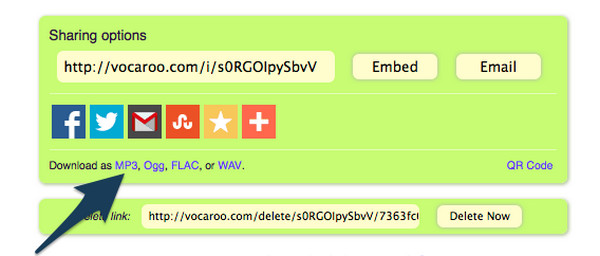
Vocaroo is a simple online voice recording tool that doesn’t offer advanced settings for audio recording or editing. It doesn’t support scheduled recording or auto-recording. Additionally, this tool does not support the recording of mouse effects. Therefore, Vocaroo is most suitable as a digital voice recorder rather than a professional audio tool. Unfortunately, this tool may not meet your needs if you have higher audio recording or editing standards.
Through the previous review, we have already understood the various features of Vocaroo voice recorder. Now, it’s time to turn this understanding into practical operation. Here are the steps to follow:
1. Open your browser and visit the official Vocaroo Online Voice Recorder website.
2. Before starting the recording, in the top left corner of the page, an option will pop up asking whether to allow the browser to access the microphone. Remember to select Allow; otherwise, you won’t be able to proceed with the recording.
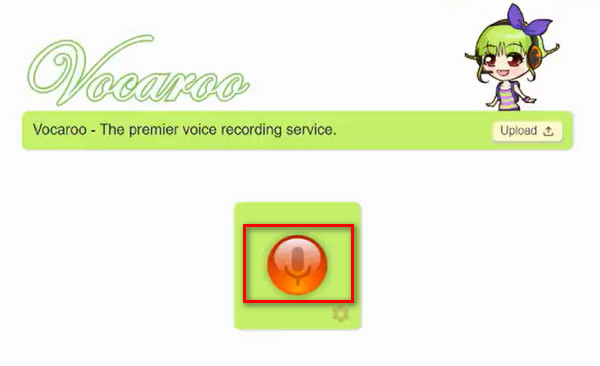
3. During the recording process, you can click the pause button to stop the recording temporarily.
However, if you still want to continue recording, don’t forget to resume recording. Once done, click the red button to end the recording.
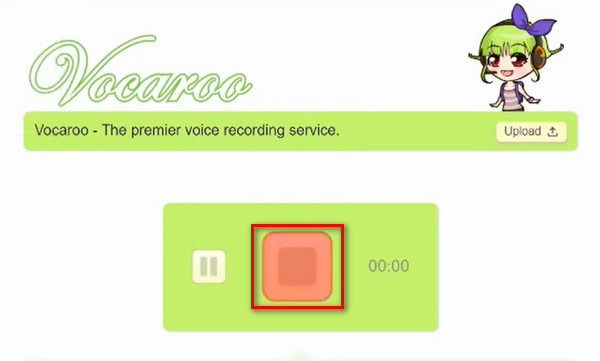
4. Click the play button to preview the recorded voice. If you don’t preview and confirm the effect first, you may likely find it unsatisfactory after saving and have to re-record.
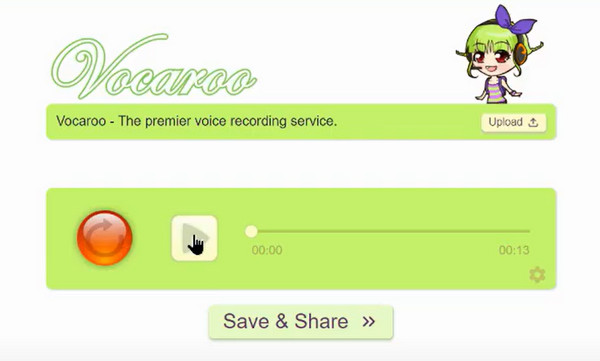
5. Click the Save & Share button if you’re happy with your recorded voice.
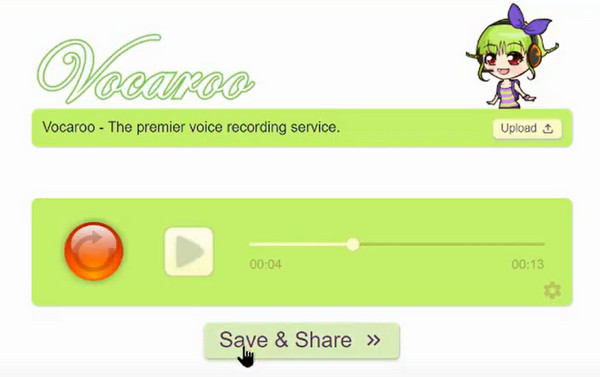
6. Click the Download button to save the audio recording to your device.
You can either utilize Vocaroo’s sharing options, which include copying the link, using the QR code, embedding, or automatically sharing via Facebook, Twitter, Reddit, WhatsApp, and email.
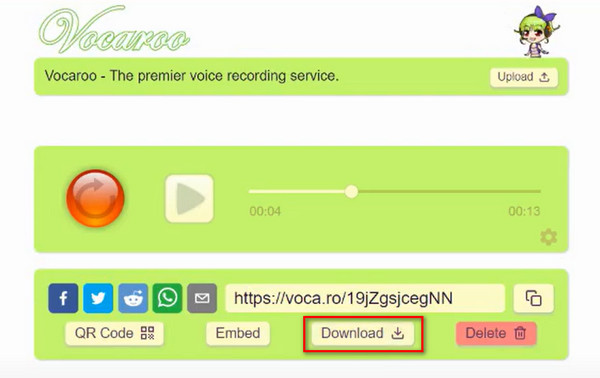
By now, you have learned how to record audio using Vocaroo. All you need is a browser and a great internet connection.
While Vocaroo is a simple and convenient tool for quick voice recordings, you may sometimes need more advanced features, such as screen recording and editing capabilities. This section introduces a powerful option if you’re looking for a versatile alternative that offers additional functionality.
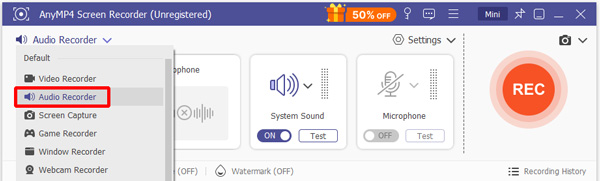
AnyMP4 Screen Recorder is a multifunctional screen recording tool that provides high-quality and flexible recording capabilities, including audio recording. Unlike Vocaroo’s web-based feature, AnyMP4 Screen Recorder will not be affected by network conditions. In addition, it offers more recording types: audio recording, screen recording, picture-in-picture recording, and screenshot. Furthermore, it supports more audio output formats than Vocarro, such as MP3, AAC, M4A, and WMA.
Secure Download
Secure Download
Here is a comparison table that lets you know the differences between Vocarro and AnyMP4 Screen Recorder more directly.
| Vocarro | VS | AnyMP4 Screen Recorder |
| Supporting Windows, Mac, Linux, and mobile devices while based on browsers. | Compatibility | Supporting all major Windows systems and Mac (including Windows 11 and macOS Tahoe 26). |
| Ease of use | ||
| Only audio recording. | Recording mode | Audio recording, screen recording, both audio and screen, picture-in-picture, and screenshot. |
| MP3 | Audio output formats | MP3, AAC, M4A, and WMA |
| No scheduled recording. | Scheduled recording | Supporting scheduled recording. |
| No multi-track recording. | Multi-track recording | Supporting multi-track recording. |
Overall, Vocaroo, as a simple and convenient tool for quickly recording audio, is suitable for users with less demanding needs who require temporary recordings and quick sharing. AnyMP4 Screen Recorder, on the other hand, is a software that can meet the higher needs of professional or advanced users.
Do I need to create an account or log in to Vocaroo?
No, you do not need to create an account or log in to use Vocaroo. It’s a free, web-based tool allowing users to record audio without registration or login requirements. You can simply go to the Vocaroo website and start recording.
Does Vocaroo have a limit on recording length?
No, Vocaroo does not have a limit on recording length. You can record for as long as you need, and Vocaroo will automatically generate a shareable link. However, the recordings are not permanently stored and will expire, typically after a few months.
Can I edit my recordings on Vocaroo?
No, Vocaroo does not offer any audio editing features. It’s a simple online voice recorder, and its recordings are not editable within the Vocaroo platform.
Throughout this Vocarro review, we have explored Vocarro’s capabilities as a simple online voice recorder, detailed features, and recording steps. At the same time, we also found that it has some drawbacks such as no scheduled recording function and limited audio output format. Therefore, it is only suitable for beginners or users who do not have high requirements for audio recording. If you are seeking a more powerful tool, AnyMP4 Screen Recorder is a good choice. You can download and try it.
Secure Download
Secure Download