Recording tools have improved drastically over the years, thanks to software developers efficiently enhancing the functionality of screen recording programs across different platforms. When it comes to macOS computers, Zappy for macOS is one of the most popular selections. The screen recorder program is developed by Zapier, a well-known software brand known for its workflow automation products and AI-supported efficiency tools. In this review article, we will examine why Zappy is considered a suitable option for macOS computers. Additionally, we will provide an alternative tool you can use if you are seeking a substitute for the program.
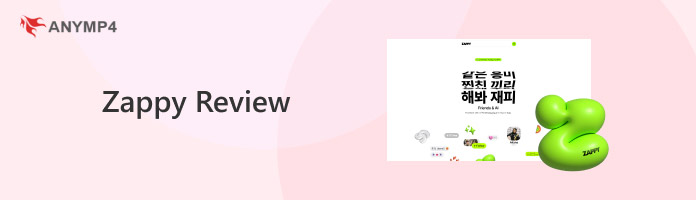
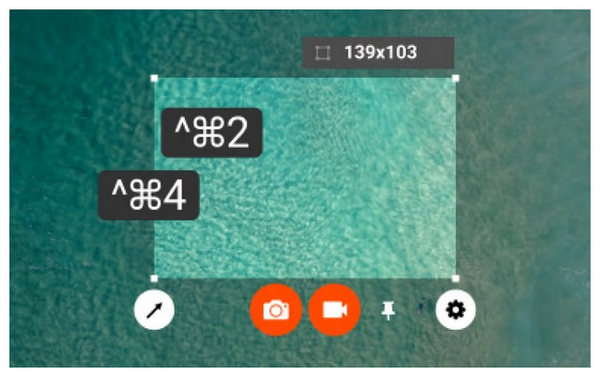
Developed by a software brand well-known for its workflow enhancement products, Zappy was designed as a one-stop solution for all kinds of screen recording and screen capture-related work. The design of the tool aims to provide a smooth, simple, and lightweight functionality. This made the program highly desirable for users who want to ensure that their workflow is as efficient as possible.
Unfortunately, the program has a major drawback in terms of its compatibility. The tool was released as a macOS exclusive, making the software unavailable to users outside the specified operating system. The software is designed specifically for users who want to record videos on a Mac.
Despite its limitations, Zappy still gets the job done and more. For more information about the features, strengths, and limitations of the tool, please continue reading the article below.
Main Features:
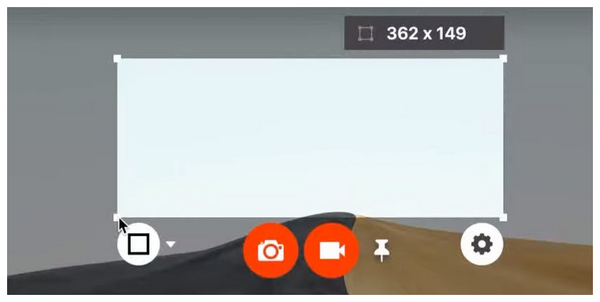
Zappy is one of the safest and most reliable third-party screen recorder programs for macOS computers. This is due to the fact that the software has a reliable developer background. You can safely use Zappy on your macOS without worrying about privacy breaches.
One of the biggest strengths of Zappy is its stability to perform efficiency during screen recordings or while taking screen captures. This was made possible by the program’s lightweight file size and optimization for macOS.
Aside from screen recordings, the software also works as a functional screenshot tool. In fact, the program can capture a screen snapshot in a snap and utilize its built-in screenshot annotation tool afterwards. Unfortunately, scrolling screenshots and delay capture are not available in the program.
Both the speed and performance of the software are its most consistent features. The tool made this possible by providing its users with a highly optimized program, as it is an exclusive screen recorder for macOS.
Finally, users concerned about using third-party tools that occupy digital space should not mind the storage that Zappy will occupy. This is because the tool is remarkably compact, especially considering it is a program equipped with such advanced features.
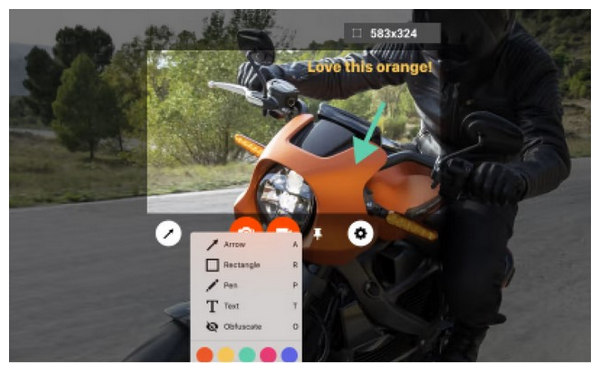
Zappy’s macOS exclusivity instantly chips a large score from the program's compatibility. This essentially made the software inaccessible for almost half of computer users since Windows is the most used OS worldwide.
The lightweight design and basic functionality of Zappy compromised its more advanced settings and features. As a result, the software is suboptimal for more advanced media recording applications.
Although 1080p is functional at best, the lack of modern video quality support in Zappy remains subpar. Moreover, the lack of built-in noise suppression in the program’s audio capture is also notable. Finally, the limited Zappy recording length of only 2 minutes is also a factor that needs to be taken into consideration.
Widely limited format support is another factor that made us dislike the limitations of Zappy. The recording software only supports saving to MP4 and GIF formats, which are not the best options for retaining video quality.
Although it may be considered a modern problem, requiring an account to access several features remains a challenge. Unfortunately, Zappy suffers from it. Sharing recorded files of the program requires the receiver to also create their own Zapier account.
Based on the factors we liked and disliked about the design of Zappy, we can consider the program a good option, especially if you are looking for a reliable, no-nonsense solution for screen recordings. Unfortunately, some of the program's drawbacks are also difficult to overlook. This includes the lack of higher-quality video and the absence of noise suppression in its audio capture feature. These limitations made the software far from being the best video recorder.
With these overall ratings in mind, considering a reliable alternative may be a good option. If that is the case, please proceed to read this section of the article to learn about one of the best screen recorder options for both macOS and Windows.
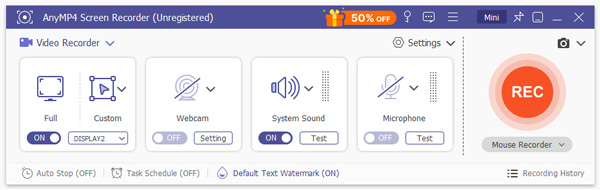
With the strengths and limitations of Zappy now discussed, using a program that is compatible with more operating systems and offers higher-quality video and audio might be a solid solution. If that is the case, look no further than AnyMP4 Screen Recorder.
Compatible with both Windows 11, 10, and 8 as well as macOS 10.13 and later versions, the software already beats Zappy in terms of platform compatibility. Additionally, the program offers improved video quality and audio capture. It can record computer screens up to 4K UHD as well as capture audio output with an accurate noise suppression system.
All of these recording measurements are applicable to the seven recording modes in the program: the Screen Recorder, Game Recorder, Window Recorder, Webcam Recorder, Phone Recorder, and Audio Recorder. In addition to these, a dedicated Screen Capture option is also available in the program.
For additional customizability, the recording area and the size of the screen to be captured can be adjusted. Before the recording process, audio capture can also be edited. You can choose to start your recording with system sound audio, microphone audio, or both simultaneously. Adding a picture-in-picture webcam capture may also be enabled.
Finally, the output format is another strength of the program. You can save your recordings in multiple media formats, including MP4, MOV, WMV, MKV, F4V, WebM, MPEG-TS, and GIFs.
All of these recording features and parameters have no duration limit, and recordings may be captured through scheduled recordings and auto-stop.
To learn more about AnyMP4 Screen Recorder, make sure to read its main features below and then download the software to enjoy its practicality for yourself.
Secure Download
Secure Download
Main Features:
For a quicker comparison between Zappy and the AnyMP4 Screen Recorder alternative, please refer to the comparison table below.
| Zappy Screen Recorder | VS | AnyMP4 Screen Recorder |
| macOS | Compatibility | Windows, macOS |
| Easy to Use | Ease of Use | Easy to Use |
| 1080p | Video and Audio Quality | Up to 4K UHD |
| Up to 4K UHD recording. | Video and Audio Quality | Up to 4K UHD recording. |
|
Output Formats |
|
|
Advanced Settings and Features |
|
With the features, pros, and cons of Zappy now reviewed, we hope that you will now be able to select your screen recording software of choice based on our provided reviews. If the exclusivity of Zappy prevents you from using the software, consider checking out AnyMP4 Screen Recorder as an alternative.
Secure Download
Secure Download