Are you in search of a reliable screen recording solution that suits your needs and preferences? In this FlashBack Express Recorder review, we’ll explore this software’s features, advantages, and drawbacks. Also, we will provide and help you discover alternatives that might better align with your requirements. Regardless of your purposes in recording, finding the right tool can significantly impact the quality of your videos and presentations. Continue reading this review post to learn more details!

FlashBack Express is a handy screen recording and editing software with powerful features. It is primarily used for capturing on-screen activities and creating high-quality video recordings. FlashBack screen recorder can record activities in Fullscreen, Region, or Window, along with system sound or microphone input.
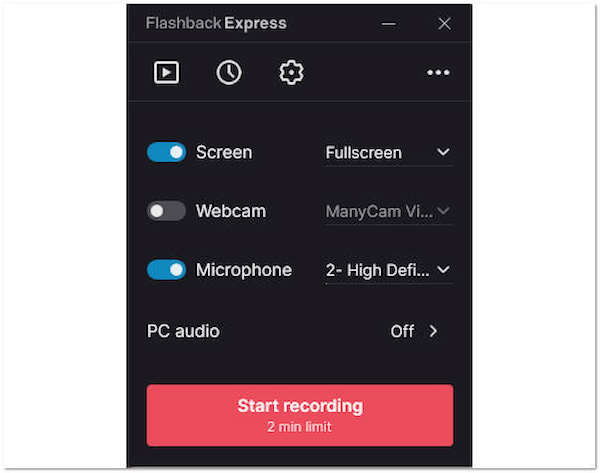
Not to mention, FlashBack Express provides features like webcam overlaying, adding annotations in real-time, and trimming videos for creating short clips. It provides several options to export video recordings in video files, animated GIFs, or audio only. Also, it lets users share recordings directly on cloud-storage platforms like Google Drive, OneDrive, and Dropbox.
PROS
CONS
AnyMP4 Provides Verified Info by Doing the Following

FlashBack Express is a user-friendly screen recording and video capture software. It allows users to record their computer screens effortlessly, making it an ideal choice for creating content. This section will highlight the FlashBack Express review by providing its features and functionalities.
FlashBack recorder provides a screen recording feature, allowing users to capture their computer screen’s content. It offers three recording dimensions: Fullscreen, Region, and Window. Additionally, it lets users overlay their webcam while recording the screen. While it offers the basics, FlashBack lacks advanced modes like Game and Phone recording.
With audio recording, it enables users to capture not only the visual elements on the screen but also record the accompanying audio. Users can record system sound and voice narration using a microphone simultaneously. However, users are not able to record PC sound if they are using the free version of the BB FlashBack Express recorder.
FlashBack offers real-time annotations during the recording process. It allows users to draw and add captions, arrows, and images to emphasize specific points while recording. Meanwhile, users cannot perform the annotation tasks if they’re using the program’s free trial. It will only let users record screen activities, nothing more, nothing less.
FlashBack Express offers various export options to save and share recorded content. It lets users export recordings in video files, animated GIFs, and audio only. Also, it is integrated with cloud-storage platforms for easy sharing. While FlashBack Express recorder offers a versatile export option, it limits the free users to a 2-minute recording time.
| Platform | Price | Recording Modes | Real-Time Annotations | Editing Tools | Watermarked-recording | Export options | Snapshot Feature | Custom Watermark (Text or Image) |
|---|---|---|---|---|---|---|---|---|
| Windows | Free and Paid | Video, Webcam, and Audio | Limited | |||||
| Windows, Mac, Linux | Free and Open-source | Video, Audio, and Streaming | Limited | |||||
| Windows, Mac | Free and Paid | Video, Audio, Game, Window, Webcam, and Phone | Multiple | Screen Capture, Scrolling Window, and Popup Menu Capture |
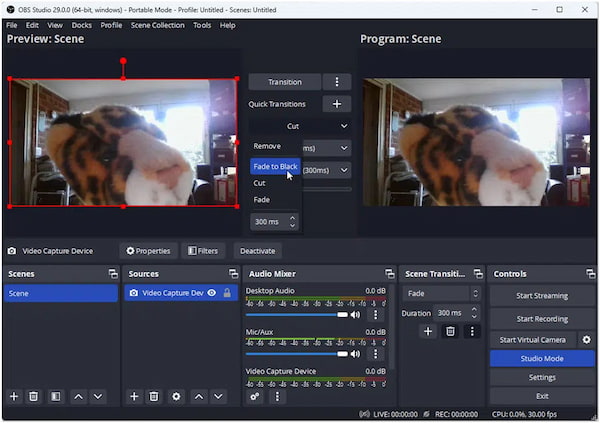
OBS Studio is a screen recording and live streaming software alternative to the FlashBack recording tool. It lets users capture their screen, webcam, and audio simultaneously. OBS provides extensive customization options for scenes and sources, like adding overlay, transitions, and multiple input devices. Additionally, it supports various streaming platforms and offers powerful features for controlling audio and video settings.
PROS
CONS
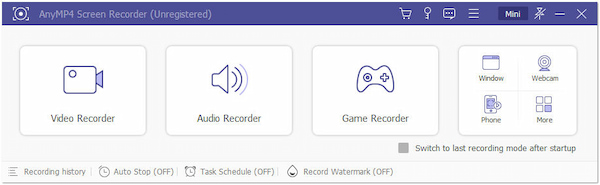
AnyMP4 Screen Recorder is an all-around screen recording and capturing tool. It serves as a noteworthy alternative to FlashBack Express for Mac and Windows OS. It offers comprehensive and unique screen recording features like Video, Audio, Game, Window, Webcam, and even Phone Recorder. Also, it features a Screen Capture, Scrolling Window, and Popup Menu Capture for taking screenshots.
Secure Download
Secure Download
What’s more, Real-time annotations, including text, arrows, shapes, and more, are available during recording. Additionally, it features scheduled recording, enabling users to set up automated recordings at specified times. Users also have the option to add a custom watermark to their recordings, which is a valuable feature for branding or protecting content.
PROS
CONS
Is FlashBack Express free?
YES! FlashBack Express offers a free version with basic screen recording and editing features. However, if you require more advanced features without limitations, consider buying the FlashBack Pro on the official page.
Is FlashBack Express safe?
YES! FlashBack Express is safe to use. It is a reputable and well-established screen recording tool, and obtaining it from the official website ensures a secure and trustworthy source.
What is the FlashBack Express time limit for free users?
For free users, the time limit for recording in FlashBack Express is 2 minutes per recording session. It means that you can record up to 2 minutes of video at a time before you need to start a new recording session.
Can I export just the audio files in FlashBack Express?
YES! You can export just the audio from your screen recordings in FlashBack Express. After recording, you can open your recording in the Preview window, then choose the Audio Only option under the Export tab.
Can you compress videos in FlashBack Express?
YES! You can compress and convert the video to MP3 format once the recording has finished. However, the only available output format in this case is MP3.
That’s where our FlashBack Express Recorder review journey ends! Finding the perfect fit is essential to meet your unique demands. While FlashBack Express offers a user-friendly experience with valuable features, there are alternative options available that provide diverse functionalities and benefits. By considering your goals, budget, and technical requirements, you can decide which screen recording tool best suits your needs, ultimately enhancing your ability to create engaging and informative content.