File sharing has come a long way since it was developed. Today, users may choose multiple ways to share files for their convenience. Cloud storage may be the most convenient way to share files today wirelessly. In this review, we will talk about TinyTake, a screenshot and screen recording software with a built-in cloud storage feature, along with other TinyTake alternatives that people may choose from when looking for a screen recording and screen capturing program for Windows and Mac.
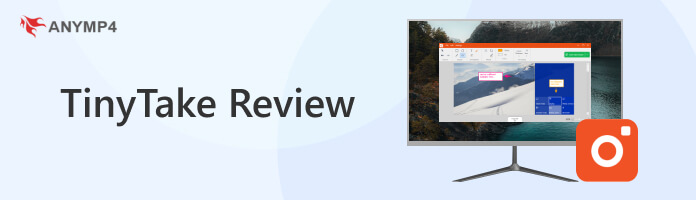
AnyMP4 Provides Verified Info by Doing the Following

TinyTake is a free software that supports capturing screens on Mac and Windows, offering both screenshot and screen recording capabilities. With its features focused on improving the work efficiency of its users thanks to its built-in cloud storage, TinyTake screen capture is considered a staple tool for multimedia purposes, especially for office work. The program may be used as a screen recorder for corporate online meetings and a quick and easy tool to edit images sent via email. TinyTake by Mangoapps may be upgraded depending on the purpose of its users, with three upgrade plans to choose from, namely Standard, Plus, and Jumbo.
Features:
This review will focus on the key features that TinyTake provides to identify if they are effective when it comes to their overall quality as a feature, performance in doing its intended tasks, and its practicality when used as a productivity tool at work or school.
Features:
Performance:
Practicality:
PROS
CONS
Screenshots taken by TinyTake may be edited directly in their beginner-friendly image editor equipped with basic tools optimized for accessible usage. Moreover, annotated image files may be saved on the PC or can be shared online through multiple platforms. Even though their editing tool may be considered basic, this feature may be applauded for its intuitive design and ease of use.
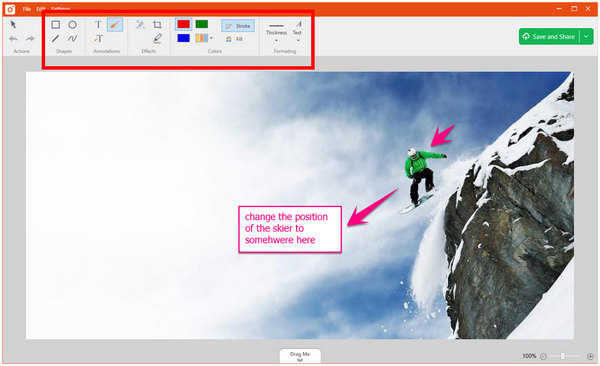
Videos may also be edited directly inside TinyTake. The same tools used for their image annotation tool may also be applied to videos, even if these files are much more complex than digital photos. Edited videos may be saved on a PC or shared online through multiple platforms. Since it features the same options in their image editor, video annotation is also as simple as editing the images.
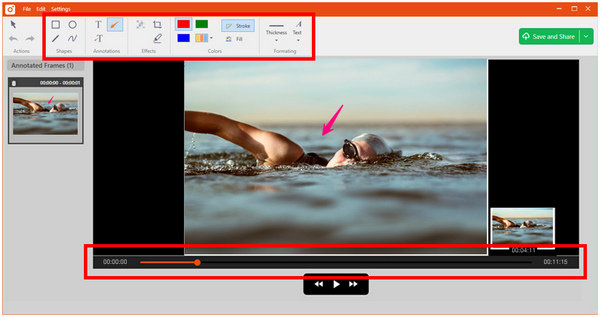
Edited files in TinyTake may be shared online through email, cloud storage, or posted directly on the user's desired website. If a printer is connected to the PC, image files may also be sent directly. This feature is a big plus point due to its practical usage.
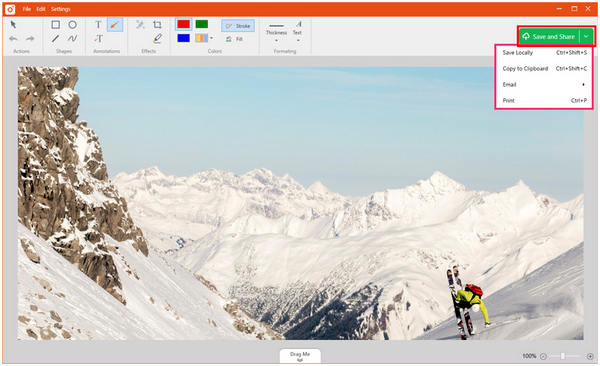
To support their feature that allows their users to post edited files online, TinyTake also developed their online library where the file history of their users will be automatically saved. When used together with their online file sharing feature, this cloud storage may improve the performance of their users since it provides so much time with its practicality.
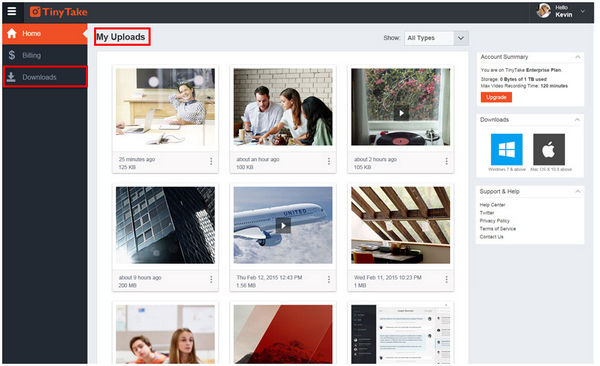
TinyTake recorder's features may be accessed for free. However, users needing a screen capture tool for commercial use must subscribe to their upgraded plans to use the software legally. They are $29.95/year for Standard, $59.95/year for Plus and $99.95/year for Jumbo. Detailed features of each plan may be accessed on their website.

AnyMP4 Screen Recorder provides more advanced multimedia services than TinyTake in exchange for its lack of built-in online storage. Similar to TinyTake screen capture, AnyMP4 Screen Recorder is a high quality screen capture and screen recording tool with simplified editing tools.
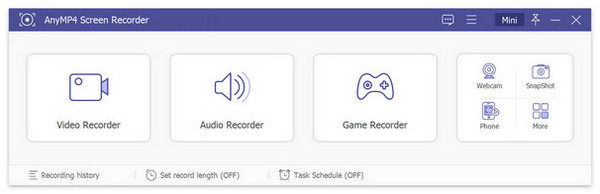
If you only need software that can annotate images and videos but are looking for more important and specific features, AnyMP4 Screen Recorder may be the perfect alternative. Since they can also be used for more specific recording purposes such as capturing gaming footage and mobile device screens with their mobile casting recording element.
Users interested in investing for a multi-purpose software should consider AnyMP4 Screen Recorder as the perfect TinyTake alternative.
Secure Download
Secure Download
Features:
PROS
CONS
Snagit is a paid software that provides multimedia services all-in-one software. It can be used both as a screen capture and recording tool. Its features are developed for convenience and made to accomplish tasks with just one click.
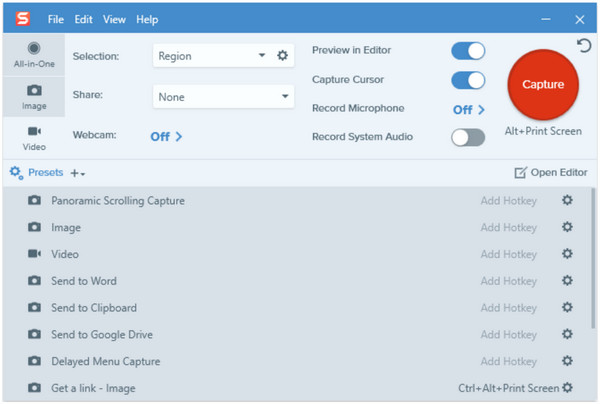
Snagit offers a 30-day free trial for interested users, and its lifetime license with one-year maintenance may be purchased for $62.99. Want to get more software like Snagit? Check them here.
PROS
CONS
Loom Screen Recorder is a free-to-download multi-platform screen recorder available for PC and mobile devices. The software is designed to be used with minimal screen capturing and video recording knowledge since its features are optimized to be simple and easy to use. It is also available as a browser extension.
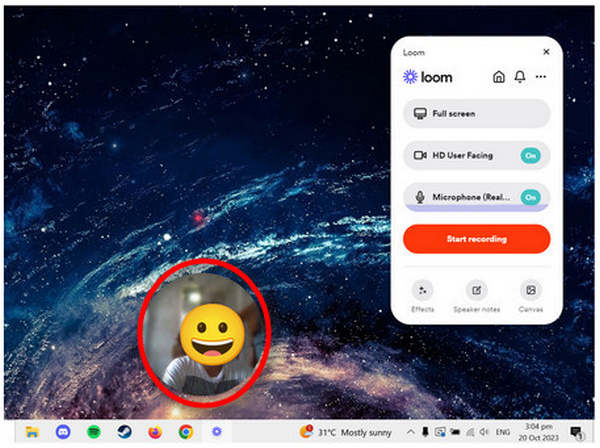
PROS
CONS
Is TinyTake a virus?
No, TinyTake is not a virus, and it is safe to use. According to its website, MangoApps prioritizes its software security to ensure the safety of its users. Their cloud storage is also highly protected and safe.
Is TinyTake good?
Yes, TinyTake is a good software to use. It is convenient since it offers two multimedia services in one software. Their cloud storage feature is also a big plus, especially for a screen recorder and screen capture program.
Is TinyTake spying on me?
No, TinyTake is not a spyware. It is a versatile multimedia tool with built-in cloud storage. With this feature, MangoApps developed their product to be free of any spyware to ensure the safety of their users.
Is TinyTake free?
Yes, TinyTake is free to download. Its free version has the basic features that the software provides, and it comes with free 2GB cloud storage. Users also have the option to upgrade it and choose among their multiple upgrade plans.
What is TinyTake's maximum recording duration?
TinyTake's recording duration varies from the plan that the users avail. The Free version has a 5-minute recording limit, Standard has a 15-minute recording limit, their Plus plan recording caps at 30 minutes, and Jumbo subscribers may record up to 1 hour.
TinyTake's built-in image and video annotation tool makes it a good pick if users are looking for a screen capture tool. Additionally, their built-in cloud storage feature makes it convenient, especially for office work. However, users looking for more advanced features may find TinyTake lackluster since it is focused on being an office support software. AnyMP4 Screen Recorder may be a better choice for more advanced purposes.
If this article helped you decide which screen capture software for Windows and Mac to use, share it with your friends and social media followers to help them improve their productivity using these multimedia utility programs.