Podcast production has grown over recent years as a viable career or creative outlet for users who want an alternative to video-based content creation. Alongside the trend, exclusive podcast production tools such as Riverside.fm have emerged to fill the demand of the rising media. In this article, we will provide a deeper evaluation of how Riverside.fm emerged as a top contender when it comes to exclusive podcast recording tools. We will explore the software’s main features, pros, and cons, as well as an alternative recording tool that can compete side by side with the software for users who want additional options.

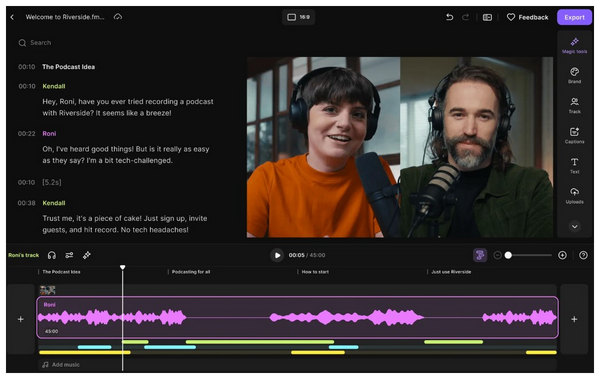
Riverside.fm is a cross-platform recording tool available across multiple devices and operating systems. The software was initially released as an online screen recorder tool but later expanded to become available on Windows and macOS. Over the past few years, mobile-friendly versions of the software have also been released for both Android and iOS smartphones.
With the background and quick overview of the software now discussed, listed below are some of the main features of the program, which are all heavily inclined towards its design as a practical recording software optimized for podcasting. Aside from that, all of the featured software is still viable for casual screen recordings, making the program also available for casual users.
To learn about the main strengths and limitations of the software, please continue reading the article below to truly discover what Riverside.fm is.
Main Features:
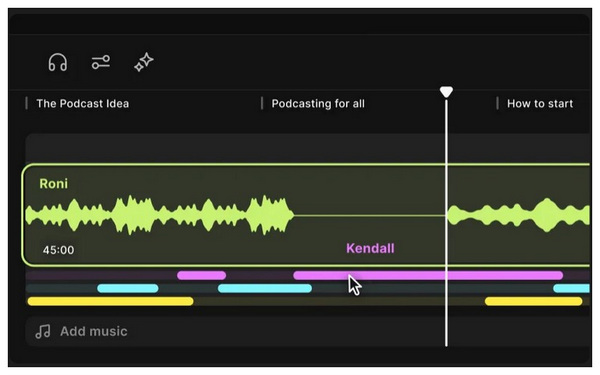
Both video and audio quality are the main strengths of Riverside.fm. This was made possible by the program’s priority to make their tool an excellent choice, whether you are audio recording only or if the users are using a more premium video-based production. Riverside.fm’s video and audio quality are truly optimized for podcasters.
Although the software was initially released as a browser-based recorder, local recordings remain the main option of the software for saving recordings captured using the program. This protected their users from inconsistent connections since recordings are saved offline first before they are uploaded online. Although offline storage is starting to become more reliable in 2026, offline backups are still the best for media security and peace of mind.
To provide increased support in the post-production capabilities of the program, both the video and audio tracks of the speakers in a recording are saved by the software in separate tracks. This is highly useful for post-production adjustments to ensure studio-quality recordings.
For increased user assistance, AI-powered features are built into the program. These modern tools include text-based editing, one-click audio enhancement, automatic clip assignment, and more. These Riverside AI tools are superb for enhancing the convenience of the program. However, beware when using the more advanced AI features of the tool, since they are commonly acknowledged to be harder and complex to use.
One of the modern features in the program is the integration of a live streaming button. When using the option, podcast episodes may be streamed online while their recordings are saved offline, available for future post-production work.
Yes, Riverside.fm is safe to use. The software’s superb compatibility with multiple operating systems attests to that. It is a great sign that the developers of Riverside.fm passed the security measurements of Windows, macOS, Android, and iOS systems.
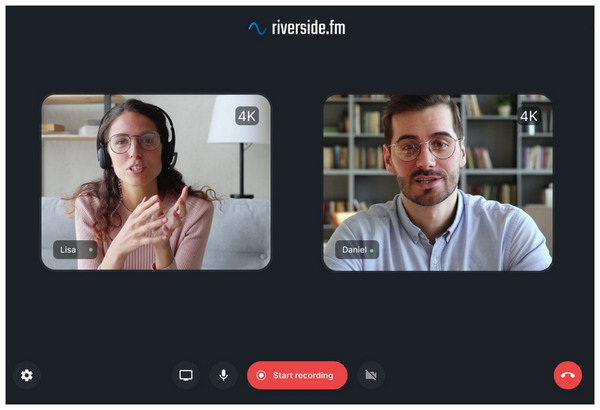
If you are using the web-based application of Riverside.fm, its dependence on internet quality is already a given factor. This is even more crucial if you are using the tool to make a video tutorial, since the workflow is important to become consistent throughout the video. However, the quality of audio-only recordings may still be compromised by unstable internet.
When planning to rely on Riverside.fm as your main recording option of choice, keep in mind that the tool has steep subscription pricing. This makes the software a suboptimal option when compared to other recording tools. Riverside pricing ranges from $15.00 to $24.00 per month.
Since the software was optimized for different platforms, the consistency and performance of the tool have been compromised. This resulted in infrequent glitching and bug reports from its users. Fortunately, these errors are not common enough to provide consistent issues. Despite that, the presence of glitches and bugs is still a sign of lousy optimization. Be especially mindful of this factor when using the browser-based version of Riverside.fm.
For a software that was designed to cater to aspiring podcast creators, the program is surprisingly tricky to use, especially when compared to other entry-level software. This is even more obvious if you are using the AI-powered features available in the program. Advanced editing in Riverside.fm requires significant experience. Avoid the more advanced AI features if you are still unfamiliar with most of them.
Despite being trickier to learn than other software, Riverside.fm failed to capitalize on this factor. This is because the program still lacks advanced post-production options. Due to that, relying on third-party tools for more advanced editing became common for Riverside.fm users.
Yes, Riverside.fm has a free-to-use version. Unfortunately, their free version lacks most of the crucial features that make Riverside.fm a viable recording tool. Some examples include a tight 2-hour recording time budget per month, lower video resolution of only 720p, watermarked recordings, lack of the live-streaming feature, and more highly practical features.
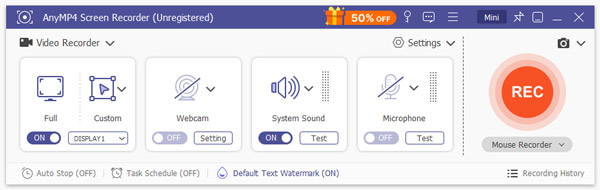
If the podcast recording capacity and the complexity of Riverside.fm seem too much for your personal needs, a simpler option is to use a screen recorder software with quality audio recording instead. In this case, AnyMP4 Screen Recorder is the best choice.
Compatible with Windows 11, 10, and 8 computers, as well as Mac units running macOS 10.13 or higher, the program competes well with Riverside.fm if you want a reliable audio recording program for your computer.
Podcast production was made easy in the program, as it supports audio-only recordings, system sound capture, dual audio input, and even webcam capture. All of these audio-capture options are accessible when using the software’s flexible recording modes, including Screen Recorder, Audio Recorder, Window Recorder, Webcam Recorder, Phone Recorder, and Game Recorder options.
When recording video-supported podcasts, the software will be able to handle it as well, since each of the mentioned recording modes has a fully customizable recording area and size. This is also true for the program’s Screen Capture option.
If you want to ensure the quality and compatibility of your podcast recordings, you're in luck, as the program can save all its captured media in various formats, including MP4, MOV, WMV, MKV, F4V, WebM, MPEG-TS, and GIF.
In terms of quality, these recordings can be saved at up to 4K UHD resolution and up to 144 FPS for a silky smooth frame rate.
Finally, the software's unlimited recording time, task scheduling, and auto-stop recordings are the cherry on top, making the program a fully functional podcast production option.
To experience the convenience and practicality of using the software, please download it using the link below. You can also review the program’s main features to gain a better understanding of its capabilities.
Secure Download
Secure Download
Main Features:
For a closer comparison between the features and capabilities of Riverside.fm and AnyMP4 Screen Recorder, please refer to the table provided below.
| Riverside.fm | VS | AnyMP4 Screen Recorder |
| Web Browsers, Windows, macOS, Android, iOS | Compatibility | Windows, macOS |
| Require technical skills to be used effectively. | Ease of Use | Easy to use. |
|
Video and Audio Quality |
|
|
Output Formats |
|
|
Advanced Settings and Features |
|
Now that we have provided our readers with a comprehensive introduction, features, capabilities, and weaknesses of the Riverside.fm recorder, we hope that this full review article has been sufficient in supporting your decision on whether the program is viable enough for your podcast production needs. Otherwise, we highly recommend using the more versatile and more beginner-friendly option in AnyMP4 Screen Recorder. To try the software, please use the download button below.
Secure Download
Secure Download