Recording VoIP calls has become essential among users, be they professionals, businesses, or casuals. However, having a reliable call recorder is necessary to avoid missing details. One of the go-to platforms for this purpose is AMOLTO. It is a dedicated software built to record audio and video VoIP calls. In this AMOLTO Call Recorder review, we will understand everything you need to know. We will highlight its features, compatibility, performance, and limitations regarding call recordings. Also, we will compare it to other alternatives to help you decide if it meets your recording expectations.
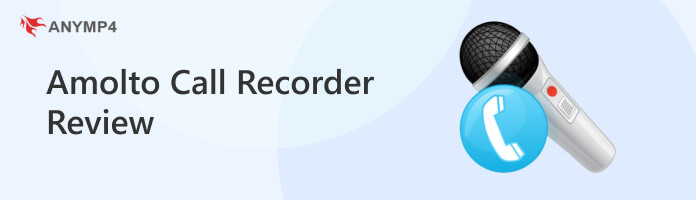
Based on the data from a trusted tech review website, users rated AMOLTO Call Recorder 3.6 out of 5 stars. This shows that most 4,118 users were not impressed with the software’s performance. 72% of user feedback expresses approval of its usage for recording video/audio from any application. Although this works for many, it’s not the case for everyone. The remaining 18% reported that the recorded video/audio was out of sync.
Overall Ratings (Out of 5 Stars):
Recording Feature:
Performance:
System Compatibility:
Output Quality:
Value for Money:
Is there a call recorder that actually works? The answer is yes!
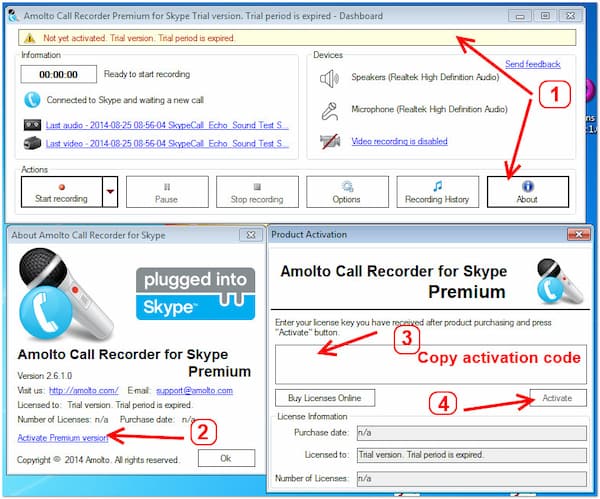
AMOLTO Call Recorder for Skype & Teams is a specialized software that captures VoIP calls. It lets you record conversations through Skype, Teams, and other VoIP applications. This software captures high-quality conversations and saves them in video or audio format. AMOLTO is straightforward to use and automatically initiates recordings when a call starts. However, you should know that AMOLTO’s free trial is only for audio recording. This means you won’t be able to record video calls and meetings.
What to Expect With AMOLTO Call Recorder:
The Good:
The Bad:
AMOLTO is a Windows-based software for recording Skype, Teams, and other VoIP applications. You can have AMOLTO Call Recorder for Windows 7, 8, 10, and Vista. However, this can be a limiting factor for users on other systems, like Mac and Linux. This software is not meant for you if you’re into cross-platform options. Despite this compatibility limitation, it remains a solid choice for basic call recording on Windows systems.
AMOLTO has a user-oriented layout that is perfect for non-tech-savvy users. Its simple and intuitive interface ensures easy software navigation. All the buttons are clearly labeled, so you won’t be guessing what each one does. Best of all, it automatically starts recording when you initiate a call. It is an excellent feature as you don’t need to click extra buttons during conversations. But here’s the deal: AMOLTO cannot record Google voice calls and Google Classroom.
Regarding AMOLTO Call Recorder for Skype review of operation difficulty, the software is straightforward. The software runs in the background and automatically records your calls when the conversation starts. If you don’t prefer dealing with complicated setups, then you need this software. Although it is easy to use, the software doesn’t offer many customization options. In actuality, AMOLTO doesn’t support editing the recordings extensively.
The software delivers the recordings with a reasonable quality, be it audio or video. It captures the audio with minimal distortion and records video calls with an acceptable quality. In the premium version, you can use AMOLTO for commercial and business purposes. Meanwhile, the free version can only be used for home purposes. Just so you know, the software can only output audio recordings in MP3 format and video recordings in MP4 format.
Based on AMOLTO Call Recorder latest version update, they offer standard privacy and safety measures. It ensures all the recordings conducted are stored locally and aren’t shared with any third party. The software operates offline and doesn’t require internet connectivity to function. In addition, it supports encryption of the stored files, making the recordings more secure and confidential.
Compatibility: Windows XP, Vista, 7, 8, 10, or 11 and Mac OS X 10.9 or later
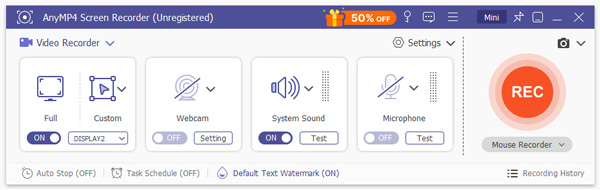
Upon completing the AMOLTO Call Recorder review, did it meet your recording expectations? If not, you need not stress out, as many options are available. Among the best recording software you could have is AnyMP4 Screen Recorder. It is a full-featured screen recording software that boasts seven different recording modes. Each mode serves a different purpose and is optimized for specific recording needs.
Secure Download
Secure Download
AnyMP4 Screen Recorder does not focus only on VoIP call recordings. It lets you capture multiple inputs simultaneously, including on-screen activities, system sound, microphone, and webcam. What’s more, it provides drawing and annotation tools that you can use while you’re recording. You can draw lines, add shapes, insert texts, overlay images, take screenshots, etc. It includes a trimmer, merger, compressor, sound booster, converter, and more.
Why Choose AnyMP4 Screen Recorder:
That’s all we have for our AMOLTO Call Recorder review! AMOLTO provides a convenient solution for capturing Skype, Teams, and other VoIP conversations. However, many users find the software lacking flexibility and cross-platform compatibility. If AMOLTO doesn’t meet your needs, worry not; there’s an alternative you can rely on. AnyMP4 Screen Recorder provides a complete recording solution for all your recording needs. Plus, it is accessible on Windows and Mac systems, ensuring compatibility on different platforms. Get AnyMP4 Screen Recorder today and experience a limitless call recording!