Different from traditional handsets, Mitel IP phones are plugged into the Internet router using Ethernet or Wi-Fi. You can make Mitel phone calls through the Internet connection. The Mitel phone system is good for all sizes of business communications. Even though you are in different working stations, you can still get the strengthen connection. To make a backup of important business calls, you need to use a call recorder to record calls on Mitel. There is a built-in Mitel call recording feature you can get. Moreover, you can use alternative call recorders to record Mitel MiVoice calls as well.

If you want to record incoming and outgoing calls on Mitel, the Mitel call recorder can help. You can specify which phone call and when to record through the MiVoice call recorder in Mitel. Moreover, you can pause and resume recording with the Mitel call recorder to skip the sensitive information. The recorded Mitel calls will be saved after recording automatically. After that, you can get the playback of the Mitel call recording files on your phone or computer. Here're the main features of the Mitel call recorder.
Then how to use the call recorder Mitel to record phone calls on your Mitel IP call? During this time, you can do as the following paragraphs show.
Step 1: Log into your MiCloud Connect CX admin account. Choose Admin on the top toolbar of the Mitel site.
Step 2: Navigate to the Preferences section. You will be in the Call Settings tab.
Step 3: Enable inbound call recording, outbound call recording, agent-initiated pause recording and other Mitel call recording preferences.
Step 4: You can adjust Mitel call recording in other sections. For instance, you can adjust agent, supervisor, sales agent and more in the Roles section.
Step 5: Click Save to save recording details in the Mitel call recorder.
Step 6: Press the Record Call key on your Mitel IP phone. Now you can start recording IP phone calls within the Mitel call recorder.
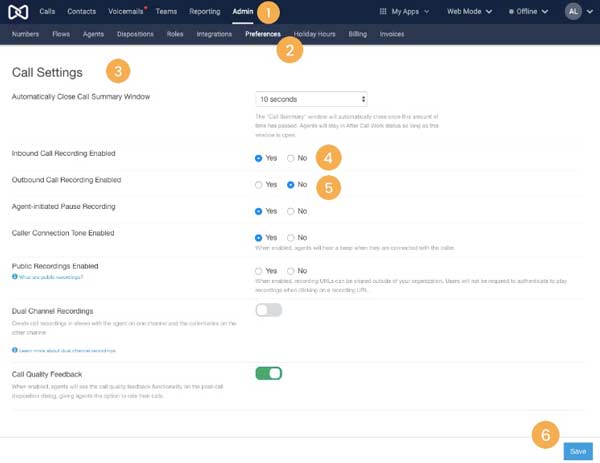
If you want to record not only Mitel calls, but also other online calls, like Skype calls, Zoom calls, Viber calls and more, you still need a call recorder. It is AnyMP4 Screen Recorder that allows users to record all on-screen video and audio calls. You can record calls with the voice from others and yourself separately or together. Moreover, you can add annotation and webcam overlay in the call recording. The call recorder can secretly record all video and audio files. There will be no popping-up notifications about call recording.
Secure Download
Secure Download
If you only want to record calls on your computer, you can take a look at AnyMP4 Free Online Screen Recorder as well. Though there will be a watermark attached in the output file. (See how to remove watermark from videohh)
Why can't use the call recorder in Mitel?
Mitel call recording portal is not compatible with Google Chrome. Because the Mitel Silverlight plugin is not supported by Chrome. The most recommended browser is Internet Explorer. Or you can use Firefox to record Mitel calls as well.
Can you download Mitel call recording?
Yes. The archived call recording can be kept up to one year. You can get Mitel call recordings up to seven years by subscripting to MiCloud Connect Archiving. Later, those call recording files will be deleted by Mitel automatically. To permanently save Mitel recordings, you can download call recordings from Mitel manually.
Can you record all types of Mitel calls?
No. Not all phone calls can be recorded by Mitel call recorder. You cannot record calls processed by IVR/auto attendant/find me, internal calls and conferences more than 4 parties.
That's all to use Mitel call recorder to record phone calls on your computer. Later, you can open the playback on your phone or computer directly. If you still have questions, you can feel free to contact us.