Are you someone who frequently needs to record your computer screen for various purposes? Nowadays, a reliable screen recording tool is necessary. In this RecMaster review, we will take a closer look at RecMaster, a versatile screen recording and capture software designed to make recording your screen a breeze. We will highlight its features, pros, and cons to help you decide if it’s the right tool for your needs. Continue reading this guidepost to learn more about this versatile screen recording software!
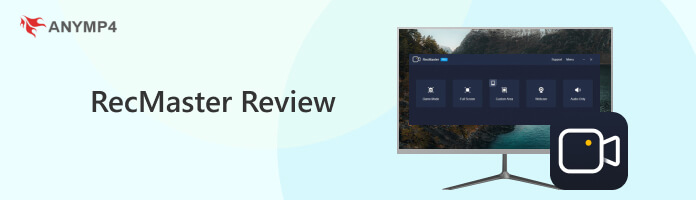
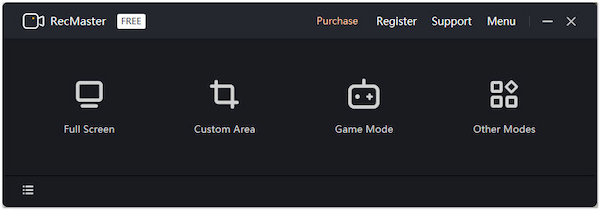
RecMaster is a flexible screen recording software that allows users to capture their computer screens with ease. This tool offers several features to enhance the screen recording experience. It allows users to capture on-screen activities in full or custom areas. Also, it features other recording tools, like Game Mode, Program Window, Webcam, Follow Cursor, and Audio Only.
Moreover, it offers high-quality recordings, supporting multiple sources like system sound, microphone input, and webcam overlay. It also features scheduling and task settings, allowing users to plan and automate recordings. Additionally, it offers a built-in video editor, which enables users to modify and annotate their recordings for professional and polished results.
PROS
CONS
AnyMP4 Provides Verified Info by Doing the Following

Multiple Recording Modes: RecMaster Screen Recorder’s support for various recording modes enhances its flexibility and usability. It includes Full Screen, Custom Area, Game Mode, Program Window, Follow Cursor, Webcam, and Audio Only. However, a feature like Phone Recorder isn’t offered, allowing users to mirror their phone display to the computer screen.
Scheduled Recordings: With the software’s Scheduling feature, users can set up recordings to start and stop at specified times. It is particularly useful for recording webinars, live streams, or online classes. However, this feature is only available for Premium users. Also, users can’t turn off their computer or exit the program once the feature is activated.
Video Editing Tools: When users download RecMaster, it is also infused with basic video editing tools. It allows users to trim and cut clips to remove unwanted content from their recordings. Additionally, it supports adding subtitles to the playing video. However, the video editing tools of the software are limited, which is not ideal for complex video editing tasks.
Annotation Tools: the annotation features are a handy way to add explanations and emphasis to the recordings. It lets users insert text, draw, shapes, lines, and arrows to make their content more understandable or engaging. However, the annotation tools don’t have labels. Users must test and familiarize themselves with each icon to master their function.
Platform: Windows, Mac
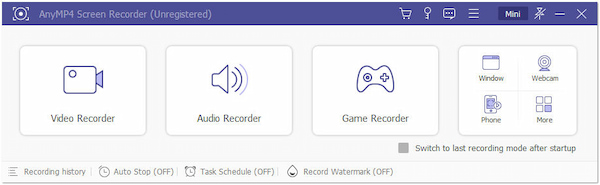
Many screen recording software can easily capture your screen activities, but there are issues associated with them, like limited features. However, one of the screen recording software that can be used as an alternative is AnyMP4 Screen Recorder. It is a comprehensive screen recording software that offers many features similar to RecMaster.
Secure Download
Secure Download
What’s more, AnyMP4 Screen Recorder features different unique recording modes, including Video, Audio, Game, Webcam, Window, and Phone Recorder. It lets you capture full screen, specific windows, or custom regions with up to 4K resolution. Additionally, it supports multi-recordings, allowing you to capture on-screen activities, record audio from the system and microphone, and add webcam overlays.
PROS
CONS
Platform: Windows, Mac, Linux
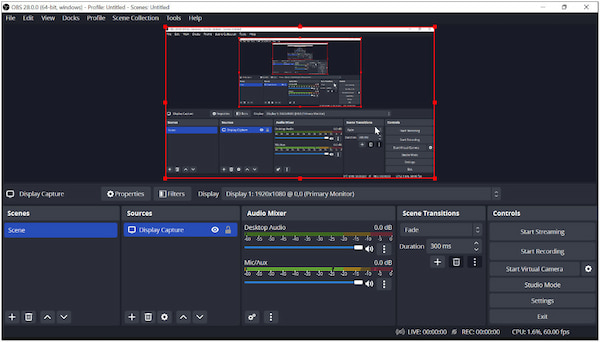
Another tool you can download as a RecMaster alternative is OBS. It is an open-source software known for its usefulness in screen recording and live streaming. It offers several features, including multiple recording sources, real-time scene switching, and customizable settings. OBS is highly favored by gamers and professional streamers for its advanced options, but its interface might be more complex for beginners.
PROS
CONS
Platform: Windows, Mac

We also have Camtasia. It is a premium screen recording and video editing software alternative to RecMaster on Mac and Windows. It provides a powerful combination of screen recording and video editing functionalities. Users can record their screens, add webcam feeds, and edit their videos with a beginner-friendly editor. However, it is a paid software, which might not be suitable for those looking for free alternatives.
PROS
CONS
Is RecMaster safe?
YES! It is safe to use. It is a legitimate screen recording software developed by a reputable company. However, the free trial version of the software comes with limitations, such as a 2-minute recording length, inability to access some features, limited access to editing and annotation tools, and more.
Can RecMaster be trusted?
YES! It can be trusted as a screen recording software. It has a track record of providing the features it claims, and many users have found it to be a reliable tool for screen recording. However, upon using it, you may find it lacks advanced recording features. In that case, consider using alternatives like AnyMP4 Screen Recorder.
Is RecMaster better than OBS?
It depends on the user’s needs and preferences! RecMaster is a beginner-friendly, paid software. It is ideal for those looking for straightforward screen recording with editing features. OBS, on the other hand, is open-source and favored by gamers and professional streamers due to its advanced customization options and live-streaming functionalities.
That’s where our RecMaster review journey ends! RecMaster is a feature-rich solution that caters to various users, from beginners to professionals. Its various recording modes, scheduling options, video editing, and annotation tools provide flexibility and convenience. However, it’s essential to consider trade-offs, such as the need for a paid version for full functionality and the absence of advanced recording features. If the software doesn’t align with your specific recording needs, an alternative like AnyMP4 Screen Recorder is your go-to solution. Its advanced recording features will surely meet your expectations!