Have you ever needed a versatile and user-friendly tool for creating educational content, software demonstrations, or video tutorials? ActivePresenter might be the solution you’ve been searching for. In this ActivePresenter review, we’ll delve into the various features and functionalities of the software, exploring its functionalities as a screen recording software. Additionally, we’ll introduce you to a selection of alternatives, providing you with a comprehensive understanding of the available options. Regardless of your profession, our review will assist you in finding the ideal software to meet your needs!

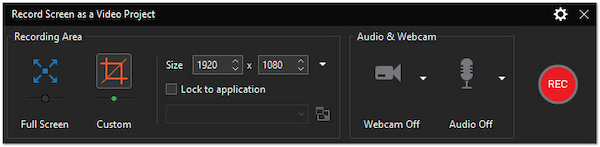
ActivePresenter is a versatile screen recording, video editing, and eLearning authoring software. It is used for creating video tutorials, software simulations, and interactive eLearning content. This comprehensive software offers various features, and one of its notable features is its screen recording functionality.
The screen recorder feature lets users capture what’s happening on their computer screen. It captures the real-time screen and saves it as a video file. Also, users have the option to include footage from their webcam in the screen recording. Besides visual recordings, it also allows users to record audio from system sound, microphone input, or both simultaneously.
PROS
CONS
AnyMP4 Provides Verified Info by Doing the Following

Screen Capture: ActivePresenter screen recorder is a powerful tool for recording your screen activities. It can capture not only visual elements but also mouse movements and keyboard inputs. However, capturing high-resolution screens with a high frame rate can lead to a performance hit on your computer. Also, it lacks professional-grade screen recording tools.
Video Recording: The software records your screen in real time and saves it in video formats. This functionality is essential for creating high-quality video that can be easily shared or uploaded. Yet, the file sizes of the recorded videos can be quite large, particularly when recording at high quality.
Audio Recording: The ActivePresenter app allows simultaneous audio recording with your screen capture. This feature lets you provide voiceovers, explanations, or background music to your recordings. However, the audio quality depends on your microphone and recording environment.
Webcam Recording: The webcam recording feature enables you to include footage from your webcam alongside your screen capture. This feature is excellent for creating tutorials where the presenter is visible or adding a human presence to your content. However, the quality of the webcam footage may depend on your webcam’s capabilities.
Editing Tools: The software provides a suite of video editing tools to refine your recorded content. You can use the ActivePresenter cut video feature to add captions and visual effects to improve the visual appeal and clarity of your videos. Nevertheless, you may find the video editor of the software complicated to use.
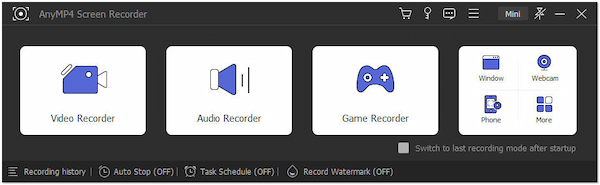
Many users who download ActivePresenter find it lacking in terms of advanced recording tools. Worry not, as we have an alternative solution for that, named AnyMP4 Screen Recorder. It serves as a 7-in-1 screen recording solution for all your capturing needs. It offers powerful and unique screen recording tools like Video, Audio, Webcam, Game, Window, Phone, etc.
Secure Download
Secure Download
Not to mention, it allows you to capture screen activities in Full, Custom Region, or Specific Windows with up to 4K resolution. Besides screen recording functionalities, it also features a screen cap tool: Screen Capture, Scrolling Window, and Popup Menu Window. While recording, it lets you add text, shapes, arrows, boxes, images, and more using the built-in annotation tools.

The next ActivePresenter alternative available is Camtasia. It offers a beginner-friendly interface and robust video editing functionalities. Camtasia provides features for screen recording, editing, and interactive elements like quizzes. It has several assets and templates but might be more expensive than some alternatives.
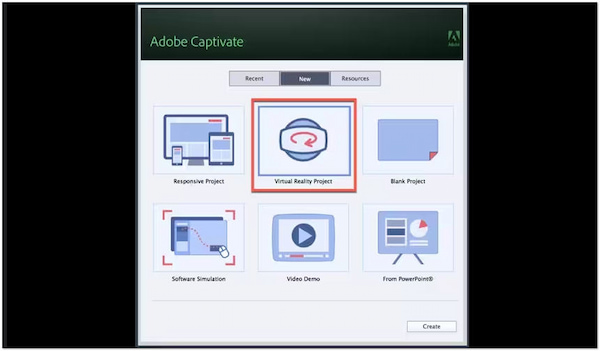
We also have Adobe Captivate. Like ActivePresenter, it includes a screen recording feature that lets you capture your computer display and create software simulations, demonstrations, and other types of screen-based content. However, it might be more complex, especially for those new to eLearning authoring software.
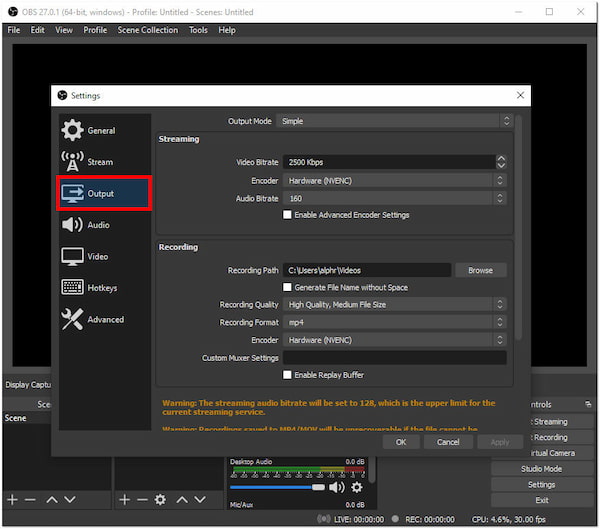
If you’re looking for a free ActivePresenter alternative, OBS is an ideal option. It is primarily used for live streaming and video recording. It lets you capture your screen activities and create video recordings. While it’s powerful and flexible, it might not offer as many specialized features for eLearning or interactive content creation.
| Platform | Price | Screen Recording | Webcam Recording | Audio Recording | Other Features | Annotation Tools | Export Options | eLearning Functionality |
|---|---|---|---|---|---|---|---|---|
| Windows, macOS | Free and Paid | Smart Capture | Limited and unpopular video formats | |||||
| Windows, macOS | Free and Paid | Video, Window, Game, and Phone Recorder | Extensive video formats | |||||
| Windows, macOS | Paid | Quizzing | Limited video formats | |||||
| Windows, macOS | PAID | Scenario Simulations | Limited video formats | |||||
| Windows, macOS, Linux | FREE | Scene Switching | Limited video formats |
Is ActivePresenter free?
YES! It offers a free version with limited features. This free version allows users to access basic screen recording and video editing features, making it a cost-effective option for straightforward screen recording needs.
Is ActivePresenter safe?
YES! It is safe to use. Atomi Systems, a reputable software company, developed it. As with any software, it’s essential to acquire it from the official website to ensure its safety.
How long can ActivePresenter record?
The software doesn’t impose a specific time limit on screen recordings, allowing users to record for an extended duration. However, the duration may depend on available storage space, system performance, and the settings you choose for your recordings.
How many videos can I export from ActivePresenter for free?
The free version allows you to export an unlimited number of videos. However, it’s important to note that the free version exports recording in unpopular formats, which requires conversion to open the recorded video.
That’s where our ActivePresenter review ends! With its feature-rich approach to screen recording and eLearning content creation, it has proven itself as a versatile and powerful tool. Its screen recording functionality makes it a standout choice in the field. However, it’s important to consider alternatives, such as AnyMP4 Screen Recorder, Camtasia, Captivate, and OBS, each offering unique advantages. While it excels in various aspects, these alternatives cater to diverse preferences and requirements. Ultimately, the best choice depends on your specific recording feature. Whether you opt for ActivePresenter or one of its alternatives, you’ll have a robust tool for creating high-quality content and educational materials.