Looking for a reliable software to take screenshots, screen recordings, and share visual assets to promote an efficient workflow is a common improvement practice today. If you are one of the users looking for such software, you may have encountered Droplr, as it was designed to serve this purpose. In this article, we will provide a detailed review of how Droplr functions as an all-around workflow enhancement tool, serving as both a screen recorder and a screenshot program. We will provide a review of the tool’s main features, as well as offer insight into specific measurements that you should consider when looking for similar software.

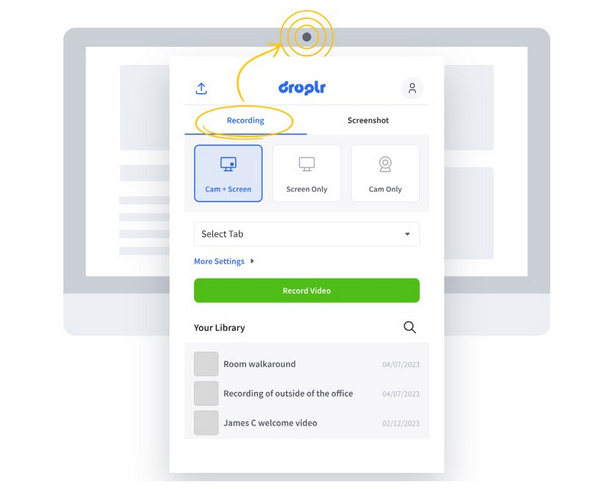
If you're looking for a reliable option to capture screenshots and screen recordings that you can share online, Droplr may be one of the best video recorder options. This is because the program was designed to operate in this manner. Additionally, the program offers built-in annotation tools to provide customization options for screenshots and recordings captured by it.
However, you must also be aware of the program's limitations, such as the lack of local storage support, as it exclusively uses cloud-based storage. As a result, the program operates exclusively online and requires a consistent internet connection to access its files. The software also has a significant format limitation since it can only save videos in the MP4 and GIF formats.
With these strengths and weaknesses addressed, we hope that this brief overview has provided you with a clear understanding of how Droplr works.
Main Features:
Since Droplr works exclusively online, most of its users applaud its consistency in sharing media through online platforms. The software is often described as practical, convenient, and user-friendly. However, the lack of offline support and local storage makes the tool a double-edged sword that cannot be relied upon at any time, especially in remote locations.
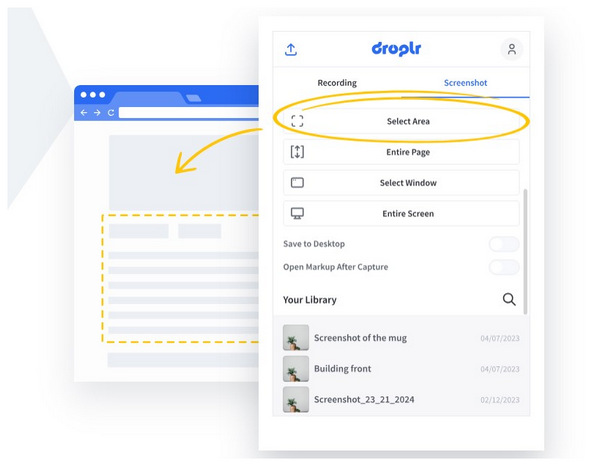
For an objective review of Droplr, we conducted a test on the program by using it to screen record and capture a screenshot of an online Google Docs document and then sharing both the captured media through generated links. The screen recording has a duration of 30 minutes and is saved in MP4. Meanwhile, the screenshot is saved in the PNG format.
Compatibility
Platform compatibility is one of Droplr's biggest strengths. The program is available for Windows, macOS, Chrome Extension, or on iOS devices. In fact, compatibility is considered the primary factor that makes Droplr a good option.
Ease of Use
To support its wide compatibility, the program was also designed to be simple to use. Recording, saving it in the cloud, and then generating a link can be done within a few clicks.
Video and Audio Quality
Recording quality, both in video and audio, is an area where Droplr falls short. It can only record at the standard 1080p resolution, lacks an audio-only recorder, and advanced settings such as resolution, bitrate, and frame rate are not customizable. Unfortunately, using Droplr to learn how to record music is not possible.
Recording Formats
Moving forward to another weak point in the program, Droplr also has limited format support. It can only save video recordings as MP4 and GIF files, which makes them vulnerable to quality reduction due to file compression. Fortunately, screenshots are saved in PNG format.
Recording Time Limit
If you are buying Droplr’s paid version, the recording time limit should not be a worry. The tool has unlimited recording duration. However, the lack of a free-to-use version presents a significant barrier to entry when using the program.
Advanced Settings
Advanced settings are another limitation of the tool. Droplr was designed to be as basic and functional as possible. This made the software trade off some of its more technical adjustments, such as frame rate, resolution, and advanced editing features.
Price
Droplr offers two separate pricing options. Both are billed annually, and you can choose between the single license, costing $72.00 per year, or the team option, which is $84.00 per year for up to 15 users. Unfortunately, there is no free version of Droplr.
Safety
The only cloud-based storage option significantly compromises the privacy and safety of Droplr users. Although cloud storage is not an issue on its own, the lack of a local saving option is. Clouds are also more prone to breaches due to their online nature.
Droplr’s balance of providing quality and practicality for recordings and screen capture, while sacrificing a little security and offline convenience, could be a hit or miss depending on each user’s preference. If you mostly rely on online tool’s Droplr will still be a good option; otherwise, consider choosing another tool if you want something that may be accessed offline.
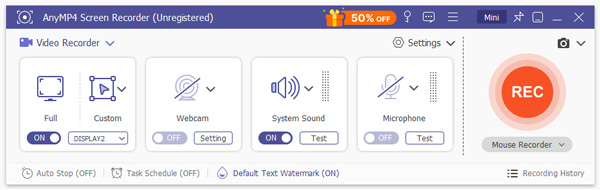
Now that we have discussed the most significant limitation of Droplr, being its lack of offline support, let us now proceed to the best screen recording and screen capture alternative that supports the more secure option of offline storage with AnyMP4 Screen Recorder.
Compatible with computers running Windows 11, 10, and 8, as well as macOS 10.13 or later versions, the software was designed to provide general screen recording and screen capture support to its users, regardless of the hardware they are using.
Since the program was designed as a screen recording tool, a total of seven recording modes are available to function within it. This includes the standard Screen Recorder, Game Recorder, Webcam Recorder, Phone Recorder, Audio Recorder, and a Screen Capture option.
For added practicality, all of these recording modes offer fully customizable recording areas and sizes, tailored to the needs of their users. Audio capture can be adjusted to system sound only, microphone output only, or simultaneous recording.
During recording sessions, real-time video editing tools, such as text tools, picture insertion, callouts, whiteboards, and more, can be added for live recording adjustments. These recording sessions have unlimited duration, can be scheduled, and are customizable to automatically stop.
Finally, screen recordings captured by AnyMP4 Screen Recorder can be saved in various formats, including MP4, MOV, WMV, MKV, F4V, WebM, MPEG-TS, and GIF. For post-processing adjustments, video editing tools such as a trimmer and a video compressor may also be used.
For a quick overview of the program's offerings, please read its main features below.
It is also advisable to download the software now for an easier time understanding how practical and convenience using the tool is.
Secure Download
Secure Download
Main Features:
Below is a quick side-by-side comparison of Droplr and AnyMP4 Screen Recorder in terms of the performance measurements mentioned above.
| Droplr | VS | AnyMP4 Screen Recorder |
| Windows, macOS, Browser Extensions, iOS | Compatibility | Windows, macOS |
| Beginner-friendly. | Ease of Use | Beginner-friendly |
| 1080p | Video and Audio Quality | Up to 4K UHD recording. |
|
Recording Formats |
|
| Unlimited | Recording Time Limit | Unlimited |
| • None | Advanced Features |
|
|
Price |
|
| Inconsistent safety due to cloud-storage reliance. | Safety | Safe to use |
We hope this article has helped you decide whether Droplr is a suitable screen recording option for you. If you want more reliable security, offline access, and lower Droplr pricing, we recommend using the alternative AnyMP4 Screen Recorder.
Secure Download
Secure Download