Are you a teacher facing the new reality of online education or a corporate trainer navigating the world of remote learning? Do you need a reliable tool to capture your screen, record your lectures, and share them seamlessly with your students or employees? This is where Panopto Recorder enters the stage as a versatile and powerful solution. In today’s tech-savvy world, creating and distributing video content is not just a convenience but a necessity. In this Panopto Recorder review, we’ll delve into its functions, strengths, and limitations to help you determine if it is the right fit for your needs.

Panopto Recorder is a versatile software for recording, managing, and sharing video and audio content. Its primary function is to ease the creation of multimedia materials for educational institutions, businesses, and other organizations. Panopto allows users to share screens and apps in the display for capturing computer activities.
Furthermore, it supports webcam recording for adding a personal touch to videos. Also, Panopto allows users to customize their backgrounds by choosing from the default option or uploading their desired image. Additionally, it offers audio recording for narrating presentations and integration with tools like PowerPoint for synchronized slide presentations.
PROS
CONS
AnyMP4 Provides Verified Info by Doing the Following

Screen Recording: The Panopto recording screen feature is a powerful tool for creating instructional content. It allows you to capture everything on your screen, share a tab for presentations, or a specific window. However, advanced recordings, like capturing gameplay, recording phone screen activities, and scheduled recordings, are not offered by Panopto.
Webcam Recording: Recording yourself using a webcam adds a personal touch to your videos. This feature lets you overlay your webcam on lectures, vlogs, presentations, etc. Also, it allows you to change the background image of your webcam. However, poor lighting or low-quality webcams can lead to subpar video results.
Audio Recording: The Panopto screen recorder also offers an audio recording feature. It allows you to use your microphone to narrate presentations, lectures, or provide voiceovers to your videos. It is essential for providing context and explanations enhancing the educational value of your content. However, Panopto primarily focuses on recording audio from a microphone.
PowerPoint Integration: The integration with PowerPoint simplifies PowerPoint recording and creating synchronized presentations. It lets you easily pair your slides with your recorded content, enhancing the viewer’s understanding of the material. However, users of alternative presentation software may need to make manual adjustments for synchronization.
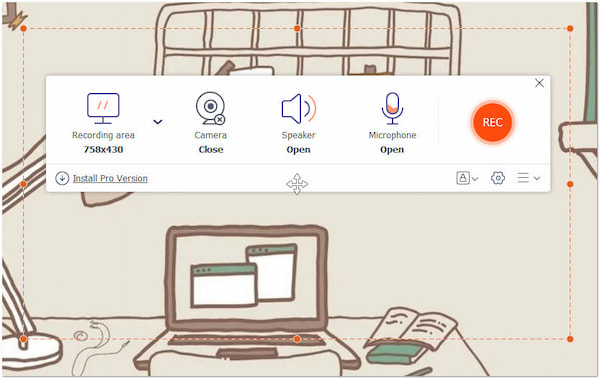
Want to record screen activities with ease? Well, AnyMP4 Free Screen Recorder Online is a highly recommended screen recording tool. It is a web-based Panopto recording software alternative, allowing you to capture screen activities and record high-quality webcams.
Additionally, it lets you capture audio from your system sound, microphone input, or both simultaneously. What’s more, it provides real-time drawing and annotation tools. It allows you to add customizable boxes, ellipses, lines, arrows, texts, and callouts. Also, it provides a configurable brush and airbrush for adding drawings to your recordings.
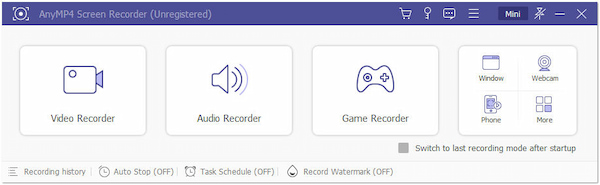
If you require advanced recording for your various recording needs, AnyMP4 Screen Recorder is your go-to solution. AnyMP4 Screen Recorder offers a comprehensive set of recording features, including Video, Audio, Game, Window, Webcam, and Phone Recorder. It lets you record your on-screen activities in a full, specific window, or custom region.
Secure Download
Secure Download
Not to mention, this Panopto screen recorder alternative provides various features. Besides the recording features, it is infused with Screen Capture, Scrolling Window, and Popup Menu Capture features. Additionally, it supports scheduled recordings for later recordings or managing file size/length. Also, it lets you add a custom watermark for branding purposes.

Another option available is Camtasia. It lets you capture your computer screen, which is ideal for creating educational videos and presentations. Camtasia provides several tools for editing, enhancing, and adding effects to your recorded videos. Also, it includes audio editing features to enhance the quality of your recordings. Additionally, it supports the import of various media formats, allowing you to include images, videos, and audio files in your projects.
Panopto is a video platform that works by providing a set of tools and services to capture, manage, and share video content. It’s commonly used in educational institutions, businesses, and organizations for various purposes, including creating and distributing instructional videos, presentations, webinars, and more.
Here’s how to record on Panopto:
1. Go to the Panopto website using a browser, then click the Start Recording Now button.
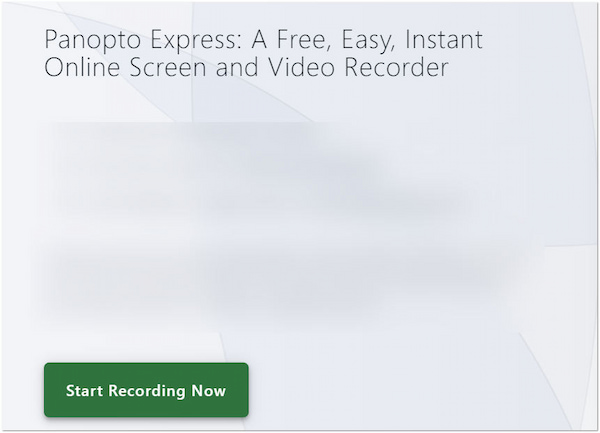
2. Set up your recording preferences within the Panopto’s interface.
Audio: Select your preferred microphone input.
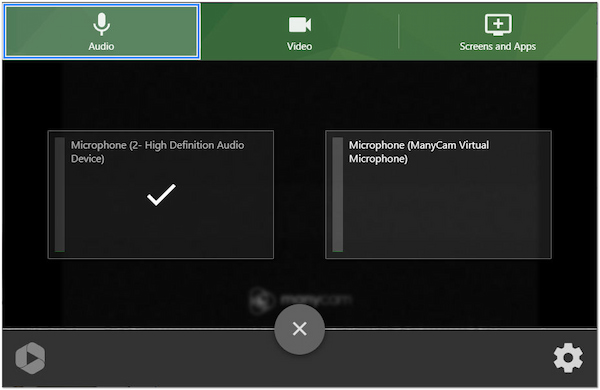
Video: Select a camera input to overlay your webcam.
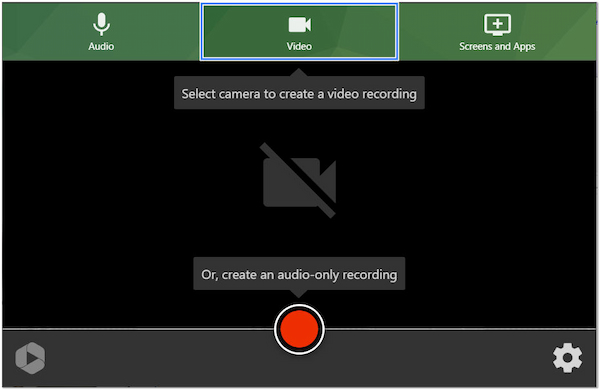
Screens and Apps: Choose a tab, window, or entire screen for displaying content on the screen.
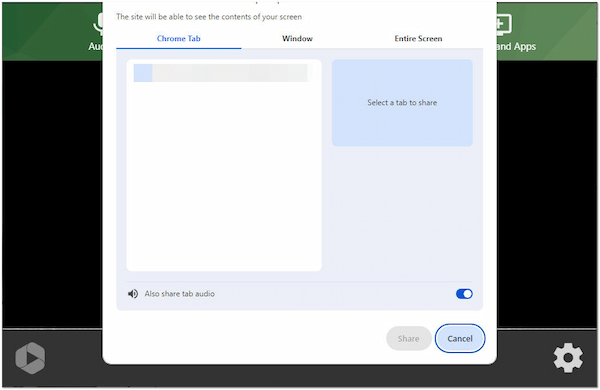
3. Click Settings to configure Recording Options, Video Layout, and Background.
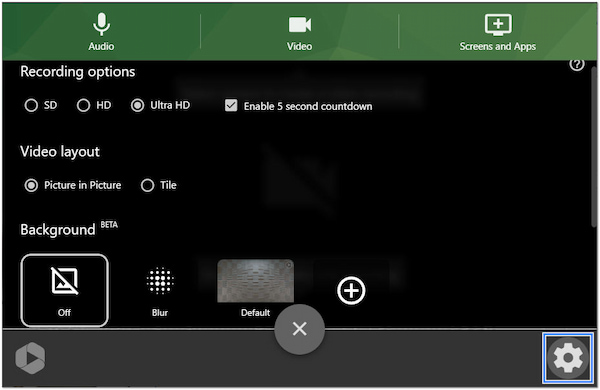
4. Once all the settings are configured, click the Red Circle to initiate the recording.
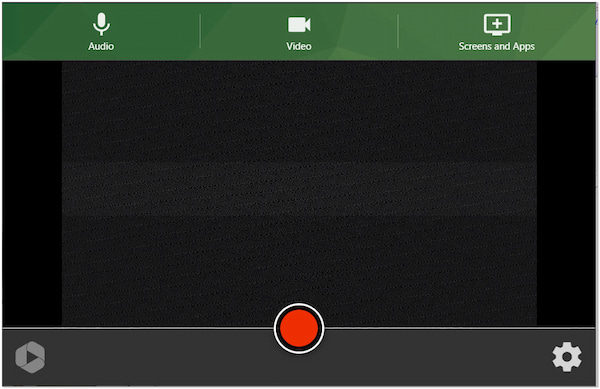
5. Click Red Square to end the recording, then choose your upload preference.
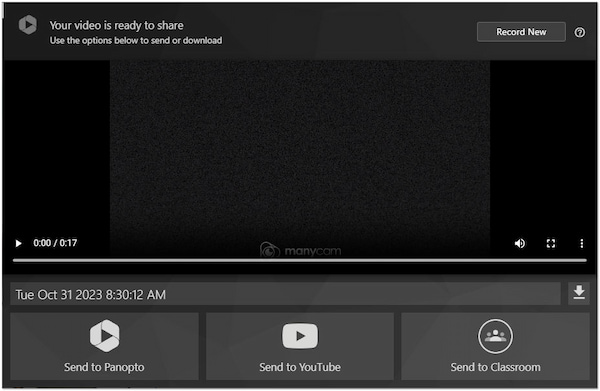
Panopto is an excellent option for your basic recording needs. It lets you capture on-screen activities with ease. However, you may find that the software offers limited features, which may not be ideal for your advanced recording needs.
Is Panopto free?
NO! Panopto is not a free platform. However, it offers a free trial with limitations. To access the full software feature, you need to purchase the Panopto Pro, amounting to $14.99 per month.
Is Panopto live?
YES! Panopto supports live streaming. You can use Panopto to broadcast live video and audio content, making it suitable for webinars, live lectures, and other real-time events. The live streaming feature allows for real-time interaction and engagement with viewers.
Is Panopto safe?
YES! Panopto takes security and privacy seriously. It offers features for access control, enabling administrators to set permissions and ensure that videos are only viewable by authorized users. It also provides encryption and data protection to safeguard your video content.
How long does Panopto take to process?
The time it takes for Panopto to process videos can vary depending on factors such as the length of the video, the quality of the recording, and the current demand on the platform.
That’s all we have for our Panopto Recorder review! Panopto emerges as a valuable tool in video content creation. It offers various features for capturing, managing, and sharing multimedia materials. However, potential users should be mindful of its limitations, especially for more advanced recording features. The discussed alternatives stand as reliable and user-friendly solutions for those seeking an effective way to bring their video content to life.