- Part 1. AnyMP4 Free Screen Recorder Online
- Part 2. Screenpal
- Part 3. Apowersoft Free Screen Recorder Online
- Part 4. Loom
- Part 5. Panopto
- Part 6. Screen Recorder Online Vs. Screen Recorder Desktop Tool
- Part 7. FAQs about Online Screen Recorders
Have you ever wished to capture and share what’s happening on your screen? In a world driven by digital communication and content creation, the ability to record and convey information has become essential. This is where online screen recording tools step in, offering an accessible solution for various purposes. Regardless of your profession, the right tool can be a game-changer. Join us as we explore the top 5 online screen recorders, each offering unique features. These tools stand out in digital communication, from beginner-friendly interfaces to powerful recording functionalities.

| How many tools have been tested | 30 |
|---|---|
| What devices have been used | Windows and Mac |
| What activities have we recorded | Video, audio, and webcam. |
| How results have been evaluated | Comparing the screen recording software, limitations, best for, what we like, and what we don’t like. |
AnyMP4 Provides Verified Info by Doing the Following

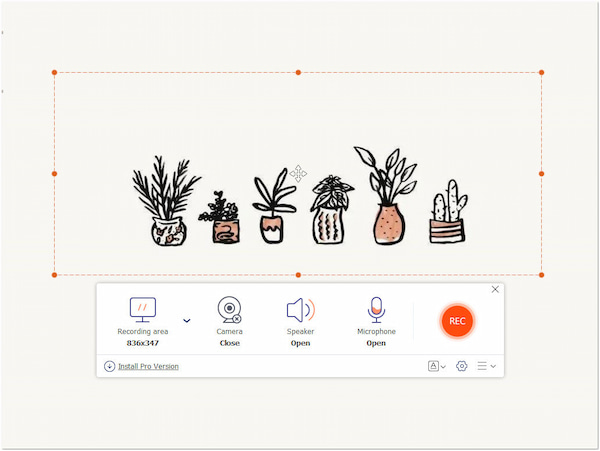
Limitation: Record screen activities with a maximum of 1080p resolution.
Best for: Any type of screen activities.
First and foremost, let’s explore AnyMP4 Free Screen Recorder Online. It is a handy screen recorder online for capturing screen activities along with audio. It lets you record your entire screen or select specific regions, with added support for audio capture. For good measure, AnyMP4 Free Screen Recorder Online supports simultaneous webcam feed, system sound, and microphone input recordings. It supports real-time annotation during recording, providing a dynamic way to highlight and emphasize important points.
What We Like
What We Don’t Like
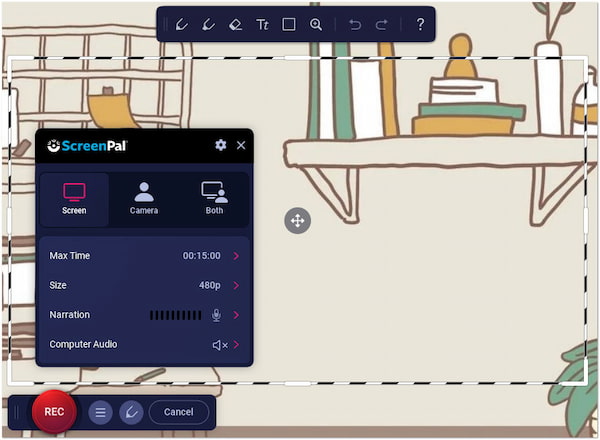
Limitation: Record screen activities with a 15-minute time duration.
Best for: Documentations and vlog reviews.
Moving on to our second tool, let’s delve into Screenpal. Screenpal, formerly known as Screencast-O-Matic, stands out as a comprehensive online video recorder and video editing solution. It supports screen and webcam recording, enabling you to create engaging content. After recording, you can trim and share recordings through various channels.
What We Like
What We Don’t Like
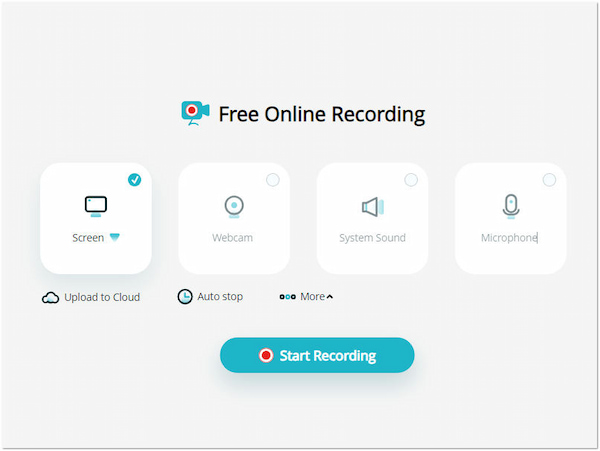
Limitation: Record screen activities with a 30-minute time duration.
Best for: Presentations, product demos, and explainer videos.
Now, shifting our focus to another powerful tool, let’s explore Apowersoft Free Online Screen Recorder. It is a feature-rich free online screen recorder for capturing screen activities like online lectures, online webinars, and more. It supports recording both system sound and microphone audio. Additionally, it allows real-time annotation, enabling you to add text, lines, and shapes to highlight information.
What We Like
What We Don’t Like
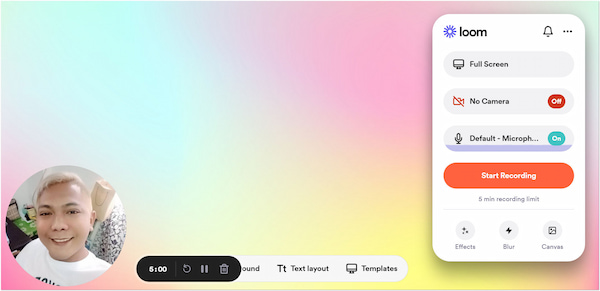
Limitation: Record screen activities with a 5-minute time duration.
Best for: Webinars, online meetings, and video conferences.
Next in line, let’s take a closer look at Loom. It is a user-friendly Chrome online screen recorder that excels in ease of use. Loom allows you to capture your screen, webcam, or both simultaneously. It allows you to add effects, canvas, or even blur your webcam background. It supports easy sharing and collaboration, allowing you to send recorded videos via links.
What We Like
What We Don’t Like
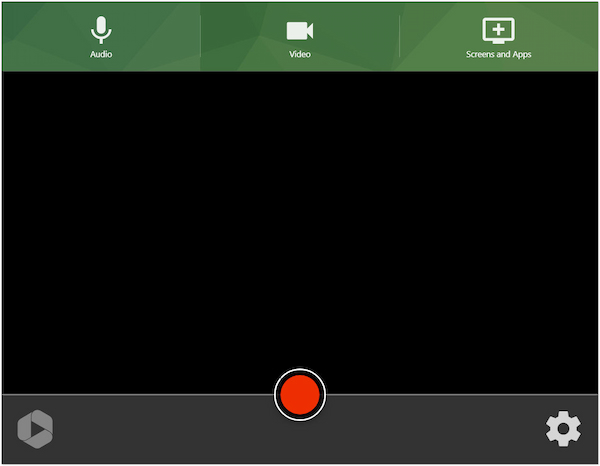
Limitation: Record screen activities with a 30-minute time duration.
Best for: Online classes, lessons, and lectures.
Lastly, rounding off our exploration of screen recording tools, let’s consider Panopto. It is the best screen recorder for online teaching. It is utilized in educational institutions for its versatile features. Panopto enables you to easily record live stream presentations, lectures, demonstrations, and supporting screen and webcam capture.
What We Like
What We Don’t Like
Choosing between an online screen recorder and a desktop screen recorder involves weighing several factors. Each option comes with its own set of advantages and considerations. Online ones offer convenience with no need for installations. On the other hand, desktop screen recorders provide robust features. In this section, let’s delve deeper into the comparison, exploring aspects like safety, speed, features, and more.
| Online Vs. Offline | ||
|---|---|---|
| Criteria | Screen Recorder Online | Screen Recorder Desktop Tool |
| Safety and Security | Data is processed on external servers, potentially raising security concerns. Users must trust the platform’s data handling policies. | Offers more control over data as it is processed locally on the user’s computer, potentially enhancing privacy and security. Users have direct control over their files. |
| Speed | Dependent on internet speed and server responsiveness. May experience delays in uploading and processing. | Generally faster as it processes recordings locally, reducing dependence on internet speed and external servers. |
| Features | Features and advanced functionalities are limited. Usually, they require additional plugins or software installations. | Provides a broader range of features, including advanced editing, customizable settings, and integration with other applications. Full functionality is available without internet connectivity. |
| Ease-of-use | Designed for user-friendly access with minimal setup. No software installation required, but the user experience depends on the software’s interface. | Requires installation but provides a more robust and customizable interface. Users have more control over settings and preferences. |
| File Formats | Output formats are limited, and conversions may be necessary for specific needs. Usually, it only supports WebM format. | Supports various output formats, offering flexibility for various use cases without the need for additional conversions. |
Capturing your screen has never been this seamless and powerful! Thanks to AnyMP4 Screen Recorder, your ultimate solution for easily recording screens. It offers countless powerful recording tools for all your recording needs. Whether it’s tutorials, gameplay, or presentations, AnyMP4 Screen Recorder adapts to your needs. Emphasize important points during recording with real-time annotation tools. Add text, shapes, and highlight key details effortlessly. Lastly, choose from multiple output formats to fit your preferences.
Secure Download
Secure Download
What is the best website to record videos?
In actuality, there isn’t a universally best website. The best website to record videos depends on your needs. However, platforms like AnyMP4 Free Screen Recorder Online are a popular choice for online video recording. It is a free online tool providing features like screen recording, webcam capture, and easy sharing options.
How can I record a video online for free?
Consider using platforms like AnyMP4 Free Online Screen Recorder to record a video online for free. This tool lets you simultaneously capture your screen, webcam, system audio, and microphone input. Simply visit the websites, follow the instructions to start recording, and enjoy the convenience of online video capture without the need for software installations.
What must be recorded on video during an online notarization?
During an online notarization, the notary must record audio-visual interaction between the notary and the signer. This includes the identification process, verbal exchanges, and the signing of documents. The video recording should capture all actions taken by both the notary and the signer, ensuring a comprehensive record of the notarial act.
Can I record an online video?
YES! You can record online videos. However, recording an online video depends on the platform’s policies. Most streaming services and websites have restrictions against recording copyrighted content. For personal use or content creation, you can use a screen recording tool like AnyMP4 Free Screen Recorder Online to capture content playing on your screen.
What is the best free video recorder for PC?
One of the best free video recorders for PC is AnyMP4 Screen Recorder. It offers various features, including video and audio recording, real-time annotation, and flexible output options. AnyMP4 Screen Recorder provides a reliable and feature-rich solution for PC users.
As we conclude our exploration with the best online screen recorders, it’s evident that these tools are not just about recording screens; they enable effective communication, enhance collaboration, and foster a richer learning experience. These online tools allow individuals to share their stories, ideas, and expertise with the world, making them an essential component in the toolkit of modern communicators. The question then becomes not whether to use an online one but rather which one suits your needs best in this era of boundless digital expression.