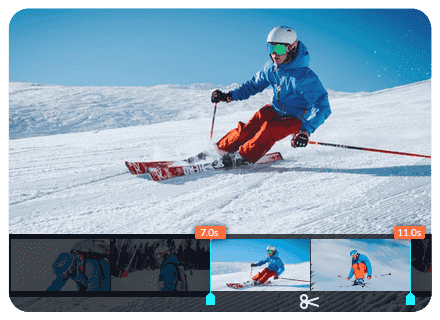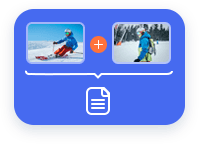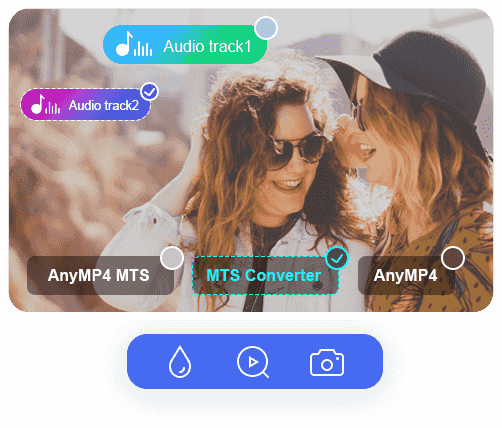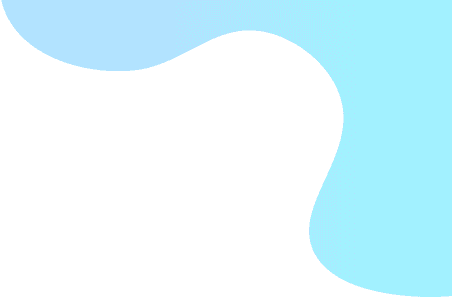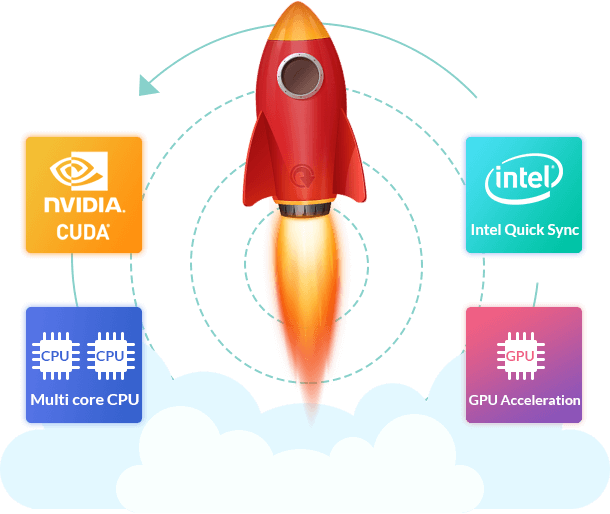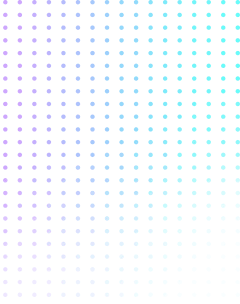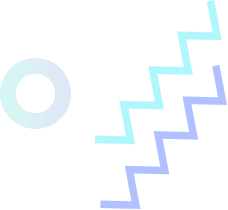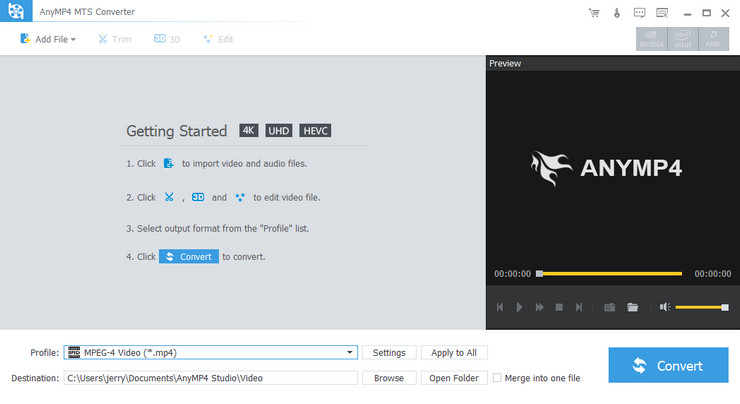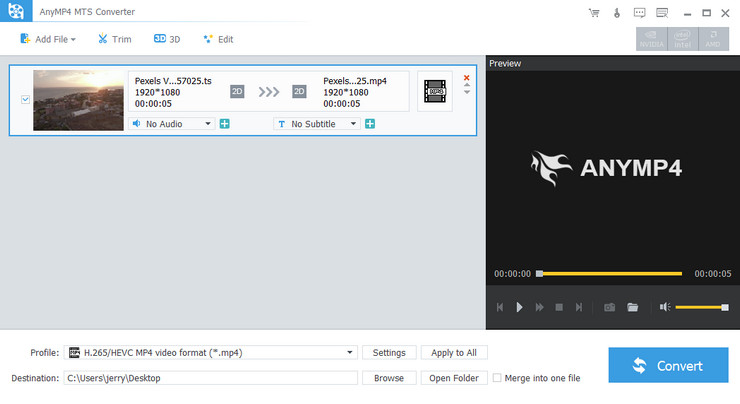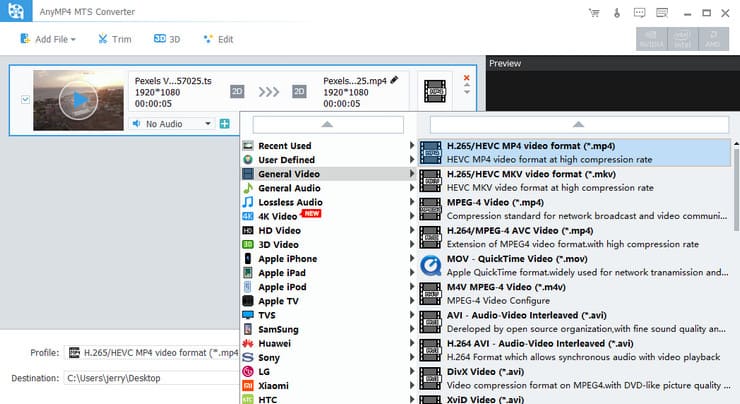Convert MTS to Almost All Video Formats
MTS is a video format recorded by the digital camcorder. To play this file on your device, you need an MTS Converter. AnyMP4 MTS Converter is specialized on MTS conversion, and can convert MTS, M2TS and TS files to almost all video formats. For example, this MTS converter can change MP4, AVI, MOV, MPEG, WMV, M4V, MKV, Divx, Xvid, and FLV with fast speed and at the same time perfect quality. After adding videos, select an output format and click "Convert" to play it on your playback device. This MTS Converter supports all popular devices including iOS device such as iPhone, iPad, iPod, Android phone such as Samsung, Sony, HTC, etc., and game consoles such as Sony PS3, Xbox360, etc. After a few minutes, you can play the converted videos to your portable device anytime and anywhere.
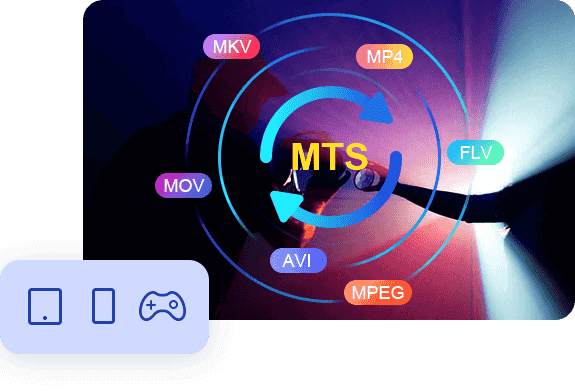




 1351 Reviews
1351 Reviews

 Buy Now
Buy Now