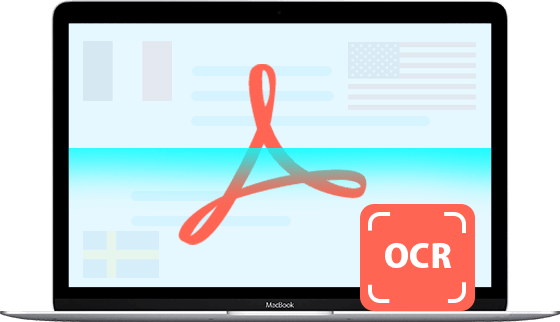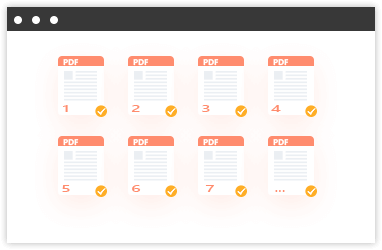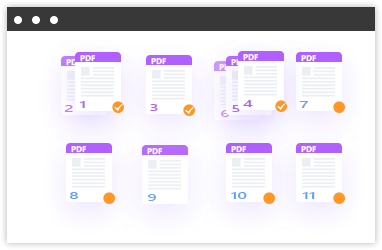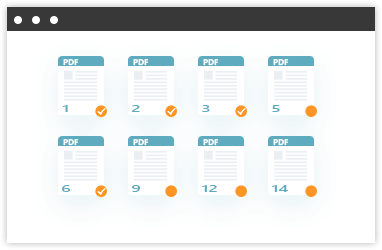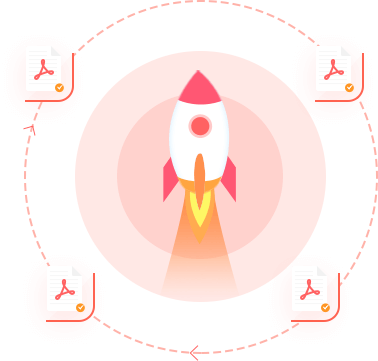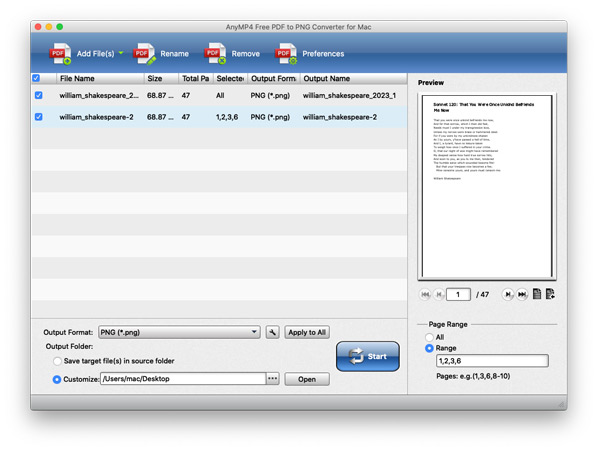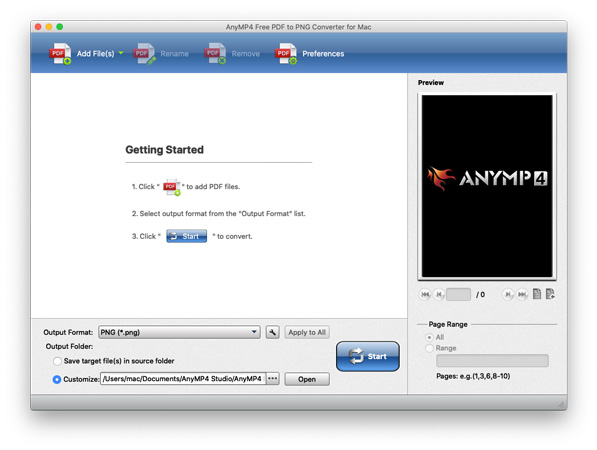Convert PDF to PNG on Mac for Free
PDF is commonly used, but there are limitations, such as PDF files usually needing paid software to edit. Therefore, converting your PDF to PNG is a good idea. AnyMP4 Free PDF to PNG Converter can quickly change PDF to PNG to edit the file in any image editor like Adobe software. With this free tool, you can view converted PNG content on any of portable devices like your Phone, iPad, Mac, or Windows.
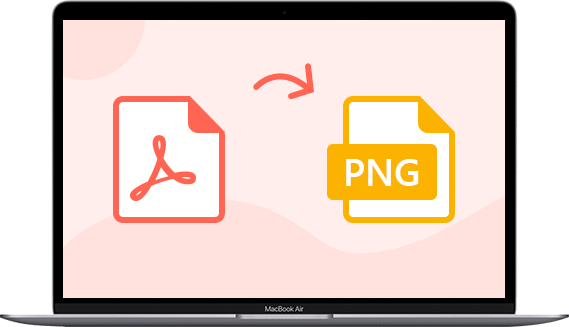


 1244 Reviews
1244 Reviews