This is your complete tutorial to convert SWF to WMV or WMV to SWF on your Windows and Mac computer. You can get online and desktop SWF WMV video converters to change the video format with ease. Just read and see how to convert SWF and WMV files.

AnyMP4 Video Converter Ultimate is capable to batch convert large SWF files to WMV, MOV, AVI, FLV, and other formats. You can get powerful video editing tools to merge, trim, rotate, flip and compress your SWF files. Moreover, you can adjust the output video settings before converting SWF to WMV files.
Secure Download
Secure Download
Step 1. Launch the SWF to WMV converter software after the installation. Choose Add Files on the top left corner to import your SWF files.

Step 2. From the Convert All to drop-down list, browse and set WMV as the output video format.

Step 3. Click Convert All to convert SWF files to WMV in bulk.

AnyMP4 Free Online Video Converter is an online free SWF to WMV converter. You can convert SWF videos to WMV for free online. The converted WMV file will be saved into your computer automatically.
Step 1. Visit the free online SWF video converter on your browser. Click Add Files to Convert to install its launcher first.

Step 2. Add an SWF video. Select the output video format as WMV near the bottom.
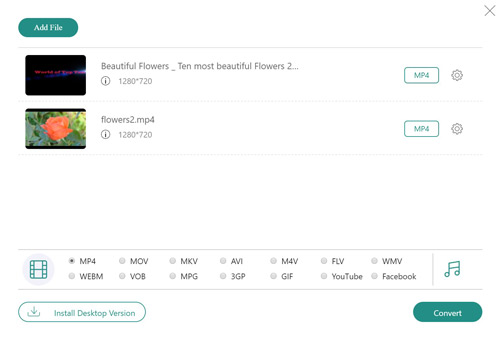
Step 3. Click Convert to start converting SWF to WMV for free online.
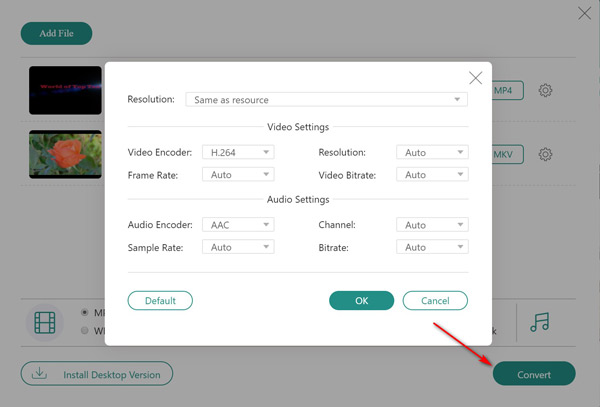
You can use AnyMP4 Video Converter Ultimate to change WMV to SWF, ASF, and other 500+ formats as well. There is no maximum file size limit. You can batch convert WMV files to SWF with 70x faster speed with ease.
Secure Download
Secure Download
Step 1. Run the WMV to SWF video converter software. Drag and drop your WMV video into the main interface.

Step 2. Click the Format icon on the right side of the video. Select the WMV preset as the output video format.

Step 3. Adjust the profile settings based on your need. Then click Convert All to start converting WMV video to SWF format.

If you want to convert one or two WMV to SWF format, you can take a look at AnyMP4 Free Online Video Converter. You can convert WMV to SWF online without any cost. It is also supported to convert multiple WMV files to the SWF format at the same time.
Step 1. Step 1: Click Add Files to Convert and install its launcher.

Step 2. Step 2: Drag and drop the WMV video into the online SWF converter. Set SWF as the output format.
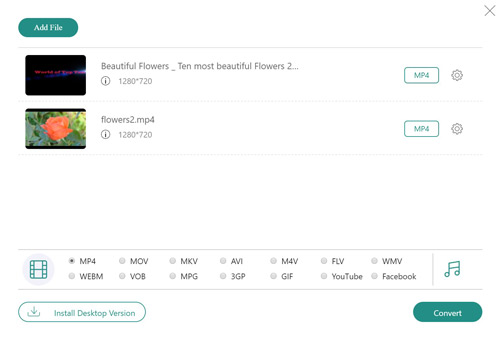
Step 3. Step 3: Click Convert to convert WMV to flash SWF online for free.
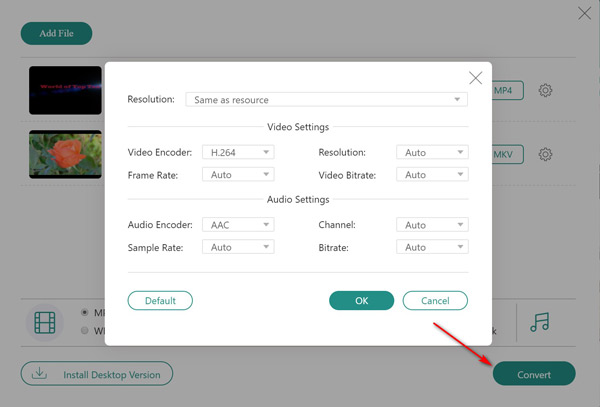
Can you convert interactive SWF files?
Yes. You can convert interactive SWF videos to WMV using AnyMP4 Video Converter Ultimate. Or you can convert interactive flash files to WMV with Free Online Video Converter and other free video converters.
What free ASF to WMV converter software to choose?
You can change the video format for free by using VLC Media Player, Freemake Video Converter, HandBrake, and other free video transcoders.
How to convert SWF to WMV on iPhone and Android?
There are many video converter apps in the market. You can convert videos to SWF, ASF, WMV, and other formats by using VLC for Mobile, Video Converter Android, Video Converter for iPhone, PlayerXtreme Media Player, Smart Converter, etc.
That’s all to convert SWF files to WMV on your Windows or Mac computer. You can convert unlimited videos to SWF, WMV, and other video formats quickly. Just free download the program and have a try right now.