3GP is a common video format which mainly designed for video on mobile phones. 3GP is one kind of simplified version of MP4 format. This 3G streaming video encoding format can clearly transmit large files to a mobile phone network. However, due to various reasons, you need to convert 3GP to commonly used video format like WMV, MP4, MOV or AVI. Question is, how to convert 3GP to WMV ?

Here in this post, we like to share two 3GP converters to help you convert 3GP to WMV, or convert WMV to 3G. You can use your preferred converter to make the 3GP video conversion.
First, we like to share a free online way to quickly convert 3GP to WMV or MP4. In fact, many online video converters can help you make the 3GP to WMV converting. Here we strongly recommend the popular Free Online Video Converter for you to make the video conversion from 3GP to WMV. The following guide will show you how to use this free online 3GP to WMV converter.
Step 1. Open your browser and go to the Free Online Video Converter site. This free 3GP to WMV converter is compatible with any frequently-used browser including Chrome, Safari, IE and Firefox.
Step 2. Click the Add Files to Convert button to install a small launcher file for the 3GP video converting. After that, you can select and upload your 3GP file from the pop-up window.
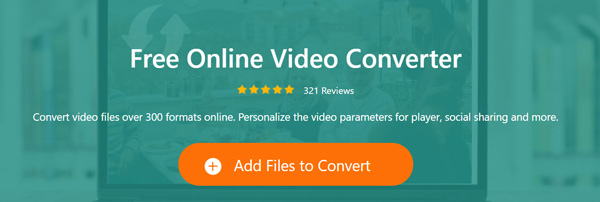
Step 3. Some popular video formats like WMV, MP4, AVI, MOV, FLV and more are listed there. Here you can choose WMV as the output format.
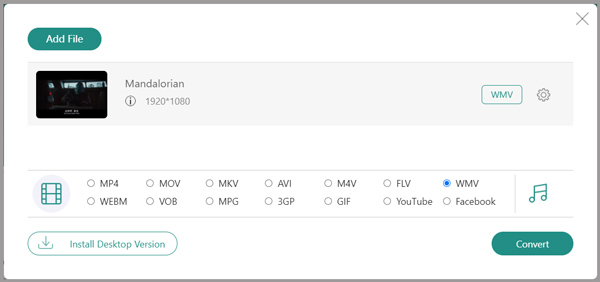
Step 4. Before your convert 3GP to WMV, you can also click the Settings icon to adjust various video and audio settings. Then click OK to confirm your operation.
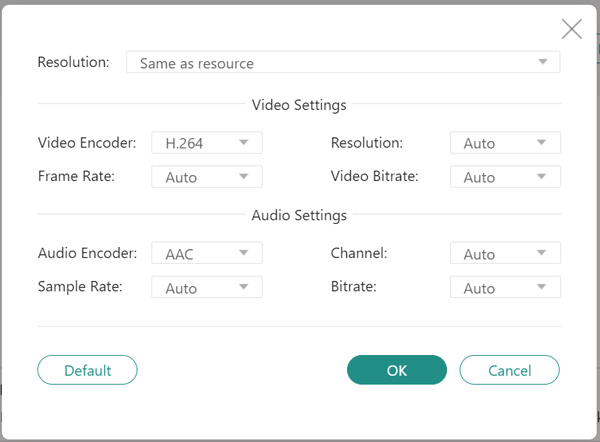
Step 5. Click the Convert button to start the video conversion from 3GP to WMV. Within just a few clicks, you can handily convert a 3GP file to WMV. This free video converter also allows you to convert WMV to 3GP with ease.
If you want to make the 3GP to WMV conversion without any quality loss, you should turn to the professional solution. Here we recommend the powerful 3GP to WMV converting software, Video Converter Ultimate for you. Video Converter Ultimate is a professional video converting tool which can convert 3GP to WMV or change WMV to 3GP without quality loss.
Secure Download
Secure Download
Step 1. This 3GP video converter enables you to convert 3GP to WMV on both Mac and Windows PC. Choose a right version based on your system and then free install it on your computer.
Step 2. Open this 3GP to WMV converter and choose the Converter feature. Then click Add Files to import the 3GP video(s) you want to convert. You are allowed to add and convert one or more 3GP files at a time.

Step 3. Set WMV format as the output format from the drop-down list of Convert All to.

Step 4. Click the Convert All button to start converting 3GP to WMV. With the adoption of the latest accelerate technology, this 3GP to WMV converter can give you a super-fast converting speed. More importantly, there won’t be image and sound quality loss during the 3GP conversion.

Can I play 3GP on Windows Media Player?
Yes. Windows Media Player supports 3GP format and allows you to directly open 3G2 and 3GP files. While in some cases, you need to need to install a codec for the 3GP playback on Windows Media Player. More 3GP players are here.
Can VLC Play 3GP File?
Technically speaking, VLC media player is able to play 3GP files. 3GP format can be perfectly supported by VLC. But due to various reasons, VLC media player may soon crash while playing 3GP files. Or it may not play audio during the 3GP playing.
Is WMV smaller than MP4?
Generally, WMV is smaller than MP4. The small file size is one biggest advantage of WMV. Because of that, WMV files are ideal for sharing over the network.
Want to convert 3GP to WMV ? After reading this page, you can get 2 great 3GP video converters to make the video converting between 3GP and WMV. If you still have any questions about the 3GP to WMV converting, you can leave us a message.