Have no idea how to recover your deleted videos? Wanna figure out why you lose videos suddenly? Looking for your best video recovery apk? Fortunately, all your problems about video recovery for Android can be solved here.

To be more specific, you can get both solutions and recommendations about Android video recovery with the detailed information. So just be patient to read the following paragraphs for two or three minutes.
To start with, let's discuss common scenarios of lost or deleted video files. In another word, you had better know the real cause about the video loss. Otherwise, you may encounter the same situation over and over again.
Moreover, there are many other data loss situations that still cannot be explained yet. It's OK if you fail to get the deleted video files back, just head to the following video recovery tools for help.
AnyMP4 Android Data Recovery is a powerful video recovery app for Android. You
can recover not only deleted videos, but also other 20 file types including messages, contacts, call logs, etc. What's more, you can recover both exiting and deleted/lost files from Android to computer selectively.
Secure Download
Secure Download
Step 1: Connect Android to Android Data Recovery
Get the video recovery software free download full version. Then launch this program after the installation. Plug your Android into computer with a lightning USB cable. Sooner, Android Data Recovery will detect your smart phone automatically.
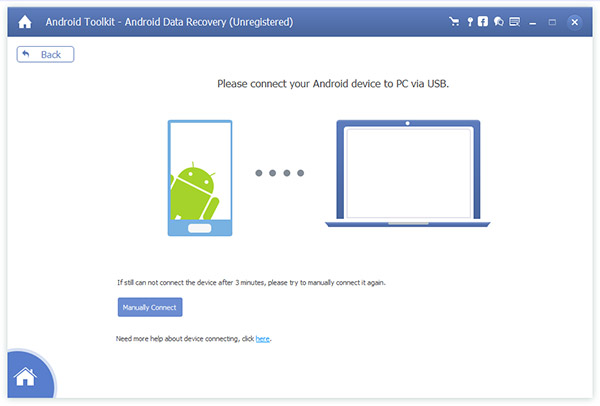
Step 2: Enable USB debugging mode
Follow the on-screen instruction to enter into the USB debugging mode. Actually, the video recovery app for Android will detect your Android model. So you can choose the related tutorial in the main interface to follow with. Then choose "OK" to move on.
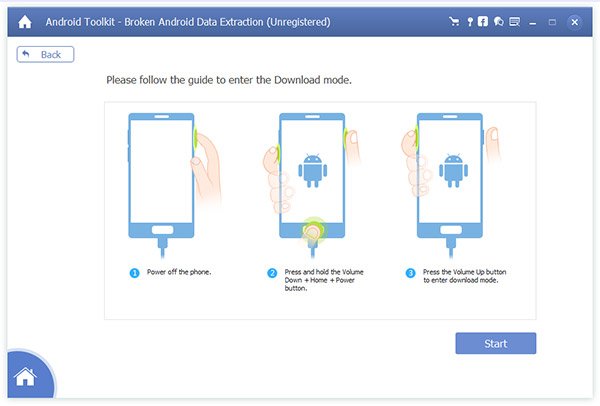
Step 3: Select the video file type to scan
There are many recoverable data types you can get. To recover your deleted videos from Android, you can mark before "Videos" under "Media" category. Later, click "Next" to save your change and enter into the next step.
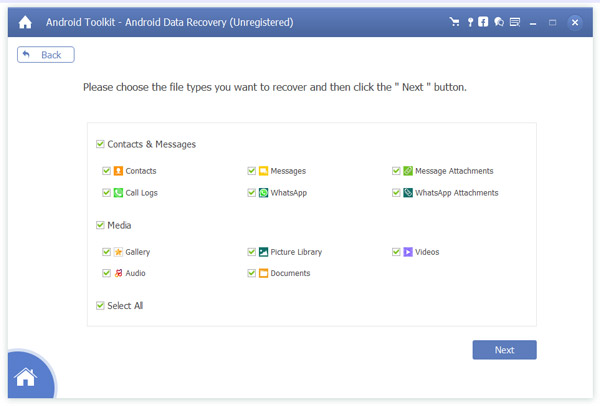
Step 4: Complete the video recovery for Android
All your recoverable video files display in the main interface. Turn on "Only display the deleted item(s)" option on the top. If you are not sure which video file to recover, you can use a preview window to get more information. After you have selected videos, choose "Recover" button to start to recover deleted or lost Android videos with no data loss.
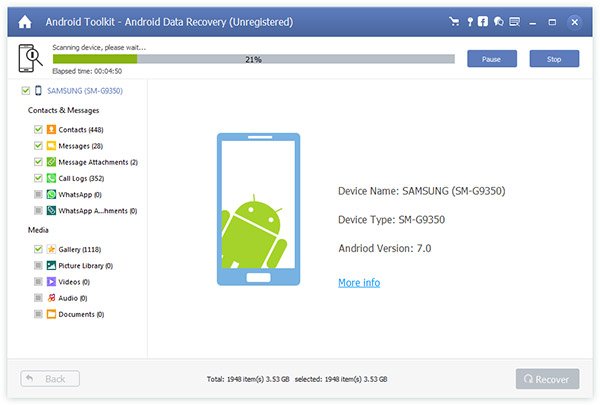
Note: You can recover videos stored in Android phone memory and SD card with the above operation quickly. For videos recovery from computer, you need to read this post.
There are also other excellent deleted video recovery software for Android. You can read and compare to get the most satisfying tool.
Pros:
Cons:
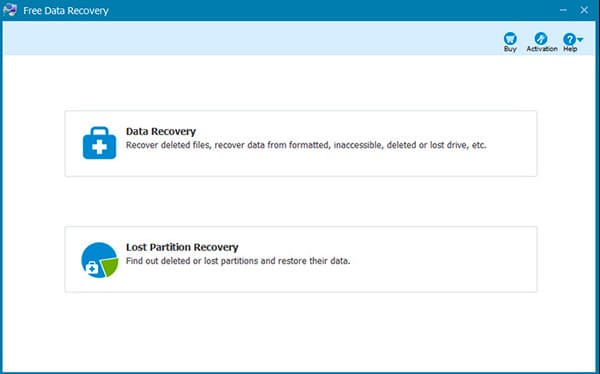
Pros:
Cons:
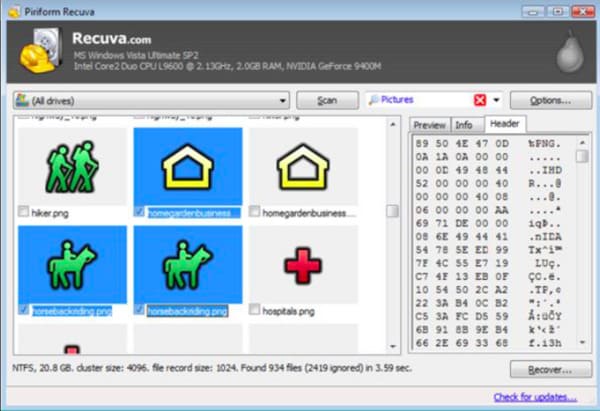
Pros:
Cons:
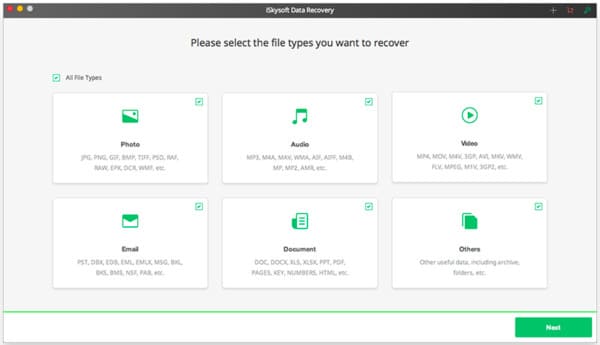
Pros:
Cons:
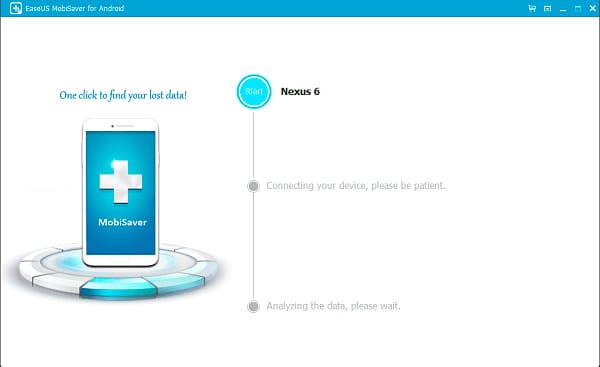
Pros:
Cons:

Why is it possible to recover deleted videos?
Firstly, if you deleted videos on computer, then they just go to the trash bin, and you can recover them by restoring. Moreover, if you deleted videos from phone and trash bin, then the deleted videos will disappear from your eyes, but they still exist on your computer storage. You need the third-party data recovery software to retrieve the deleted videos. That is why it is possible to recover deleted videos.
Is it 100% successful to recover a deleted video?
No, no software can make sure 100% success of recovering deleted videos. Because when you delete videos from your device, they will go from the Allocated area to Unallocated area. Next time, you deleted or add new data, the new data will go to the Allocated area, and then old data in Allocated area will go to the Unallocated area. Meanwhile, the deleted videos in Unallocated will be replaced and go forever without recovery. For getting the 100% success of recovery, you need to do more operations after videos are deleted.
How to recover deleted videos from Android phone without root?
For rooting a phone is to attain privileged control within Android's sub system. Only getting the privileged control, you can install the third-party software and use the software to scan your phone data and recover the deleted items. Without rooting, you cannot recover the deleted videos from Android phone.
Well, that's all you need about video recovery software for recovering deleted or lost videos from Android. So you can take one to get your video back effortlessly. Feel free to contact us if you have any difficulty during the Android video recovery process. Moreover, if you have any other good video recovery app, please don't hesitate to leave messages in the comments below.