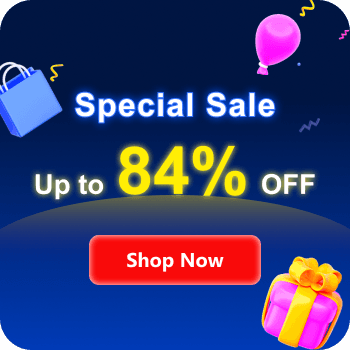Quick Start
- 1. Download and Install
- 2. Add PDF Files
- 3. Convert PDF
-
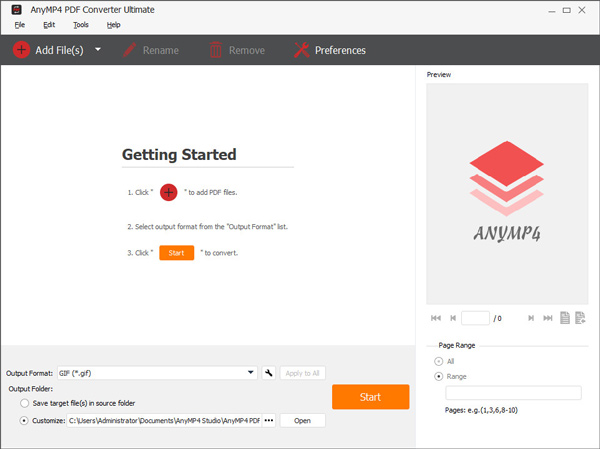 1
1Go to the official website of AnyMP4 PDF Converter Ultimate to download its package. Then open the package and install this software based on the on-screen instruction.
Go to Tutorial -
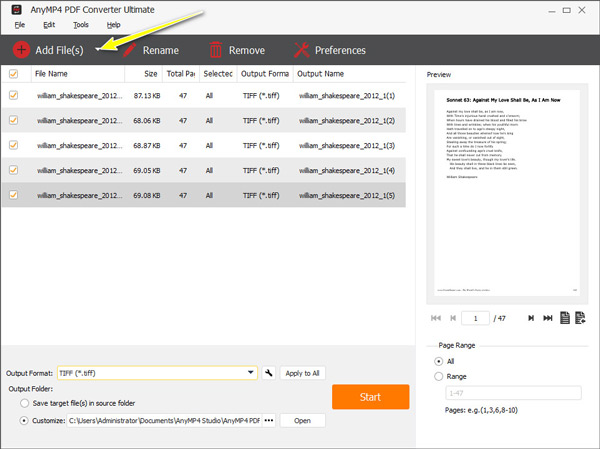 2
2Click the Add File(s) button at the top-left corner to add one or more PDF files to this software. This tool also supports drag-and-drop to import the PDF files directly by dragging.
Go to Tutorial -
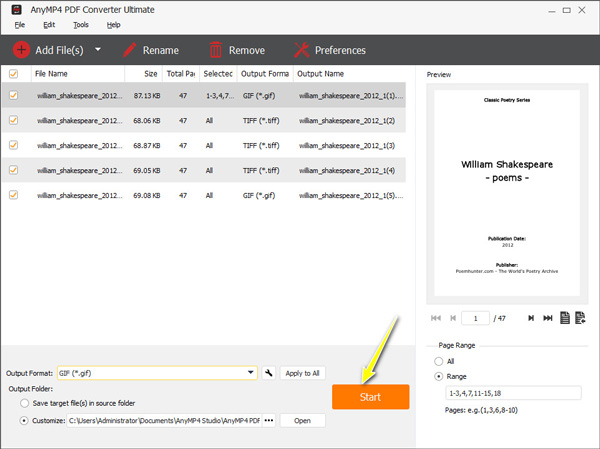 3
3Choose the output format from the drop-down option of Output Format, including JPG, text, and more. Finally, click Start at the bottom to begin converting PDF files.
Go to Tutorial
Big Discount for Hot Bundle
Related Hot Articles
- 3 Ways to Transfer PDF to iPad without iTunes Quickly and Safely 20 PDF Editors for Windows and Mac Introduction and Review of Adobe PDF Editor What is Foxit PDF Editor
- How to Edit PDF in Google Drive/Docs/Chrome 5 Solid Open-source PDF Editors 15 Ways to Edit a PDF File on Windows/Mac/Online for Free Top 15 Free PDF Editors for Android and iPhone (Edition)



 Buy Now
Buy Now