Stuck at work during kickoff? Worry not! YouTube TV offers a game-changing solution for recording NFL games. Imagine reliving every touchdown, epic throw, and defensive stand all on your schedule. Although YouTube TV boasts a powerful recording feature, there’s a key detail to consider. Capturing out-of-market matchups requires an extra subscription. But worry not. This guide will unveil the secrets of how to record NFL games on YouTube TV. This ensures you never miss a crucial moment of the season.

Here’s a comparison of YouTube TV Vs. AnyMP4 Screen Recorder for your reference:
| YouTube TV | Versus | AnyMP4 Screen Recorder |
|---|---|---|
| Unlimited cloud DVR storage | Storage | Saved on local storage on your device |
| High quality, depending on the broadcast | Recording Quality | Up to 4K resolution |
| Requires YouTube TV subscription | Playback and Management | Recordings saved locally, require manual organization |
| Recordings accessible within the YouTube TV app | Playback and Management | Recordings saved locally, require manual organization |
| Cord-cutters who want to record local and national broadcasts | Best for | Recording any on-screen content, including out-of-market games |
| • It can conveniently add the NFL league to your Library. • It can capture the entire broadcast, ensuring you see every play. • It offers unlimited cloud storage for your recordings. |
Pros | • It provides flexible recording options. • It allows you to capture a screen in full, specific window, or custom region. • It can record NFL games with up to 4K resolution. • It features Scheduled Recording functionality. • It can save recordings as long as you want. |
| • It is limited to in-market games. • It requires a subscription. |
Cons | • It requires manual recording. |
Can you record NFL games on YouTube TV? Definitely yes!
Recording NFL games with YouTube TV requires an active YouTube TV subscription. Not to mention, YouTube TV is a streaming service that offers live TV from major broadcast and popular cable networks. In addition, you can purchase the NFL Sunday Ticket add-on for comprehensive access to all NFL games. And the best part? It includes out-of-market games. This add-on is an extra subscription that provides access to broader NFL games beyond what is available on local/national broadcasts. Having an active YouTube TV subscription and the NFL Sunday Ticket add-on will give you the best coverage and recording options for NFL games. But here’s a thing. During peak periods, processing times can be longer. This can lead to YouTube videos stuck on processing HD versions.
YouTube TV’s user-friendly interface and DVR storage offer a seamless process for recording NFL games. However, it works slightly differently than traditional DVRs. Instead of recording individual episodes, you add shows or sports teams to your Library. Once added, YouTube TV will record all future broadcasts of that program or team.
Here’s how to record NFL games on YouTube TV:
1. Access the YouTube TV app and search for the NFL games you want to record. You can use the Search field or browse the live TV guide to find the NFL games.
2. Look for the + Add to Library button next to the game title. Click this button to schedule the entire game to be recorded. Meanwhile, tap Remove if you wish not to record them.
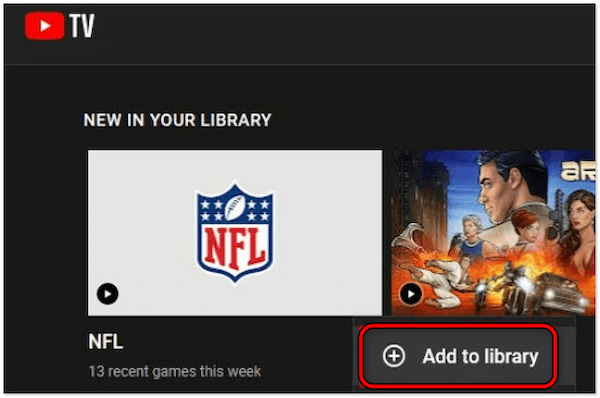
3. After recording, access your saved content in the Library section of YouTube TV.
Here, you can:
YouTube TV’s cloud DVR allows unlimited simultaneous recordings of NFL games and stores them for up to nine months. Now, a small heads up: You cannot record from NFL RedZone without adding NFL RedZone to your Library. If an NFL game or video is not playing on YouTube, there might be a server glitch.
As mentioned, YouTube TV DVR is convenient. However, recording NFL games is only available for nine months. If you want to permanently store YouTube TVs beyond the nine-month limit, consider alternative software. Look no further than AnyMP4 Screen Recorder! This all-inclusive screen recording software offers features like permanent storage and more granular controls. It features seven unique recording modes, including the Video Recorder. It lets you capture your display in a full, specific window and even in a custom region. In addition to recording streaming videos like YouTube TV, it also features annotation tools. You can add borders, drawings, texts, shapes, lines, callouts, and more. And guess what? It can capture videos in resolutions up to 4K. Surely, this aligns with your goal. These are just a few of the many features you can utilize with AnyMP4 Screen Recorder.
Here’s how to record NFL games on YouTube using AnyMP4 Screen Recorder:
1. Start by getting a free download of AnyMP4 Screen Recorder. Install the multifunctional screen recording software and allow the installation process to finish.
Secure Download
Secure Download
2. Once the installation process is finished, run AnyMP4 Screen Recorder on your computer. By default, the Video Recorder is readily available.
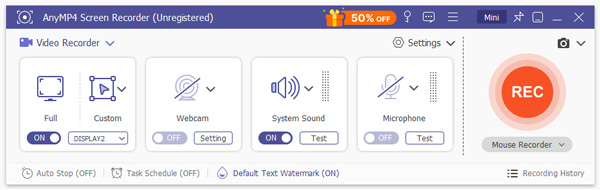
3. A red dotted line will appear on your screen upon selecting this mode. This serves as your recording area. If you have a specific standard, click Custom to select a fixed region.
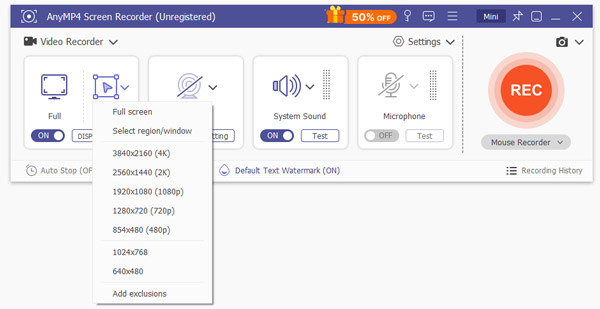
4. Since you’re recording NFL games, it is best to watch with sounds. Don’t forget to toggle on the System Sound switch to capture audio from video.
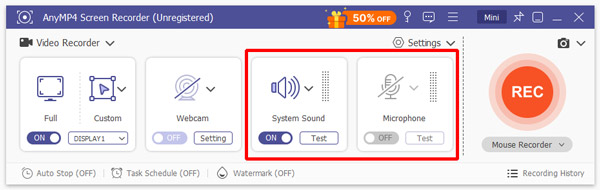
5. After setting the recording settings, click REC to begin recording the NFL games. Optionally, click the Toolbox button to annotate your recordings.
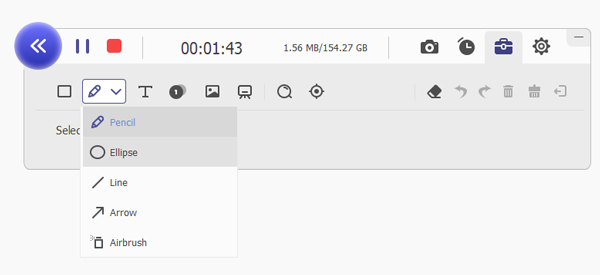
6. Once the NFL game is over, click the Red Square button to end the recording. It will display the Preview window, allowing you to preview and edit the recorded video.
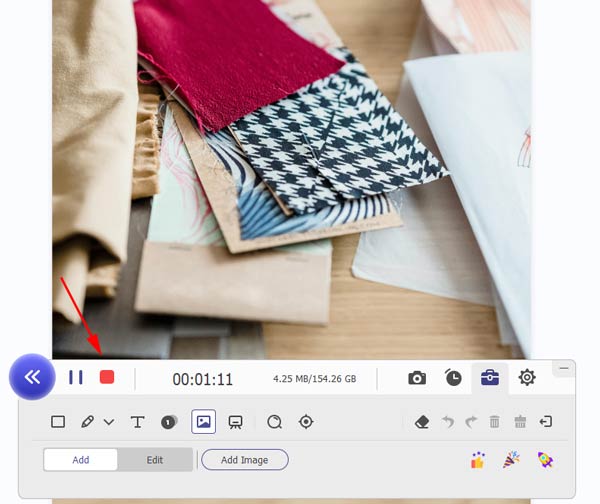
AnyMP4 Screen Recorder is a go-to solution when you need to record NFL games with high quality. Not only that, but you can also save your recordings permanently without limits. What’s more, you can also trim videos after recording to eliminate unwanted portions.
Do I need an NFL Sunday Ticket to record NFL games on YouTube TV?
NO! You don’t need an NFL Sunday Ticket to record NFL games on YouTube TV. YouTube TV includes local channels that broadcast NFL games depending on your location. You can record these games using YouTube TV’s DVR feature. However, it doesn’t offer out-of-market NFL games, which is what Sunday Ticket provides.
Can I record free NFL content on YouTube TV?
YES! You can record free NFL content on YouTube TV. Local channels and some national channels may broadcast NFL-related content like news, highlights, or pre-game shows. You can record these using YouTube TV’s DVR function.
Is AnyMP4 screen recording software free?
AnyMP4 Screen Recorder is a subscription-based software. However, it offers a free trial that allows basic recording. It allows you to explore all its capabilities and see how it performs without any financial commitment. It’s the perfect way to discover if it’s the right fit for you.
Is screen recording legal for watching NFL games?
In actuality, recording NFL games depends on how you use the recording. Generally, it is considered fair use to record a game for personal viewing later. However, publicly sharing the recording or using it for commercial purposes can violate copyright laws.
Knowing how to record NFL games on YouTube TV lets you watch games on your schedule. This eliminates commercials and allows you to enjoy the game uninterrupted. However, recording NFL games on YouTube TV only lasts for nine months. If you’re looking for an alternative solution for permanently storing your recordings, AnyMP4 Screen Recorder has you covered! This software allows you to record NFL games with up to 4K resolution and save them on your device as long as you want.