Having your YouTube video stuck on processing the HD version can be frustrating, especially when you’re eager to share your content with your audience. This delay in processing can occur due to various factors. Understanding the reasons behind this issue and finding solutions can help ensure a smoother experience in uploading and processing your videos. This post will highlight the common causes of videos getting stuck in HD version processing and provide practical solutions to overcome these challenges. Read on to know more about the details!

If your HD video processing is taking longer than expected, it could be due to various causes. Here are a few possible explanations:
Large video files take longer to upload and process. Uploading a large file requires more time for YouTube’s servers to receive and process the data. Additionally, processing large files involves more resources, such as storage space and computational power, which can contribute to longer processing times.
Another possible reason why YouTube is still processing HD videos is that HD videos can be resource-intensive, both on your end and on YouTube’s servers. If you have a slow or unstable internet connection, it may cause delays in the processing time.
Is your video stuck on processing the HD version? It is because YouTube serves millions of videos daily, and sometimes, during peak periods or when there are server issues, processing times can be longer than usual. It is especially true for popular or trending videos.
Why does YouTube HD video processing time freeze? YouTube employs an automated Content ID system to detect and manage copyright-protected content. If your video contains copyrighted material, it may undergo additional processing or require manual review, leading to longer processing times.
YouTube regularly updates and improves its platform, including the video processing infrastructure. During system updates or upgrades, certain functionalities may be temporarily affected, leading to delays in video processing.
If your YouTube video is stuck on processing HD, you can try the following solutions to fix the issue:
Use video compression techniques or AnyMP4 Video Converter Ultimate to reduce the file size while maintaining reasonable quality. It can help speed up the upload and processing times. Follow YouTube’s guidelines for video settings to ensure smoother processing.
Although processing HD video on YouTube automatically encodes the files into different resolutions and formats, processing large videos will take much longer. Utilizing AnyMP4 Video Converter Ultimate is highly recommended as it allows you to compress your large files without a significant quality loss.
Aside from the file conversion it offers, it is infused with a Toolbox kit with powerful tools, including Video Compressor. This feature enables you to compress your files to the appropriate file size you need or require by YouTube. In addition, if your format is incompatible with the platform, you can save it in another format, including MP4 and MOV.
1Let’s begin by clicking the Free Download button to obtain AnyMP4 Video Converter Ultimate. Install it on your computer and launch it afterward.
Secure Download
Secure Download
2Head to the program’s Toolbox and look for the Video Compressor tool; click it.
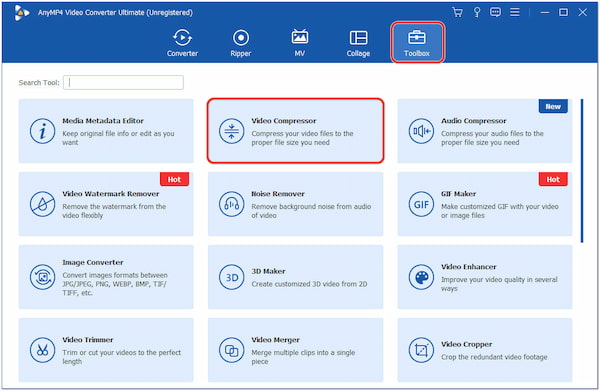
3Click the + button to load the large file from your local folder.
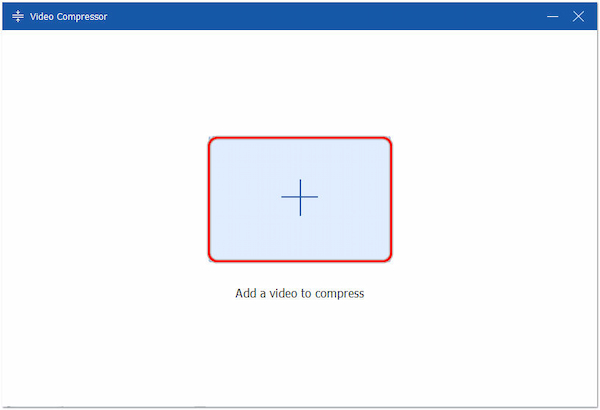
4Input the required file size value in the Field or drag the slider for your preferred size.
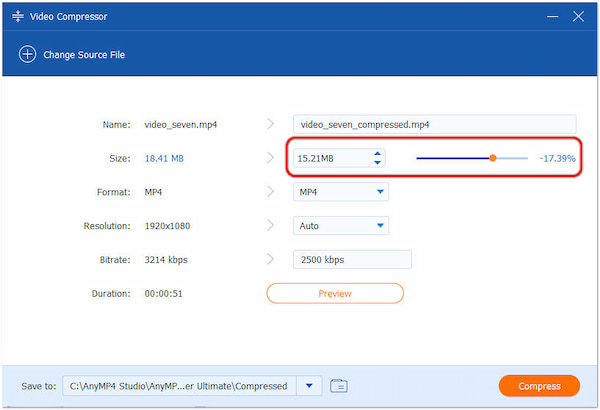
5Once done, click the Compress button to start the compression process.
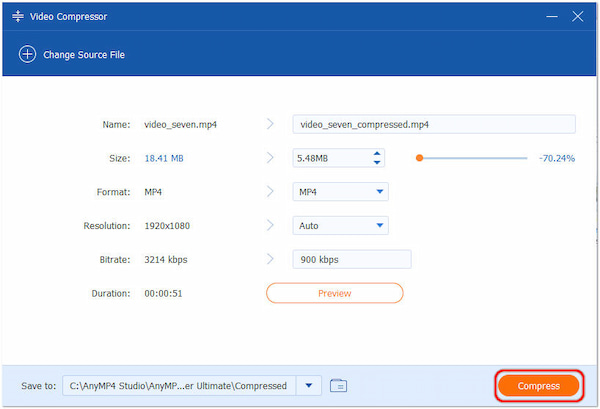
Before the compression process, AnyMP4 Video Converter Ultimate lets you select your desired output format, resolution, and bitrate required by the platform. It makes it one of the notable features offered by the program, as you can do conversion and compression simultaneously.
Apart from compressing a video file, you can also trim a video for YouTube,
How long does it take to process HD videos on YouTube? It depends on your internet connection stability. If you’re using a Wi-Fi connection, connect the device to the modem using an Ethernet cable. Wired connections generally offer more stable and faster upload speeds than wireless connections.
During periods of high traffic or when YouTube’s servers are experiencing issues, video processing can be delayed. In such cases, the best approach is to be patient and wait for some time before trying again. YouTube’s technical team usually works to resolve these issues as quickly as possible.
If you believe that the Content ID match is incorrect or if you have permission to use the copyrighted material, you can consider removing or replacing the disputed content. Editing the video to remove or replace the infringing portions may resolve the Content ID match issue and allow the processing to continue.
Ensure that your browser and operating system are up to date. Outdated software can sometimes cause compatibility issues and technical glitches. Updating theYouTube’s latest versions can help resolve such issues.
How long does the HD version take to process on YouTube?
It depends! Shorter videos with smaller file sizes and common formats can be processed quickly. On the other hand, longer videos or large videos with larger file sizes can take several hours up to days.
Can I close YouTube while processing the HD version?
YES! You can close YouTube or navigate away from the page while your video is processing the HD version. The processing of your video continues on YouTube’s servers even if you close the YouTube tab or switch to a different webpage or application.
How long does a 20-minute video take to process on YouTube?
It depends! Processing a 20-minute video depends on the file size, format, and server load during the upload period. Although there is no fixed duration, the processing time of a 20-minute video usually ranges from a few minutes to an hour or more.
How long does a 4K video take to process on YouTube?
Processing 4K videos usually take longer than videos with lower resolutions. Since 4K videos have a higher resolution and larger file size, they require more processing power and time to convert into different resolutions and formats. If you want to upload the HD video faster, you can also try to convert 4K to 1080p HD.
Why does processing HD take so long?
Processing HD videos on YouTube takes longer due to larger file sizes, encoding and transcoding requirements, server load, compression and optimization, and quality checks. These factors, combined with the increased complexity of HD videos, contribute to longer processing times.
Experiencing a YouTube video stuck on processing the HD version can be a temporary setback, but it’s important to remain patient and explore available solutions. Following the solutions outlined in this post can increase the chances of successfully processing your videos in HD. Remember to be proactive, try different approaches, and seek support from YouTube if necessary. With persistence and the right strategies, you can overcome the processing delays and share your high-quality content with your audience on YouTube.