Free Download100% Clear & Secure
Free Download100% Clear & Secure

Almost everyone likes to watch videos on the computer. MP4 is undoubtedly one the most common video formats. Although there is a native MP4 player on computers, it is not enough for you. As a result, you would like to download a third-party MP4 player with more powerful functions to watch videos.
So, which is the best MP4 video player for Windows and Mac users? This article will answer this question for you, because it will offer you 20 MP4 players for Windows, Mac, and online.

Firstly, we want to introduce you to the ultimate MP4 player, AnyMP4 Blu-ray Player, which is the most effective MP4 Media Player to play MP4 losslessly. It is available for Windows 11/10/8, Mac OS X 10.9 or later. It can play MP4 videos that are up to 8K resolution, and has a variety of powerful functions, like MP4 video playback control, video and audio effects adjustment, etc. One more important feature is that you can add many MP4 video files into the software and play them conveniently. Moreover, with the simple interface and easy operation, you will get great pleasure from watching movies by using this MP4 video player.
Now, follow to see how to use this ultimate MP4 video player to play MP4 files.
1.Download and launch AnyMP4 Blu-ray Player on your computer. Click Open File to import the MP4 file that you want to play on your computer. Then this software will play the MP4 file automatically.

2.You can use the options to control your MP4 playback.
Controls: You can control the forward, backward, volume-up, volume-down, etc.
Audio: You are given the option to select the audio track, channel, and device.
Controls: You are capable of changing the video track, watch full screen, screen size, deinterlacing, etc.
Controls: You are given the option to change the skin, language, preferences, effects, etc.
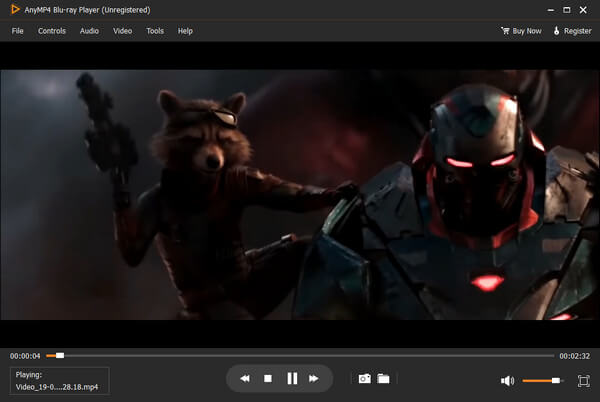
Blu-ray Master Free Blu-ray Player is a very professional and powerful MP4 video player that is available for Windows and Mac computers. You can have a good time enjoying interesting videos by using this powerful tool because of its lossless video quality and advanced playback settings. It has the basic control settings to stop, resume, and skip videos. Moreover, the playlist function allows you to import multiple MP4 files into the software and manage their playback. It is free and you can have a try.
Recommendation
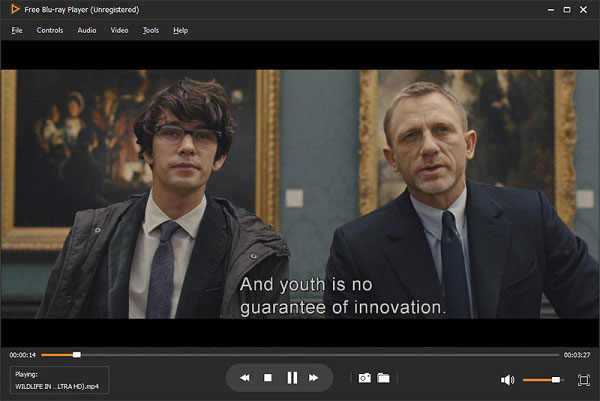
PROS
CONS
VLC Media Player is one of the most stable MP4 Players on Windows 10/8.1/8/, Mac OS X 10.7.5 or later, which can meet most of your watching requirements. It is known for its powerful video playback ability, and it can even load and play 8K MP4 videos. It supports H.264 and H.265 codecs to provide you with good video quality. In addition, it has advanced features to adjust video and audio effects, add external subtitles, and do more.
Recommendation

PROS
CONS
RealPlayer is a popular MP4 video player because it is very useful. It is available on both Windows (10/8/7/Vista/XP) and Mac (macOS Ventura included). This MP4 format player is known for its ability to download, play, manage, and even share your MP4 videos. It is designed to provide high-quality MP4 video playback that is up to 8K resolution. Moreover, you are allowed to select preferred audio tracks and subtitles.
Recommendation
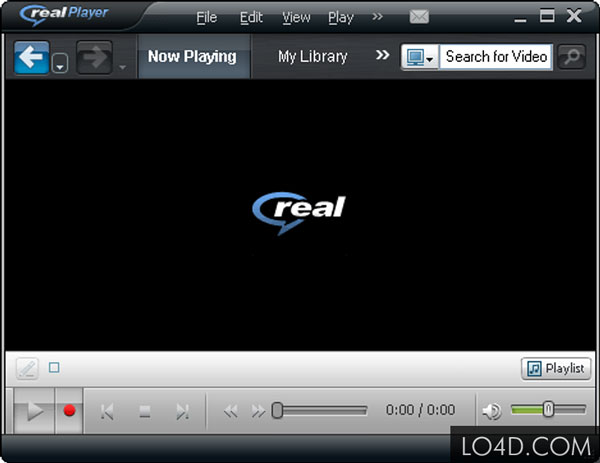
PROS
CONS
KMPlayer is also an outstanding MP4 file player for Windows users. It is really versatile software. Its integrated codecs, which include VP9, MPEG, AAC, AC3, H.264, HEVC (H.265), and others, guarantee fluid playback without requiring additional codec packs. Users can also add external codecs for personalized playing. It can play 8K MP4 video files, delivering a crisp and clear viewing experience. If the MP4 video's subtitle is incorrect, you can add a wide range of subtitle formats into the software, like SRT, ASS, SSA, and SMI.
Recommendation
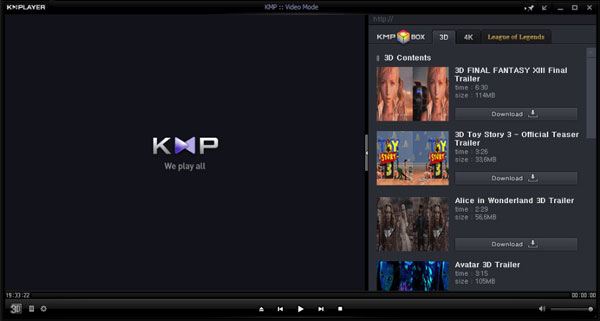
PROS
CONS
DivX 10 is also on the list of the top 15 free MP4 players because of its powerful features. It can play high-quality video files, including MP4 videos. It has a navigation feature that can help you easily jump to one specific scene you like. Moreover, it allows you to seamlessly switch between multiple audio tracks within an MP4 file. With the subtitle customization settings, you can adjust the font, color, and size of subtitles to optimize the MP4 playback.
Recommendation

PROS
CONS
MediaPlayerLite Free MP4 Player is also a suitable MP4 player for you with its various features. You can play any video file because this software has built-in codecs, and MP4 is included. It can load MP4 files quickly and play them smoothly, even on older Windows versions. With the basic controls, you can play, pause, stop, forward, backward, adjust volume, and seek. To enjoy a better watching experience, you can choose its Full-screen mode.
Recommendation

PROS
CONS
FLVPlayer4Free is a free and user-friendly MP4 player for Windows. It is equipped with rich basic playback controls, like play, pause, seeking bar, volume adjustment, mute, resizable window, aspect ratio control, etc. To further optimize your watching experience, the advanced features help you. You can create playlists, adjust subtitles, and take screenshots.
Recommendation
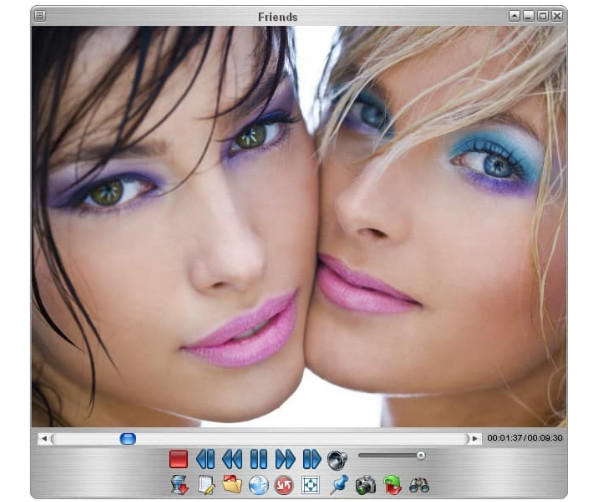
PROS
CONS
BSPlayer is still a free MP4 player, but it is very professional in playing MP4 videos. It prioritizes functionality and a large number of supported formats over a user-friendly interface. It provides you with a lossless and smooth video playback experience with the adaptation of hardware acceleration. Moreover, it aims for low CPU usage, making it suitable for playing MP4 videos on older or less powerful computers.
Recommendation
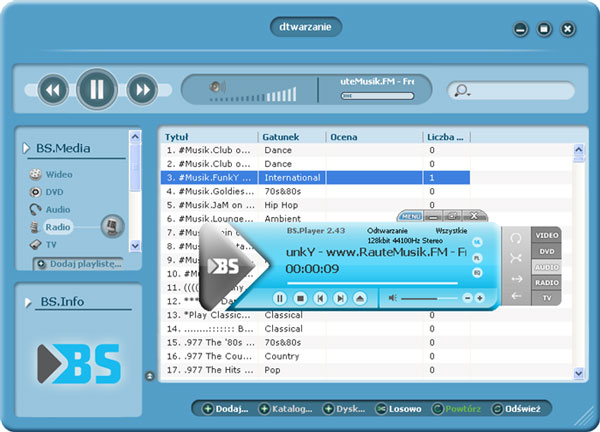
PROS
CONS
Final Media Player is another free MP4 player for Windows. It boasts support for a large number of video and audio formats, including the most common formats and some less common formats. This MP4 viewer focuses on simplicity to provide easy operation. If you just want to play MP4 files simply, it is undoubtedly your first choice.
Recommendation

PROS
CONS
QuickTime Player is the official MP4 player for Mac by Apple, so it is very reliable to use. It supports various popular formats, including its native MOV format, as well as MP4, M4V, MP3, WAV, AIFF, and more. It can play both local files and stream media online. It provides standard playback controls like play, pause, fast-forward, rewind, and volume adjustment. What's more, you can play MP4 files in a small, resizable picture-in-picture window that floats above other applications.
Recommendation

PROS
CONS
MPlayer is a small but very professional MP4 player with powerful features, which is known for its extensive codec support and command-line interface. It is a free, open-source, and highly portable player that was originally designed for Linux. In addition, it can play network streams (HTTP, FTP, etc.) and even unfinished or corrupted files, which is useful for downloading content.
Recommendation
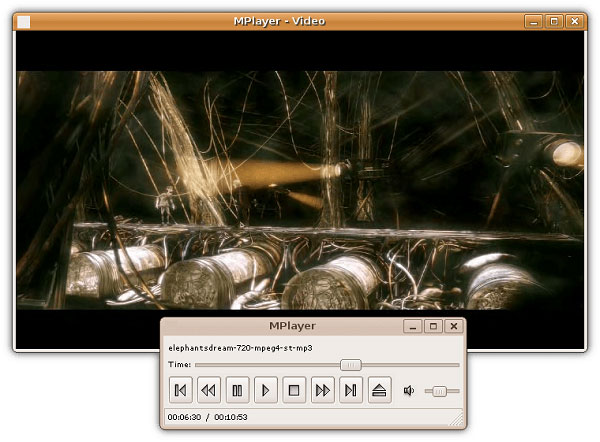
PROS
CONS
PotPlayer is also one of the thousands of great MP4 players. It can play MP4, MP4, AVI, MKV, FLV, MP3, and FLAC, as well as less common codecs. It uses hardware acceleration technologies, including QuickSync, CUDA, and DXVA, to ensure lag-free and fluid playback, even when watching high-resolution videos. One outstanding feature is that it can play 360-degree MP4 files, which provides an immersive video watching experience. Further, it offers advanced subtitle support and synchronization.
Recommendation
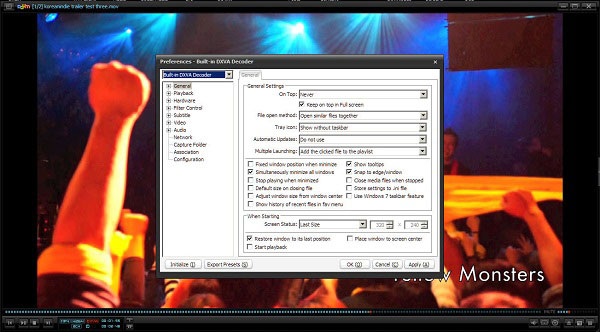
PROS
CONS
Media Player Classic is a free and open-source MP4 media player for Windows. During the development, it aims to be lightweight, efficient, and highly compatible with most common digital formats. Now, it has realized its goals and provided you with an easy solution to enjoy MP4 files on Windows.
Recommendation
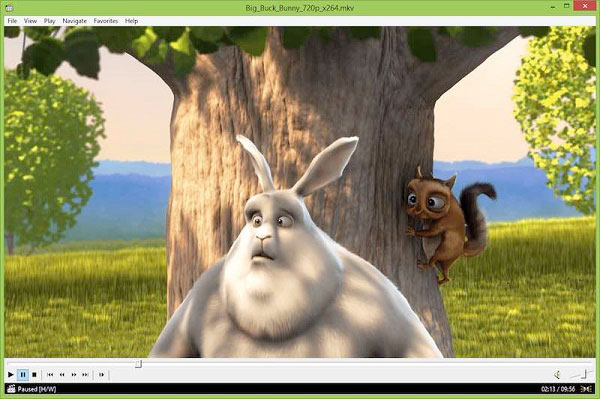
PROS
CONS
ACG Player is a free MP4 format video player designed specially for Windows 10/11, so it can run smoothly on Windows computers. When you use it to watch MP4 files, you can use the provided controls to do what you want to, play, pause, fast-forward, rewind, volume control, and full-screen mode. In addition, it has some special features, especially visual upgrades and music visualization, and shows high performance utilizing native C++ code.
Recommendation
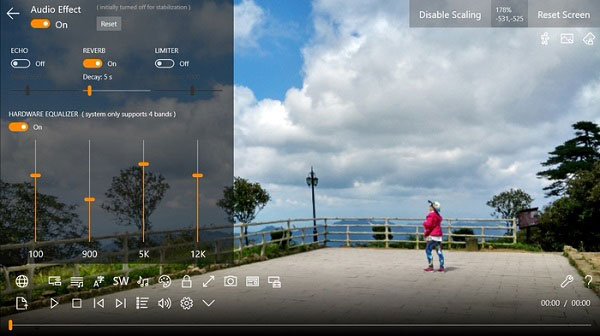
PROS
CONS
Splayer is also one of the best MP4 players for Windows users. Besides MP4 format, it can also play multiple digital formats, such as AVI, MKV, MOV, FLV, FLAC, etc, which can meet your diverse watching needs. It offers an intuitive interface that provides you with an easy and comfortable watching experience.
Recommendation

PROS
CONS
We will introduce you to 4 ultimate MP4 Players in this part. All MP4 Player software here needs to be paid but they must be worth the money.
GOM Player is a popular MP4 video player for Windows. It is known for its extensive codec support and ability to play damaged and incomplete files. You can use it to watch high-resolution MP4 files, including UHD and 4K resolution. For easy MP4 playback, you can import multiple MP4 files at a time and create a playlist to manage them. Moreover, it has an A-B repeat feature that allows you to set a specific start and end point. In addition, you can adjust brightness, contrast, saturation, etc, to improve your video quality.
Recommendation
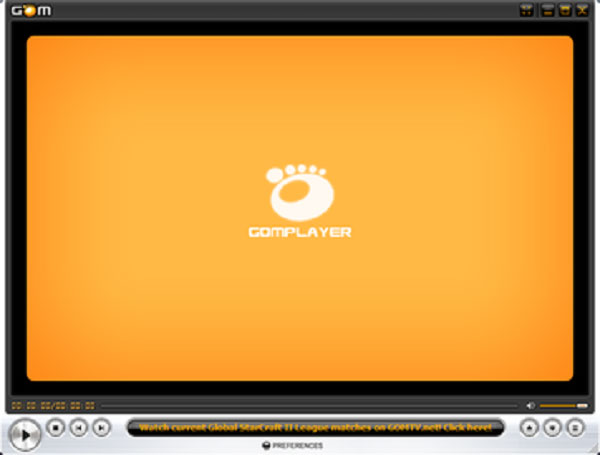
PROS
CONS
5K Player stands out for its comprehensive video playback support and smooth playback performance. It excels in playing high-resolution MP4 files, including 4K, 5K, and even 8K. This MP4 player leverages the hardware acceleration technologies, so it shows lossless and smooth video playback. Furthermore, with its integrated AirPlay and DLNA features, you can wirelessly stream audio and video between your computer and other compatible devices, such as tablets, smart TVs, and Apple TVs.
Recommendation

PROS
CONS
Tomabo MP4 Player is another attractive MP4 Media Player for its users to enjoy movies happily. It can play MP4, MKV, MOV, AVI, and multiple digital files with the standard playback controls, such as play, pause, stop, volume adjustment, and other operations. Moreover, it has one excellent Zoom feature, which allows you to crop into specific parts of the video during playback and focus on details. For convenient MP4 playback, the player neatly shows thumbnails for each video file when you add a folder of media, which makes it simpler to find and choose the content you want.
Recommendation
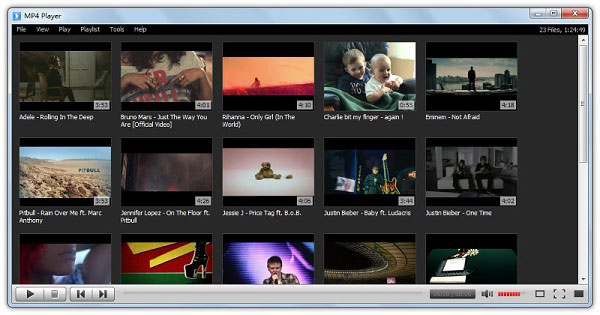
PROS
CONS
Tipard Blu-ray Player is still a good paid MP4 video player, and it gives a good experience. From its name, we can see it is a player that can play Blu-rays. Besides, it can play common video files, like MP4, MOV, AVI, MKV, etc. It provides you with high-quality video playback with smooth images and excellent audio, supporting technologies like Dolby Digital and DTS for an immersive experience. You can import multiple MP4 files into the software and create a playlist to manage playback.
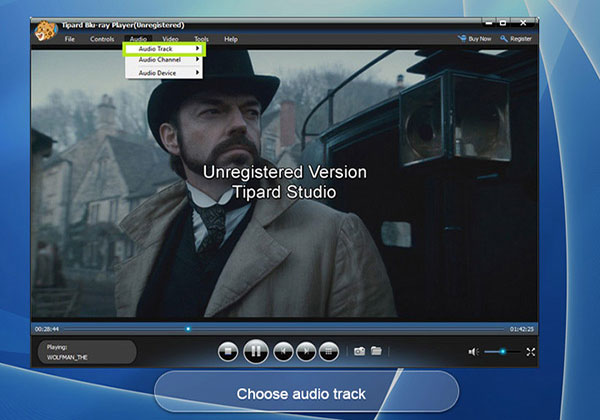
PROS
CONS
Will Windows Media Player play MP4?
Yes. Windows Media Player support MP4 playback. The supported media formats by Windows Media Player are .asf, .wma, .wmv, .wm, .asx, .wax, .wvx, .wmx, wpl, .dvr-ms, .wmd, .avi, .mpg, .mpeg, .m1v, .mp2, .mp3, .mpa, .mpe, .m3u, .mid, .midi, .rmi, .aif, .aifc, .aiff, .au, .snd, .wav, .cda, .ivf, .wmz, .wms, .mov, .m4a, .mp4, .m4v, .mp4v, .3g2, .3gp2, .3gp, .3gpp, .aac, .adt, .adts, .m2ts and .flac.
Can Windows 10 play MP4 videos?
Yes. The built-in player on Windows 10 is Windows Media Player, and it can play MP4 videos playback.
Can I play MP4 files on my Android phone?
Yes, Android phone can play MP4 files directly via its built-in player.
This page is the best 20 checklist of MP4 players for Windows, Mac, and online. You can use the best free MP4 player with some limitations (Simple MP4 playback is enough). However, if you seek more advanced playback features, then the paid MP4 player will be the best idea. Last, we also find the online MP4 converter and downloader, which can help you get the online MP4 file for offline playback.
More suggestions about the best MP4 player for Windows and Mac? Just leave your comments below.