RealPlayer is a well-known media player and downloader with a long history. It started as a pioneer in Internet streaming. It gradually developed into a multifunctional program that allows you to get access to play, download, manage media files, and much more. However, RealPlayer is not a free media player. You need to upgrade to the full version of RealPlayer to get access to all the features. So, is it worth purchasing and activating the RealPlayer account? You can make a decision from this article about reviewing RealPlayer.
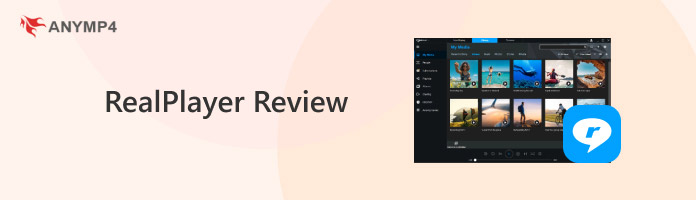
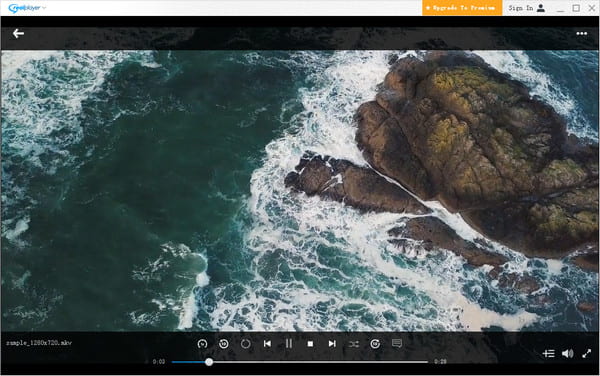
RealPlayer is a cross-platform media player developed by RealNetworks. This media player is available for Windows, macOS (as of December 2018, its macOS version is no longer available for download), Android, Linux, and many other operating systems. And it is compatible with a wide range of multimedia container file formats, including many standard formats such as MP3, MP4, WMV, AAC, AVI, and QuickTime (.mov), as well as audio CDs and video DVDs.This allows users to play multiple locally stored music and video files without requiring various programs.
Furthermore, one of RealPlayer's features is its video download function, which enables users to download and save videos from many external websites, including YouTube, Facebook, Instagram, TikTok, and others. It also has a built-in media library that supports users in managing digital media collections such as music, videos, and photos. This media player comes with a file conversion tool that allows users to convert audio and video files to other formats for easy playback on more devices.
If you have no idea whether to download and use RealPlayer, you can look at our summary of its main features, as well as its pros and cons, will help you get an initial understanding of it.
Main Features:
What We Like
What We Dislike
In this section, we will review five aspects of RealPlayer: interface, pricing, platform compatibility, performance, and supported formats, and give the corresponding scores for your reference.
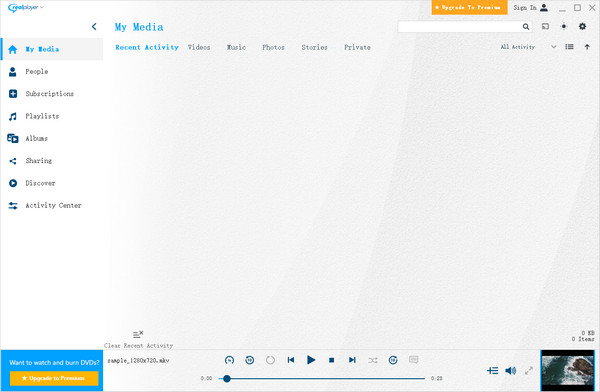
Overall rating:
RealPlayer offers a default Light interface theme and an optional Dark interface theme. In terms of functionality, it aims to provide an integrated center for advanced features such as managing and interacting with a variety of media, with an emphasis on its video download capabilities. Overall, the interface is generally intuitive and easy to use, but advertisements and upgrade prompts in the free version may affect the user experience.
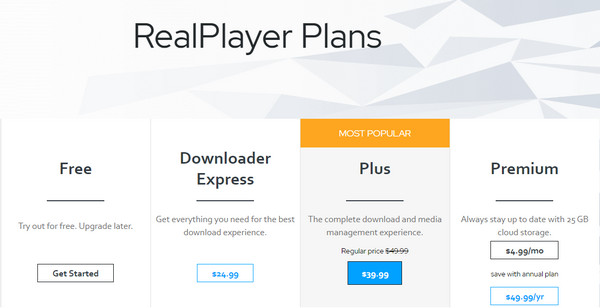
Overall rating:
RealPlayer has three pricing plans: Downloader Express, Plus, and Premium. The following will introduce these three plans in detail.
• Downloader Express: $24.99
This pricing plan mainly contains everything you need related to downloads. For example, one-click video downloads in up to 8K quality, unlimited speed downloads, downloads of YOUTUBE playlists, and more.
• Plus: $39.99
This plan adds media management features in addition to download-related features to give users a complete download and media management experience. Media management includes watching web videos directly in RealPlayer before downloading, removing video duplicates, and more.
• Premium: $49.99
The Premium plan, compared to the previous ones, mainly adds 25GB of cloud storage, can be installed on up to three computers, and allows you to download videos to your mobile from your favorite websites.
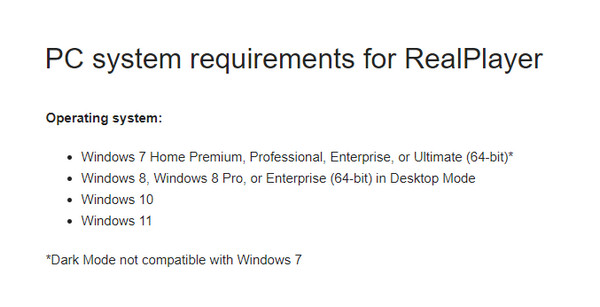
Overall rating:
RealPlayer, as a cross-platform media player, supports multiple operating systems, mainly including Windows, macOS, Android, iOS, and Linux. The details are as follows:
• Windows: Windows 7 (Dark Mode not compatible with Windows 7), 8, 10, 11.
• macOS: macOS was available in the past, but RealPlayer does not offer a direct download for macOS now. Some older versions might still function.
• Android: The specific supported versions may vary with app updates.
• iOS: iOS 13.0 or later.
Overall rating:
According to some users' feedback, RealPlayer has a high CPU and memory usage, even when idle. So, it is sometimes slow at startup and during use, and even encounters crashes or errors, which is not good in terms of performance.
Overall rating:
RealPlayer, as a media player, is designed to play various audio and video formats. Here is a list of some of the specific formats it supports:
• Image: JPG, BMP, GIF, PNG, TIFF, etc.
• Audio: MP3, AAC, WAV, AIFF, FLAC, RealAudio Lossless, AU Audio, MIDI, Ogg, etc.
• Video: MP4, AVI, WMV, MPEG, 3GPP, WebM, RealVideo, QuickTime, Ogg Video, etc.
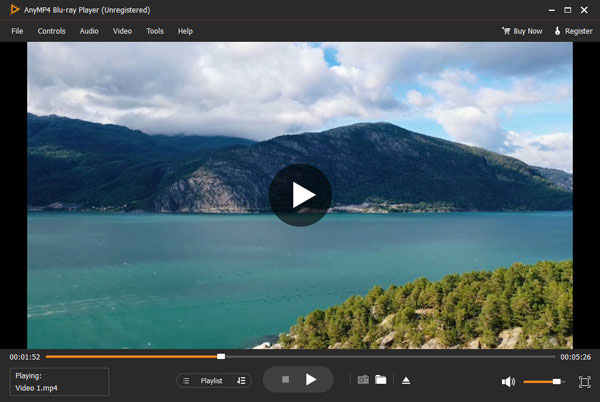
There are many complaints about RealPlayer not working or crashing in large forums. If you want to get a smoother video watching experience, you are strongly recommended to try its best alternative, AnyMP4 Blu-ray Player. This ultimate media player allows users to play Blu-ray discs, DVD discs, 4K UHD, 1080p HD, and digital video and audio files on Windows and Mac, which is enough to meet your needs.
It can quickly play local video and audio files, allowing you to effortlessly enjoy what you want to watch, whether it is Blu-ray, DVD, or digital audio and video files, while getting lossless video quality and studio-quality sound effects. In addition, you can control video playback, select subtitles/audio tracks, adjust video effects, and edit with this perfect RealPlayer alternative.
Main Features:
Secure Download
Secure Download
Anyway, from the above in-depth review of RealPlayer, we can see that it is a feature-rich media player, especially known for its ability to download videos and cross-platform features. You can run RealPlayer on multiple platforms to play videos online and offline with ease. But its free version has some limitations, and many people complain about its slowness and crashing issues. If you want to find one of its best alternatives, AnyMP4 Blu-ray Player should be your first choice. It allows you to watch your favorite movies on both PC and Mac smoothly, with a clean and well-organized interface that is friendly to everyone and impressive picture and sound quality. It is really well worth downloading and trying for free!