Free Download100% Clear & Secure
Free Download100% Clear & Secure

GIF stands for Graphics Interchange Format and has been one of the most exciting ways to share animated content. The support for the image format and portability leads to its popularity. However, despite the fact that Windows XP supports GIF, the pre-installed image viewers in recent versions of the operating system do not support opening GIF files. So, in this article, we will find out and share the top 11 GIF players for Windows, Mac, iPhone, and Android devices so you can choose the one that suits you best.

AnyMP4 Blu-ray Player is an all-in-one player for all multimedia files, including GIF. It can smoothly open digital video files, Blu-ray/DVD discs, folders, and ISO image files with lossless quality on your Windows or Mac computer. It can also play 4K/8K/UHD/HD videos, providing a high-resolution image. In addition, with a clear and intuitive user interface, this GIF player software is very easy to use. You can adjust the playback progress with the hotkeys to play and stop the GIF file, or select the scenes to take snapshots.
Secure Download
Secure Download
Main Features:
PROS
CONS
2 simple steps to play a GIF using the best GIF player:
1.Download and install the best GIF viewer.
Click the Free Download button above to download and install the latest version on your Windows or Mac computer. And then, open it to play animated GIF files.

2.Play the GIF file.
Drag the GIF file into AnyMP4 Blu-ray Player. You can also click the Open File button in the main interface to add the GIF file you want to play. After loading, it will start playing automatically. You can use the playback controls to get the perfect viewing experience.
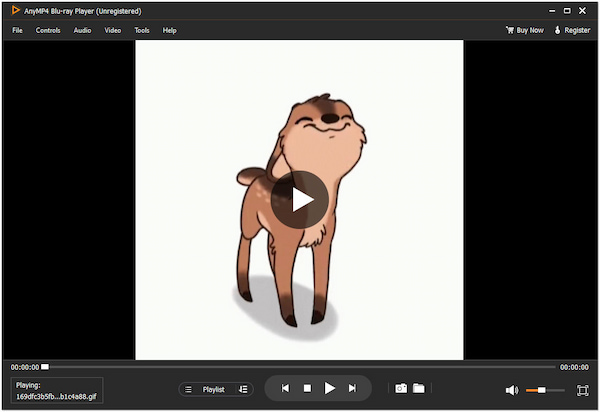
File Viewer Plus is a GIF player for Windows PC. It supports over 400 file formats and has a built-in file viewer to read images, including GIFs, documents, audio, video, archives, etc., directly from files and folders on your computer. When browsing files with this GIF viewer, thumbnails of the files are displayed, and users can preview the contents of the files with a freely resizable preview pane. Apart from viewing these files, it can also edit, save, and convert files.
Main Features:
PROS
CONS
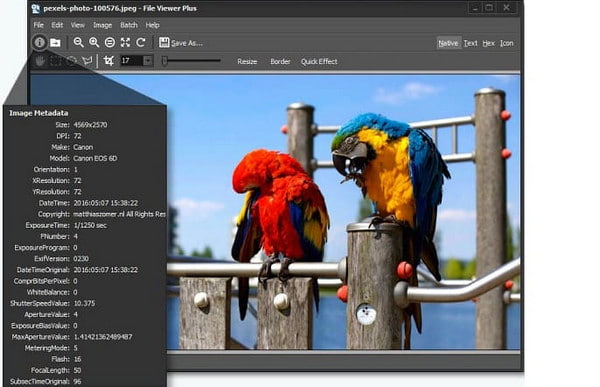
FastStone Image Viewer is a fast, stable, user-friendly, specialized image viewer, converter, and editor for Microsoft Windows. It has powerful features, including image viewing, management, and basic image editing tools for resizing, cropping, and more. Moreover, this GIF video player is free of adware and spyware, which makes it safe to use. So, if you want to open GIFs on your computer, FastStone is also a good solution.
Main Features:
PROS
CONS
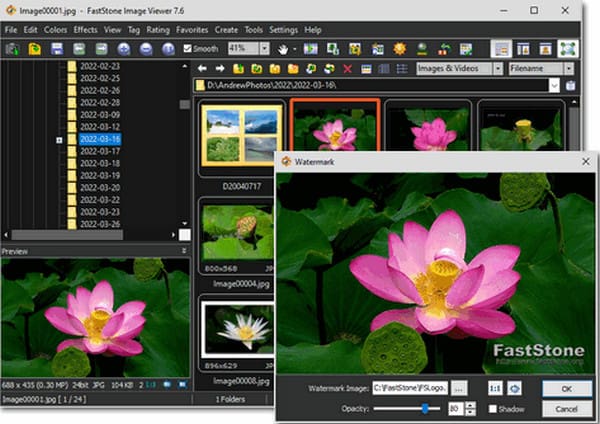
IrfanView is a fast and compact GIF graphics player for Windows PC, so it can usually load and play media files like GIFs quickly. It has a simple but powerful design, and in addition to playing GIF motion graphics smoothly, it offers frame-by-frame browsing and the ability to jump directly to an animated GIF's first (beginning) or last (end) frame. Besides, IrfanView also allows you to adjust the speed of GIF playback, set the number of times to loop the GIF, edit individual frames of the GIF, etc. In short, whether a beginner or a professional, you can use this tool to play and edit GIFs.
Main Features:
PROS
CONS
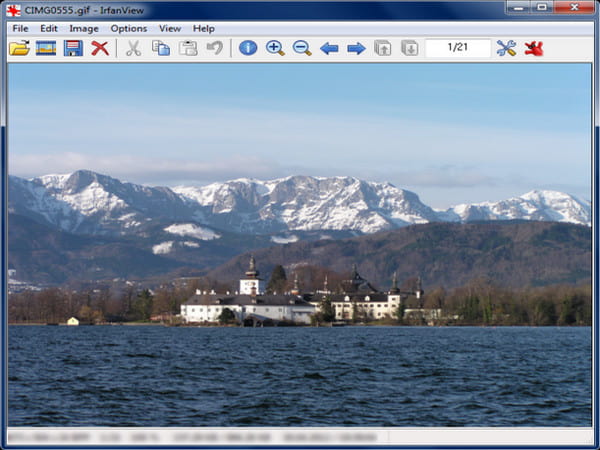
Preview is an image and PDF viewer developed by Apple and built into the macOS operating system. So it can be used to watch animated GIF frames for Mac users. In addition to viewing document format files, it can edit these media types. Furthermore, you can use Apple Preview to convert GIF images. However, starting with Mac OS X 10.4 (Tiger), Preview lost the playback function, and animated GIF files are displayed as individual frames in numbered sequence.
Main Features:
PROS
CONS
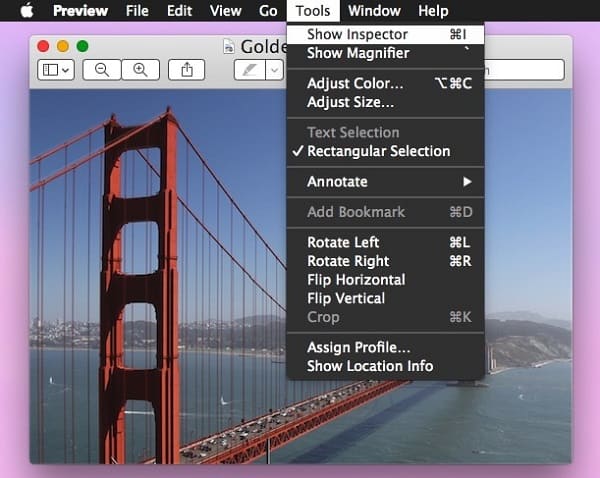
Sequential 2 is an image viewer for Mac OS X. It was initially designed to open a folder of images and display them in order. It was initially designed to open images in a folder and display them in order. It supports displaying image files, including GIF, PNG, JPEG, and PDF files, and folders as well as compressed packages such as ZIP, RAR, CBZ, CBR, etc., from Mac computers. In addition, it can load GIF images on the Internet from web pages or image URLs.
Main Features:
PROS
CONS

DropGallery is a Mac program that allows users to open and view animated GIFs. It natively supports all the popular image formats supported by Mac OS X, such as animated GIF, JPEG, PNG, and others. It is located in the Mac OS X menu bar, which is fast, lightweight, and always ready for use. Its design is quick, simple, powerful, and has excellent performance to provide a great browsing experience. Additionally, DropGallery can play animated GIF files on hover, making it a great way to browse animated GIFs and photos on your Mac.
Main Features:
PROS
CONS
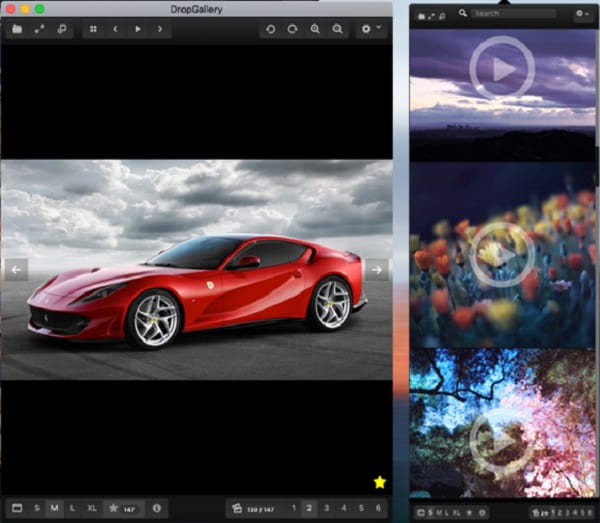
Giflay is a GIF viewer application designed for iPhone and iPad users. It allows you to easily view all the GIF images or your favorite scenes saved in your albums and organize them into created albums. One of its highlights is the ability to play and zoom in on GIFs, allowing you to appreciate each image's details fully. In addition, Giflay offers a frame view option that allows you to manually control the playback speed of your GIFs, ranging from 0.2x to 4.0x. You can also use it to receive GIFs from your PC over Wi-Fi to transfer and view your favorite animated GIFs easily.
Main Features:
PROS
CONS
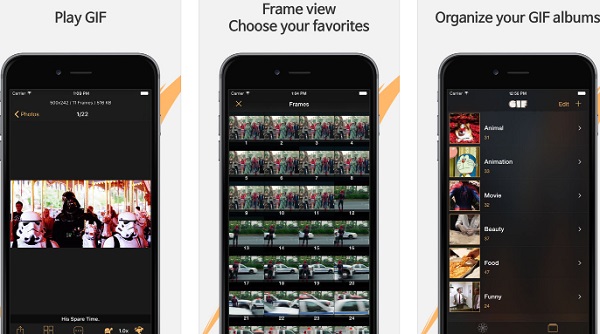
Gif Viewer & Player is an iOS GIF player app that lets you manage, play, and share GIFs on your iPhone.You can download GIFs directly to the GIF viewer using the built-in web browser or import GIFs from photo albums. It offers various GIF playback functions, such as pause, shake, change the playback speed, zoom in/out, and tap to play it on the full screen.
Main Features:
PROS
CONS
GIF player/editor - OmniGIF is an app that lets you manage your GIFs and short videos. It not only plays GIF images on Android, but also allows you to easily manage your GIFs and short videos, and securely hide your private content. It can freely zoom, speed up, or resize, crop, and optimize GIF files to reduce file size. Furthermore, you can use it to create GIFs from video clips or browse Reddit GIF threads and manage your favorite SubReddits.
Main Features:
PROS
CONS
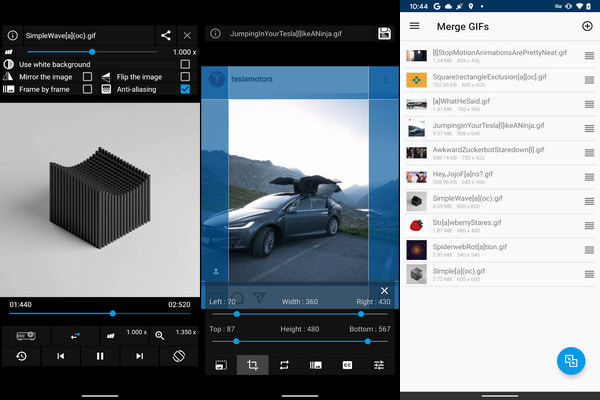
GIF Maker, GIF Editor is the last GIF player in this list. It is a powerful all-in-one application that lets you easily create, open, and edit high-quality GIFs without any watermark. With its intuitive and easy-to-use interface, you can easily convert images, videos, screen recordings, and even existing GIF animations into stunning animations. It supports various popular video and image formats, including GIF, PNG, JPEG, MP4, MPEG, FLV, 3GP, and more.
Main Features:
PROS
CONS
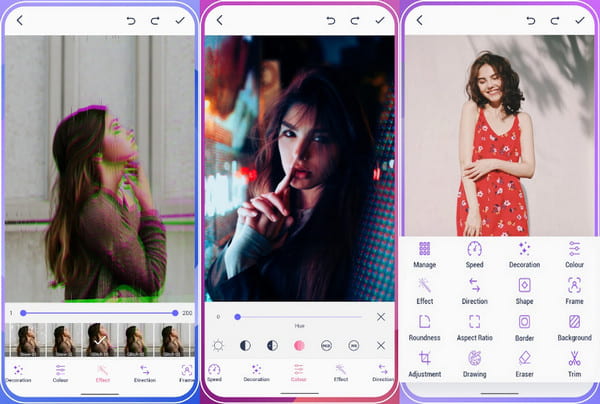
How do I play a GIF in Chrome?
To play a GIF in Chrome, you need to drag and drop the GIF into your Chrome browser. Then, it will play the GIF automatically.
Where can I get a GIF image?
You can download the GIF images online. Moreover, you can also create GIF images from videos via third-party GIF maker software.
How long is a GIF video?
In fact, GIFs are not limited in time length. However, the length of GIF images uploaded to online platforms is limited by those platforms. 2-6 seconds is the best option. If the GIF is longer, you may need to watch a video instead of a GIF. Once the GIF is shorter, you may regard it as a still image.
Among the 11 GIF players for all platforms introduced above, AnyMP4 Blu-ray Player is absolutely the best one out there. This GIF viewer for Windows and Mac OS is an all-in-one multimedia player capable of playing Blu-ray, DVD, digital video and audio, and many other media files besides GIFs. It also has excellent picture quality, allowing you to enjoy the highest-quality GIF playback experience. It is time to download and try it for free!
Secure Download
Secure Download
A GIF player can play GIF images frame by frame. With the 11 GIF players for all platforms introduced above, you should have found which one suits you best and understand how to use it to watch GIF images and enjoy animated content on various devices. Hope our sharing and recommendations are helpful to you, and if you have any other better choices, feel free to share them in the comment section. Or if you have any questions, you can also comment, and we will answer them for you!