Free Download100% Clear & Secure
Free Download100% Clear & Secure

Are you in search of reliable MPG players for your device? Look no further! This post introduces five exceptional media players that support MPG files, ensuring smooth and hassle-free playback on your Windows PC, Mac, Android phone, iOS device, or Chromebook. Let’s dive into the world of versatile media players and find the perfect one for your needs.

MPG files, or MPEG files, refer to a video file format. It is a widely adopted video compression standard that facilitates efficient storage and transmission of video content while retaining a satisfactory level of quality. Through lossy compression, whereby certain data is discarded during the compression process to decrease file size, MPEG files strike a balance between efficiently utilizing storage space and maintaining acceptable video quality.
| MPG file playback | Platform | Price | Other supported media playback | Usage | Playback Quality | Hardware Acceleration |
|---|---|---|---|---|---|---|
| Windows, Mac | Freemium/Paid | Blu-ray DVD, various video and audio formats, etc. | The universal player | Up to 8K/4K UHD/HD quality | ||
| Chromebook, Windows, Mac | Free | MPG, MP4, AVI, etc. | Exploring the options | Up to 8K quality | ||
| iOS | Free (with in-app purchases) | MPG, AVI, MKV, etc. | Versatility for iOS devices | Up to 4K 1080p quality | ||
| Android | Freemium/Paid | MPG, MP4, MKV, etc. | A feature-packed choice for Android devices | Up to 8K quality | ||
| Mac | Free (for Mac users only) | MPG, MOV, AVI, etc. | Seamless playback on Mac | Up to 4K quality |
5.0
• Supported Platform: Windows 11/10/8.1/8/7, Mac OS X 10.9 or above (macOS Tahoe 26 included).
• Supported Formats: MPG, MP4, M4V, MOV, MPEG, MPEG2, MPEG4, MJPG, MJPEG, AVI, 3GP, FLV, MOD, WMV, MKV, SWF, F4V, VOB, DAT, WebM, etc.
• Customization Options: Select subtitles and audio tracks, adjust the audio effects, such as the volume and audio channel, and change the visual effects, such as the video hue, saturation, brightness, contrast, gamma, and more.

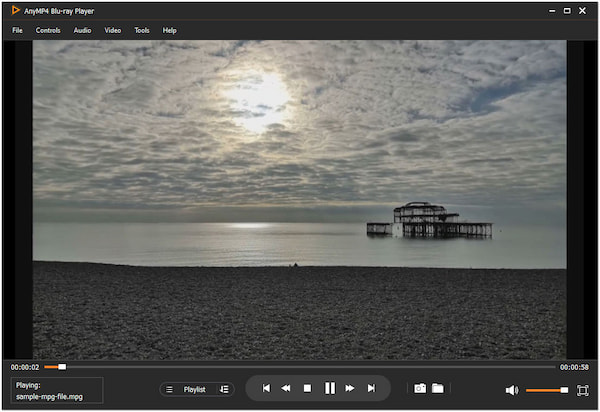
AnyMP4 Blu-ray Player is one of the best MPG players for Windows 10, 11, 8, and 7, designed to provide a high-quality playback experience. It’s a multifunctional player that can play countless video and audio formats, including MPG files. Besides digital media files, it can also play Blu-rays and DVDs from any region, folder, and ISO image files.
Moreover, AnyMP4 Blu-ray Player offers a beginner-friendly interface with essential playback controls, like play, pause, stop, fast-forward, backward, etc. It offers a seamless and uninterrupted playback experience for MPG files, ensuring optimal synchronization between the video and audio components.
PROS
CONS
Here’s how to play MPG files using AnyMP4 Blu-ray Player.
1.Get started by clicking the Free Download button to obtain AnyMP4 Blu-ray Player. After installation, launch it on your PC.
Secure Download
Secure Download
2.Hit the Open File button to browse and pick the MPG file from your local drive. Otherwise, drag and drop the MPG file directly into the player window.
3.Once the MPG file is loaded, it will automatically play the video. You can control the playback using the playback buttons provided in the interface.
AnyMP4 Blu-ray Player offers additional features to enhance your viewing experience. FIt lets you adjust video settings like brightness, contrast, saturation, and hue. Also, you can select audio tracks and subtitles and take screenshots of the video during playback.
4.5
• Supported Platform: Windows XP SP3 to 11, macOS 10.7 and later, Linux, Android, and iOS.
• Supported Formats: MPG, MPEG, 3GP, AVI, FLV, MKV, MOV, MP4, OGG, WAV, VOB, ASF, MXF, MIDI, AIFF, etc.
• Customization Options: Customize the appearance and skins of the interface, toolbars, and editing hotkeys. Adjust audio and video settings, add filters, and other advanced preferences.

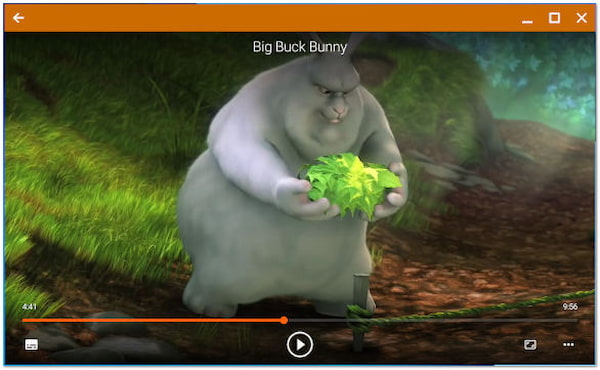
VLC, the popular media player, has a version specifically designed for Chrome OS. It provides a simple interface and supports various multimedia formats, making it a go-to choice for playing videos and audio on Chromebooks. It retains the essential features of the desktop version, including support for subtitles, video filters, and audio equalizer.
PROS
CONS
Here’s how to play MPG files on Chromebook.
1.Search the VLC for the Chrome OS app in the Chrome Web Store and obtain it by hitting the Add to Chrome button.
2.Find the VLC app in the app launcher or shelf, then click the VLC icon to run it.
3.Click the Media tab and select Open File from the dropdown menu to add the MPG file.
VLC’s wide compatibility and customization options make it popular for Chromebook users seeking a versatile media player. However, it might not offer the same extensive set of advanced features in the desktop version.
3.5
• Supported Platform: iOS (iPhone, iPad, iPod Touch), Android (Phones and Tablets), Apple TV, Android TV, Amazon Fire TV.
• Supported Formats: MPG, MPEG, MPEG1/2/4, MKV, MP4, AVI, WMV, MOV, M4V, FLV, 3GP, ASF, DIVX, DAT, MT2S, MXF, VOB, WebM, etc.
• Customization Options: UI improvements, poster view organization, library management, media player settings, etc.

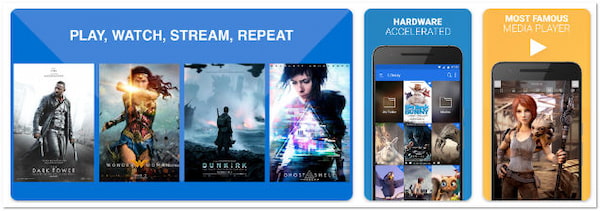
PlayerXtreme is a feature-rich media player for iPad that supports MPG files. It supports various video codecs, allowing users to play MPG files and other compatible formats. PlayerXtreme also provides additional features like subtitle support, streaming from network drives, and organizing media files.
PROS
CONS
Here’s how to play MPG files on iPad.
1.Download and install PlayerXtreme Media Player, then open it after.
2.Navigate to the Library or Files section and locate the MPG file.
3.Tap the MPG file to start playback.
PlayerXtreme Media Player lets you import files from your device’s local storage, cloud services, or network drives. However, the free version includes advertisements, which can be distracting during playback.
3.0
• Supported Platform: Windows 10/8.1/8/7/Vista and later, iOS 11 and later, Android 5.0 (Lollipop).
• Supported Formats: MPG, AVI, MKV, MP4, MOV, WMV, FLV, 3GP, MPEG, VOB, DAT, TS, ASF, etc.
• Customization Options: font settings, subtitle color/size/location adjustments, playback speed control, playlist creation, etc.

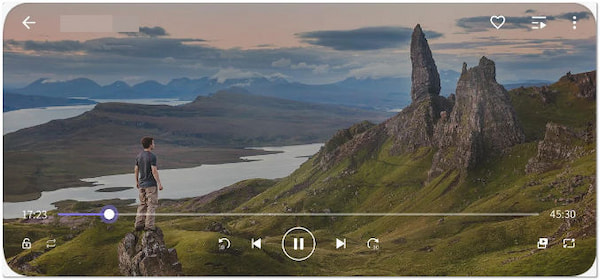
KMPlayer is an app to play MPG files and numerous other video formats. It offers a feature-rich experience with support for various codecs and customization options. KMPlayer includes features like high-quality playback, subtitle support, gesture controls, and customization options.
PROS
CONS
Here’s how to play MPG in KMPLayer.
1.Download KMPlayer and install it on your Android device.
2.Open the app, then tap the Folder icon to browse the MPG file.
3.Once the MPG file is selected, it will start playing it automatically.
KMPlayer offers additional features and customization options that you can explore to enhance your media playback experience. However, if you use the KMPlayer’s free version, it displays ads within the app.
3.5
• Supported Platform: macOS Sierra and earlier.
• Supported Formats: MPG, MPEG, QuickTime Movie (MOV), 3GPP, 3GPP2, AVI, Motion JPEG (MJPEG), DV Stream, and more.
• Customization Options: Adjust preferences for playback speed, audio balance, internet connection settings, video display size, and others.

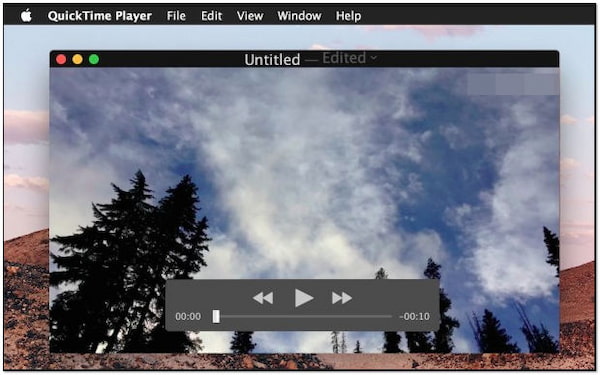
QuickTime Player is a media player for macOS by default and can handle MPG files. It provides a clean interface and supports various video formats. It includes features such as high-quality playback, screen recording, video editing, and support for interactive media. QuickTime offers basic playback functions and is suitable for Mac users. (QuickTime Player not working?)
PROS
CONS
Here’s how to play MPG files on Mac.
1.Double-click the QuickTime Player icon to launch it.
2.Click File and select Open File from the menu.
3.Select the MPG file and click Open to play it automatically.
QuickTime offers additional features like screen recording, video editing, and exporting. While QuickTime is available for both macOS and Windows, some features and functionalities may be limited or differ between the two versions.
Why do MPG files only play audio?
MPG files are capable of containing both audio and video data. If you are experiencing an issue where only audio is playing while trying to play an MPG file, it could be due to codec issues. In such cases, it might play the audio portion of the file but fail to decode and display the video.
Can I play MPG files on Windows Media Player?
YES! Windows Media Player can play MPG files. It is the default media player with Windows and supports various digital audio and video formats, including MPG.
What plays MPG files?
Many media players can play MPG files, like AnyMP4 Blu-ray Player. It is known for its extensive codec support and can handle many file formats. When choosing a media player, consider factors such as platform compatibility, features, ease of use, and any specific requirements you may have for your media playback experience.
Can VLC play .mpg files?
YES! VLC can play MPG files. It is a versatile media player that supports various video and audio formats, including MPG. Refer to the guides above to learn how to play the MPG on your computer using VLC.
Can QuickTime play MPG files?
YES! QuickTime can play MPG files. It is a multimedia framework and player designed for macOS, but a version is also available for Windows.
We introduced 5 MPG players above. AnyMP4 Blu-ray Player is compatible with Windows and Mac and can smoothly play the MPG video format. It also has up to 8K lossless image quality and excellent studio-quality sound. The steps to use it are also very simple and novice-friendly. It is time to click the download button below to download and try the best MPG player for free!
Secure Download
Secure Download
Excellent MPG players are available to enhance your media playback experience regardless of the device you use. From AnyMP4 Blu-ray Player’s universal compatibility to VLC Media player for Chromebook users, PlayerXtreme Media Player for iOS devices, KMPlayer’s feature-packed interface, and QuickTime’s seamless performance on Mac, these players have got you covered. Choose the one that suits your device and enjoy uninterrupted MPG file playback.